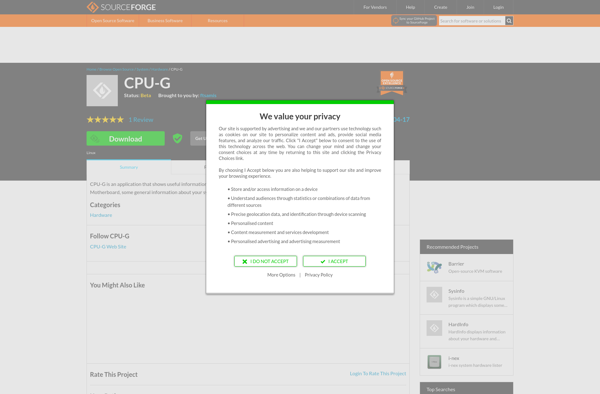Hddtemp
hddtemp is a small utility that monitors the temperature of hard drive disks. It can warn users when disks are getting too hot, which can help prevent failures.
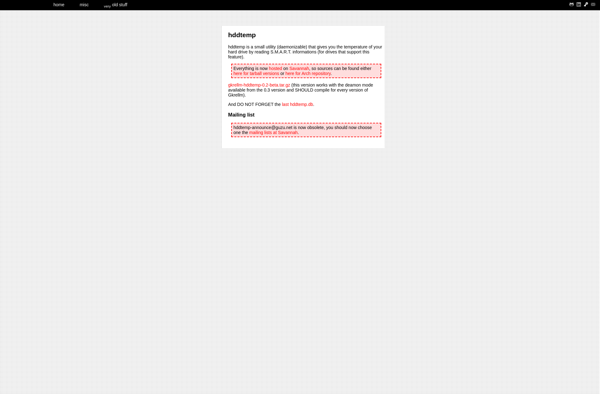
hddtemp: Monitor Hard Drive Temperatures
A small utility to monitor and warn of hard drive temperatures, helping to prevent disk failures.
What is Hddtemp?
hddtemp is a lightweight, cross-platform software application that monitors the temperature of hard disk drives and solid state drives. It works by querying drive S.M.A.R.T. information to read temperature data.
Some key features of hddtemp include:
- Monitors disk drive temperature in real time and logs data over time
- Can warn users via email or other methods if temperatures exceed safe thresholds
- Lightweight with very few dependencies, runs on Linux, macOS, Windows, and more
- Open source software written in C, easy to build from source code
- Supports common interfaces like SATA, SAS, USB, and NVMe
- Output data in plain text, JSON, or other formats
By alerting users to excessive disk temperatures, hddtemp can help prevent failures from overheating conditions. It is commonly used by system administrators to keep track of hardware health stats across many servers. The data it provides can also assist troubleshooting performance issues.
Hddtemp Features
Features
- Monitors hard drive temperature
- Can display temperature in Celsius or Fahrenheit
- Can warn when hard drives get too hot
- Lightweight and runs in background
- Cross-platform - works on Linux, Windows, macOS
- Open source and free
Pricing
- Open Source
Pros
Helps prevent hard drive failures by monitoring temperature
Lightweight resource usage
Easy to set up and configure
Can integrate with other monitoring tools
Free and open source
Cons
Only monitors temperature, no other SMART drive attributes
Requires hddtemp daemon running in background
Limited configuration options
Not all drives are supported
Official Links
Reviews & Ratings
Login to ReviewThe Best Hddtemp Alternatives
Top System & Hardware and Hardware Monitoring and other similar apps like Hddtemp
Here are some alternatives to Hddtemp:
Suggest an alternative ❐GNOME Disks
GNOME Disks, also known as Disk Utility, is a free and open source storage device management application designed for the GNOME desktop environment. It provides a simple graphical interface for users to manage disk drives and storage media such as CD/DVD disks and USB flash drives.With GNOME Disks, users can...

Hardinfo
Hardinfo is an open source system profiler and benchmark tool for Linux systems. It provides detailed information about the hardware components and software environment of the system.Some of the key features of Hardinfo include:Detects information about CPU, memory, PCI devices, USB devices, network interfaces, filesystems, and moreRuns benchmark tests to...
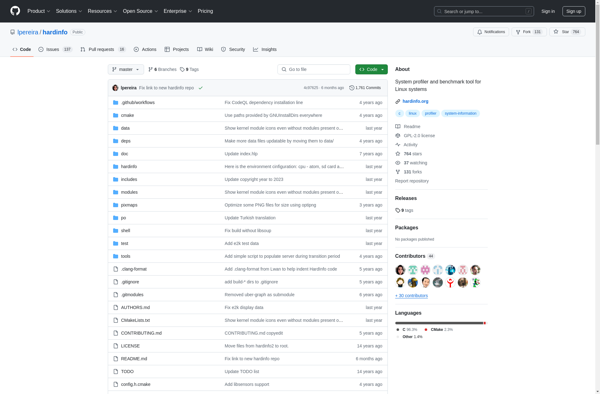
Sysinfo
Sysinfo is a free, open source system information and monitoring utility for Windows. It provides detailed reports on hardware, software, and network components in your computer system.Some of the key features of Sysinfo include:Hardware information like CPU, motherboard, RAM, graphics card, storage devices, printers, and moreOperating system and installed software...
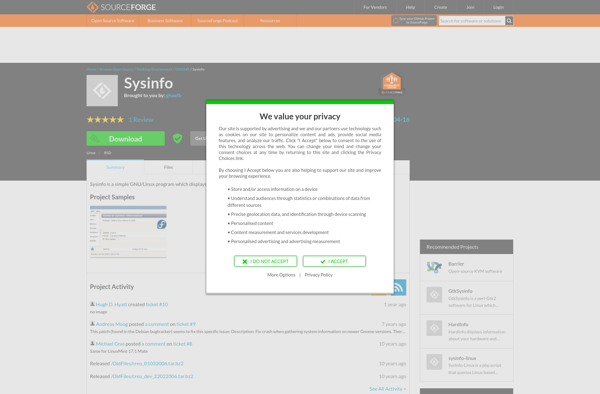
Psensor
Psensor is an open source, cross-platform application designed to monitor hardware temperature sensors inside personal computers. It supports motherboard, CPU, GPU, and hard drive temperature monitoring through hardware sensors and SMBUS on Linux systems.Some key features of Psensor include:Graphical and numerical display of temperature data over timeCustomizable high/low temperature alarms...
Lshw
lshw is a small open source tool for displaying detailed information about the hardware configuration of a Linux system. It can extract and display information about CPU, RAM, devices, bus speed, firmware version, serial numbers, and more.Some key features of lshw include:Displays overview of hardware configuration, including CPU, memory, storage,...
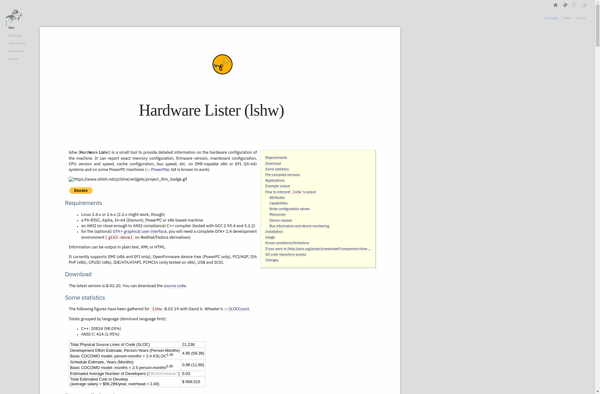
Udev Discover
Udev Discover is an open-source hardware device manager for Linux systems. It is part of the systemd init system and provides dynamic device discovery and management.Some key features of Udev Discover include:Dynamic device naming - Assigns persistent names to devices based on static rules and propertiesAutomated device handling - Automatically...
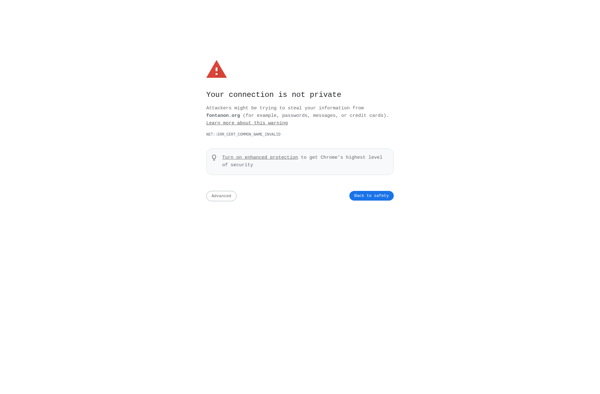
CPU-G
CPU-G is a lightweight system monitor software designed to provide detailed information about your computer's CPU performance and temperature. It offers real-time graphs and statistics to help users track CPU usage, frequency, temperature, and other key parameters.Some of the key features of CPU-G include:Detailed CPU usage monitoring - See a...