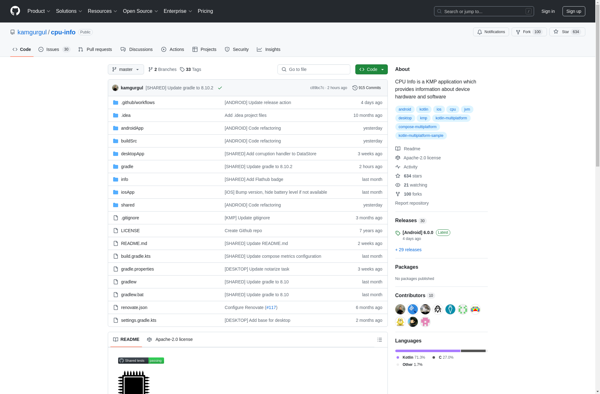Ryzen Timing Checker

Ryzen Timing Checker: View System Memory Timings
A free utility for AMD Ryzen platforms to monitor memory timings and configuration, aiding in overclocking and optimizing memory performance
What is Ryzen Timing Checker?
Ryzen Timing Checker is a free portable application for AMD Ryzen-based computers that enables users to view extensive information related to their system's memory configuration and timing. It provides a detailed breakdown of memory frequency, timings, voltages, and other technical specifications.
This utility is especially useful for enthusiasts and overclockers seeking to get increased performance out of their Ryzen system's memory. By providing granular insight into memory timings and parameters, Ryzen Timing Checker makes it easier for users to tune their memory and test the effects of changes to DRAM settings.
Key features of Ryzen Timing Checker include:
- Comprehensive readout of all memory timings for each timing level
- Reporting of memory frequency and FCLK speeds
- Breakdowns of memory voltages and power draw
- Benchmarking to assess memory performance
- Stability testing tools
- DRAM calculator to suggest potential timing configurations
As an open-source program designed specifically to work with AMD Ryzen platforms, Ryzen Timing Checker represents an invaluable tool for tech enthusiasts looking to push their system's memory performance to the limits. With its detailed statistics and timing adjustment capabilities, it simplifies and enhances memory overclocking and tuning.
Ryzen Timing Checker Features
Features
- Displays memory timings for each channel
- Shows memory frequency and FCLK (Infinity Fabric frequency)
- Supports Ryzen 1000, 2000, 3000, 5000 and 6000 series processors
- Lightweight and portable
- Free and open source
Pricing
- Free
Pros
Cons
Reviews & Ratings
Login to ReviewThe Best Ryzen Timing Checker Alternatives
Top System & Hardware and System Diagnostics & Monitoring and other similar apps like Ryzen Timing Checker
Here are some alternatives to Ryzen Timing Checker:
Suggest an alternative ❐CPU-Z
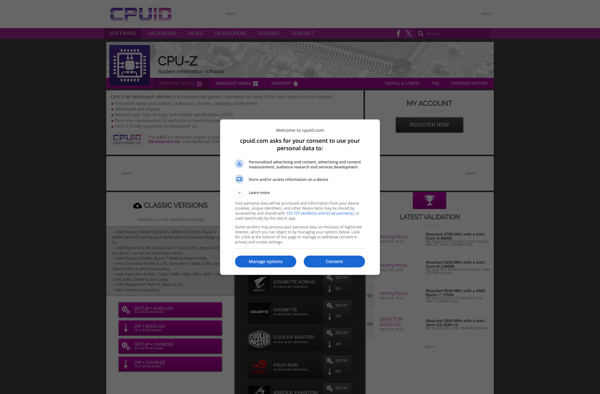
Speccy

AIDA64

HWiNFO (32/64)

Hardinfo
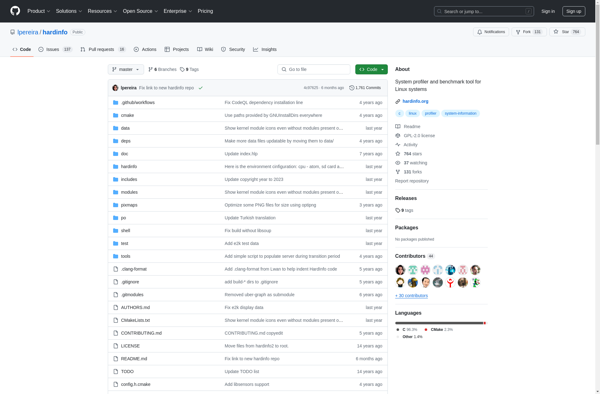
CPU-X (by X0rg)
Lshw
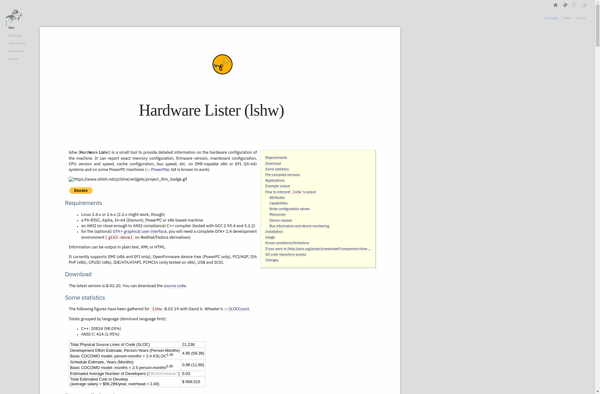
Sidebar Diagnostics
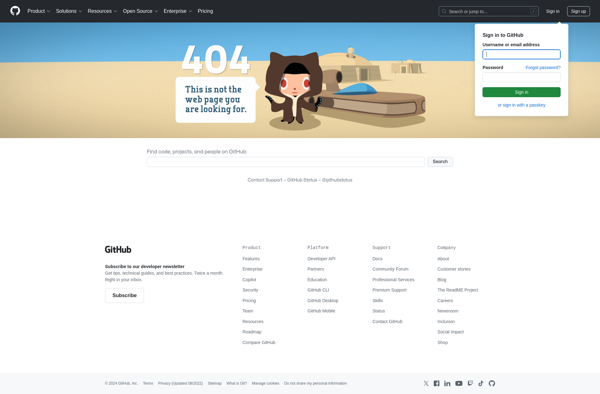
CPU Info