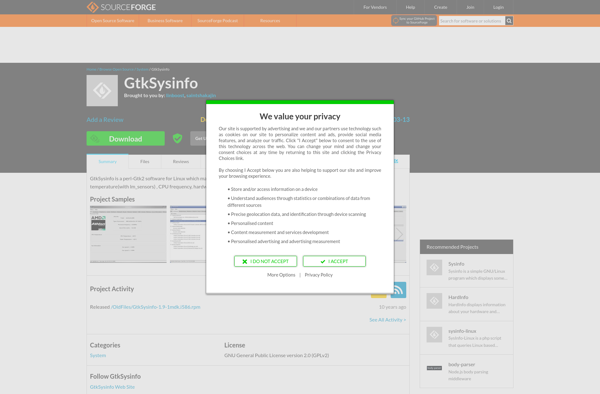Speccy

Speccy: Free System Information Tool
Speccy is a free system information tool that provides detailed specs about your computer's hardware and operating system. It shows info about CPU, RAM, motherboard, graphics, storage, optical drives, audio, peripherals, and more.
What is Speccy?
Speccy is a lightweight and easy-to-use system information tool for Windows that provides detailed specs and statistics about your computer's hardware and operating system. It gives you in-depth data about various components like the CPU, RAM, motherboard, graphics card, storage drives, optical drives, audio devices, peripherals, and more.
Some key features of Speccy include:
- Intuitive and clean graphical interface that displays your PC's specs in an organized manner
- Comprehensive reporting of specs for CPU, memory, motherboard, graphics, storage, Windows version, etc.
- Ability to export detailed system reports to text, JSON, or XML files
- Detection of hardware and software changes since last scan
- Temperature monitoring for CPU and GPU
- Portable app that doesn't need installation and runs from USB drives
- Regular free updates with bug fixes and new features
- Completely free for personal and commercial use
Overall, Speccy is an excellent free system information utility for getting in-depth details about your computer's hardware and software in a neat interface. Both average and expert users can benefit from having a convenient way to view specs, monitor changes, troubleshoot issues, and share configuration data.
Speccy Features
Features
- Shows detailed system information
- Displays specs for CPU, RAM, motherboard, graphics, storage, optical drives, audio devices, peripherals
- Can export reports in text, XML, CSV, JSON formats
Pricing
- Free
Pros
Cons
Official Links
Reviews & Ratings
Login to ReviewThe Best Speccy Alternatives
Top System & Hardware and System Information and other similar apps like Speccy
Here are some alternatives to Speccy:
Suggest an alternative ❐CPU-Z
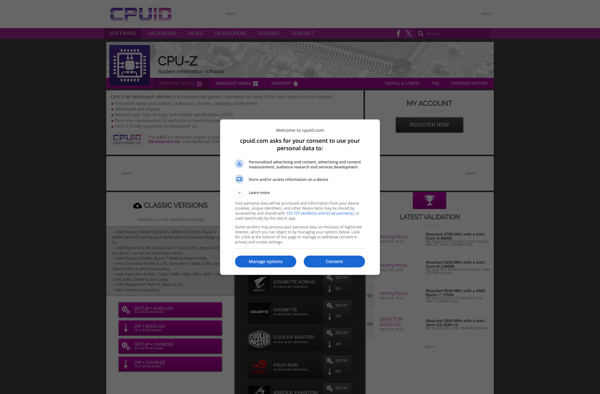
Camomile
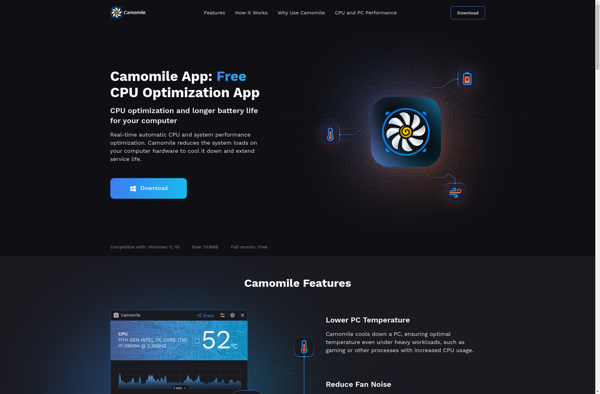
AIDA64

GPU-Z
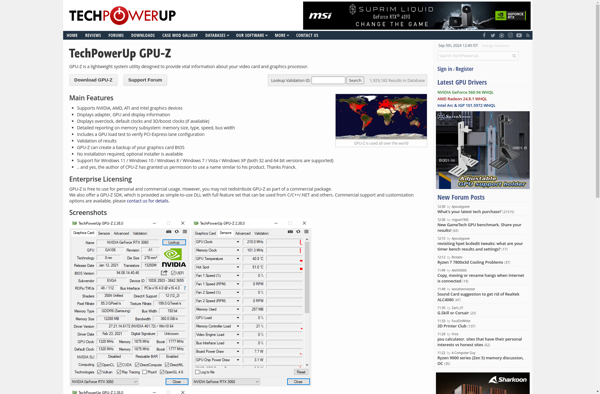
Neofetch
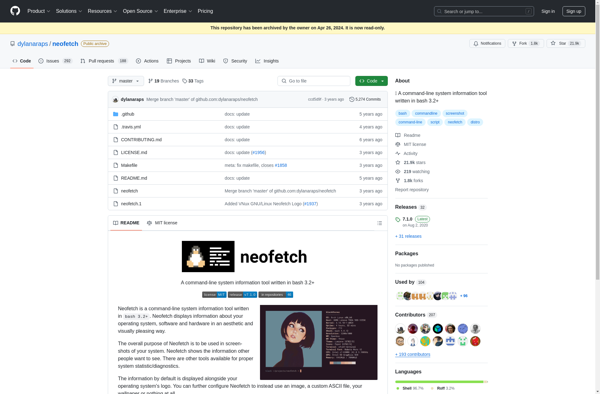
HWiNFO (32/64)

Belarc Advisor
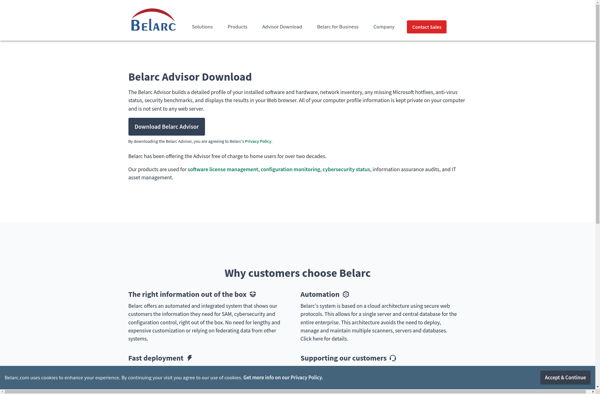
SiSoftware Sandra
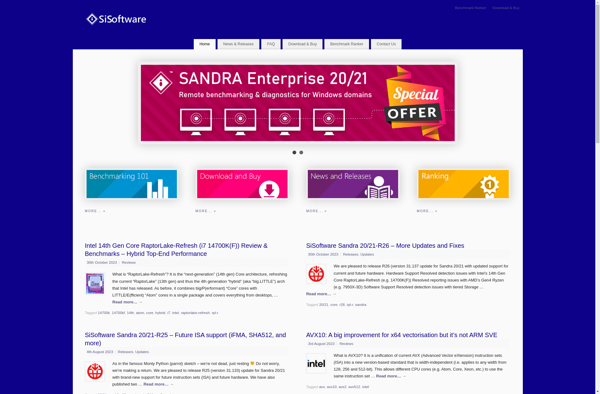
Hardinfo
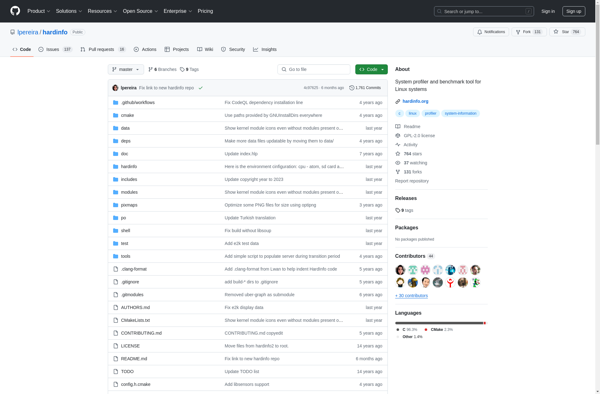
Linpack Xtreme

Systempal
PassMark BurnInTest
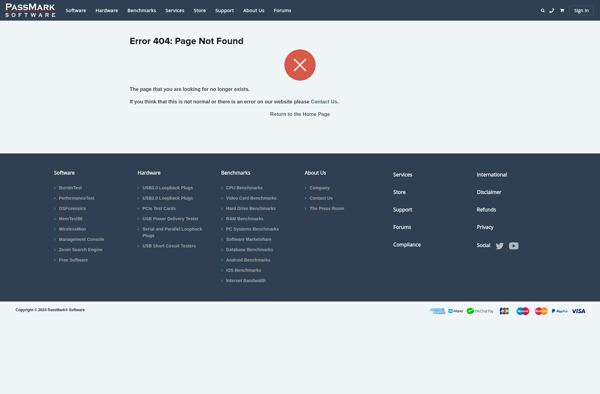
CPU-X (by X0rg)
Sysinfo
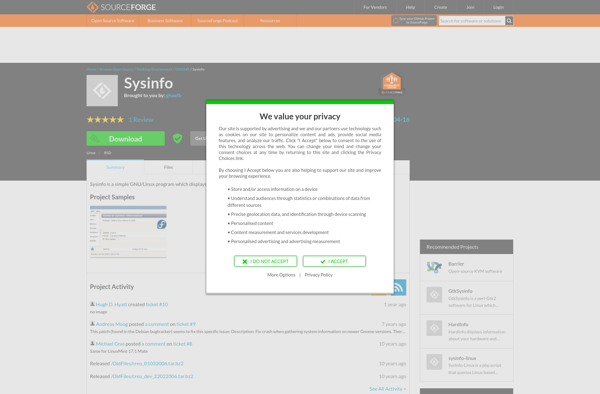
AgaueEye
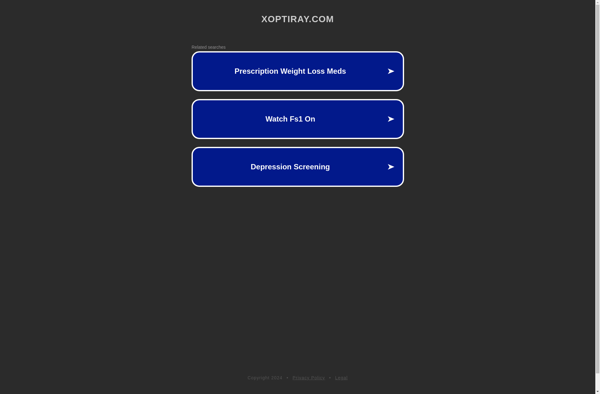
Screenfetch
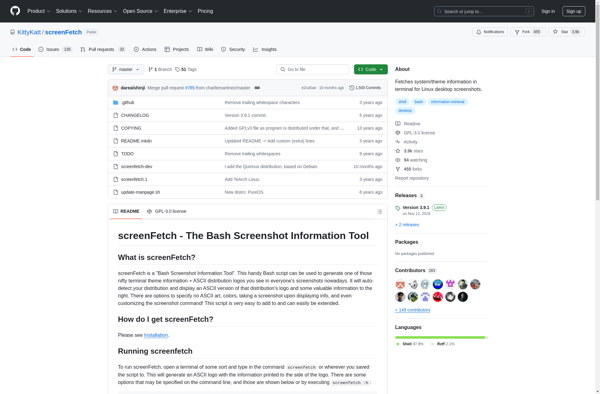
Mission Center

Pitikapp
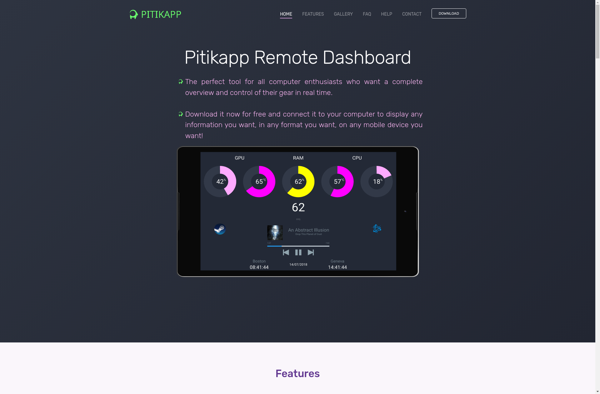
WinAudit
Remote System Monitor
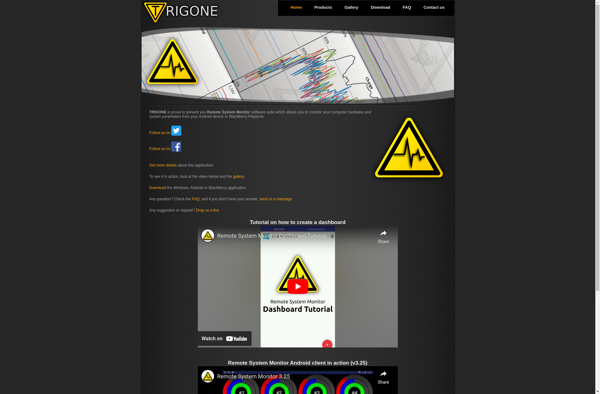
ESET SysInspector
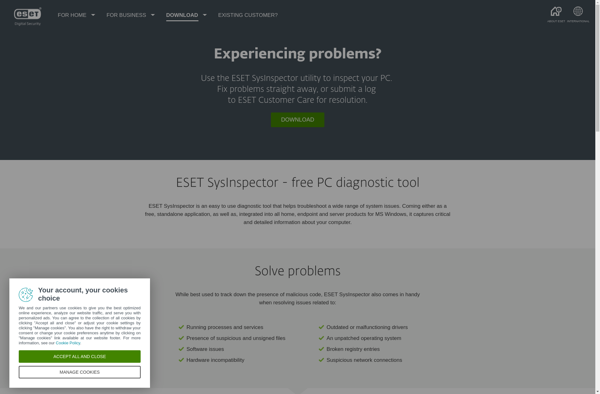
Inxi
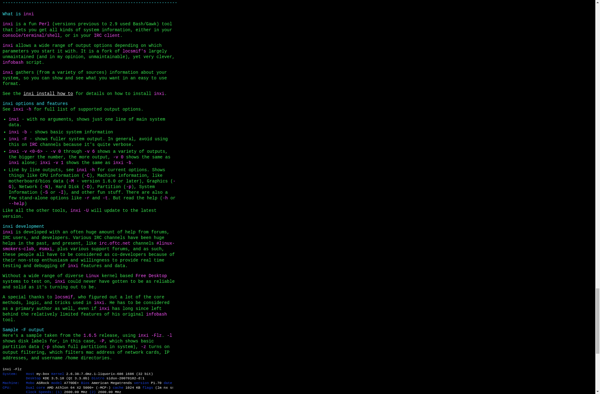
DirectX Diagnostic Tool
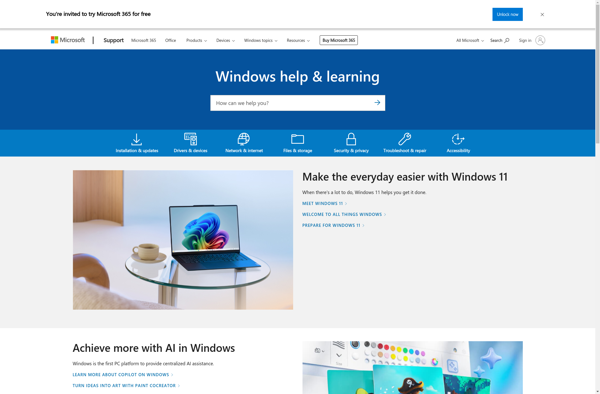
RWEverything

MacCPUID
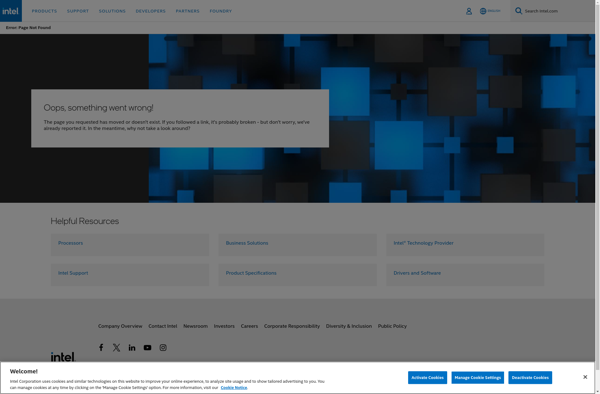
CUDA-Z

Gatotray
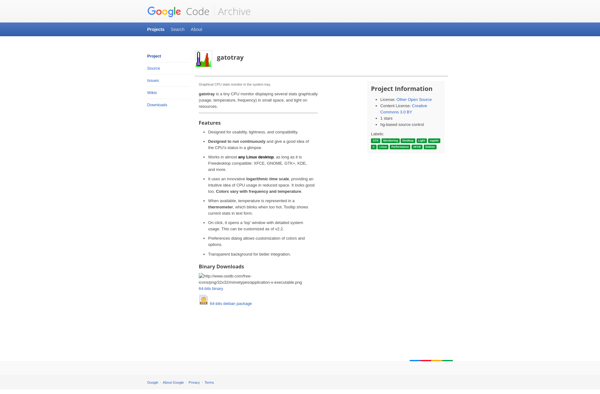
CPU Info
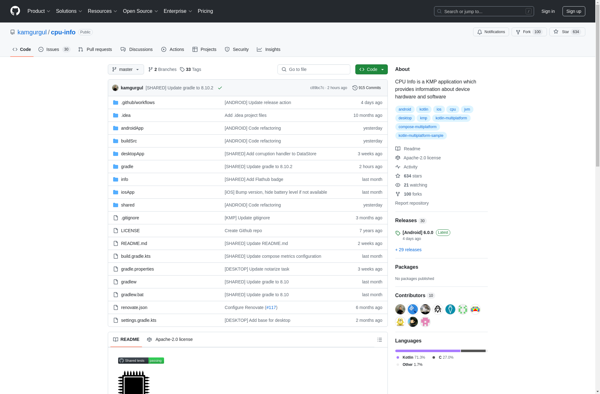
ASTRA32
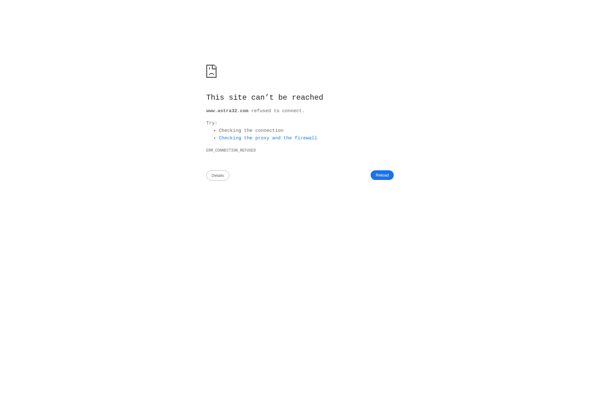
PC Wizard
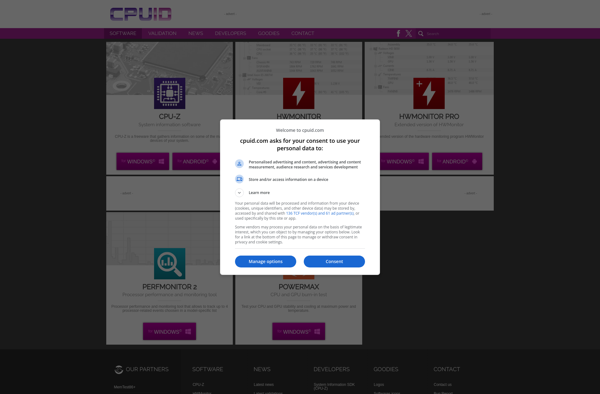
Intel® Processor Diagnostic Tool
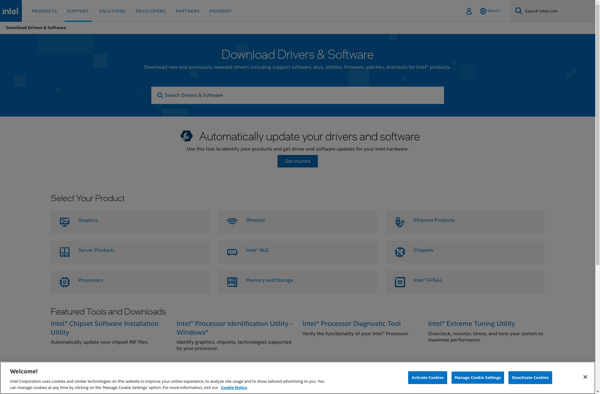
I-Nex
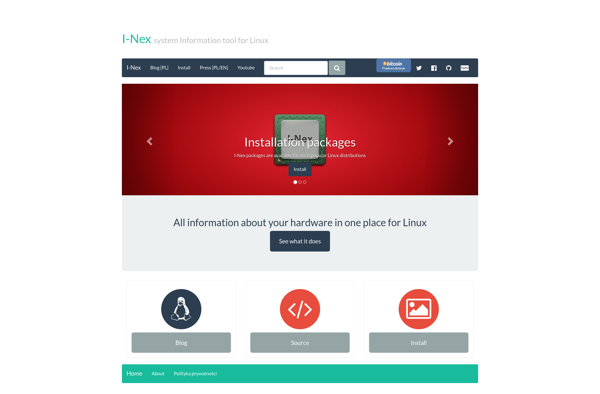
Udev Discover
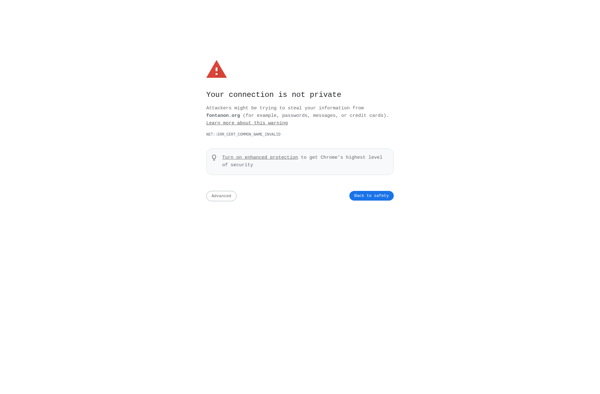
HWM BlackBox
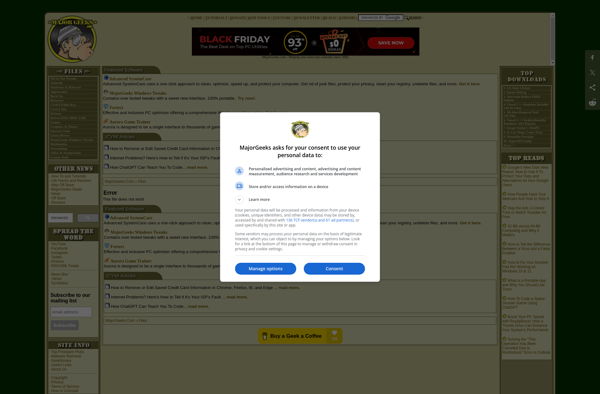
Ryzen Timing Checker

SYS Informer
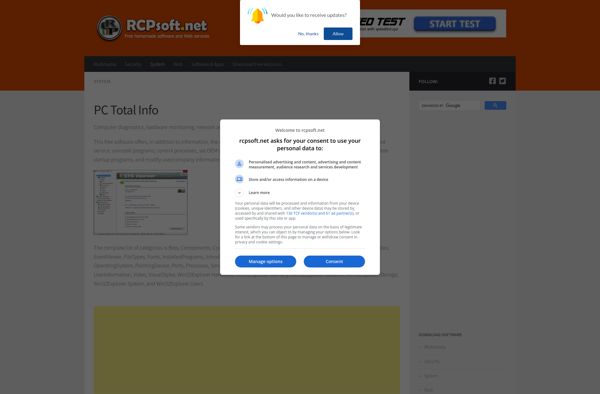
Windows System Information
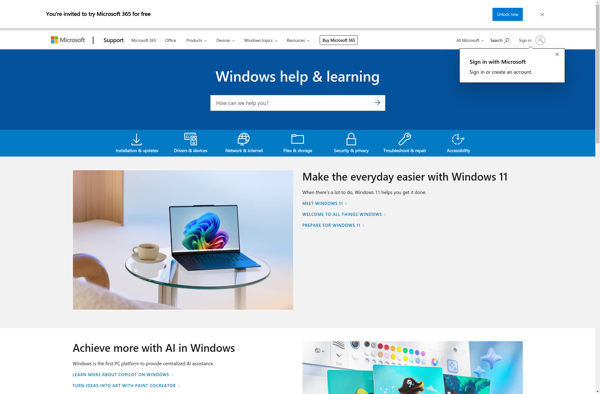
Ashampoo HDD Control
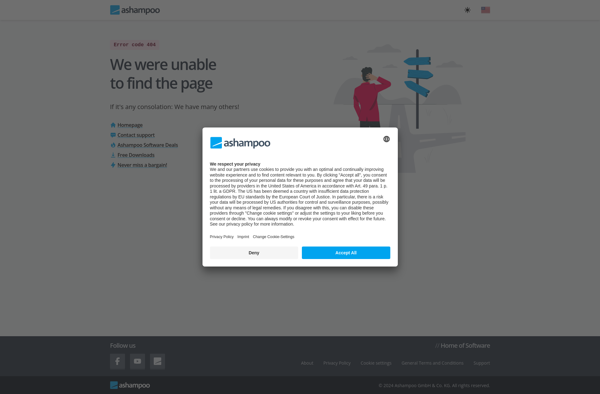
Black Bird System Info
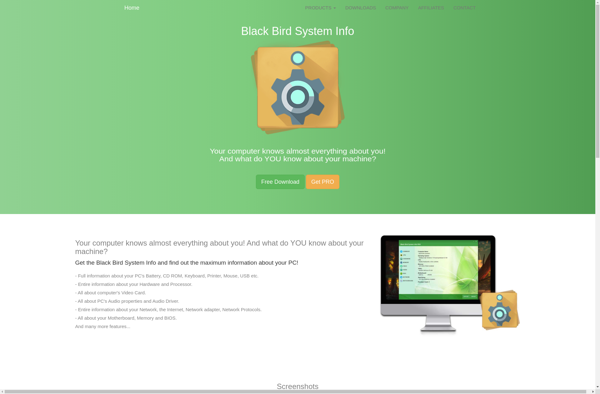
GPU Shark
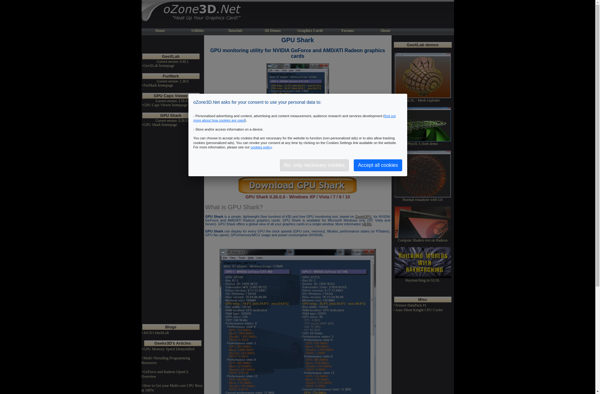
CPU-G
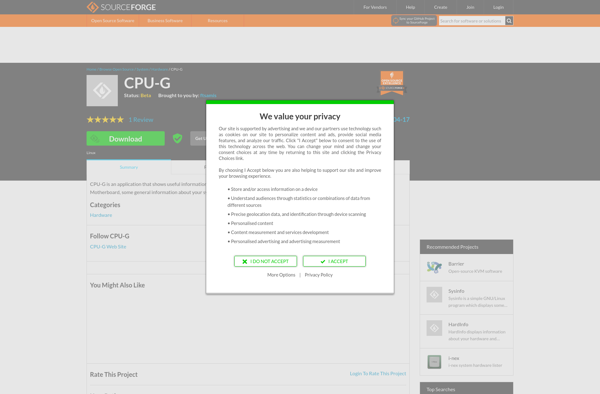
Flitskikker InfoTool
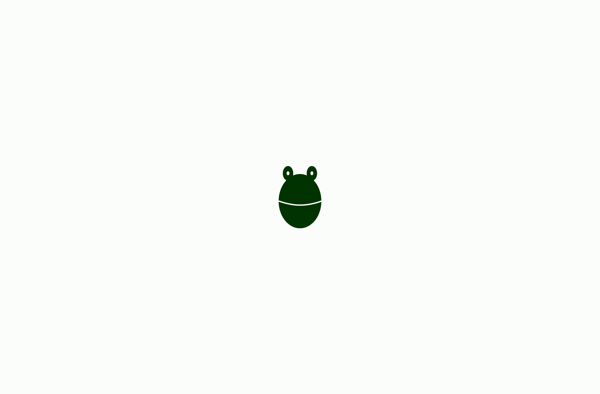
AMD64 CPU Assistant
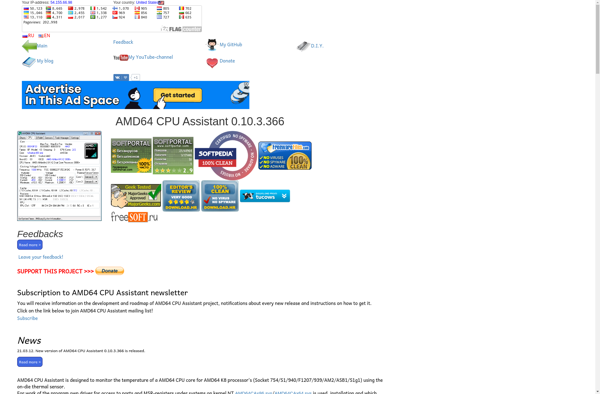
CrystalCPUID
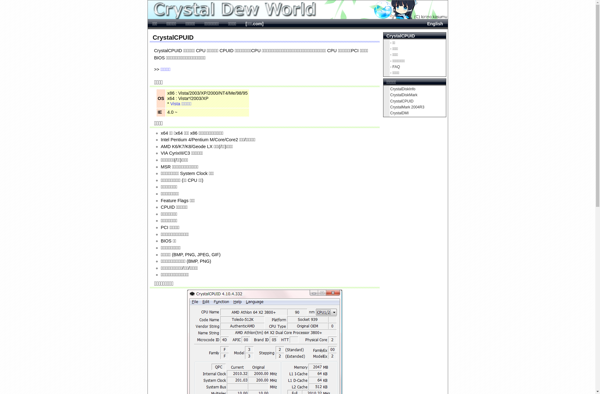
CPU TrueSpeed
Fresh Diagnose
InfoPanel

IObit SysInfo

Windows ScreenFetch
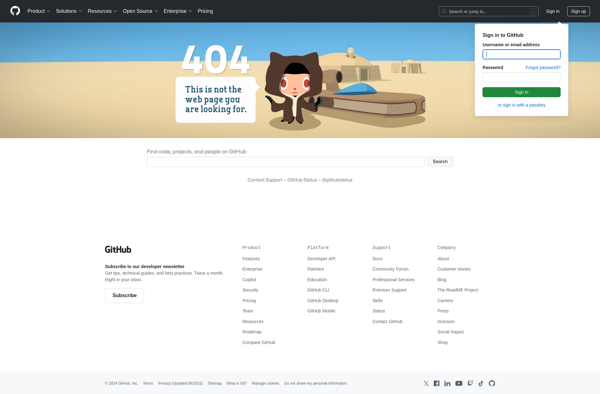
GtkSysinfo