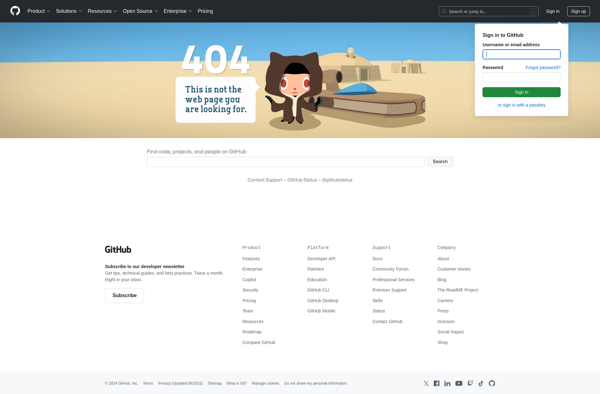Screenfetch
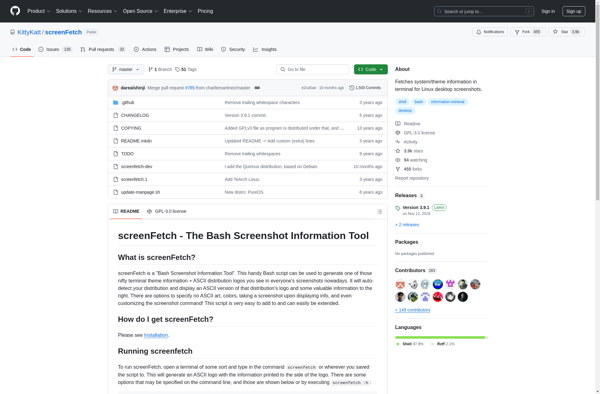
Screenfetch: Command-Line System Info & ASCII Logo Display Tool
A lightweight Linux and BSD tool for displaying system info and ASCII art logos in the terminal, providing a visually appealing way to view system details.
What is Screenfetch?
Screenfetch is a command-line system information and ASCII logo display tool for Linux and BSD operating systems. It is used to display basic system information like operating system name and version, kernel version, CPU model and speed, amount of RAM, disk usage, and more.
In addition to system info, Screenfetch is best known for displaying distribution logos and mascots made up of ASCII characters inside the terminal. This gives a visually pleasing way to show off which Linux distribution or BSD variant the user is running.
Some of the key features of Screenfetch include:
- Lightweight and fast without depending on external libraries or languages
- Support for over 300 Linux distributions and BSD operating systems
- Customizable config file for changing options and adding new distros
- Themes and color schemes for modifying logo colors and text
- Ability to display a randomly selected logo each time it is run
Screenfetch is available as a package in most major Linux distribution repositories. It can be useful for sharing terminal screenshots to show system details in a visually pleasing way compared to just plain text output. Developers and system administrators often use Screenfetch when demonstrating Linux/BSD machines or installations.
Screenfetch Features
Features
- Displays system information like OS, hostname, kernel version, etc
- Displays ASCII distribution logo art
- Highly customizable output
- Lightweight and fast
Pricing
- Open Source
Pros
Cons
Official Links
Reviews & Ratings
Login to ReviewThe Best Screenfetch Alternatives
Top Os & Utilities and System Information and other similar apps like Screenfetch
Here are some alternatives to Screenfetch:
Suggest an alternative ❐Speccy

Neofetch
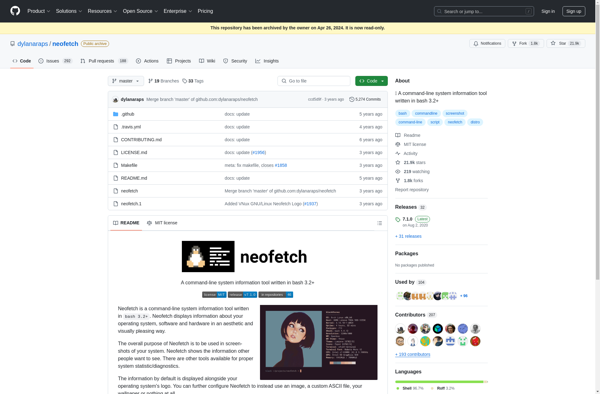
HWiNFO (32/64)

Sysinfo
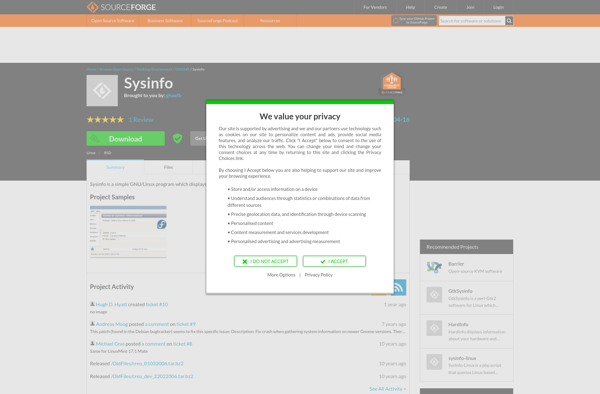
Archey 4
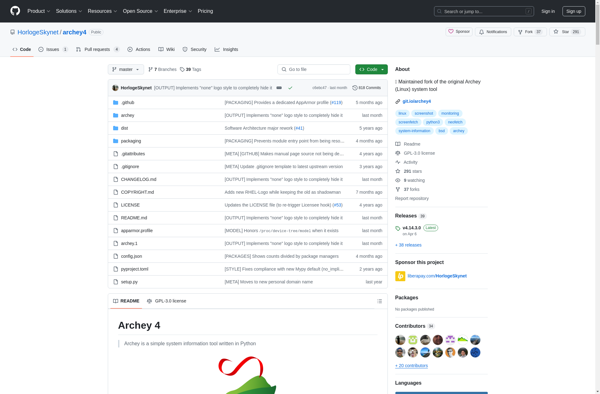
DirectX Diagnostic Tool
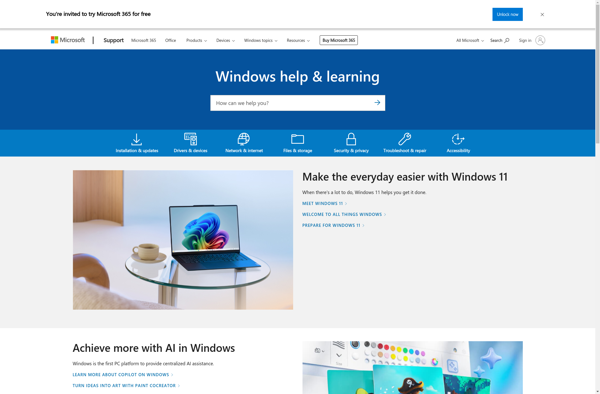
RWEverything

Linuxlogo
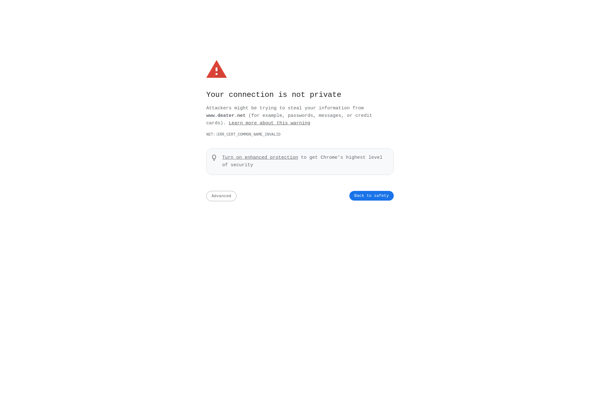
Windows System Information
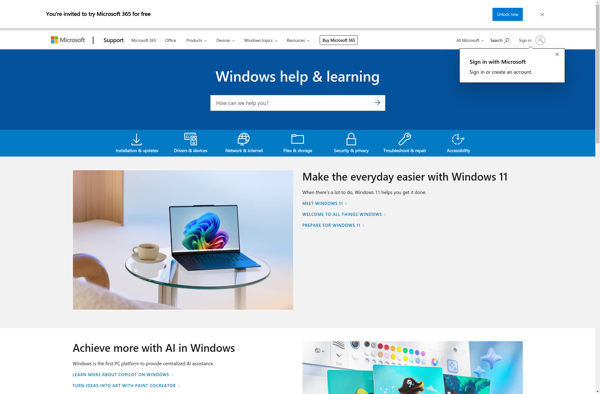
Windows ScreenFetch