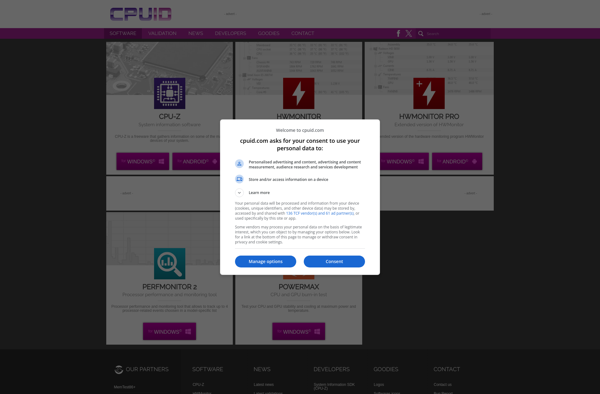DirectX Diagnostic Tool
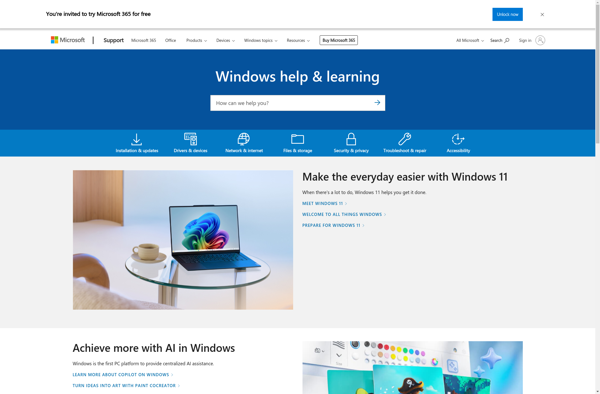
DirectX Diagnostic Tool: Test DirectX Configuration and Troubleshoot Issues
The DirectX Diagnostic Tool is a utility that tests a computer's DirectX configuration and troubleshoots issues with graphics, sound, and input. It displays information about the versions of DirectX components and drivers installed and checks for potential problems.
What is DirectX Diagnostic Tool?
The DirectX Diagnostic Tool (DxDiag) is a Windows utility that gives detailed information about the DirectX components and drivers installed on a computer. It is used to troubleshoot issues related to graphics, sound, and input in games and applications that utilize DirectX.
When launched, DxDiag displays the versions of DirectX and its components like Direct3D and DirectInput that are installed. It shows the graphics, sound, and input devices on the system and the drivers associated with them. Users can also view detailed graphics and sound card information and test various features.
DxDiag has several troubleshooting uses. It can quickly identify outdated or problematic drivers that need updating. The testing features help determine if games/apps are not working due to corrupted DirectX file issues. Users can check for DirectX related errors logged by games or other apps in DxDiag's event viewer section.
The DirectX Diagnostic Tool generates diagnostic reports containing system and DirectX configuration data. These reports can be saved as text documents and shared when trying to find help with DirectX related problems on community tech support forums or when contacting the software/game's customer support team.
DirectX Diagnostic Tool Features
Features
- Displays information about installed DirectX components and drivers
- Checks for potential problems with graphics, sound, and input
- Allows troubleshooting of DirectX-related issues
- Provides a summary of system information, including hardware and software details
Pricing
- Free
Pros
Cons
Official Links
Reviews & Ratings
Login to ReviewThe Best DirectX Diagnostic Tool Alternatives
Top Gaming Software and Diagnostics and other similar apps like DirectX Diagnostic Tool
Here are some alternatives to DirectX Diagnostic Tool:
Suggest an alternative ❐Speccy

AIDA64

Neofetch
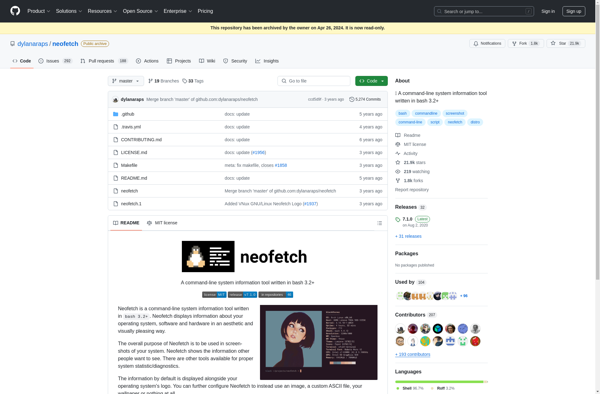
HWiNFO (32/64)

Hardinfo
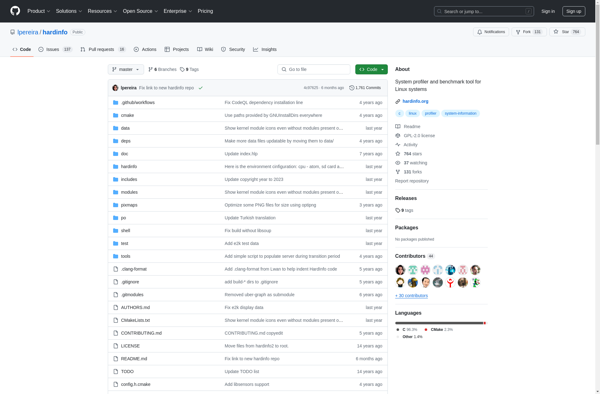
Screenfetch
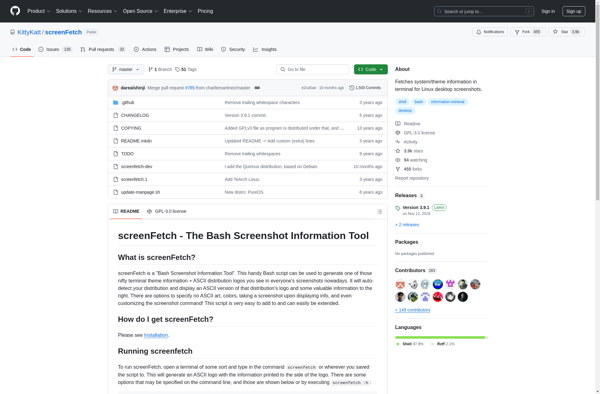
Lshw
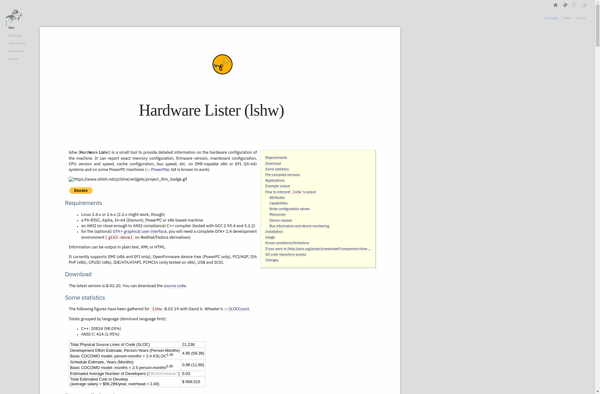
PC Wizard