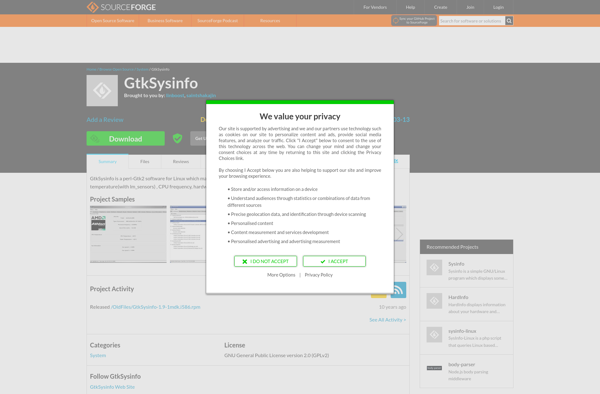PC Wizard
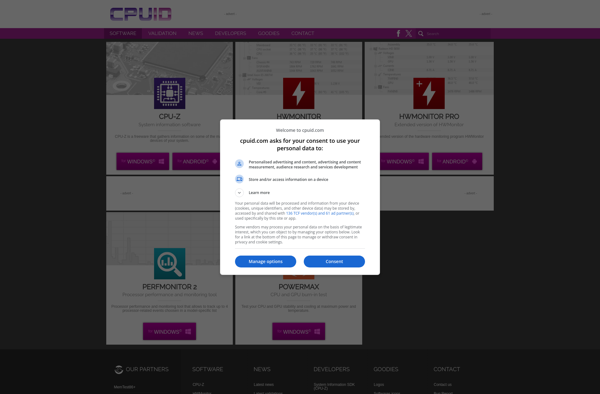
PC Wizard: Comprehensive System Info & Diagnostics
PC Wizard is a comprehensive system information and diagnostics utility for Windows PCs. It provides detailed hardware and software configuration data, benchmarks system performance, monitors hardware sensors, and can diagnose common issues.
What is PC Wizard?
PC Wizard is a popular system information and diagnostics utility for Windows. It provides detailed reports on hardware and software configuration, benchmarks system performance, monitors critical hardware metrics like temperatures and fan speeds, and includes diagnostic tools to detect issues.
On the hardware side, PC Wizard detects all key components like CPU, motherboard, memory, graphics card, storage drives, audio devices, network adapters, and more. It provides specifications like model numbers, chipsets, bus speeds, supported standards, and installed drivers. The software report outlines installed applications, processes, services, and usage statistics.
Performance testing tools evaluate processing, memory, storage, and graphics speeds to quantify system responsiveness. PC Wizard graphs monitored metrics like CPU usage, memory utilization, disk activity, and temperature over time to visualize system load. It can log these metrics to help diagnose intermittent stability issues.
The diagnostics suite checks for problems in key areas like memory, storage drives, Windows files system, network connectivity, and common failure points. Automated benchmarks help compare your system performance against other similar configurations to highlight possible hardware or software bottlenecks.
PC Wizard presents all this technical data through an easy-to-navigate Windows interface. The snapshot function condenses configuration and performance data into a single report that can be saved for future reference or tech support purposes. With its wealth of system details, performance management capabilities, and diagnostic tools, PC Wizard is a valuable asset for both average and power users.
PC Wizard Features
Features
- Hardware and software inventory
- Benchmark system performance
- Monitor hardware sensors
- Diagnose common system issues
Pricing
- Free
- Freemium
Pros
Cons
Official Links
Reviews & Ratings
Login to ReviewThe Best PC Wizard Alternatives
Top System & Hardware and System Information and other similar apps like PC Wizard
Here are some alternatives to PC Wizard:
Suggest an alternative ❐CPU-Z
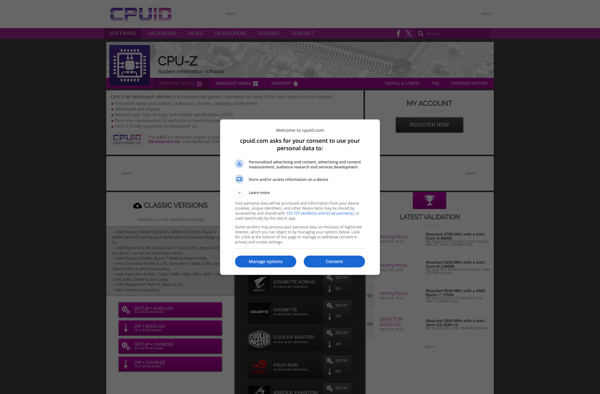
Camomile
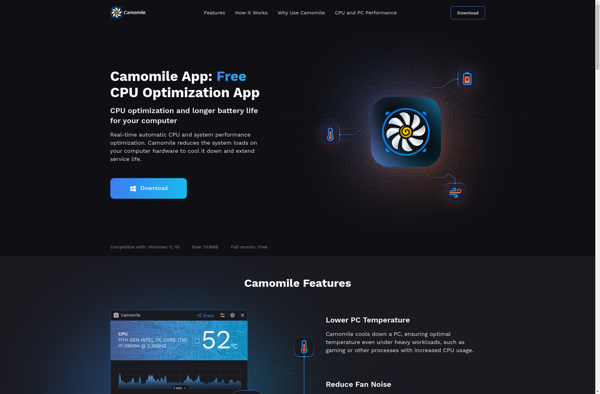
Speccy

AIDA64

CrystalDiskMark
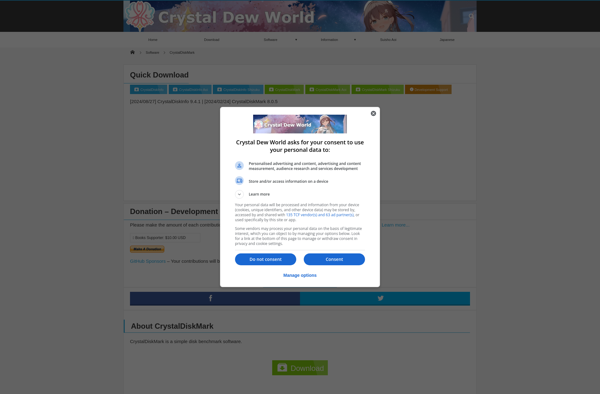
GPU-Z
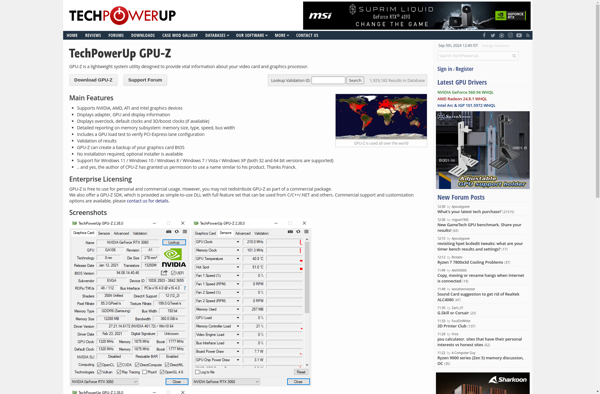
HWMonitor
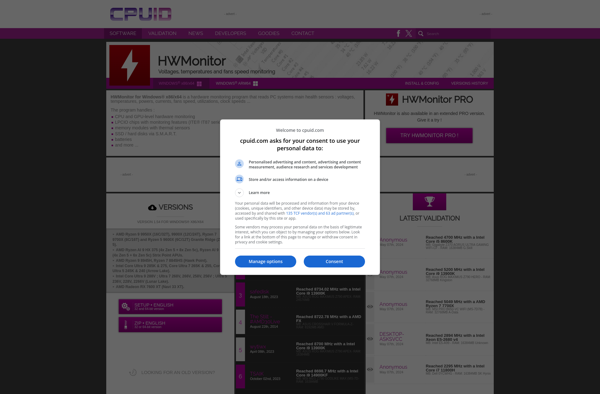
HWiNFO (32/64)

Hardinfo
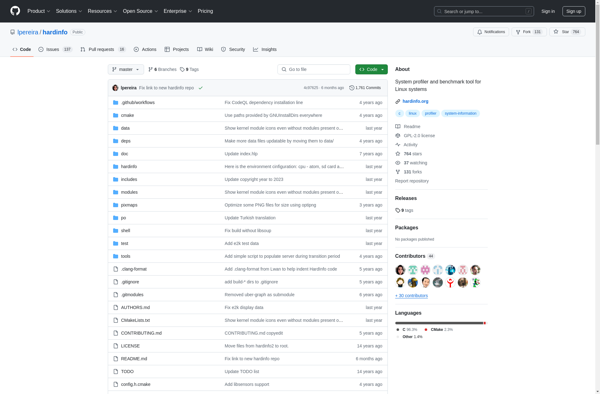
QuickBench

Mission Center

Network Inventory Advisor
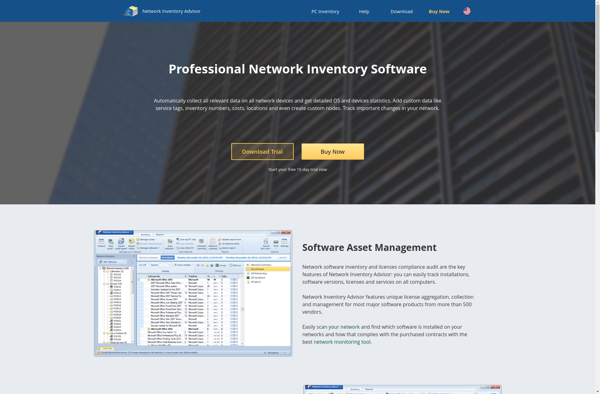
DirectX Diagnostic Tool
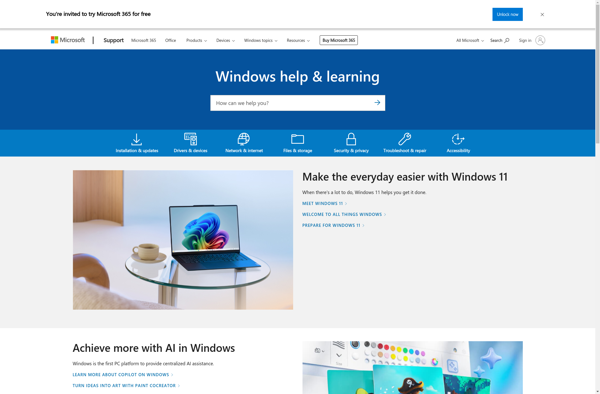
Sidebar Diagnostics
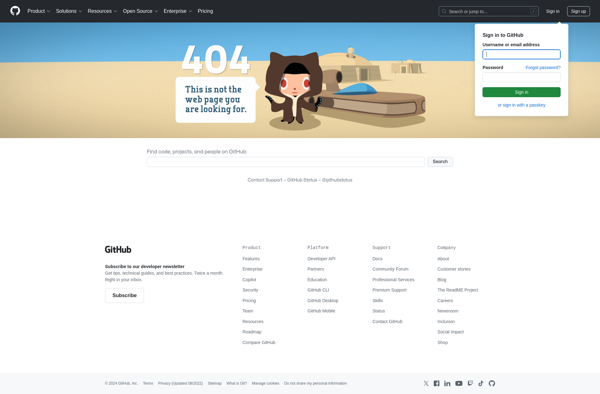
Gatotray
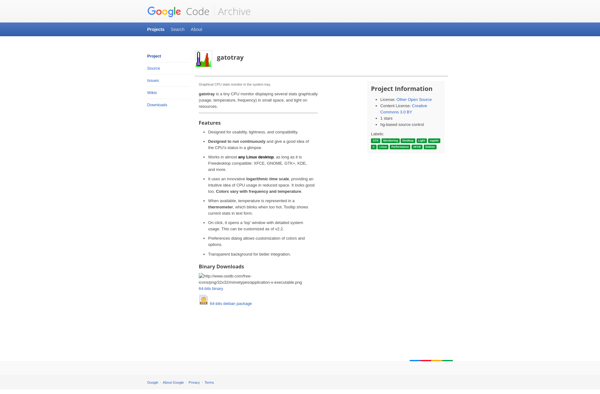
HWM BlackBox
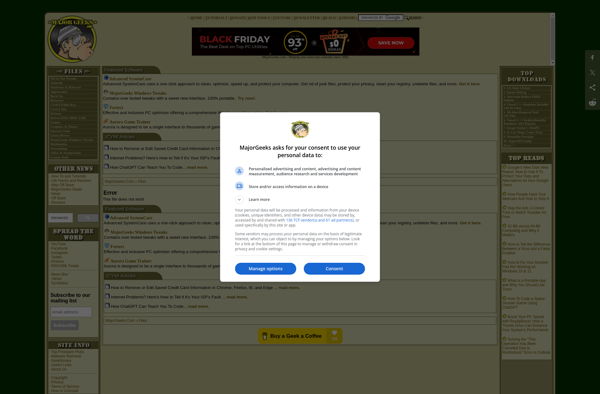
DiglloydTools DiskTester

GPU Caps Viewer

CPU-G
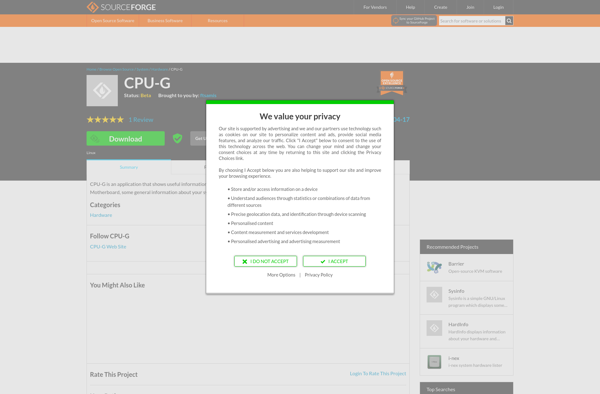
Smart System Informer
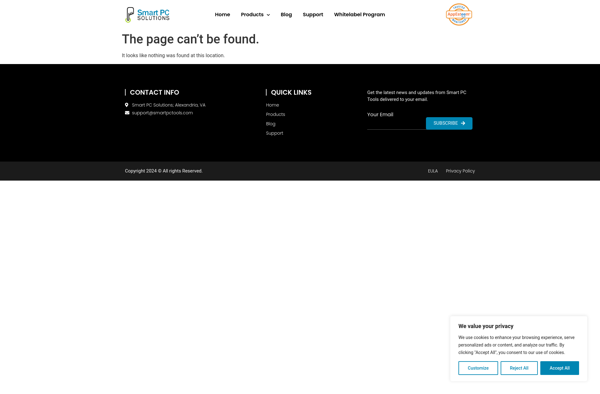
CrystalCPUID
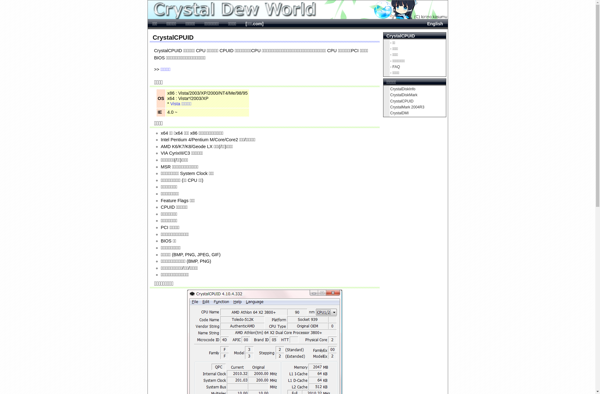
CPU TrueSpeed
InfoPanel

Hardware Freak
GtkSysinfo