CrystalCPUID
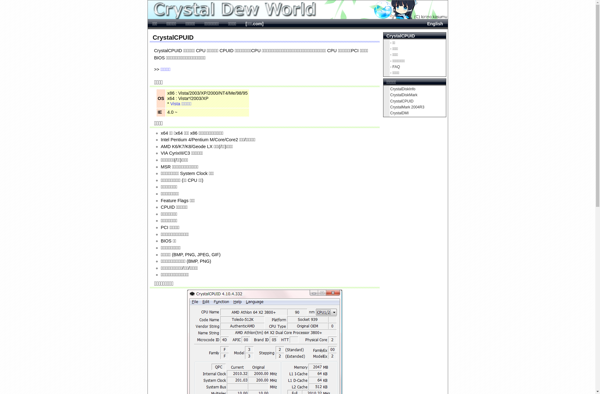
CrystalCPUID: Lightweight System Information Utility
CrystalCPUID is a lightweight system information and diagnostic utility for Windows. It shows detailed information about the CPU, motherboard, RAM, graphics card, and more.
What is CrystalCPUID?
CrystalCPUID is a free system information and diagnostics utility for Windows. It provides detailed specifications and analytics for computer hardware, including the CPU, motherboard, RAM, hard drives, graphics card, and other components.
Some of the key features of CrystalCPUID include:
- CPU information including name, codename, architecture, cache levels, instructions sets, cores, threads, clocks speeds, manufacturing process, and more
- Motherboard details such as model, chipset, BIOS version, bus speeds, and sensors for voltages, temperatures, and fan speeds
- Memory module part numbers, speeds, timings, and usage statistics
- GPU details including name, GPU clocks, memory size, bus type, display modes, and DirectX support
- Storage drive information with model names, capacities, interfaces, transfer rates, and SMART attributes
- PCI device listings and USB controller/hub/device details
- Network adapter MAC address and connection details
- Operating system, browser, and .NET Framework versions
CrystalCPUID provides this system profile data through an easy-to-use graphical interface. It also includes benchmarking tools for stress testing the CPU and memory. The portable app works on Windows 2000 through Windows 10 and does not need to be installed.
CrystalCPUID Features
Features
- Shows detailed CPU information
- Displays motherboard and BIOS details
- Reports memory timings and specs
- Detects and identifies graphics card model
- Monitors system temperatures
- Benchmark tool to stress test CPU and GPU
- Export system info to text file
Pricing
- Freeware
Pros
Cons
Reviews & Ratings
Login to ReviewThe Best CrystalCPUID Alternatives
Top System & Hardware and System Information and other similar apps like CrystalCPUID
Here are some alternatives to CrystalCPUID:
Suggest an alternative ❐CPU-Z
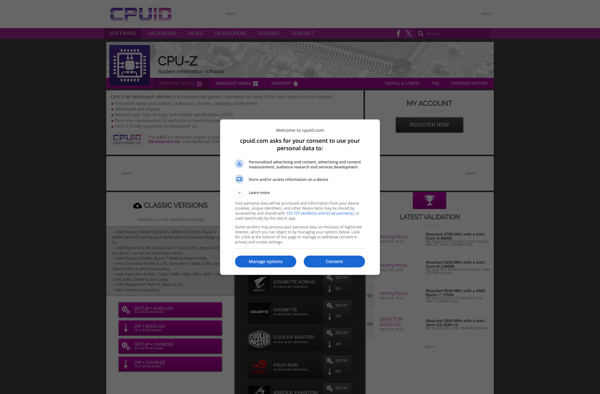
Speccy

HWiNFO (32/64)

RMClock
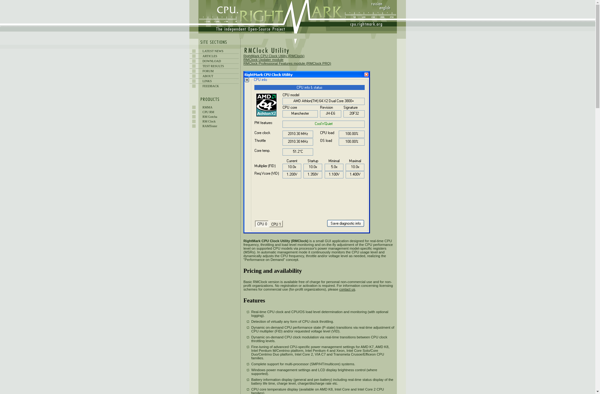
Mission Center

WinAudit
CPU Info
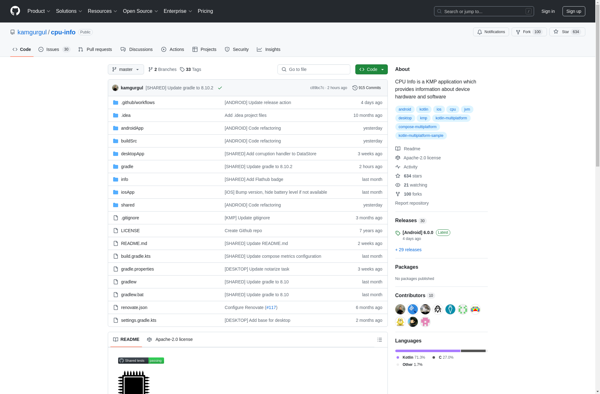
PC Wizard
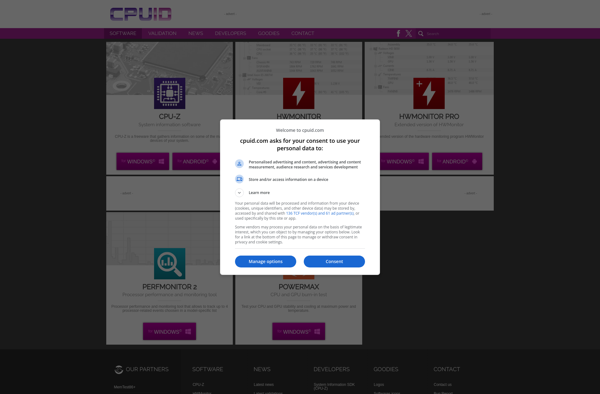
Notebook Hardware Control

CPUMSR
