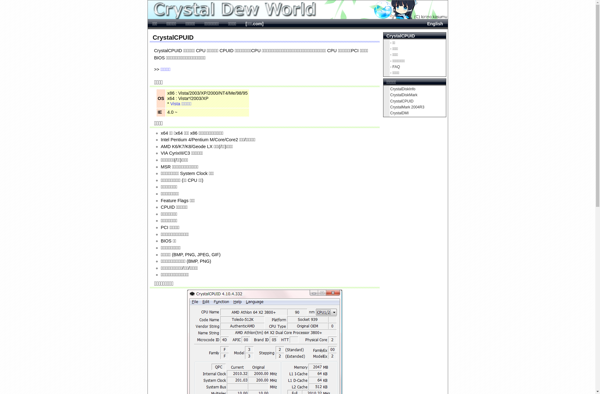Notebook Hardware Control

Notebook Hardware Control: Advanced Laptop Configuration
A Windows application offering in-depth control over laptop hardware components like webcams, keyboards, and touchpads, beyond standard Windows menu options.
What is Notebook Hardware Control?
Notebook Hardware Control is a free utility for Windows laptops and tablets that gives users more granular control over built-in hardware features and settings. Developed by a small team of engineers, Notebook Hardware Control provides an interface to tweak configurations that are otherwise inaccessible or hidden in standard Windows menus.
With Notebook Hardware Control, laptop owners can adjust parameters for components like the keyboard, touchpad, webcam, battery charging thresholds, screen brightness levels, and more. For example, the application allows remapping certain keyboard keys, tweaking the touchpad sensitivity and scrolling behavior, controlling the webcam resolution or frame rate, and setting custom battery charge levels to prolong battery lifespan.
The interface includes an overview of detected hardware with the ability to dive into specific sections to view and change available options. An integrated search feature also allows quickly honing in on a particular setting. All changes made in Notebook Hardware Control are exclusive to the app and do not affect system-wide configurations.
Overall, Notebook Hardware Control aims to provide extra customization options for tackling issues like uncomfortable keyboards, oversensitive touchpads, low-quality webcams, and poor battery life. It offers advanced controls suitable for experienced users but tries to make these accessible for novice users as well.
Notebook Hardware Control Features
Features
- Configure settings for laptop hardware like webcam, keyboard, touchpad
- Enable/disable hardware components
- Adjust advanced options not available in Windows settings
- Works for many laptop brands and models
Pricing
- Free
Pros
Cons
Official Links
Reviews & Ratings
Login to ReviewNo reviews yet
Be the first to share your experience with Notebook Hardware Control!
Login to ReviewThe Best Notebook Hardware Control Alternatives
Top System & Hardware and Hardware Control and other similar apps like Notebook Hardware Control
Here are some alternatives to Notebook Hardware Control:
Suggest an alternative ❐RMClock
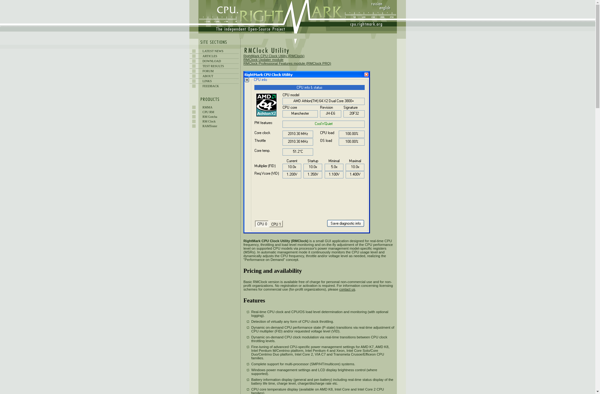
K10Stat

Processor Hardware Control for Linux

CPUMSR

CrystalCPUID