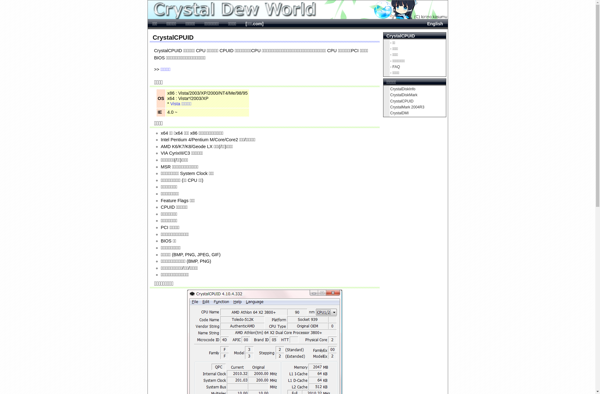CPUMSR

CPUMSR: Lightweight MSR Register Access
A lightweight program for reading and writing model-specific registers (MSRs) on Intel CPUs, providing low-level access and monitoring of internal CPU parameters.
What is CPUMSR?
CPUMSR is a small utility program for Windows that gives users the ability to read and write to model-specific registers (MSRs) on Intel CPUs. MSRs are special purpose registers built into Intel CPUs that control and monitor various internal parameters and functions.
Some of the key features of CPUMSR include:
- Lightweight and portable - it's just a single exe file
- Easy to use interface for reading/writing MSRs
- Access to powerful low-level CPU settings and data
- Ability to tweak CPU performance, control processor features, monitor temperatures and other sensors
- Works with most modern Intel processors
CPUMSR can be useful for overclockers, system tweakers, hardware enthusiasts and developers who want to unlock extra performance or capabilities from their Intel CPU. However, changing MSR settings incorrectly can lead to system instability or other problems, so it requires some advanced technical knowledge to use safely.
CPUMSR Features
Features
- Read and write model-specific registers (MSRs) on Intel CPUs
- Low-level access to internal CPU parameters
- Lightweight and easy to use
Pricing
- Free
Pros
Cons
Official Links
Reviews & Ratings
Login to ReviewThe Best CPUMSR Alternatives
Top System & Hardware and Cpu Monitoring and other similar apps like CPUMSR
RMClock
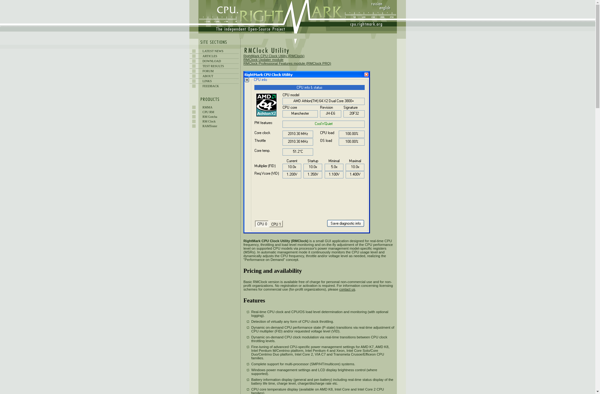
K10Stat

Upower

Processor Hardware Control for Linux

Laptop Mode Tools
Notebook Hardware Control

Granola

Faronics Power Save

CrystalCPUID