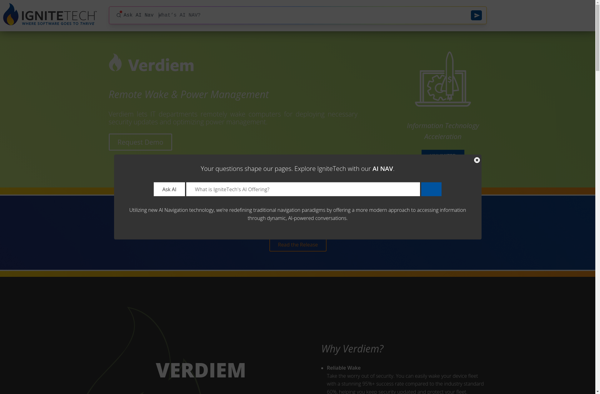Laptop Mode Tools
Laptop Mode Tools: Power Management for Linux Laptops
Laptop Mode Tools is an open source Linux software that provides power management features for laptops to save battery life. It adjusts various system settings to reduce power consumption when running on battery.
What is Laptop Mode Tools?
Laptop Mode Tools is an open source power management software for Linux laptops. It extends battery life by making adjustments to various system settings when running on battery power.
Some of the key features include:
- Spinning down hard drives when not in use
- Disabling Bluetooth and WiFi when not needed
- Dimming screen brightness
- Suspending system activity when idle
- Tuning Linux kernel parameters for power savings
Laptop Mode Tools is implemented as a daemon and set of scripts that tweak sysfs and procfs power management interfaces in the Linux kernel. It aims to automate and optimize battery power saving operations without impacting performance when running on AC power.
The software is customizable through configuration files and offers tuning presets for many common laptop models. It works on most Linux distributions and is enabled by default on popular mobile-focused OSes like Ubuntu Mobile.
Laptop Mode Tools Features
Features
- Extends battery life
- Adjusts power settings based on whether laptop is plugged in or on battery
- Throttles CPU speed when on battery
- Delays and reduces HDD spinups
- Disables power-hungry hardware like WiFi/Bluetooth when not in use
- Provides GUI for easy configuration
Pricing
- Open Source
- Free
Pros
Cons
Official Links
Reviews & Ratings
Login to ReviewThe Best Laptop Mode Tools Alternatives
Top System & Hardware and Power Management and other similar apps like Laptop Mode Tools
RMClock
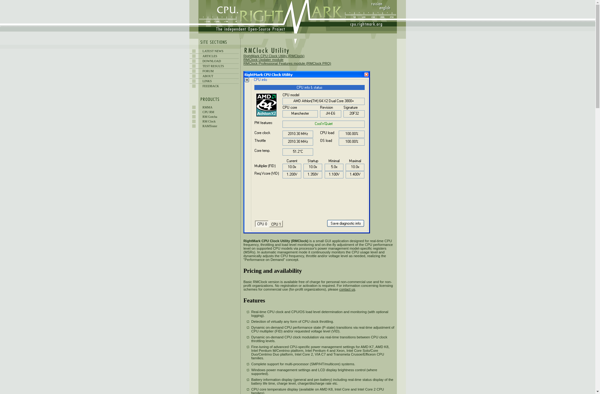
PowerTOP
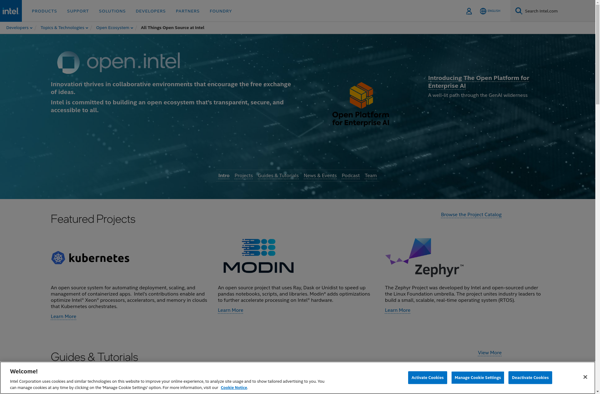
TLP – Linux Advanced Power Management

Upower

Processor Hardware Control for Linux

Jupiter Applet
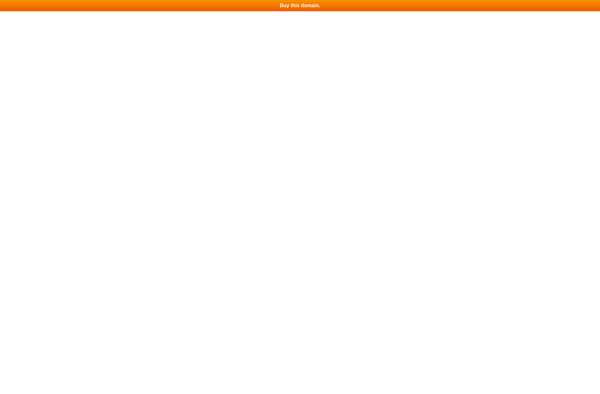
CPUMSR

Granola

Faronics Power Save

SmartPower
Verdiem