Processor Hardware Control for Linux

Processor Hardware Control for Linux
Processor Hardware Control for Linux is an open-source application that allows fine-grained control over processor features and performance on Linux systems. It enables adjusting clock speeds, enabling/disabling cores, and configuring other advanced processor settings.
What is Processor Hardware Control for Linux?
Processor Hardware Control for Linux (PHC) is an open-source application that provides advanced configuration options for processor hardware on Linux systems. It allows fine-grained control over features such as:
- CPU clock speed and scaling
- Enabling/disabling CPU cores
- Configuring turbo boost and other advanced capabilities
PHC gives administrators and power users more flexibility in tuning system performance. For example, disabling certain CPU cores can help reduce power consumption and heat output. Boosting clock speeds can increase performance in bursty workloads. PHC makes these types of adjustments easier.
Some key capabilities and features of Processor Hardware Control include:
- Simple command line interface and configuration files
- Support for Intel and AMD processors
- Real-time monitoring of CPU temperatures, power consumption, etc.
- Scripting capabilities to automate adjustments
- Integration with external tools like lm-sensors
- Active development community providing support
PHC is licensed under the GPLv3 and works on most modern Linux distributions. It can help optimize Linux systems for performance, power efficiency, or reliability goals.
Processor Hardware Control for Linux Features
Features
- Adjust CPU frequency scaling
- Control CPU cores (enable/disable specific cores)
- Configure advanced CPU settings like Intel Turbo Boost
- Set power limits for CPU package and DRAM
- View current CPU stats like usage, temperature, etc
- Works on most modern Intel and AMD processors
Pricing
- Open Source
Pros
Cons
Official Links
Reviews & Ratings
Login to ReviewNo reviews yet
Be the first to share your experience with Processor Hardware Control for Linux!
Login to ReviewThe Best Processor Hardware Control for Linux Alternatives
Top System & Hardware and Hardware Control and other similar apps like Processor Hardware Control for Linux
Here are some alternatives to Processor Hardware Control for Linux:
Suggest an alternative ❐RMClock
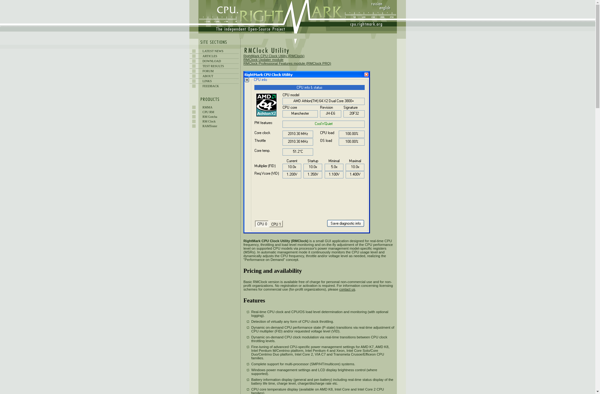
PowerTOP
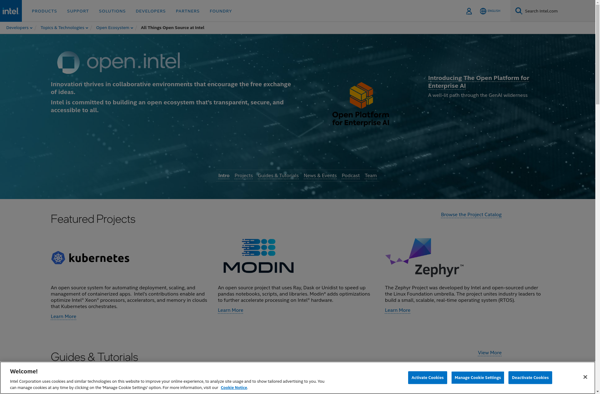
K10Stat

Upower

Laptop Mode Tools
Notebook Hardware Control

CPUMSR

Granola

Faronics Power Save
