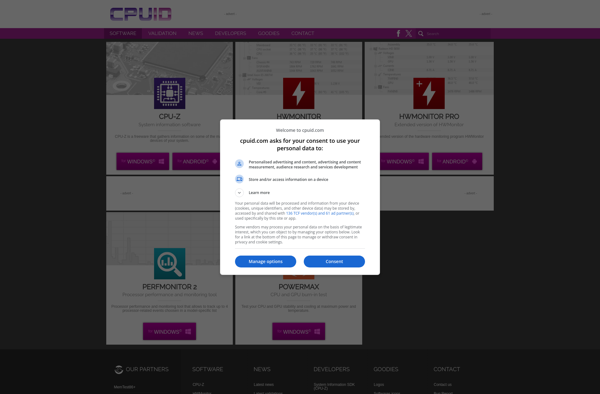Hardware Freak
Hardware Freak: Real-Time Hardware Monitoring
Hardware Freak is a hardware monitoring software that allows users to track detailed statistics about their computer's components like CPU, GPU, storage drives, RAM, fans, and more. It provides real-time graphs and logs to analyze performance and usage over time.
What is Hardware Freak?
Hardware Freak is a powerful yet easy-to-use hardware monitoring software designed to help users track detailed usage and performance statistics of their computer's components. With Hardware Freak, you can monitor vital statistics like temperatures, clock speeds, loads, voltages, and fan speeds for components like the CPU, GPU, storage drives, RAM modules, and more.
Some key features of Hardware Freak include:
- Intuitive and customizable dashboard to view real-time graphs and logs of your hardware statistics
- Ability to track component usage and performance over time to identify trends and abnormalities
- In-depth analytics for troubleshooting hardware problems or optimizing system performance
- Automatic warnings and alerts when components are detected operating outside safe thresholds
- Support for saving monitoring logs to track long-term hardware health and usage
- Easy overclocking and benchmarking tools for testing system stability
With its detailed yet accessible data representations, customizable alarms, long-term logging capacities, and system diagnostics features, Hardware Freak is the ideal choice for both overclocking enthusiasts and everyday users interested in monitoring their computer components.
Hardware Freak Features
Features
- Real-time monitoring of CPU, GPU, RAM, storage, fans, temperatures
- Detailed graphs and logs to analyze hardware performance over time
- Alerts and notifications for critical events like high temps or fan failures
- Supports latest hardware components and sensors
- Customizable interface and widget dashboard
- Portable client that can be installed on multiple PCs
Pricing
- Free
- Open Source
Pros
Cons
Official Links
Reviews & Ratings
Login to ReviewThe Best Hardware Freak Alternatives
Top System & Hardware and System Monitoring and other similar apps like Hardware Freak
HWiNFO (32/64)

PC Wizard