QuickBench
QuickBench is a cross-platform benchmarking software for computers. It allows users to test CPU, GPU, RAM, and storage speeds to evaluate system performance.

QuickBench: Cross-Platform Benchmarking Software
QuickBench is a cross-platform benchmarking software for computers. It allows users to test CPU, GPU, RAM, and storage speeds to evaluate system performance.
What is QuickBench?
QuickBench is a comprehensive benchmarking and diagnostics tool for testing computer hardware performance. It supports benchmarking the CPU, GPU, RAM, storage drives, and more to provide detailed performance metrics.
Some key features of QuickBench include:
- CPU benchmarking - Tests single and multi-threaded CPU performance using real-world workloads.
- GPU benchmarking - Runs graphics tests to measure frame rates, gaming capabilities, and GPU compute power.
- Memory/RAM testing - Evaluates RAM read/write speeds and memory latency.
- Storage benchmarking - Assesses transfer speeds and IOPS performance of HDDs, SSDs, and RAID arrays.
- Cross-platform support - Available for Windows, Mac OSX, and Linux operating systems.
- Comparative reports - Allows you to compare benchmark results against other systems or previous runs.
- Stability testing - Checks system stability under heavy workloads via stress testing.
QuickBench presents benchmark results in detailed graphs and charts, allowing easy analysis and comparison between systems. It's a useful tool for enthusiasts for gauging real-world performance, as well as for technicians to diagnose hardware issues.
QuickBench Features
Features
- CPU benchmarking
- GPU benchmarking
- RAM benchmarking
- Storage benchmarking
- Cross-platform support (Windows, Mac, Linux)
Pricing
- Free
- Open Source
Pros
Free and open source
Simple interface
Detailed benchmark results
Ability to compare results over time
Support for multiple platforms
Cons
Limited benchmarking options compared to paid alternatives
No online result sharing or leaderboards
Requires some technical knowledge to interpret results
Official Links
Reviews & Ratings
Login to ReviewThe Best QuickBench Alternatives
Top System & Hardware and Benchmarking and other similar apps like QuickBench
CrystalDiskMark
CrystalDiskMark is a popular disk benchmark software program for Windows. It is used to measure the sequential and random read/write speeds of storage devices like hard drives, SSDs, USB flash drives, SD cards, etc.Some key features of CrystalDiskMark:Measures sequential and random read/write speeds in MB/sTests with data block sizes from...
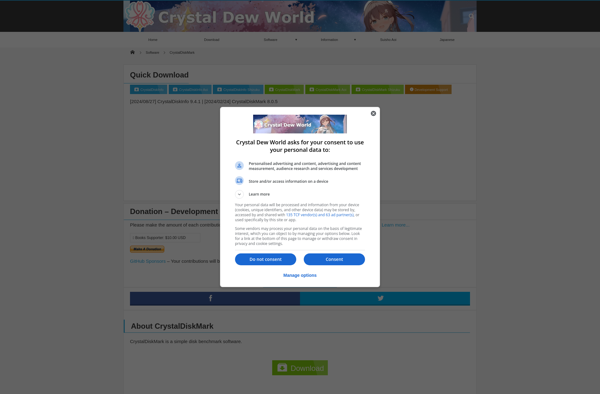
UserBenchMark
UserBenchmark is a popular free online PC benchmarking tool that allows users to test their computer hardware components against other systems to see how they perform in real-world tests. It offers simple, easy to understand benchmark scores for components like the CPU, GPU, SSD, HDD, RAM, and more.Some key things...

HD Tune
HD Tune is a utility program for Windows designed to test, benchmark, diagnose and tune hard disk drives. Some of the key features include:Drive benchmark tests to measure read, write and access speedsHealth monitoring to check drive errors, performance and temperatureLow-level formatting options for erasing and preparing hard drivesVisual drive...

Blackmagic Disk Speed Test
Blackmagic Disk Speed Test is a free disk benchmarking application for Mac OS developed by Blackmagic Design. It allows users to measure and test the read and write speeds of hard disk drives (HDDs), solid state drives (SSDs), and RAID arrays connected to a Mac computer.The software provides a simple...

FlashBench (USB Flash Benchmark)
FlashBench is a free, portable benchmarking software designed specifically for testing the performance of USB flash drives. It provides detailed measurement of read and write speeds, access time, and more, allowing users to accurately evaluate real-world usage for any USB stick.Key features of FlashBench include:Measures sequential and random read/write speeds...
Macrorit Disk Scanner
Macrorit Disk Scanner is a free disk space analyzer and duplicate file finder application designed specifically for Mac OS. It provides an intuitive graphical interface to visualize your disk space usage and easily locate files and folders that are taking up the most space.Key features of Macrorit Disk Scanner include:Disk...

InchWest DiskMark
InchWest DiskMark is a popular free disk benchmark utility for Windows. It provides detailed information about your storage drives by measuring raw disk performance for both sequential and random access.With DiskMark, you can easily quantify disk read and write speeds for comparisons between hard drives, solid state drives, RAID arrays,...
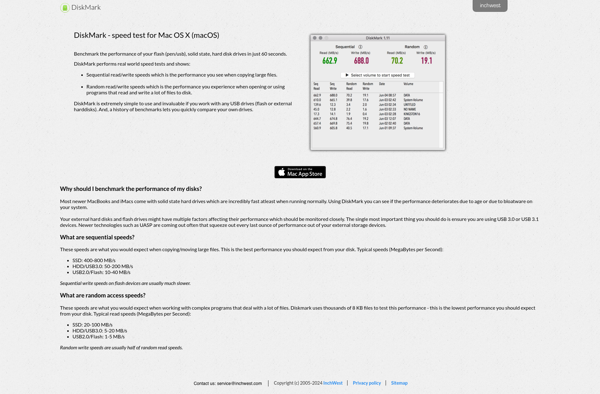
Xbench
Xbench is an open source database benchmarking and testing tool used for measuring, comparing, and analyzing database performance under different workloads. It supports benchmarking popular databases like MySQL, PostgreSQL, MongoDB, Cassandra, and Redis.Some key features of Xbench include:Simulating database workloads with different read/write ratiosGenerating metrics like operations per second, response...
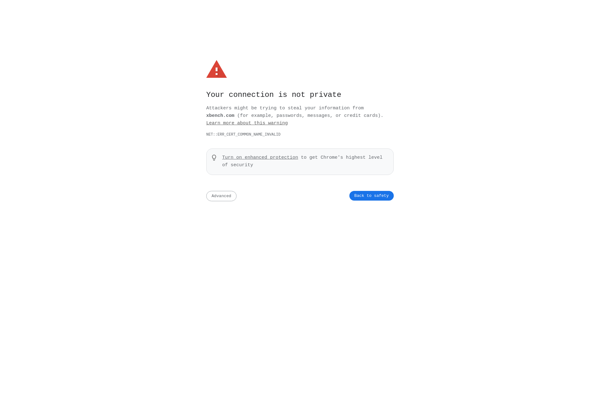
HD Speed
HD Speed is a free, easy-to-use disk benchmark software for Windows. It enables users to measure and compare the read, write, and access speeds of their hard drives and solid-state drives.With a simple and straightforward interface, HD Speed performs sequential and random speed tests on disk drives. It reports speeds...

PC Wizard
PC Wizard is a popular system information and diagnostics utility for Windows. It provides detailed reports on hardware and software configuration, benchmarks system performance, monitors critical hardware metrics like temperatures and fan speeds, and includes diagnostic tools to detect issues.On the hardware side, PC Wizard detects all key components like...
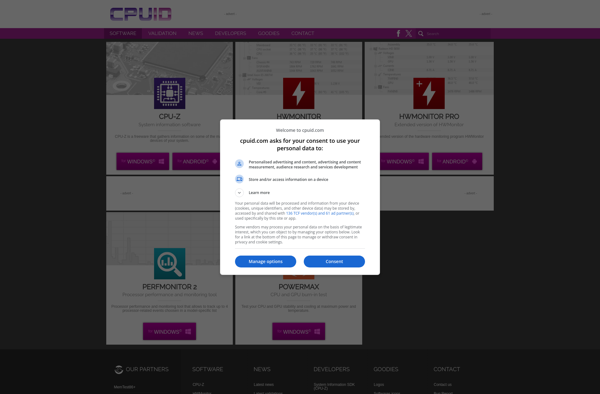
DiglloydTools DiskTester
diglloydTools DiskTester is a comprehensive disk and storage testing and benchmarking utility designed specifically for Mac OS X. It allows in-depth analysis and diagnostics of disk performance, including testing of:Raw disk read/write speedsRead/write speed consistency over timeSustained large file read/write speedsSmall file read/write speedMetadata performanceDisk integrity and defectsKey features include...

Anvil’s Storage Utilities
Anvil's Storage Utilities is a powerful yet easy-to-use suite of tools for managing storage and freeing up disk space on Windows computers. Developed by Anvil Laboratories, it provides an intuitive interface for performing various storage-related tasks.Key features of Anvil's Storage Utilities include:Disk cleanup - Locates and deletes temporary files, unnecessary...

Flash Memory Toolkit
Flash Memory Toolkit is a free, open source Windows application designed for managing USB flash drives. Some of its key features include:Formatting flash drives in FAT, FAT32, exFAT, and NTFS file systemsCreating and removing partitions on flash drivesDiagnosing and repairing errors or file system corruption issuesBenchmark testing transfer speeds for...
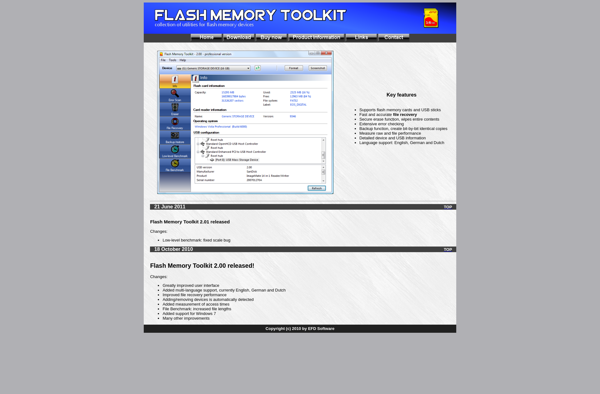
Physical Disk Speed Monitor
Physical Disk Speed Monitor is a free disk performance monitoring and analysis tool for Windows. It allows users to track various metrics related to physical disk health and performance.Key features include:Real-time graphs showing disk read/write speeds and response timesDisk utilization and queue length trackingHard disk drive temperature monitoringBenchmarking tools to...
