Macrorit Disk Scanner

Macrorit Disk Scanner: Free Disk Space Analyzer & Duplicate File Finder for Mac
Locate and manage your hard drive's performance with Macrorit Disk Scanner, a free tool that scans disk space usage, finds largest files and folders, and identifies duplicate files to recover storage space.
What is Macrorit Disk Scanner?
Macrorit Disk Scanner is a free disk space analyzer and duplicate file finder application designed specifically for Mac OS. It provides an intuitive graphical interface to visualize your disk space usage and easily locate files and folders that are taking up the most space.
Key features of Macrorit Disk Scanner include:
- Disk space analyzer - Scans internal and external hard drives and generates an interactive visual map of storage usage by file size and type. This allows identifying largest files/folders quickly.
- Duplicate file finder - Searches for duplicate files based on content comparison and flags them for review and deletion freeing up disk space.
- Smart filters - Provides filters based on file size, type, date modified etc to zero in on relevant files easily.
- Tree map and sunburst chart views - Offers different graphical representations to understand disk usage.
- Customizable scan and filters - Allows tweaking scan locations and filters for more targeted scanning.
- Lightweight software - Designed specifically for Mac for optimal performance without slowing down the system.
Overall, Macrorit Disk Scanner is an efficient application to analyze disk space usage, locate storage hogs, and find duplicate files on Macs. With a simple and intuitive interface it can help reclaim significant storage space with just a few clicks.
Macrorit Disk Scanner Features
Features
- Scans hard drives and external disks to analyze disk space usage
- Provides visual map of storage usage
- Locates largest files and folders quickly
- Finds duplicate files to recover disk space
- Supports scheduled scans
Pricing
- Free
Pros
Cons
Reviews & Ratings
Login to ReviewThe Best Macrorit Disk Scanner Alternatives
Top Os & Utilities and Disk Management and other similar apps like Macrorit Disk Scanner
Here are some alternatives to Macrorit Disk Scanner:
Suggest an alternative ❐Hard Disk Sentinel

H2testw

Chkdsk
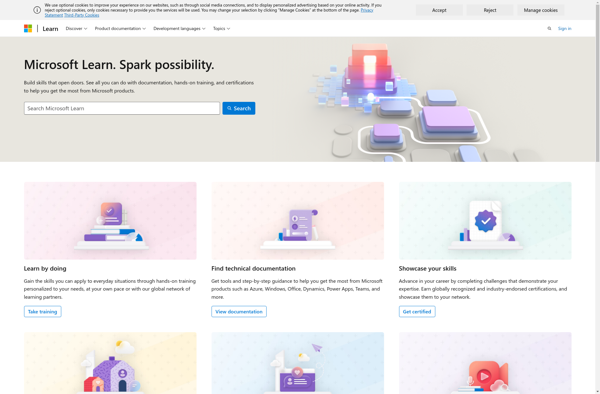
HDDScan

SeaTools
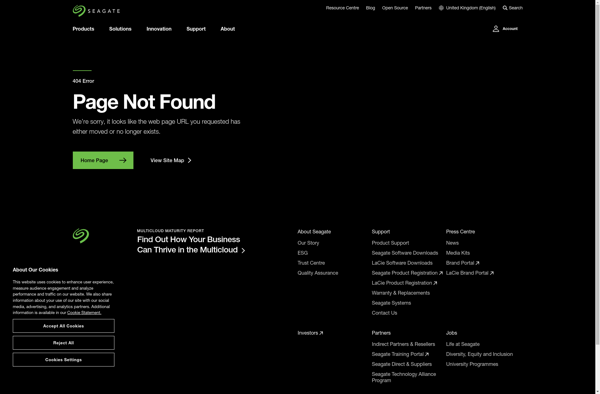
Victoria

DriveDx

Smartmontools

HDAT2
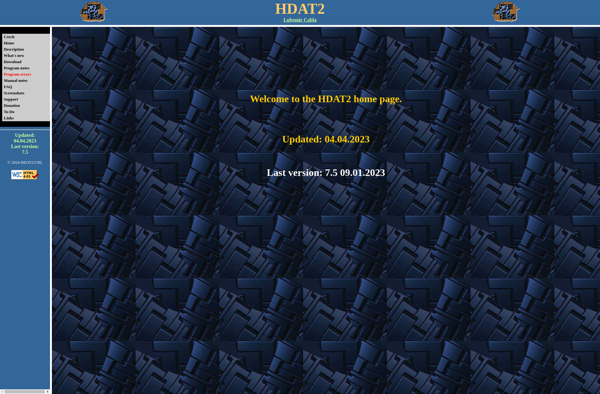
Diskscan

QuickBench

AS SSD Benchmark

Data Lifeguard Diagnostic
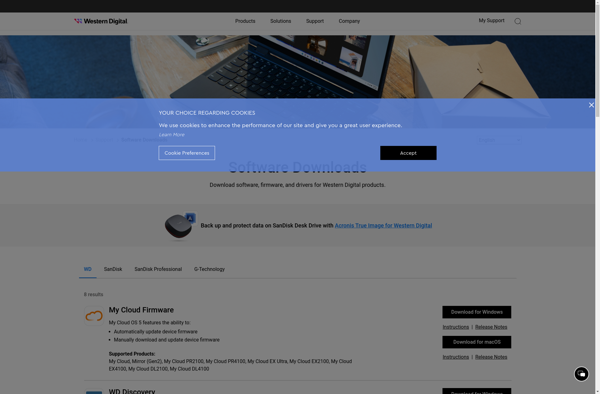
Iometer

Check Flash
GSmartControl

HDD Guardian
CheckDisk
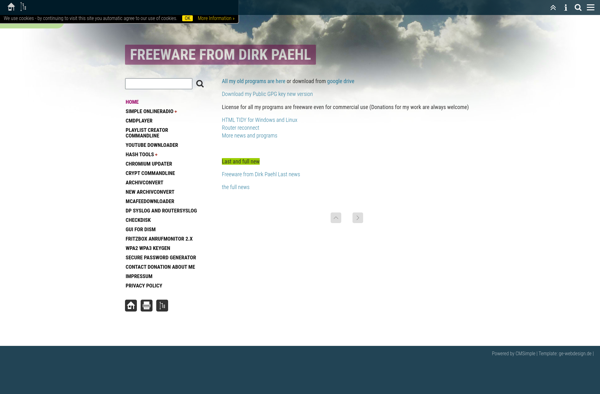
Pc-Check

AJA System Test

ATTO Disk Benchmark

HD Tach

Chkdsk-GUI
Parkdale
HDDLife

DiglloydTools DiskTester

Active@ Hard Disk Monitor

Cold-cache Sequential I/O Benchmark

Activesmart

Anvil’s Storage Utilities

Flash Memory Toolkit
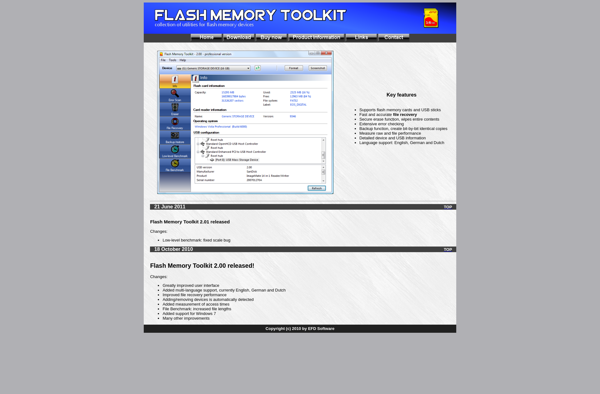
StableBit Scanner
