Iometer

Iometer: Disk I/O Performance Measurement Tool
Open source tool for testing and evaluating storage systems, generating I/O workloads to measure performance such as maximum IOPS, throughput, response times, etc.
What is Iometer?
Iometer is an open source disk I/O performance measurement and characterization tool for testing and evaluating storage systems. It was originally developed by Intel and is now maintained as a SourceForge project.
Iometer generates I/O workloads to measure and evaluate various performance metrics of storage devices/systems like hard drives, solid state drives, RAID arrays, network storage, virtual machines, cloud storage, etc. Some key features and metrics measured by Iometer include:
- Maximum IOPS (Input/Output Operations Per Second) sustained by the storage system.
- Maximum throughput sustained for various transfer sizes.
- Average response times for various I/O operation sizes.
- CPU utilization during the I/O workload.
- Caching effects and effectiveness of storage system cache.
- Performance consistency over time.
Iometer allows simulating disk I/O workloads across a mix of random and sequential I/O operations of various sizes. It can measure performance for single drives, RAM drives, logical drives, partitioned disks, RAID arrays etc. The workload is customizable along various parameters. The results can help characterize the storage system appropriately for deploying applications and workloads.
Iometer Features
Features
- Generates disk I/O workloads
- Measures IOPS, throughput, response times
- Supports various I/O access patterns
- Emulate multi-user environments
- Stress test disks and storage systems
Pricing
- Open Source
Pros
Cons
Official Links
Reviews & Ratings
Login to ReviewThe Best Iometer Alternatives
Top System & Hardware and Benchmarking and other similar apps like Iometer
Here are some alternatives to Iometer:
Suggest an alternative ❐CrystalDiskMark
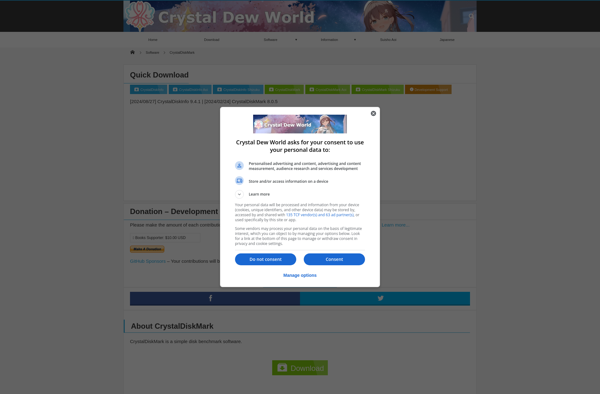
UserBenchMark

HD Tune

Blackmagic Disk Speed Test

Vdbench
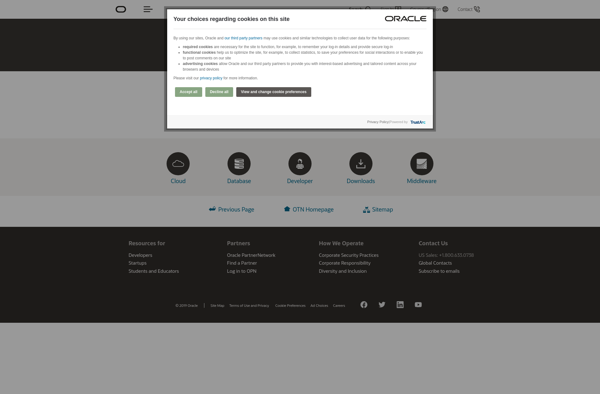
Macrorit Disk Scanner

AS SSD Benchmark

InchWest DiskMark
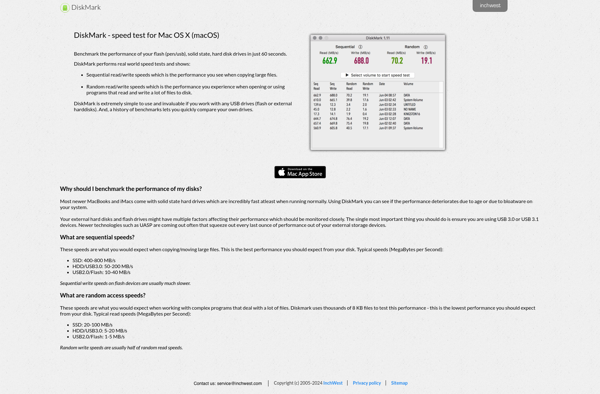
KDiskMark

ATTO Disk Benchmark

Cross Platform Disk Test

Cold-cache Sequential I/O Benchmark

IOzone

Anvil’s Storage Utilities
