ATTO Disk Benchmark
ATTO Disk Benchmark is a free disk benchmark software for Windows and macOS. It measures storage system performance, tests speeds of hard drives, SSDs, RAID arrays, networks, and more. Useful for identifying performance issues.

ATTO Disk Benchmark: Free Storage Performance Testing
ATTO Disk Benchmark is a free disk benchmark software for Windows and macOS. It measures storage system performance, tests speeds of hard drives, SSDs, RAID arrays, networks, and more. Useful for identifying performance issues.
What is ATTO Disk Benchmark?
ATTO Disk Benchmark is a free and easy-to-use disk benchmark software utility for storage devices and systems. It measures storage performance to help identify speed bottlenecks or underperforming components.
Some key features of ATTO Disk Benchmark include:
- Measures performance of various storage devices like hard drives (HDDs), solid-state drives (SSDs), RAID arrays, optical drives, tape drives, flash devices, and storage area networks (SANs).
- Tests transfer speeds for reading, writing, latency, IOPS, and more.
- Supports a wide range of drive interfaces like SATA, SAS, NVMe, USB, Fibre Channel, and Thunderbolt.
- Available for Windows and macOS operating systems.
- Provides detailed customizable benchmark tests for both sequential and random access patterns.
- Generates reports that can be saved and shared to analyze results.
- Free to download and use, including for commercial environments.
Overall, ATTO Disk Benchmark is a reliable, standardized tool used by individuals, tech professionals, and businesses to measure, troubleshoot, and resolve storage performance issues.
ATTO Disk Benchmark Features
Features
- Measures raw disk performance for any storage system
- Tests speeds of hard drives, SSDs, RAID arrays, networks
- Supports a wide variety of disk interfaces like SATA, SAS, NVMe, Fibre Channel
- Provides detailed metrics like IOPS, throughput, access time, latency
- Has built-in disk health monitoring and verification
- Works for both Windows and macOS operating systems
Pricing
- Free
Pros
Free and easy to use
Very fast and lightweight
Provides detailed and accurate performance metrics
Supports many disk interfaces and systems
Can test both local and networked storage
Open source and customizable
Cons
Limited features compared to paid tools
Minimal interface and reporting capabilities
Lacks user friendliness of some alternatives
Not ideal for beginners compared to simpler tools
Requires some technical knowledge to interpret results
Official Links
Reviews & Ratings
Login to ReviewThe Best ATTO Disk Benchmark Alternatives
Top System & Hardware and Benchmarking and other similar apps like ATTO Disk Benchmark
Here are some alternatives to ATTO Disk Benchmark:
Suggest an alternative ❐CrystalDiskInfo
CrystalDiskInfo is a free disk health monitoring and diagnostics utility for Windows. It enables users to monitor the health and performance of hard disk drives and solid-state drives. Some key features include:Detailed reports on S.M.A.R.T. (Self-Monitoring, Analysis and Reporting Technology) attributes like temperature, bad sectors count, spin up time, etc.Health...

CrystalDiskMark
CrystalDiskMark is a popular disk benchmark software program for Windows. It is used to measure the sequential and random read/write speeds of storage devices like hard drives, SSDs, USB flash drives, SD cards, etc.Some key features of CrystalDiskMark:Measures sequential and random read/write speeds in MB/sTests with data block sizes from...
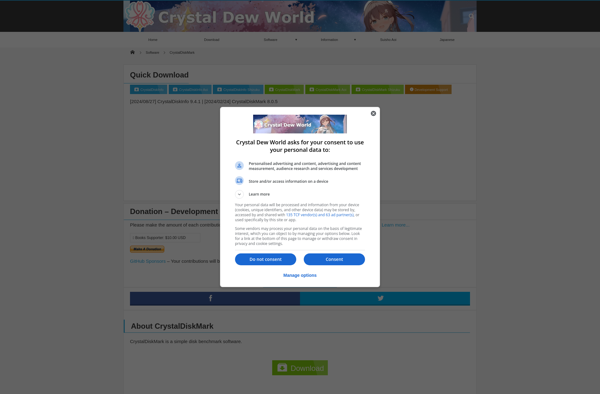
UserBenchMark
UserBenchmark is a popular free online PC benchmarking tool that allows users to test their computer hardware components against other systems to see how they perform in real-world tests. It offers simple, easy to understand benchmark scores for components like the CPU, GPU, SSD, HDD, RAM, and more.Some key things...

HD Tune
HD Tune is a utility program for Windows designed to test, benchmark, diagnose and tune hard disk drives. Some of the key features include:Drive benchmark tests to measure read, write and access speedsHealth monitoring to check drive errors, performance and temperatureLow-level formatting options for erasing and preparing hard drivesVisual drive...

Macrorit Disk Scanner
Macrorit Disk Scanner is a free disk space analyzer and duplicate file finder application designed specifically for Mac OS. It provides an intuitive graphical interface to visualize your disk space usage and easily locate files and folders that are taking up the most space.Key features of Macrorit Disk Scanner include:Disk...

AS SSD Benchmark
AS SSD Benchmark is a popular free disk benchmark utility designed specifically to test solid state drives (SSDs). It allows users to measure the read, write, and access time performance of their SSDs to see how they compare to other drives.The benchmark runs sequential and random read/write tests using incompressible...

Iometer
Iometer is an open source disk I/O performance measurement and characterization tool for testing and evaluating storage systems. It was originally developed by Intel and is now maintained as a SourceForge project.Iometer generates I/O workloads to measure and evaluate various performance metrics of storage devices/systems like hard drives, solid state...

KDiskMark
KDiskMark is an open source disk benchmark utility originally developed for Linux and later ported to Windows. It can be used to measure the read and write speeds of hard disk drives (HDDs), solid state drives (SSDs), RAID arrays, and other block storage devices.The tool provides the ability to test...

HD Tach
HD Tach is a utility program for benchmarking and diagnosing hard drives and solid state drives. It measures the read, write, burst, and random access speeds of drives to quantify their performance.Some key features of HD Tach include:Sequential, random, and burst speed benchmarkingAbility to create graphical charts of performance resultsMeasure...

Cross Platform Disk Test
Cross Platform Disk Test is a free disk benchmarking and testing utility that works on Windows, macOS, and Linux operating systems. It provides detailed and accurate measurements of hard drive and solid-state drive performance.The tool measures sequential and random read/write speeds in megabytes per second, allowing comparison between different drives....

IsMyHdOK
IsMyHdOK is a free hard disk drive health monitoring and diagnostics utility for Windows. It allows users to easily monitor the health and performance of their hard drives to spot potential issues before they cause data loss.Some of the key features of IsMyHdOK include:Hard drive health status checking - It...

Parkdale
Parkdale is an open-source web-based project management application designed for small teams who need a simple yet effective way to organize projects and tasks. It provides a visual kanban-style board to map out what needs to be done with the flexibility to customize workflows.Key features of Parkdale include:Intuitive drag-and-drop interface...
Cold-cache Sequential I/O Benchmark
Cold-cache Sequential I/O Benchmark is an open source command-line disk benchmarking utility for testing hard drive read performance. It works by first writing temporary test files of set sizes to the target drive, then reading those files back sequentially. This simulates the experience of reading cold data that is not...

Anvil’s Storage Utilities
Anvil's Storage Utilities is a powerful yet easy-to-use suite of tools for managing storage and freeing up disk space on Windows computers. Developed by Anvil Laboratories, it provides an intuitive interface for performing various storage-related tasks.Key features of Anvil's Storage Utilities include:Disk cleanup - Locates and deletes temporary files, unnecessary...

StableBit Scanner
StableBit Scanner is a free disk monitoring and analysis utility designed specifically for Windows. It provides deep insights into the health and performance of your hard drives and SSDs to help prevent data loss and disruption from failing disks.Key features of StableBit Scanner include:SMART attribute monitoring - Scanner checks over...
