HD Tach
HD Tach is a hard drive benchmarking and diagnostic utility for Windows. It measures the performance of hard drives and SSDs to help identify issues or compare drives.

HD Tach: Hard Drive Benchmarking & Diagnostic Utility
HD Tach is a hard drive benchmarking and diagnostic utility for Windows. It measures the performance of hard drives and SSDs to help identify issues or compare drives.
What is HD Tach?
HD Tach is a utility program for benchmarking and diagnosing hard drives and solid state drives. It measures the read, write, burst, and random access speeds of drives to quantify their performance.
Some key features of HD Tach include:
- Sequential, random, and burst speed benchmarking
- Ability to create graphical charts of performance results
- Measure performance variability over time to identify inconsistencies
- Test integrity of data on the drive through read testing
- Diagnose issues like bad sectors or corruption
- Compare performance of different drives
- Free for personal and commercial use
HD Tach can help identify if a hard drive or SSD is performing slower than expected, making it useful for troubleshooting performance issues. It also allows easy comparison between drives to determine which one has the best read/write speeds for your usage.
HD Tach Features
Features
- Benchmark hard drive read/write speeds
- Measure random access time
- Test drive stability
- Measure burst speed
- S.M.A.R.T. monitoring
- Temperature monitoring
- Bad sector scanning
- Short and extended tests
Pricing
- Free
- One-time Purchase
Pros
Simple and easy to use interface
Provides detailed benchmark results
Can test SSDs and HDDs
Free version available
Cons
Limited functionality in free version
No support for RAID arrays
Cannot test network drives
Reviews & Ratings
Login to ReviewThe Best HD Tach Alternatives
Top System & Hardware and Benchmarking and other similar apps like HD Tach
Here are some alternatives to HD Tach:
Suggest an alternative ❐CrystalDiskMark
CrystalDiskMark is a popular disk benchmark software program for Windows. It is used to measure the sequential and random read/write speeds of storage devices like hard drives, SSDs, USB flash drives, SD cards, etc.Some key features of CrystalDiskMark:Measures sequential and random read/write speeds in MB/sTests with data block sizes from...
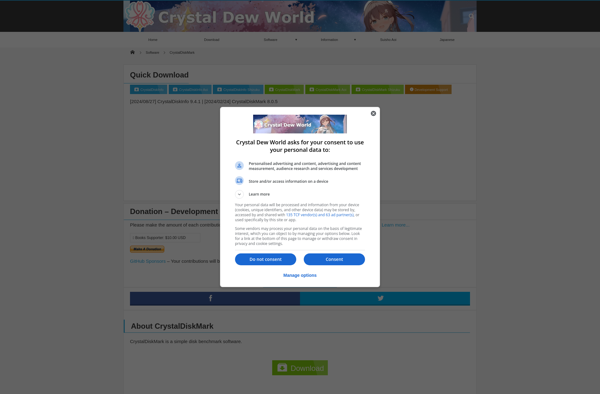
UserBenchMark
UserBenchmark is a popular free online PC benchmarking tool that allows users to test their computer hardware components against other systems to see how they perform in real-world tests. It offers simple, easy to understand benchmark scores for components like the CPU, GPU, SSD, HDD, RAM, and more.Some key things...

HD Tune
HD Tune is a utility program for Windows designed to test, benchmark, diagnose and tune hard disk drives. Some of the key features include:Drive benchmark tests to measure read, write and access speedsHealth monitoring to check drive errors, performance and temperatureLow-level formatting options for erasing and preparing hard drivesVisual drive...

PassMark DiskCheckup
PassMark DiskCheckup is a free hard drive monitoring utility designed to give you peace of mind about the health status of the drives in your computer. It scans all internal and external hard drives, solid state drives (SSDs), USB sticks, memory cards, and other drives connected to your system.Key features...

Macrorit Disk Scanner
Macrorit Disk Scanner is a free disk space analyzer and duplicate file finder application designed specifically for Mac OS. It provides an intuitive graphical interface to visualize your disk space usage and easily locate files and folders that are taking up the most space.Key features of Macrorit Disk Scanner include:Disk...

AS SSD Benchmark
AS SSD Benchmark is a popular free disk benchmark utility designed specifically to test solid state drives (SSDs). It allows users to measure the read, write, and access time performance of their SSDs to see how they compare to other drives.The benchmark runs sequential and random read/write tests using incompressible...

QuietHDD
quietHDD is a free software utility designed to reduce noise from computer hard drives by damping vibrations. It includes custom-designed foam pads that are placed underneath hard drive mounts inside a computer case to absorb vibration.Hard drives can emit unpleasant high-pitched noises when vibrating against internal computer case mounts and...

AJA System Test
AJA System Test is a free cross-platform utility for testing and benchmarking video systems and drives. It provides detailed analysis and validation of drive speed, RAID performance, processor speed, and overall system performance.Some key features of AJA System Test include:Quantitative performance tests for drives and RAID volumesPCIe bandwidth tests for...

ATTO Disk Benchmark
ATTO Disk Benchmark is a free and easy-to-use disk benchmark software utility for storage devices and systems. It measures storage performance to help identify speed bottlenecks or underperforming components.Some key features of ATTO Disk Benchmark include:Measures performance of various storage devices like hard drives (HDDs), solid-state drives (SSDs), RAID arrays,...

Anvil’s Storage Utilities
Anvil's Storage Utilities is a powerful yet easy-to-use suite of tools for managing storage and freeing up disk space on Windows computers. Developed by Anvil Laboratories, it provides an intuitive interface for performing various storage-related tasks.Key features of Anvil's Storage Utilities include:Disk cleanup - Locates and deletes temporary files, unnecessary...
