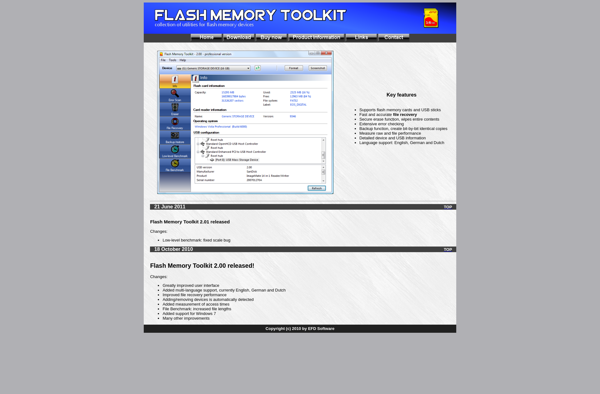InchWest DiskMark
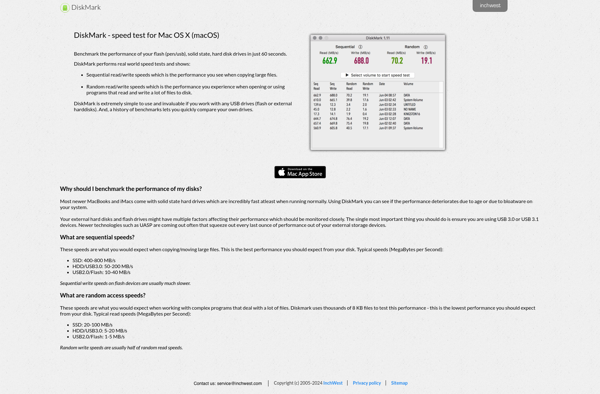
InchWest DiskMark: Free Disk Benchmark Tool for Windows
InchWest DiskMark is a free disk benchmark tool for Windows. It allows users to measure disk performance by testing sequential and random read/write speeds. Useful for testing hard drives, SSDs, RAID arrays, etc.
What is InchWest DiskMark?
InchWest DiskMark is a popular free disk benchmark utility for Windows. It provides detailed information about your storage drives by measuring raw disk performance for both sequential and random access.
With DiskMark, you can easily quantify disk read and write speeds for comparisons between hard drives, solid state drives, RAID arrays, flash drives, and more. It supports testing files of custom sizes and allows control over test parameters like queue depth and number of test iterations.
The tool provides detailed read and write speed test results in MB/s and IOPS, along with access time and CPU usage metrics. Graphs and data tables make it easy to visualize performance differences between drives. The simple interface also includes options to test in-compressible data and to verify data integrity.
Whether building a new PC or troubleshooting storage system performance, InchWest DiskMark is a valuable free utility for measuring real-world disk speeds. With robust testing capabilities and detailed performance data, it's a must-have tool for tech enthusiasts and IT professionals.
InchWest DiskMark Features
Features
- Measures sequential and random read/write speeds
- Tests hard drives, SSDs, RAID arrays, USB drives, memory cards
- Provides detailed performance reports
- Supports testing partitions and volumes
- Lightweight and portable
- Free and open source
Pricing
- Free
- Open Source
Pros
Cons
Official Links
Reviews & Ratings
Login to ReviewThe Best InchWest DiskMark Alternatives
Top System & Hardware and Benchmarking and other similar apps like InchWest DiskMark
Here are some alternatives to InchWest DiskMark:
Suggest an alternative ❐Blackmagic Disk Speed Test

QuickBench

Vdbench
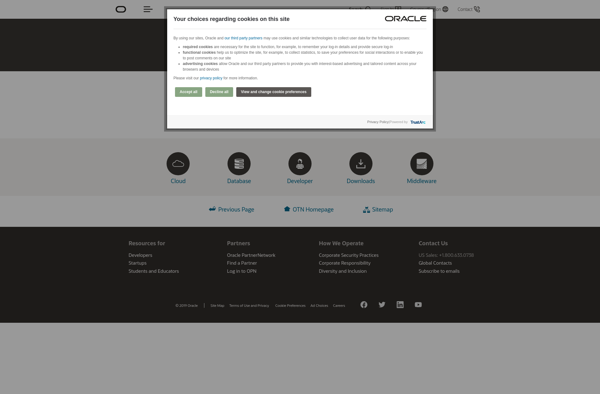
Iometer

KDiskMark

HD Speed

Cross Platform Disk Test

Cold-cache Sequential I/O Benchmark

IOzone

Flash Memory Toolkit