Flash Memory Toolkit
Flash Memory Toolkit is a free open source application for managing and maintaining USB flash drives. It can format, partition, diagnose, benchmark, and securely erase flash drives.
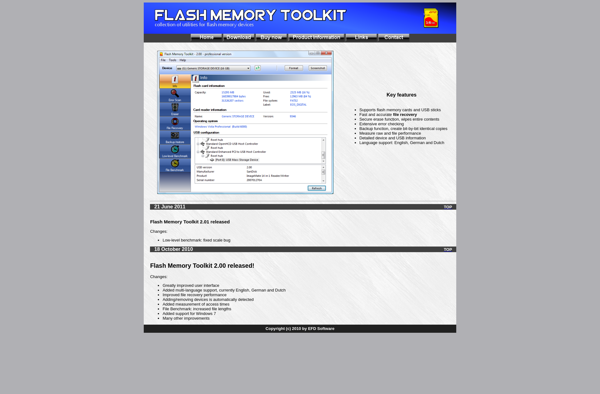
Flash Memory Toolkit: Manage and Maintain Your USB Flash Drives
A free open source application for formatting, partitioning, diagnosing, benchmarking, and securely erasing your USB flash drives.
What is Flash Memory Toolkit?
Flash Memory Toolkit is a free, open source Windows application designed for managing USB flash drives. Some of its key features include:
- Formatting flash drives in FAT, FAT32, exFAT, and NTFS file systems
- Creating and removing partitions on flash drives
- Diagnosing and repairing errors or file system corruption issues
- Benchmark testing transfer speeds for reads and writes
- Securely erasing and wiping flash drives to permanently delete data
- Backing up and restoring flash drive contents
- Customizing volume labels and drive icons
- Viewing detailed drive information such as health status and wear level
Flash Memory Toolkit provides an easy way for both personal and business users to maintain, tune up, repair, and securely erase their USB flash drives. Its portable app design allows running directly from flash drives without installation. Overall, it is a useful free utility for fully managing flash media.
Flash Memory Toolkit Features
Features
- Format flash drives
- Partition flash drives
- Diagnose flash drives
- Benchmark flash drives
- Securely erase flash drives
Pricing
- Open Source
Pros
Free and open source
Simple interface
Portable
Works offline
Supports many flash drive brands
Can securely erase data
Cons
Limited features compared to paid tools
No cloud sync or backup features
Basic UI
Windows only
Official Links
Reviews & Ratings
Login to ReviewThe Best Flash Memory Toolkit Alternatives
Top Os & Utilities and Storage Management and other similar apps like Flash Memory Toolkit
Here are some alternatives to Flash Memory Toolkit:
Suggest an alternative ❐HD Tune
HD Tune is a utility program for Windows designed to test, benchmark, diagnose and tune hard disk drives. Some of the key features include:Drive benchmark tests to measure read, write and access speedsHealth monitoring to check drive errors, performance and temperatureLow-level formatting options for erasing and preparing hard drivesVisual drive...

H2testw
H2testw is a free and open-source utility used for testing USB flash drives to make sure they match their advertised drive capacity. It was created by German software developer Harald Bögeholz.The utility works by writing test data across the entire drive and then reading it back to check for errors....

Blackmagic Disk Speed Test
Blackmagic Disk Speed Test is a free disk benchmarking application for Mac OS developed by Blackmagic Design. It allows users to measure and test the read and write speeds of hard disk drives (HDDs), solid state drives (SSDs), and RAID arrays connected to a Mac computer.The software provides a simple...

USBDeview
USBDeview is a free portable software developed by NirSoft that provides detailed information about all USB devices connected to your computer. It shows device name, description, type (e.g. USB flash drive), serial number, VendorID, ProductID and more.Some key features of USBDeview:Shows device connection date/time and last plug/unplug date/timeLets you uninstall...

QuickBench
QuickBench is a comprehensive benchmarking and diagnostics tool for testing computer hardware performance. It supports benchmarking the CPU, GPU, RAM, storage drives, and more to provide detailed performance metrics.Some key features of QuickBench include:CPU benchmarking - Tests single and multi-threaded CPU performance using real-world workloads.GPU benchmarking - Runs graphics tests...

FlashBench (USB Flash Benchmark)
FlashBench is a free, portable benchmarking software designed specifically for testing the performance of USB flash drives. It provides detailed measurement of read and write speeds, access time, and more, allowing users to accurately evaluate real-world usage for any USB stick.Key features of FlashBench include:Measures sequential and random read/write speeds...
Macrorit Disk Scanner
Macrorit Disk Scanner is a free disk space analyzer and duplicate file finder application designed specifically for Mac OS. It provides an intuitive graphical interface to visualize your disk space usage and easily locate files and folders that are taking up the most space.Key features of Macrorit Disk Scanner include:Disk...

InchWest DiskMark
InchWest DiskMark is a popular free disk benchmark utility for Windows. It provides detailed information about your storage drives by measuring raw disk performance for both sequential and random access.With DiskMark, you can easily quantify disk read and write speeds for comparisons between hard drives, solid state drives, RAID arrays,...
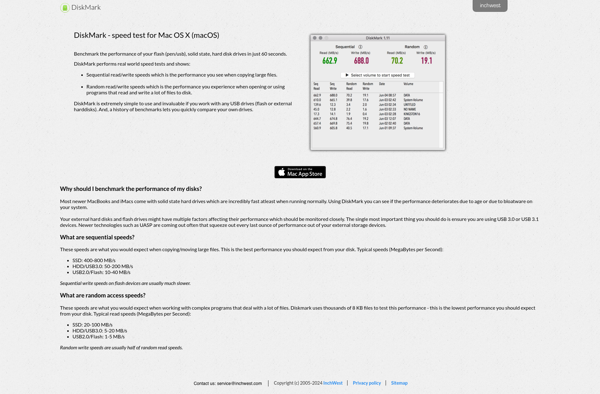
Xbench
Xbench is an open source database benchmarking and testing tool used for measuring, comparing, and analyzing database performance under different workloads. It supports benchmarking popular databases like MySQL, PostgreSQL, MongoDB, Cassandra, and Redis.Some key features of Xbench include:Simulating database workloads with different read/write ratiosGenerating metrics like operations per second, response...
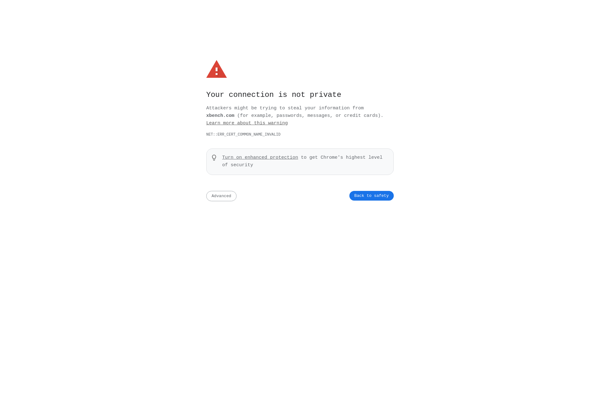
KDiskMark
KDiskMark is an open source disk benchmark utility originally developed for Linux and later ported to Windows. It can be used to measure the read and write speeds of hard disk drives (HDDs), solid state drives (SSDs), RAID arrays, and other block storage devices.The tool provides the ability to test...

FakeFlashTest
FakeFlashTest is a free and open source tool for testing Adobe Flash player functionality in web browsers. It allows web developers and testers to emulate various Flash content like SWF files, Flash videos, Flash audio, etc. without needing the actual Flash plugins installed.Some key features of FakeFlashTest:Simulates the presence of...

SpeedOut
SpeedOut is a download management software for Windows that focuses on improving download speeds and efficiency. Some key features of SpeedOut include:Download acceleration through multiple connections - SpeedOut can split files into different parts and download them using multiple connections simultaneously, increasing overall download speed.Resume capability - If a download...

Physical Disk Speed Monitor
Physical Disk Speed Monitor is a free disk performance monitoring and analysis tool for Windows. It allows users to track various metrics related to physical disk health and performance.Key features include:Real-time graphs showing disk read/write speeds and response timesDisk utilization and queue length trackingHard disk drive temperature monitoringBenchmarking tools to...
