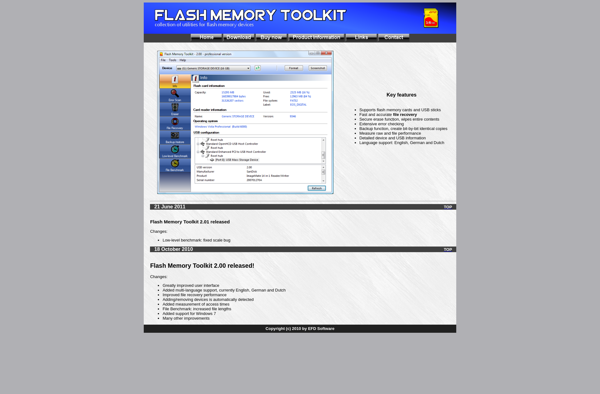Xbench
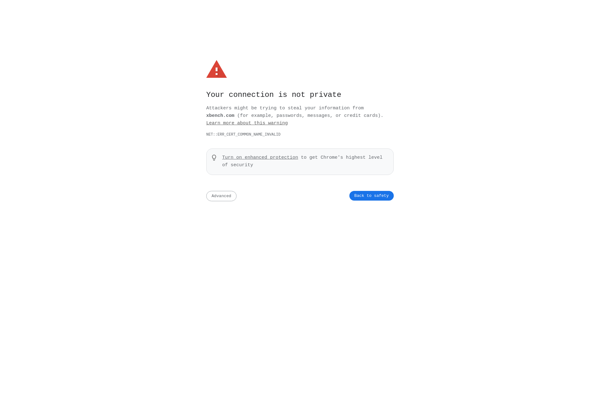
Xbench: Open-Source Database Benchmarking Tool
Measuring database performance and comparing results has never been easier with Xbench, an open-source benchmarking and testing tool for databases.
What is Xbench?
Xbench is an open source database benchmarking and testing tool used for measuring, comparing, and analyzing database performance under different workloads. It supports benchmarking popular databases like MySQL, PostgreSQL, MongoDB, Cassandra, and Redis.
Some key features of Xbench include:
- Simulating database workloads with different read/write ratios
- Generating metrics like operations per second, response times, and latency distributions
- Comparing database configurations under the same workload
- Producing detailed benchmark reports
- Testing with different data sizes, concurrency levels, etc.
- Modeling real-world application queries and access patterns
Xbench is written in Go language, can be installed on Linux, MacOS, and Docker. It allows developers and DBAs to thoroughly evaluate databases under controlled tests, assisting capacity planning and configuration tuning. The reports provide insights to identify and fix performance bottlenecks.
Xbench Features
Features
- Benchmarking
- Stress testing
- Performance comparison
- Workload simulation
- Result analysis
Pricing
- Open Source
Pros
Cons
Official Links
Reviews & Ratings
Login to ReviewThe Best Xbench Alternatives
Top Development and Database Tools and other similar apps like Xbench
Here are some alternatives to Xbench:
Suggest an alternative ❐AIDA64

CrystalDiskMark
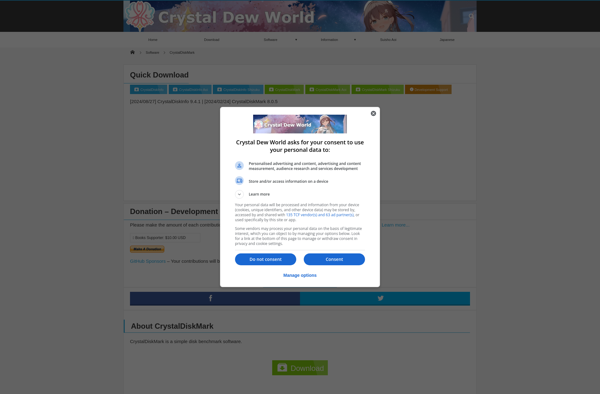
Cinebench

UserBenchMark

Geekbench

USBDeview

QuickBench

PassMark PerformanceTest
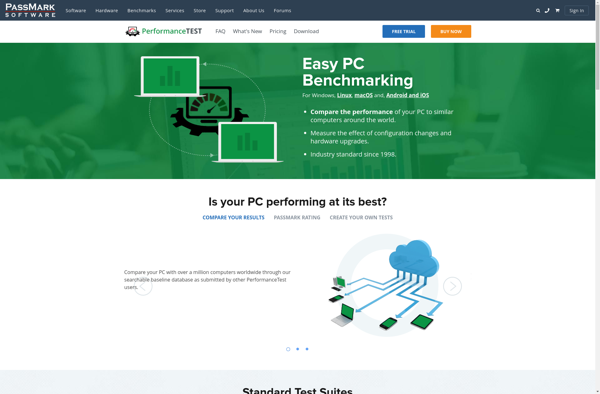
UNIGINE Benchmarks

GtkStressTesting
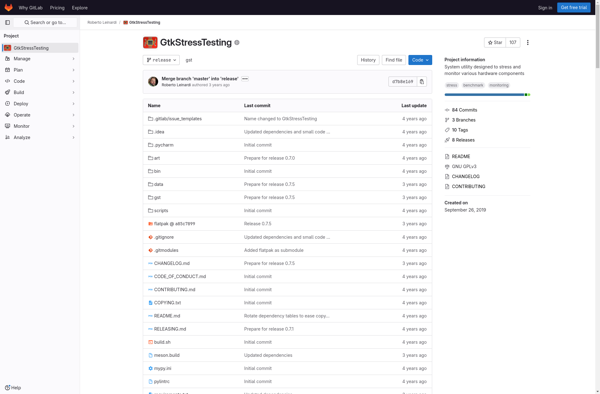
Check Flash
Novabench

HD Speed

HeavyLoad

IBench
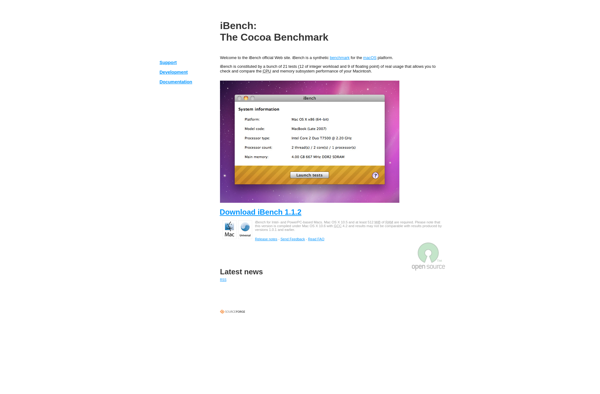
DiglloydTools DiskTester

Flash Memory Toolkit