UNIGINE Benchmarks

UNIGINE Benchmarks: Benchmarking Software for Hardware & Graphics Testing
UNIGINE Benchmarks is a benchmarking software for testing and comparing hardware and graphics capabilities. It provides realistic, interactive rendering technologies to stress test GPUs, measure performance, analyze system bottlenecks, and optimize configurations.
What is UNIGINE Benchmarks?
UNIGINE Benchmarks is a comprehensive benchmarking software suite developed by UNIGINE Corp specifically for testing hardware, graphics APIs, and visual computing capabilities. It consists of several benchmark tests that utilize the UNIGINE 2 real-time 3D engine to render complex, interactive virtual worlds and simulations.
Some of the key benchmarks included in UNIGINE Benchmarks are:
- Heaven - Tests DirectX 11 graphics capabilities by rendering a detailed, expansive animated landscape
- Valley - Focuses on GPU compute and texturing capabilities with its expansive forest environment
- Sanctuary - Evaluates ray tracing performance through its hyper-realistic lighting, reflections, and shadows
- Superposition - Specifically designed for testing VR readiness and capabilities
UNIGINE Benchmarks provides very detailed performance analytics, including real-time FPS rates, GPU temperatures and utilization levels, CPU usage over time, and extensive logging. Users can fully customize benchmark settings like resolution, anti-aliasing, anisotropy, and more to stress test their system.
Overall, UNIGINE Benchmarks serves as a comprehensive set of graphical, interactive tests to measure overall system performance for gaming, visualization, simulation, VR, and other graphics-intensive applications. Its ability to tax modern GPUs and hardware makes it an essential benchmarking tool.
UNIGINE Benchmarks Features
Features
- Real-time 3D rendering engine
- Interactive graphics
- VR and AR support
- Advanced visual effects
- Multi-platform support
- Benchmarking tools
- Stress testing capabilities
- Hardware monitoring
- Customizable benchmark tests
- Automated testing
Pricing
- Free
- Custom Pricing
Pros
Cons
Official Links
Reviews & Ratings
Login to ReviewThe Best UNIGINE Benchmarks Alternatives
Top Gaming Software and Benchmarking and other similar apps like UNIGINE Benchmarks
Here are some alternatives to UNIGINE Benchmarks:
Suggest an alternative ❐AIDA64

Cinebench

3DMark

UserBenchMark

Geekbench

AnTuTu Benchmark

MangoHUD

3DMark Vantage

PCMark

Linpack Xtreme

OCCT

Xbench
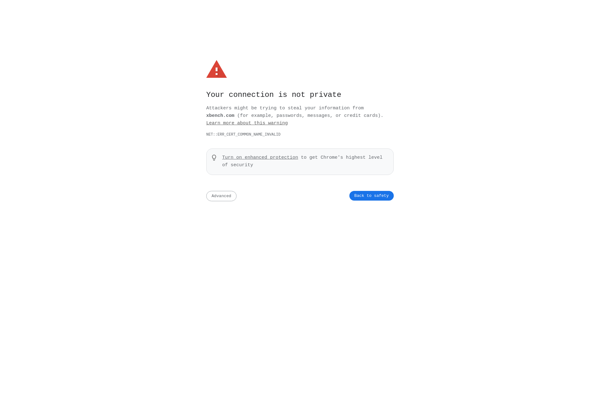
Novabench

Phoronix Test Suite

GFX Bench

HeavyLoad

IBench
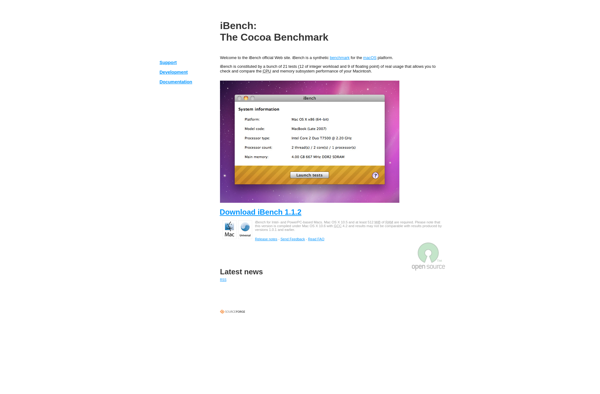
Prime95

0xbench

AOSMark

Video Card Stability Test

