MangoHUD

MangoHUD: Open Source Graphical Overlay
Real-time performance metrics and system info for games and applications, monitoring FPS, temperatures, CPU/GPU load and more
What is MangoHUD?
MangoHUD is an open source on-screen display (OSD) for monitoring FPS, temperatures, CPU/GPU load and other system information while gaming or running graphics intensive applications. It works by hooking into Vulkan, OpenGL and DX9 applications to display an overlay with the relevant performance data and statistics.
Some of the key features of MangoHUD include:
- Monitoring FPS, frametimes, GPU load, CPU load, RAM usage, VRAM usage and more
- Displaying system temperatures for CPU, GPU and thermal throttling status
- Configurable overlay positioning and styling options
- Support for Vulkan, DX9, OpenGL and DX11 applications
- Lightweight open source software with minimal performance impact
MangoHUD can help debug graphics and performance issues by providing real-time metrics right on top of the running application. It's useful for monitoring temps to prevent overheating, tracking FPS drops or stutters during gameplay, and fine-tuning graphics settings for optimal performance.
As an open source software, MangoHUD works on Linux operating systems and is available free of charge under the MIT license. It supports both AMD and Nvidia GPUs. The source code and binaries are available on GitHub.
MangoHUD Features
Features
- Displays FPS counter
- Shows CPU/GPU usage
- Monitors temperatures
- Customizable overlay
- Open source
Pricing
- Open Source
Pros
Cons
Official Links
Reviews & Ratings
Login to ReviewThe Best MangoHUD Alternatives
Top Gaming Software and Performance Monitoring and other similar apps like MangoHUD
Here are some alternatives to MangoHUD:
Suggest an alternative ❐MSI Afterburner

UserBenchMark

Open Hardware Monitor
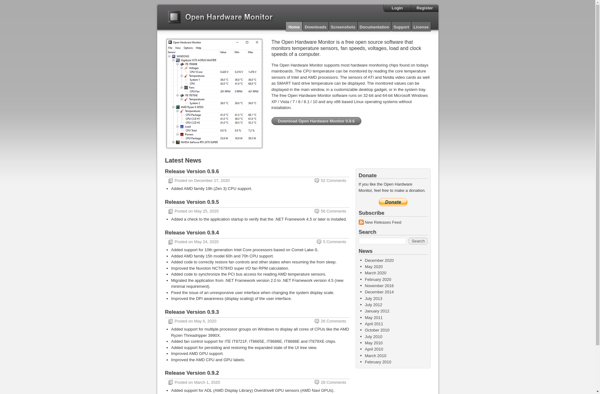
GeForce Experience
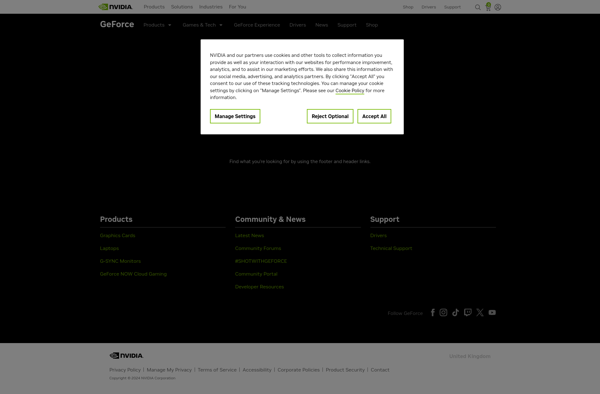
FPS Monitor

OMEN Gaming Hub

UNIGINE Benchmarks

GLXOSD
DXVK
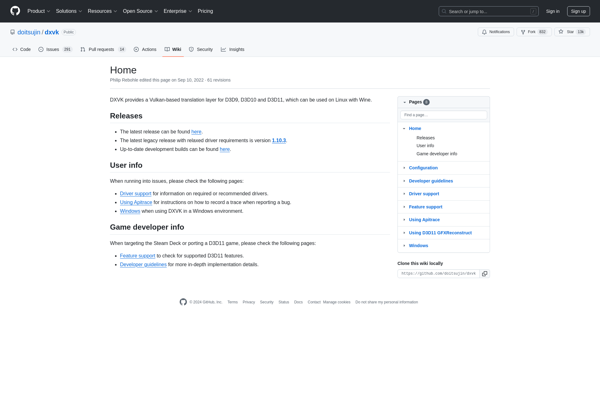
EVGA Precision X1
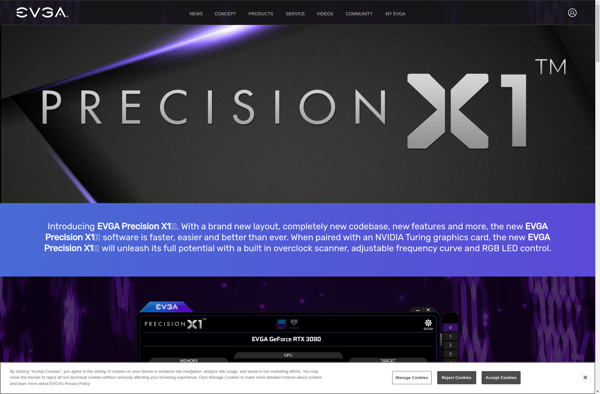
GOverlay

FrameView APP
