FPS Monitor

FPS Monitor: Real-time FPS Display
A lightweight software utility displaying current FPS in real time, running quietly in the background with an overlay on top of games and applications to monitor performance.
What is FPS Monitor?
FPS Monitor is a small yet powerful utility that allows you to keep track of your game or application's performance by showing the current frames per second (FPS) in real time. It runs minimized in the system tray and overlays a customizable FPS counter on top of fullscreen games and apps.
This makes it easy to monitor FPS without needing to tab out or use external hardware. You can choose different positions, styles, and colors for the counter overlay to suit your preference. FPS Monitor works well with both old and new games on Windows PCs.
In addition to displaying real-time FPS, the software also tracks and graphs performance over time. You can mouse over the system tray icon to see an FPS graph that shows fluctuations and lets you identify dips. There are also optional sound alerts for when FPS drops below a customizable threshold.
FPS Monitor has a portable version that can run from external drives without needing installation. The software is open source and free for personal use without advertisements or upsells. It offers reliable FPS monitoring in a no-frills package.
FPS Monitor Features
Features
- Displays current FPS in real time
- Customizable overlay position
- Minimal impact on game performance
- Multiple overlay themes
- Supports multiple games/apps
- Lightweight and portable
Pricing
- Free
- Open Source
Pros
Cons
Official Links
Reviews & Ratings
Login to ReviewThe Best FPS Monitor Alternatives
Top Gaming Software and Performance Monitoring and other similar apps like FPS Monitor
Here are some alternatives to FPS Monitor:
Suggest an alternative ❐MSI Afterburner

Open Hardware Monitor
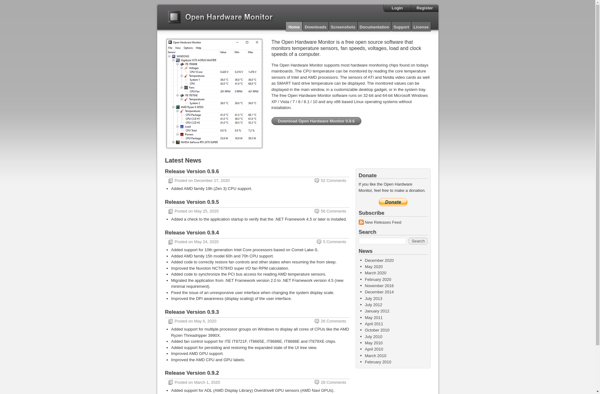
MangoHUD

NZXT CAM

AgaueEye
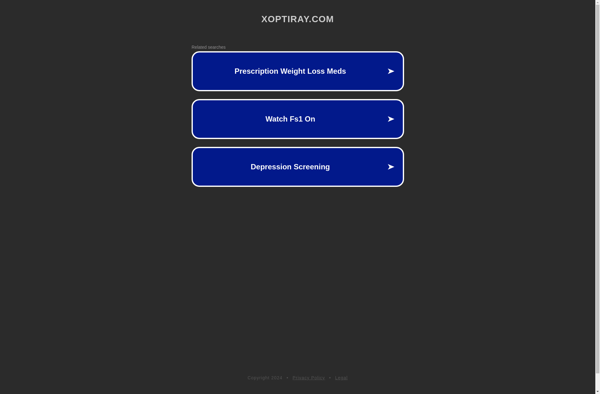
Corsair Link

Gecata
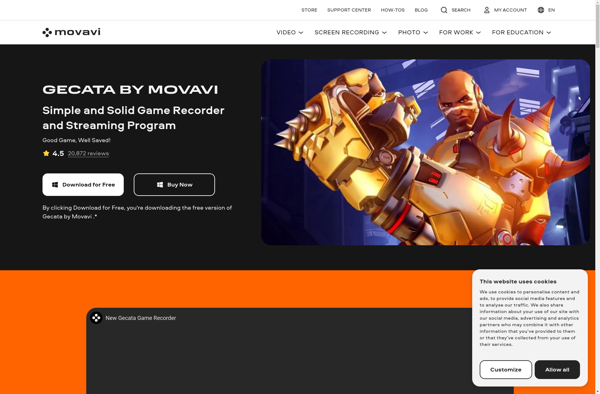
FrameView APP
