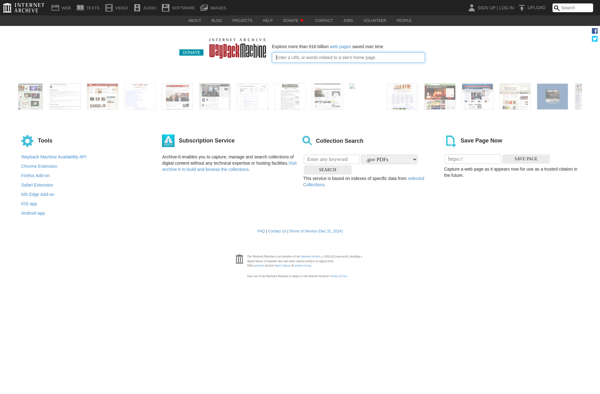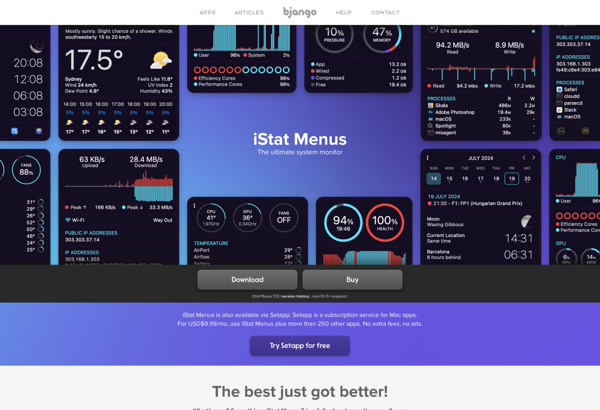MSI Afterburner

MSI Afterburner: Free Graphics Card Overclocking and Monitoring
MSI Afterburner is a popular and free overclocking and hardware monitoring software for graphics cards. It allows users to overclock GPUs, monitor temperatures and voltages, adjust fan speeds, etc. to optimize gaming performance.
What is MSI Afterburner?
MSI Afterburner is a free overclocking utility designed for MSI graphics cards. However, it also works with GPUs from other brands. Afterburner allows users to monitor and tweak various hardware parameters to optimize the performance of their graphics card.
Some of the key features of MSI Afterburner include:
- Overvolting and overclocking the GPU and memory clock speeds
- Adjusting the fan speed and creating custom fan curves
- Monitoring temperatures, clock speeds, voltages, frame rates, etc. in real-time using the On-Screen Display (OSD)
- Capturing screenshots and recording gameplay videos
- Setting up custom profiles for different overclock settings and switch between them easily
- Stress testing the GPU using tools like FurMark to ensure stability
Afterburner has an intuitive interface and provides granular control over all aspects of GPU overclocking. The software is very popular among gaming and PC hardware enthusiasts to optimize performance. It works well with both Nvidia and AMD GPUs. The ability to create fan curves helps keep noise in check while overclocking. Overall, Afterburner is one of the most fully featured overclocking utilities available for graphics cards.
MSI Afterburner Features
Features
- Real-time GPU/CPU monitoring
- Customizable On-Screen Display (OSD)
- Overclocking and undervolting
- Fan speed control
- Screen capture
- Video recording
Pricing
- Free
- Open Source
Pros
Cons
Official Links
Reviews & Ratings
Login to ReviewThe Best MSI Afterburner Alternatives
Top Gaming Software and Overclocking and other similar apps like MSI Afterburner
Here are some alternatives to MSI Afterburner:
Suggest an alternative ❐Bandicam

Open Hardware Monitor
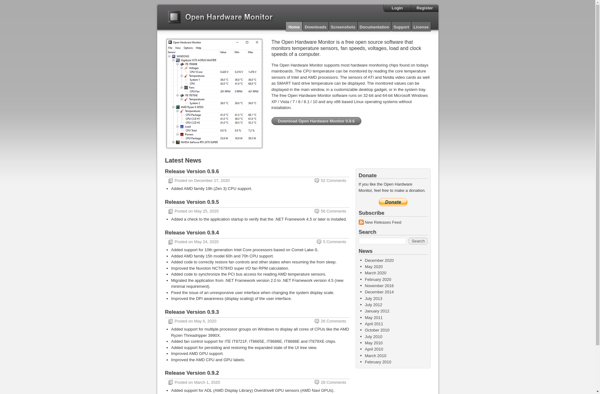
RivaTuner

GeForce Experience
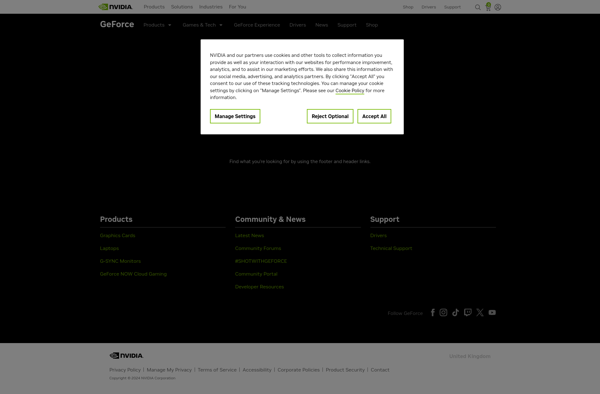
FPS Monitor

Fraps
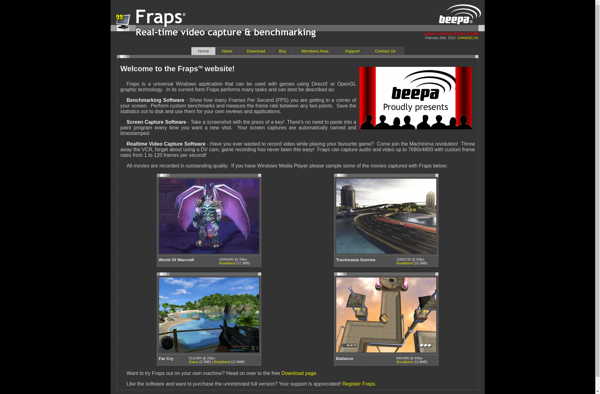
MangoHUD

AMD Linux OC
Amazing Free Screen Recorder
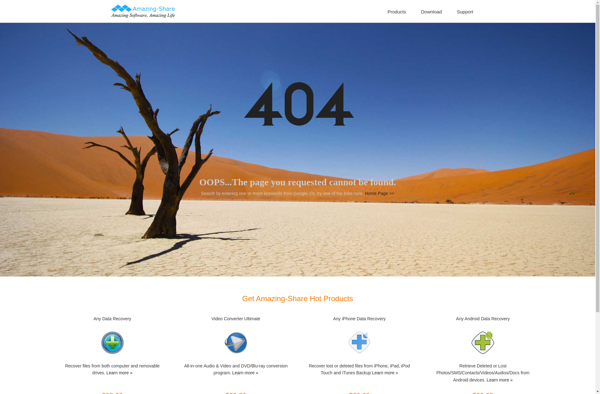
AgaueEye
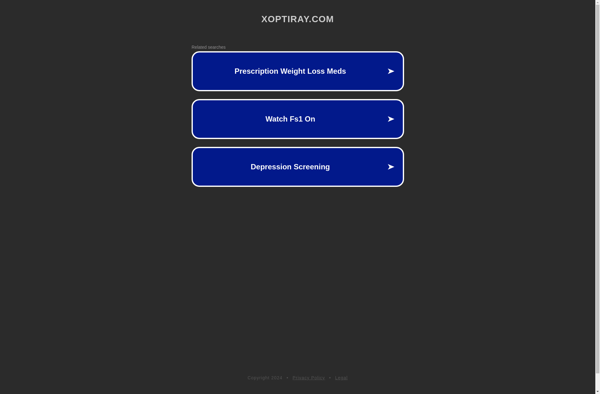
Count It

PlayClaw
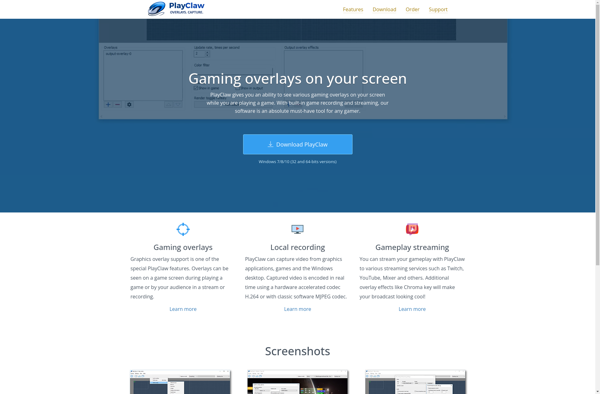
SAPPHIRE TriXX

Corsair Link

CoreCtrl

Pitikapp
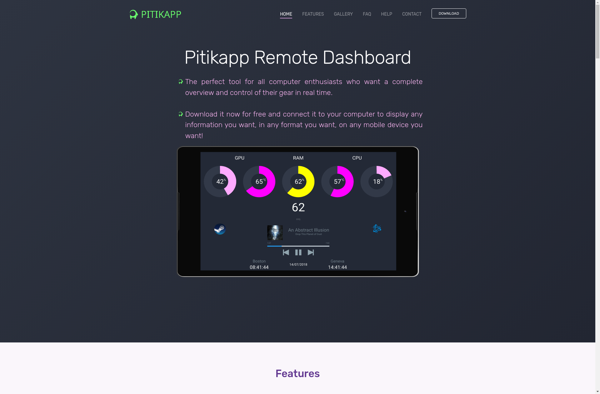
Elgato Game Capture
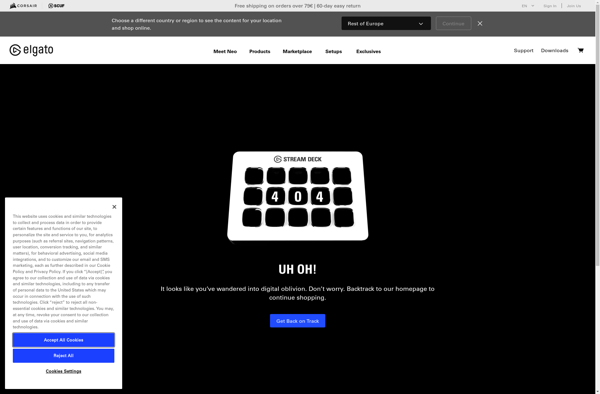
Gecata
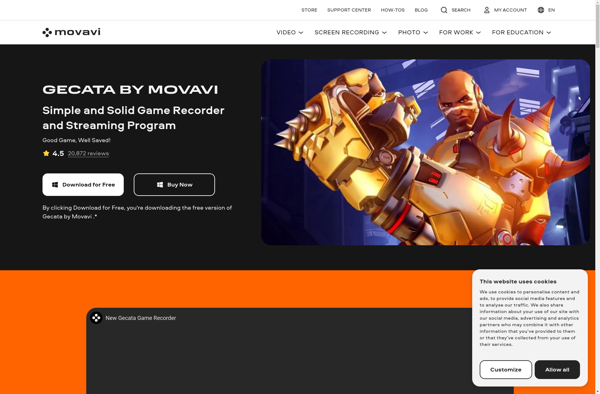
GLXOSD
GOM Cam

IShowU Instant
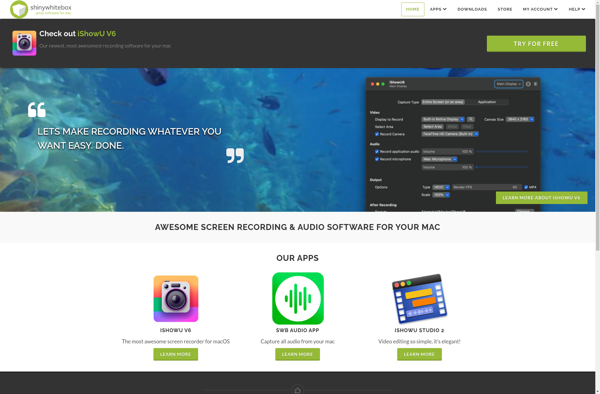
Nvtray
RunCat

ATI Tray Tools

RecordAnyVid
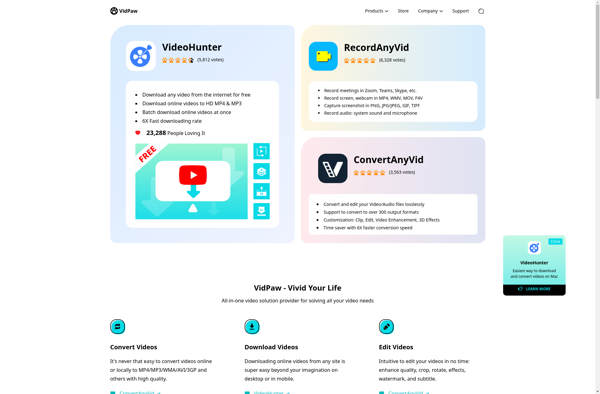
LoiLo Game Recorder
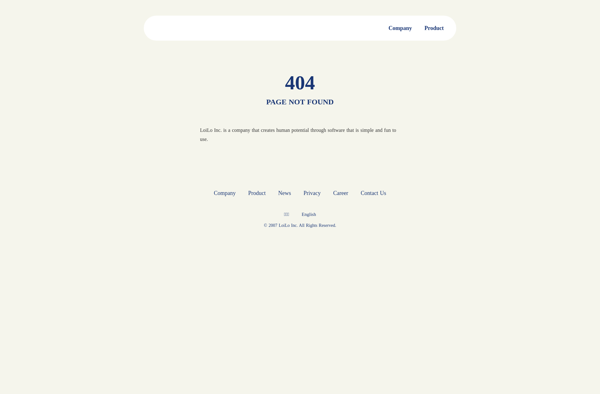
Dxtory
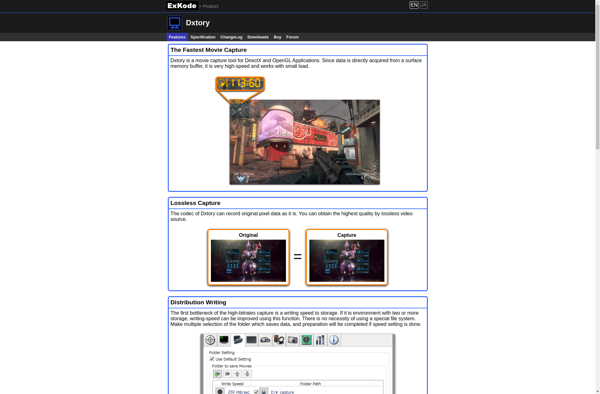
WattmanGTK

GOverlay

GreenWithEnvy

UltraVNC Screen Recorder
EXPERTool

SMRecorder
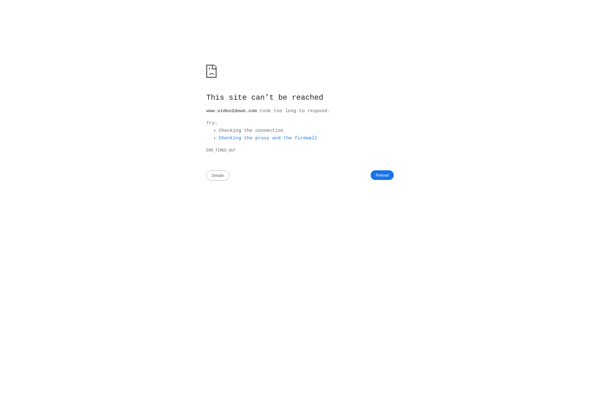
GPUTool

FrameView APP

321Soft Screen Video Recorder
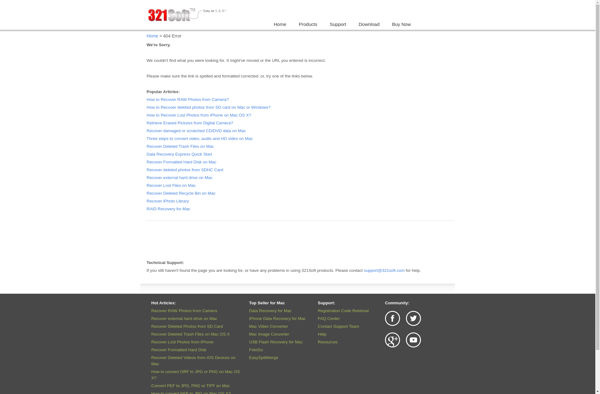
Screeny
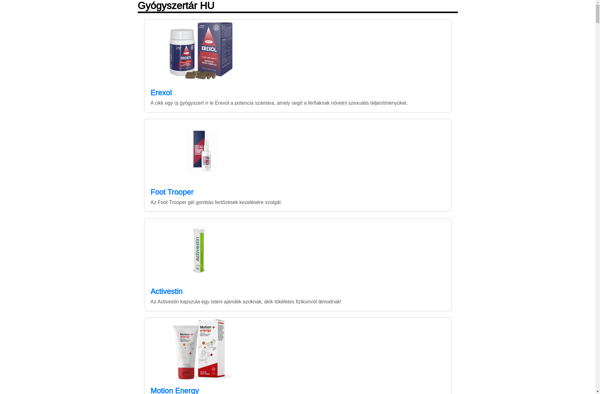
ScreenToaster
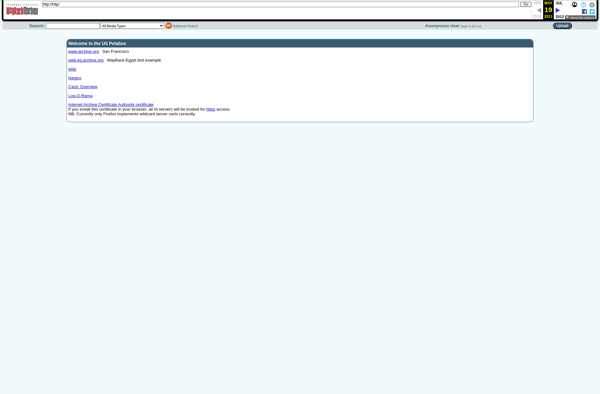
BSR Screen Recorder
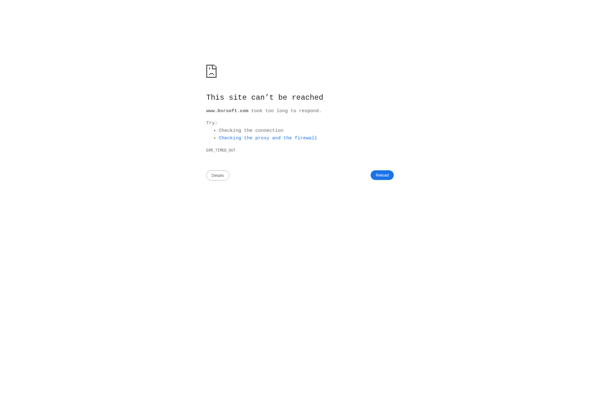
HitPaw Screen Recorder
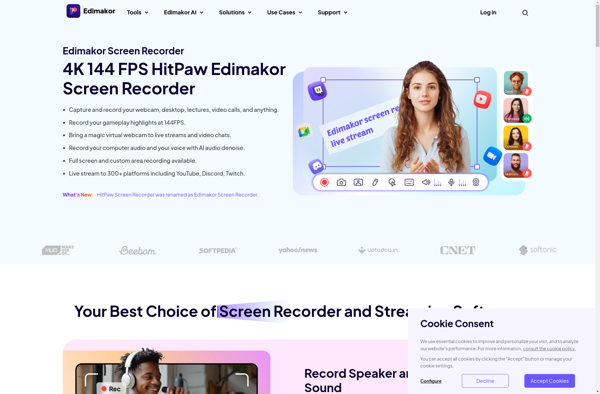
Screen Recorder Expert
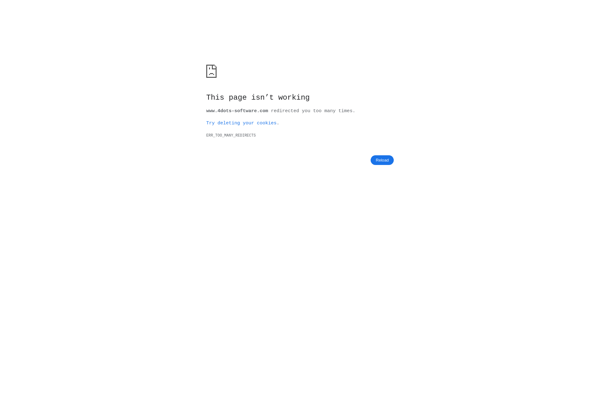
WonderWebware Screen Capturer
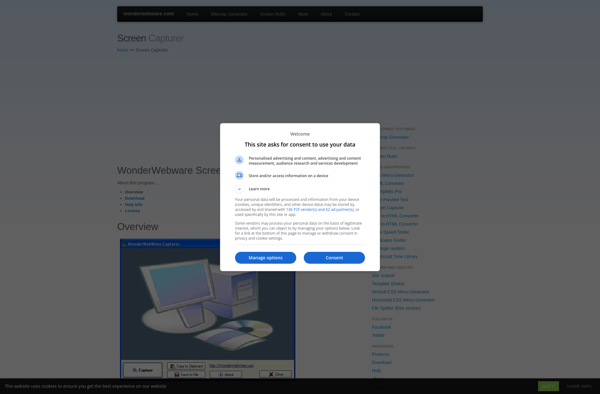
GameCam