SAPPHIRE TriXX

SAPPHIRE TriXX: Graphics Card Overclocking Utility
SAPPHIRE TriXX is a graphics card overclocking utility designed specifically for AMD graphics cards. It allows users to easily overclock GPU clock speeds, GPU voltages, and video memory speeds to optimize gaming performance.
What is SAPPHIRE TriXX?
SAPPHIRE TriXX is an overclocking and monitoring utility designed specifically for AMD Radeon graphics cards by SAPPHIRE Technology. TriXX allows users to overclock the graphics processor (GPU), GPU voltage, and video memory speeds to optimize gaming performance, benchmark scores, and general compute workloads.
Key features of SAPPHIRE TriXX include:
- Intuitive interface for overclocking GPU core clocks, GPU voltages, video memory clocks, power limits, and fan speeds
- Ability to create multiple hardware profiles for different overclock settings
- Robust stability testing with both gaming and synthetic benchmarks
- Customizable fan speed curve for managing temperatures
- Monitoring of GPU core/memory clocks, temperatures, fan speeds and video memory usage
- Compatibility with a wide range of AMD Radeon graphics cards
By providing an easy-to-use overclocking utility specifically designed for AMD graphics cards, SAPPHIRE TriXX allows both enthusiast and novice users to safely maximize the performance of their graphics card for gaming, creative workloads, and mining cryptocurrency. The ability to save hardware profiles makes TriXX convenient for quickly switching between overclocks. The monitoring and fan speed customization features also allow users to optimize noise levels and temperatures.
SAPPHIRE TriXX Features
Features
- Overclocking of AMD GPUs
- Monitoring of GPU stats like clock speed, temperature, fan speed
- Custom fan speed and temperature target controls
- Stability testing
- Save and load overclocking profiles
- In-game overlay
Pricing
- Free
Pros
Cons
Reviews & Ratings
Login to ReviewThe Best SAPPHIRE TriXX Alternatives
Top Gaming Software and Overclocking and other similar apps like SAPPHIRE TriXX
Here are some alternatives to SAPPHIRE TriXX:
Suggest an alternative ❐MSI Afterburner

Open Hardware Monitor
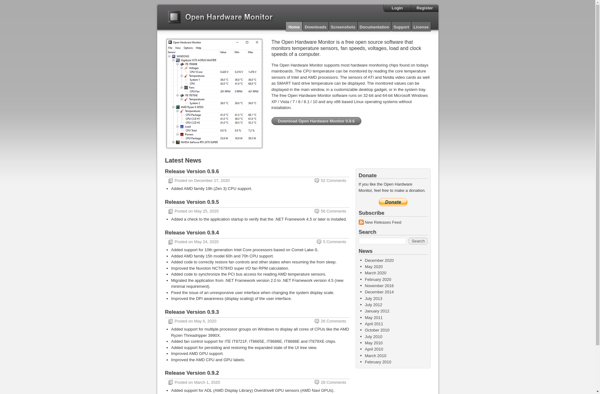
ASUS GPU Tweak III
