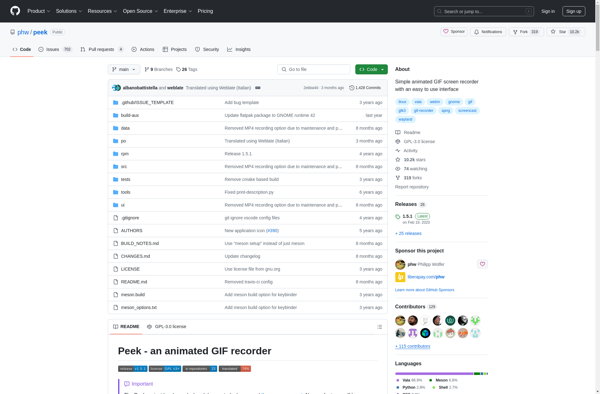Fraps
Fraps is a video capture software used primarily for recording gameplay footage. It allows users to capture audio and video in high quality and benchmark games performance.
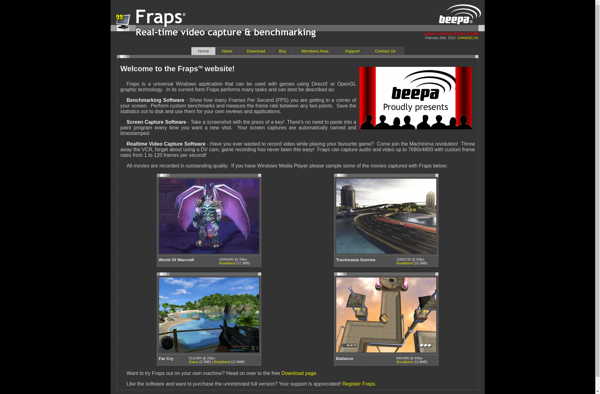
Fraps: High-Quality Video Capture Software for Gaming
Record gameplay footage with Fraps, a popular software for capturing high-quality audio and video, and benchmark games performance.
What is Fraps?
Fraps is a popular video capture and benchmarking software for Windows. It is mainly used by gamers to record gameplay videos, capture screenshots, and measure frame rates of games.
Some key features of Fraps:
- Video capturing allows recording gameplay footage in high resolutions up to 7680x4800 and customizable frame rates.
- Offers options to capture audio from microphone, speakers or both.
- Can benchmark games and measure frame rates during gameplay.
- Has a screenshot capturing tool to take high quality JPG screenshots.
- Provides real-time FPS overlay to display frame rate during games.
- Supports both DirectX and OpenGL games.
- Outputs video files in AVI format which can be post-processed in video editors.
- Completely local recording allows zero performance hit compared to other streaming softwares.
Although primarily built for gaming usage, Fraps can also be used to capture video and measure FPS in any DirectX or OpenGL applications. It runs on Windows 7 and higher.
Fraps Features
Features
- Real-time video capture
- Screenshot capture
- FPS benchmarking
- Customizable hotkeys
- Multiple audio capture sources
Pricing
- One-time Purchase
Pros
High quality video capture
Lightweight resource usage
Supports high frame rates
Easy to use interface
Benchmarking tools
Cons
Limited free trial
Watermark on free videos
No webcam support
Windows only
Official Links
Reviews & Ratings
Login to ReviewThe Best Fraps Alternatives
Top Gaming Software and Game Recording and other similar apps like Fraps
Here are some alternatives to Fraps:
Suggest an alternative ❐OBS Studio
OBS Studio is a free and open-source software for video recording and live streaming. It's available for Windows, macOS, and Linux.Some key features of OBS Studio:Capture video and audio from various sources: your monitor, webcam, video files, games, etc.Record high-quality videos locally in various formats like MP4 and MKVLive stream...

MSI Afterburner
MSI Afterburner is a free overclocking utility designed for MSI graphics cards. However, it also works with GPUs from other brands. Afterburner allows users to monitor and tweak various hardware parameters to optimize the performance of their graphics card.Some of the key features of MSI Afterburner include:Overvolting and overclocking the...

Bandicam
Bandicam is a feature-rich screen recording and video capture program designed for Windows PCs. It allows you to record your computer screen, external video devices, webcam footage, and microphone audio into high-quality, lightweight video files.Some key features of Bandicam include:Lightning-fast performance with GPU-powered video encoding technology, allowing you to record...

VokoscreenNG
VokoscreenNG is an open-source screen recorder and screencasting application for Linux operating systems. It is a fork of the original Vokoscreen project and aims to add new features and improvements.Some key features and capabilities of VokoscreenNG include:Recording entire desktop or specific windows, applications, or browser tabsRecording webcam and microphone audio...

SimpleScreenRecorder
SimpleScreenRecorder is an open source screen recording application for Linux operating systems. It allows users to easily record anything on their screen along with audio input and webcam video if desired.Some key features of SimpleScreenRecorder include:Records screen activity including mouse clicks, keystrokes and menusCan record audio from microphone or system...

CamStudio
CamStudio is a free, open source screen recording program for Microsoft Windows. It allows you to easily record all screen and audio activity on your computer and create industry-standard AVI video files and flash videos (SWF).With CamStudio, you can quickly create video tutorials, software demonstrations, lectures, presentations and more. It's...

Peek GIF Screen Recorder
Peek is a free, open source screen recorder and animated GIF creator for Linux desktops. It provides an easy way to capture short screen recordings or GIFs of a selected screen area, application window, or full display.Some key features of Peek include:Intuitive user interface with simple controls for starting/stopping recordingsOptions...