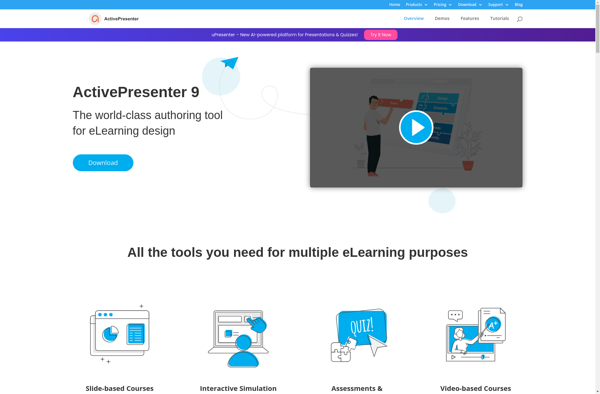SMRecorder
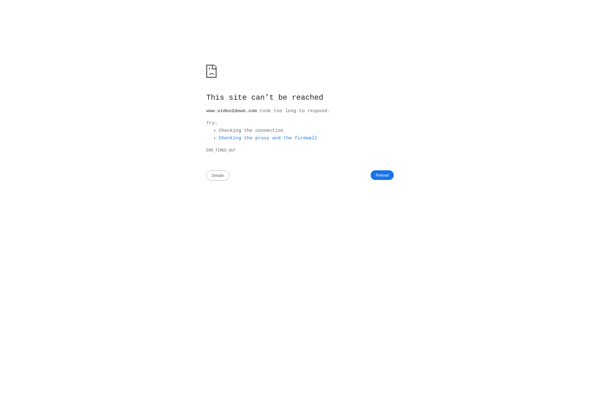
SMRecorder: Simple Screen Recording Software
Capture any area of your screen, webcam, audio input, and computer sounds with SMRecorder for Windows, ideal for tutorials, presentations, gaming videos, and more.
What is SMRecorder?
SMRecorder is a feature-rich yet easy-to-use screen capture and recording software for Windows. With an intuitive and minimal interface, it makes recording your desktop or gameplay simple and hassle-free.
It comes packed with a wide range of powerful recording tools and customizations. You can capture any selected area on your screen, record webcam footage and audio input from microphone in picture-in-picture mode, and record computer sounds and audio output.
Useful features include drawing tools to annotate over your recordings, adding watermarks, scheduling recordings, converting output videos to different formats, and more. It also provides options to tweak video resolution, frame rates, output quality and other advanced parameters.
The output recordings are saved locally in a wide range of video formats like MP4, AVI, WMV, FLV and more. SMRecorder is great for tutorials, demo videos, streaming, video meetings, gaming videos and other screen recording needs.
SMRecorder Features
Features
- Screen recording
- Webcam recording
- Audio recording
- Drawing tools
- Video editing
- GIF creation
- Screenshot tool
- Basic video editing
- Multiple export formats
- Keyboard shortcuts
- Minimalist interface
Pricing
- Freemium
Pros
Cons
Official Links
Reviews & Ratings
Login to ReviewThe Best SMRecorder Alternatives
Top Office & Productivity and Screen Recording and other similar apps like SMRecorder
Here are some alternatives to SMRecorder:
Suggest an alternative ❐Camtasia

QuickTime Player
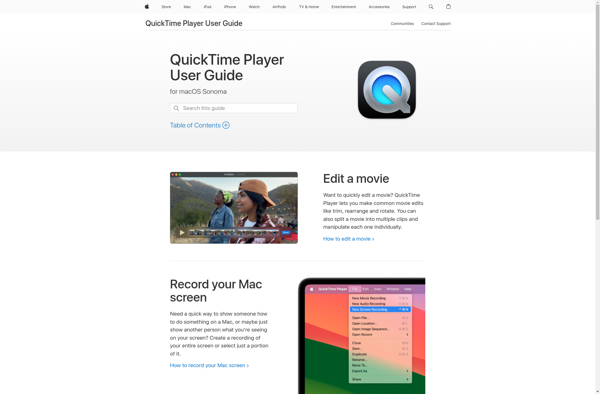
OBS Studio

MSI Afterburner

Bandicam

Kazam
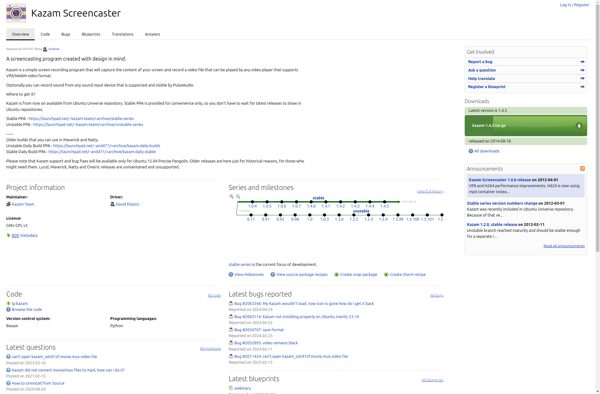
Adobe Captivate
VokoscreenNG

SimpleScreenRecorder

CamStudio

ActivePresenter