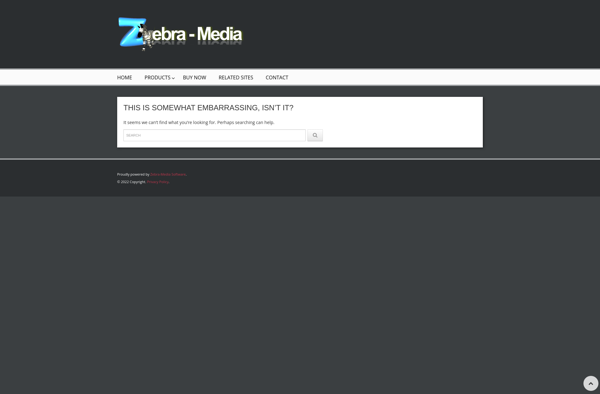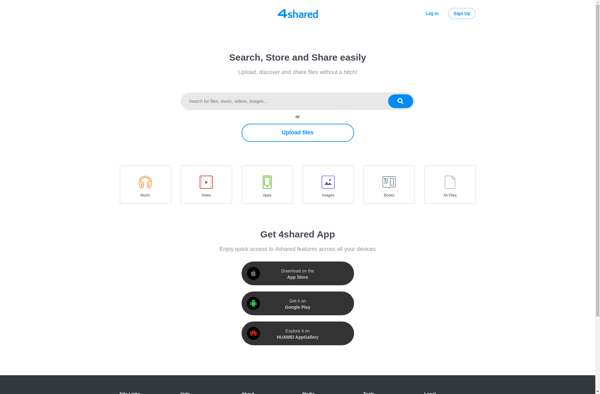Camtasia
Camtasia is screen recording and video editing software for Windows and Mac. It allows you to record your screen and webcam, add edits and effects, and export high-quality videos for tutorials, demos, training, and more. Popular with educators, marketers, and professionals.

Camtasia: Screen Recording and Video Editing Software
Screen recording and video editing software for Windows and Mac, ideal for creating high-quality tutorials, demos, training, and more.
What is Camtasia?
Camtasia is a powerful screen recording and video editing app that makes it easy to create professional-looking tutorial videos, software demonstrations, video lessons, and more. It's made by TechSmith and available for both Windows and Mac.
Some key features of Camtasia include:
- Intuitive screen recorder that captures all on-screen activity including cursor movements
- Option to record webcam video and microphone audio to insert yourself into videos
- Extensive video editing timeline with a variety of transitions, animations, effects, and more
- Draw attention to key points by zooming in or highlighting areas of the screen
- Add quizzes, captions, callouts, and other interactive elements
- Share finished videos to YouTube, Vimeo, Google Drive and more
- Camtasia is trusted by educators, marketers, software engineers, and business professionals worldwide for creating video tutorials, software demonstrations, video lessons, and a variety of other videos.
Overall, Camtasia makes it simple for anyone to create professional-looking video content to educate others or promote their business. It's a versatile tool with a reasonable one-time purchase price compared to subscription models.
Camtasia Features
Features
- Screen recording
- Video editing
- Annotations and callouts
- Library of assets
- Quizzing and surveys
- Closed captioning
- Green screen effects
- Animated transitions
- Sharing and publishing
Pricing
- One-time purchase
- Subscription-based
Pros
Intuitive and easy to use interface
Great for creating tutorials and demos
Lots of effects, transitions and assets
Good video and audio quality
Useful tools for educators and trainers
Cons
Can be expensive for some users
Advanced features require a steep learning curve
Exports can be slow for long videos
Limited to Windows and Mac platforms
Official Links
Reviews & Ratings
Login to ReviewThe Best Camtasia Alternatives
Top Video & Movies and Screen Recording and other similar apps like Camtasia
Here are some alternatives to Camtasia:
Suggest an alternative ❐IMovie
iMovie is a free video editing software application for macOS and iOS developed by Apple. It allows users to easily create and edit movies, trailers, and personal videos using their photos, video clips, and music from their Mac or iOS device. iMovie comes standard on every new Mac and is...
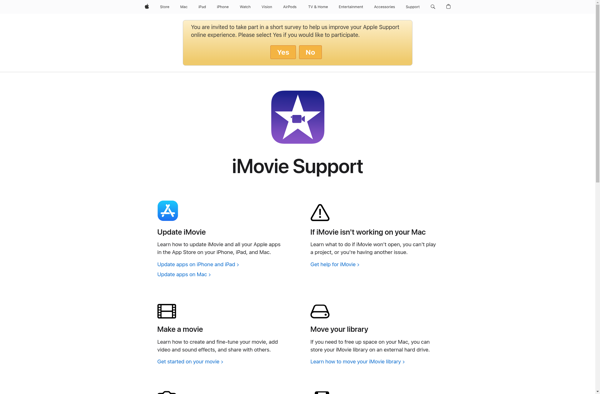
HyperCam
HyperCam is a screen recording program for Windows that allows users to capture screen activity as video files. It can be used to create software tutorials and demos, record video gameplay, capture webcam feeds, record video calls, and more.Some key features of HyperCam include:Capture full screen, window, or customizable regionRecord...
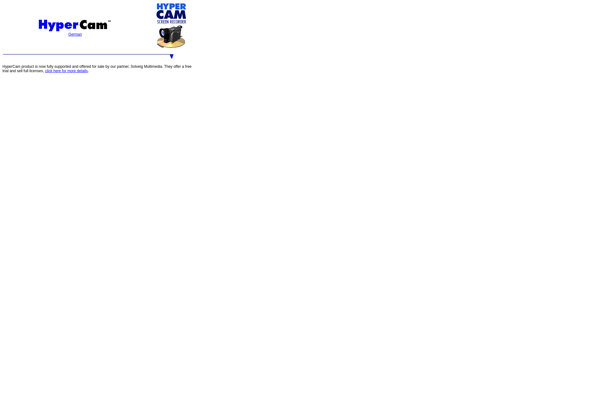
DaVinci Resolve
DaVinci Resolve is a professional non-linear video editing application and color grading tool developed by Blackmagic Design. It's considered an industry-standard software for color correction and is used for post-production of major Hollywood films and TV shows.Some key features of DaVinci Resolve include:Advanced color correction tools like secondary color correction,...

VN Video Editor
VN Video Editor is a free video editing application for Windows, providing basic yet powerful video editing capabilities for beginners. With an intuitive drag-and-drop interface, VN Video Editor makes video editing easy and approachable.Key features of VN Video Editor include:Trim, split and merge video clipsAdd transitions and effects like chroma...
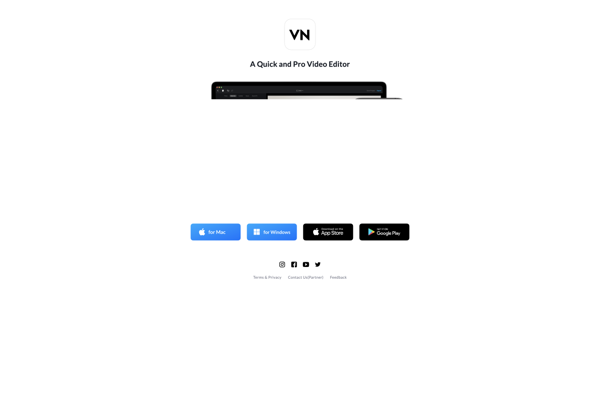
Bandicam
Bandicam is a feature-rich screen recording and video capture program designed for Windows PCs. It allows you to record your computer screen, external video devices, webcam footage, and microphone audio into high-quality, lightweight video files.Some key features of Bandicam include:Lightning-fast performance with GPU-powered video encoding technology, allowing you to record...

Final Cut Pro
Final Cut Pro is a professional video editing application developed by Apple Inc. First released in 1999, Final Cut Pro has become widely used by video editors, producers, motion graphic artists, videographers, and other media professionals.Some key features of Final Cut Pro include:Non-linear, non-destructive video editing interface allowing flexible editingSupports...
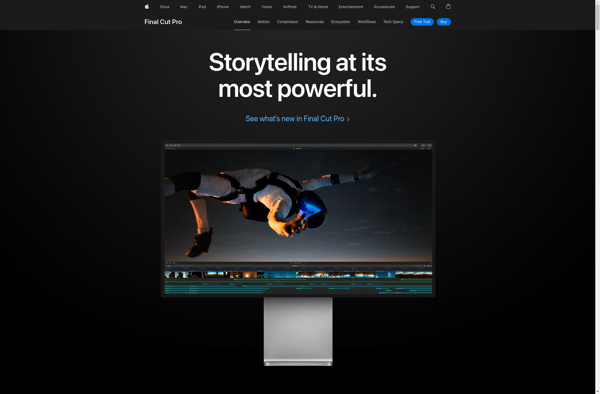
Shotcut
Shotcut is an open-source, cross-platform video editor available for Windows, Mac, and Linux. It is free to download and use, making it a great option for beginners looking to learn video editing, as well as experienced editors on a budget.Some key features of Shotcut include:Support for a wide range of...

OpenShot
OpenShot is an open-source, free video editing application for Linux, Mac, and Windows. It provides a intuitive yet powerful interface for basic to advanced video editing tasks.Some key features of OpenShot include:Trimming, splitting, slicing, and cutting videosHundreds of transitions effects and animationsAdding titles, subtitles, creditsCompositing / Picture-In-PictureAudio mixing, editing, normalizationChroma-key...

Kazam
Kazam is a free, open source screen recorder application for Linux operating systems. It provides an easy way for users to record videos, capture screenshots, and even create animated GIFs of their desktop.Some key features of Kazam include:Simple and intuitive user interface - easy to start recording with just a...
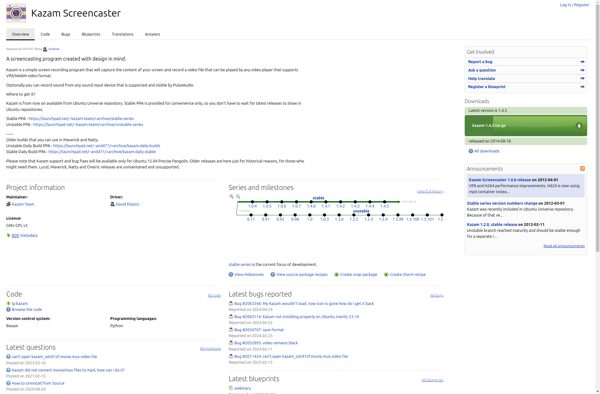
FastStone Capture
FastStone Capture is a powerful, yet lightweight and easy-to-use screen capture program and screen recorder. It provides all the essential screen capturing needs for home as well as professional users.Some key features of FastStone Capture:Capture anything on the screen including windows, objects, menus, full screen, rectangular/freehand regions and scrolling windows.Annotate...

Clipchamp
Clipchamp is a free online video editor that allows users to edit, convert, compress, and share videos without needing to download any software. It runs fully in your web browser making it easy to access from any computer or device.Some key features of Clipchamp include:Video editing tools like trimming, splitting,...

VirtualDub
VirtualDub is a free, open source video capture and processing utility for Windows. Initially released in 1998, it is designed for basic linear video editing and processing tasks such as:Capturing video from external sources such as VHS tapes, webcams, or other devicesTrimming unwanted sections of video clipsApplying filters and special...

Pinnacle Studio
Pinnacle Studio is a feature-rich video editing application targeted at semi-professional and enthusiast video editors. Originally developed by Pinnacle Systems and now owned by Corel Corporation, Pinnacle Studio boasts an intuitive drag-and-drop interface and comes packed with an array of advanced video editing tools.Some of the standout features in Pinnacle...
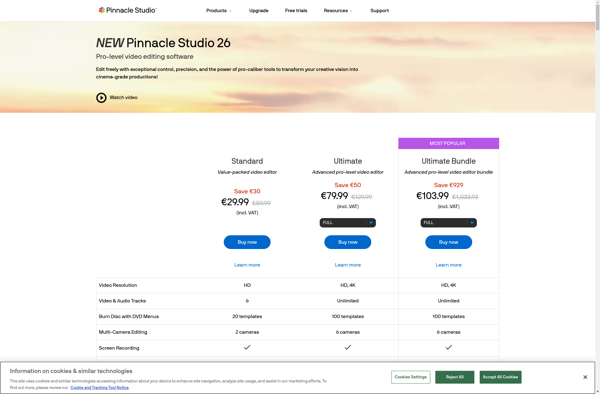
NUKE
NUKE is a comprehensive compositing software developed by The Foundry for visual effects and post-production. It uses a nodal workflow that allows artists to build up complex effects by connecting different image processing operations, like color correction, keying, tracking, etc. Some key features of NUKE include:Powerful keying tools like Primatte...
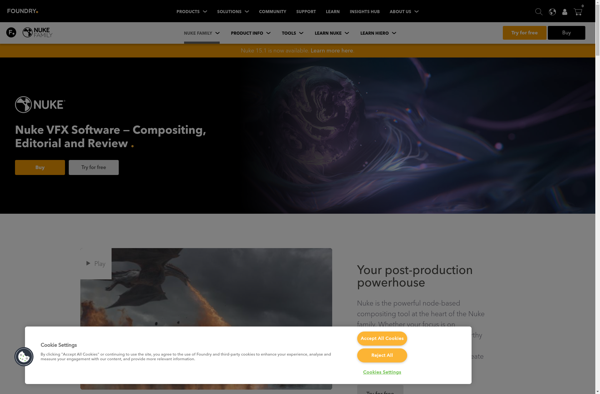
ScreenRec
ScreenRec is a feature-rich, open-source screen recorder and video editor for Linux systems. It is designed to be user-friendly and provide a wide range of recording and editing options for both basic and advanced use cases.With ScreenRec, users can easily record their entire desktop, specific windows or regions, webcams, and...
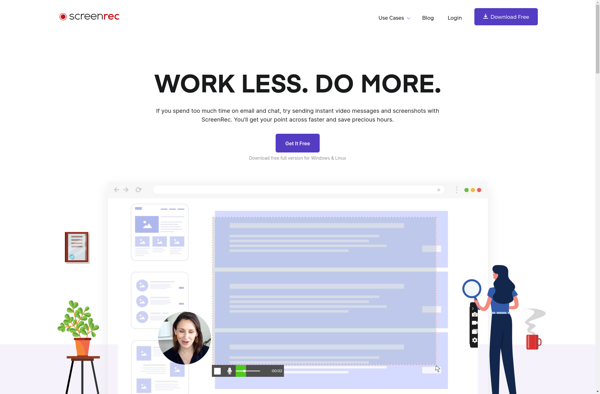
Olive Video Editor
Olive Video Editor is a free and open-source nonlinear video editing application for Linux, Windows and macOS operating systems. Developed by Olive Team, it aims to provide a fully-featured alternative to high-end professional video editing software like Adobe Premiere Pro and DaVinci Resolve.Some key features of Olive Video Editor include:Non-linear...

Prism Live Studio
Prism Live Studio is a versatile and easy-to-use live production software designed for streaming and recording high-quality, multi-camera videos for events, presentations, church services, concerts, or online classes. Some key features include:Flexible scene switching - Easily set up unlimited scenes with different video sources, overlays, audio, graphics, etc. and smoothly...
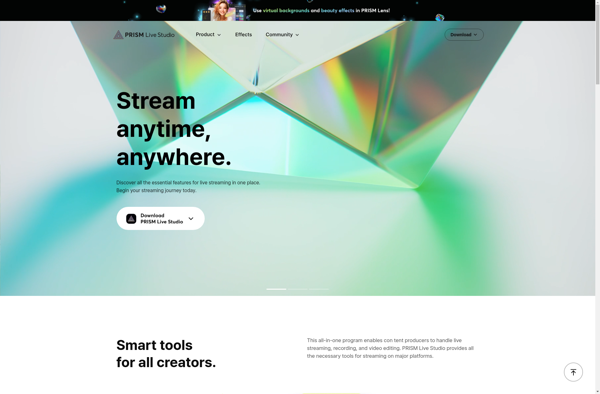
Lightworks
Lightworks is a professional non-linear video editing software that has been used to edit Academy Award and Emmy Award winning movies like The Wolf of Wall Street, Pulp Fiction, Heat, The King's Speech and many more top films. It provides a complete editing and effects toolset for projects of any...

SimpleScreenRecorder
SimpleScreenRecorder is an open source screen recording application for Linux operating systems. It allows users to easily record anything on their screen along with audio input and webcam video if desired.Some key features of SimpleScreenRecorder include:Records screen activity including mouse clicks, keystrokes and menusCan record audio from microphone or system...

CamStudio
CamStudio is a free, open source screen recording program for Microsoft Windows. It allows you to easily record all screen and audio activity on your computer and create industry-standard AVI video files and flash videos (SWF).With CamStudio, you can quickly create video tutorials, software demonstrations, lectures, presentations and more. It's...

Screencastify
Screencastify is a screen recorder browser extension built specifically for Chrome. It provides users with an easy way to record, edit, and share screencasts and screenshots without needing to install any additional software.Some key features of Screencastify include:Intuitive screen recorder controls right in Chrome - start, stop, pause recordings with...
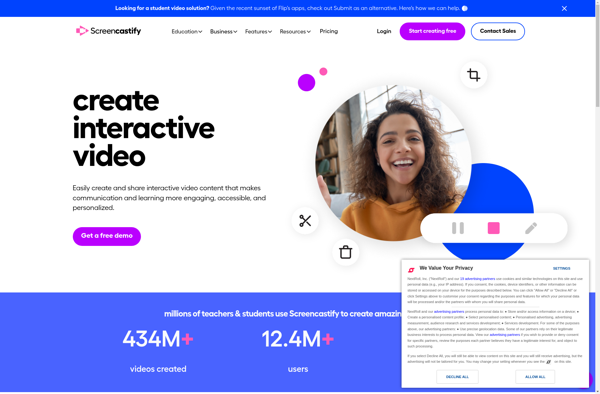
Free Screen Video Recorder
Free Screen Video Recorder is a free, open-source screen recording software for Windows. It provides an easy way for users to record their screen activity, webcam, audio, and add annotations on their desktop.Some key features of Free Screen Video Recorder:Intuitive and simple user interface - easy to get started for...
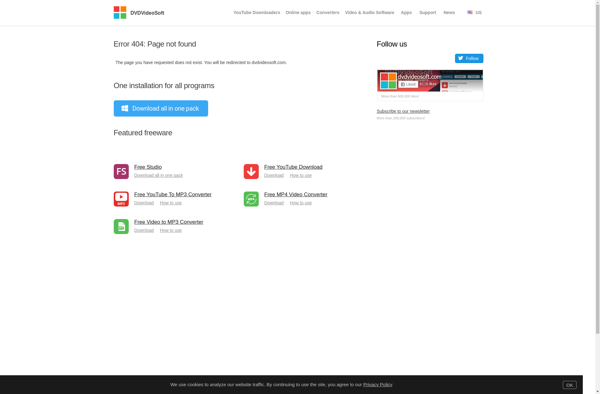
Shottr
Shottr is a free and open-source screenshot capture and image annotation tool for Windows. It provides a simple and easy-to-use interface for taking screenshots and allowing basic edits like adding text, arrows, highlights, blurring sensitive information etc.Some of the key features of Shottr include:Lightweight and fast screenshot capturingBasic image annotation...
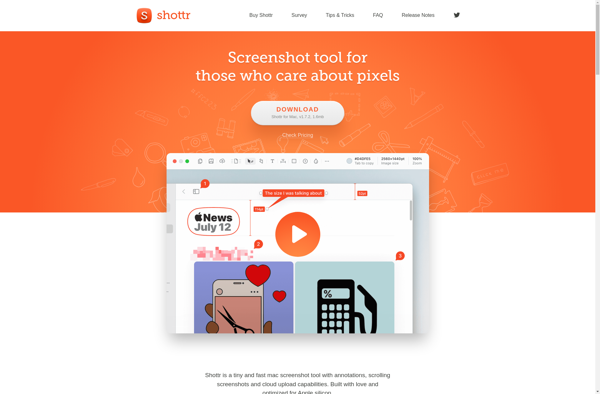
ActivePresenter
ActivePresenter is a powerful yet easy-to-use screen recording and eLearning authoring software. It allows you to capture on-screen activities, edit videos, add interactions, quizzes, simulations and more to create professional eLearning courses.Key features of ActivePresenter:Intuitive screen recorder to capture all on-screen activities with audio narrationHTML5 video editor to trim, crop...
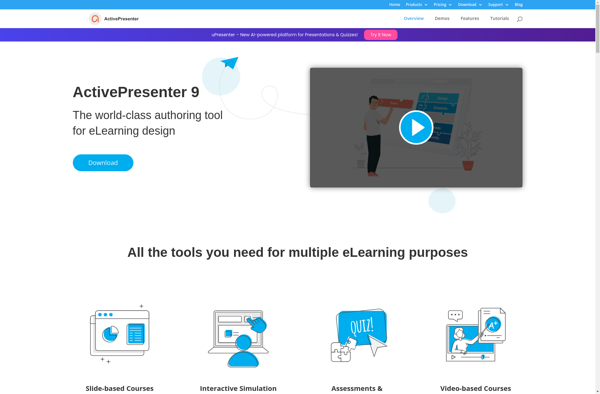
Screenflick
Screenflick is a feature-rich screen recording and screenshot application designed specifically for macOS. It provides an easy way for users to record video and audio directly from their screen and create engaging screencasts, video tutorials, bug reports, and more.Some key features of Screenflick include:Intuitive user interface optimized for macOSFlexible recording...
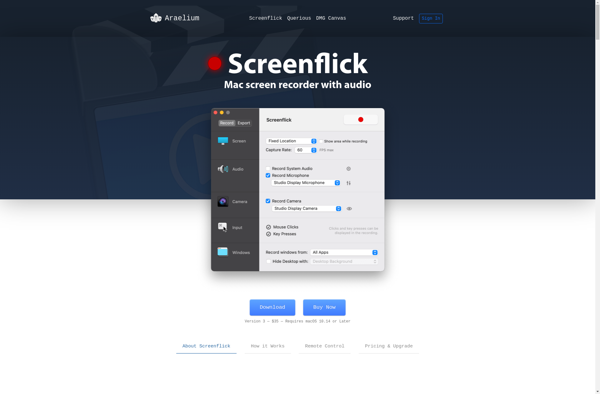
Apple Motion
Apple Motion is a motion graphics and visual effects software application developed by Apple Inc. It allows users to create 2D and 3D animations, titles, transitions and effects that can be used in video production, web design, presentations and more.Motion features an intuitive drag-and-drop interface that makes it easy for...
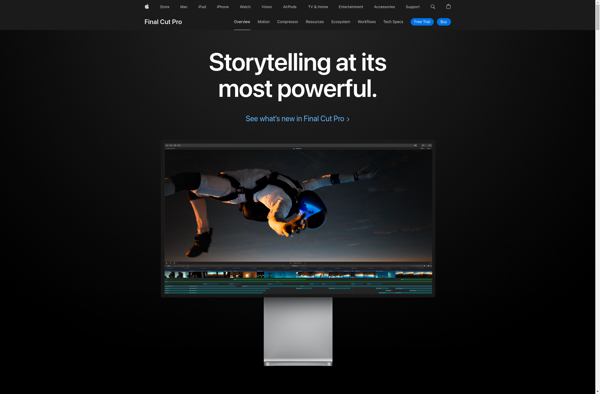
Nvidia ShadowPlay
Nvidia ShadowPlay is a free gameplay recording software developed by Nvidia that utilizes specialized hardware in Nvidia graphics cards to capture and record gameplay footage with minimal performance impact.Some key features of ShadowPlay include:Uses Nvidia GPUs to hardware accelerate video encoding, resulting in very high performance recording with up to...
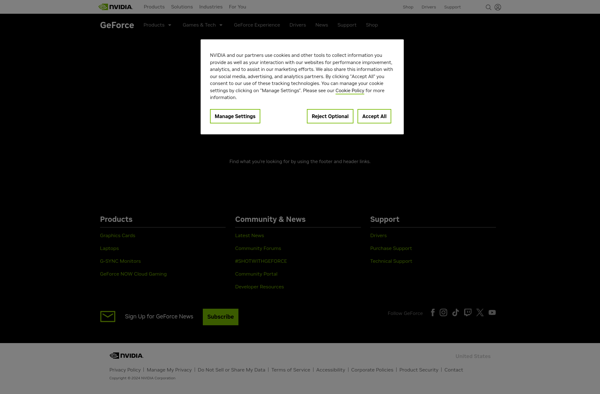
ScreenFlow
ScreenFlow is a feature-rich video editing and screen recording application designed specifically for the macOS platform. First launched in 2008 by Telestream, ScreenFlow aims to provide Mac users with professional-grade tools to record, edit and export high-quality screencasts, video tutorials, product demonstrations, and more.Some of the key features of ScreenFlow...
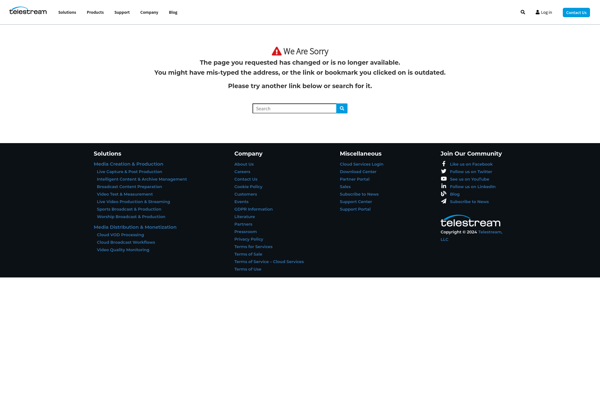
Open Video Editor
Open Video Editor is a free and open source video editing application for Windows, Linux and macOS. It provides a basic but functional timeline-based editing interface to perform common editing tasks such as trimming, splitting, cutting, combining video and audio clips, applying visual effects, adding text overlays and transitions, and...
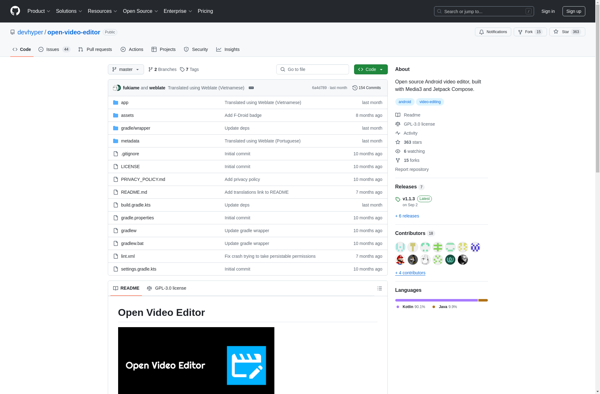
Xbox Game Bar
The Xbox Game Bar is a software built into Windows 10 and Windows 11 that provides tools and features for PC gaming. It allows users to access certain social and streaming functions without needing to install or open separate apps.Some of the key features of Xbox Game Bar include:Taking screenshots...
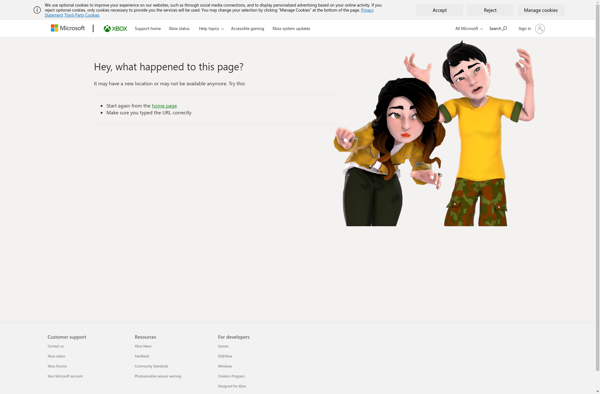
Screencast-O-Matic
Screencast-O-Matic is an easy-to-use screen recorder that enables you to capture high-quality screen recordings right from your browser. It allows you to record your screen, webcam, and microphone audio to create engaging videos for demonstrations, tutorials, lessons, and more.Some key features of Screencast-O-Matic include:Intuitive screen and webcam recorderBasic video editing...
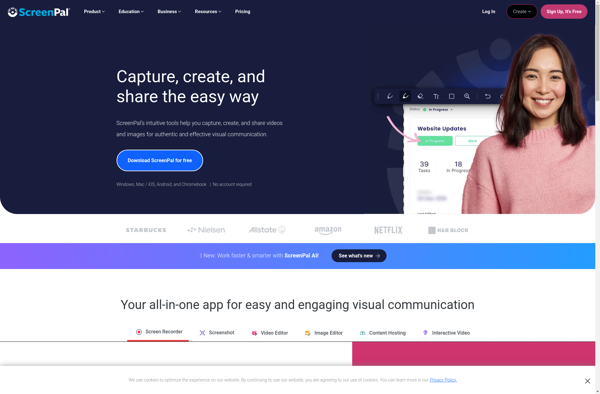
Doceri
Doceri is an interactive whiteboard and screen mirroring application designed for teachers and remote learning. It allows educators to present slides, PDFs, webpages, and other content on a digital whiteboard which students can view remotely on their own devices.With Doceri, teachers can annotate over any content in real-time using a...
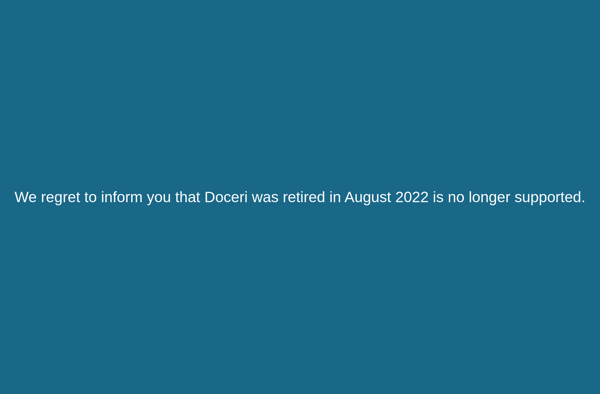
Action!
Action! is video editing software aimed primarily at beginner or casual video editors on Windows. It provides a straightforward and intuitive timeline-based editing interface along with a variety of video effects, transitions, titles, and audio editing capabilities.Some of the key features of Action! include:Easy drag and drop editing on the...

Ginj
Ginj is an open-source test automation framework built on Node.js for testing web and mobile applications. It provides an easy way to automate UI tests by simulating user interactions such as clicks, texts entries, touches, and gestures.Some key features of Ginj include:Cross-browser support - Tests can run on Chrome, Firefox,...
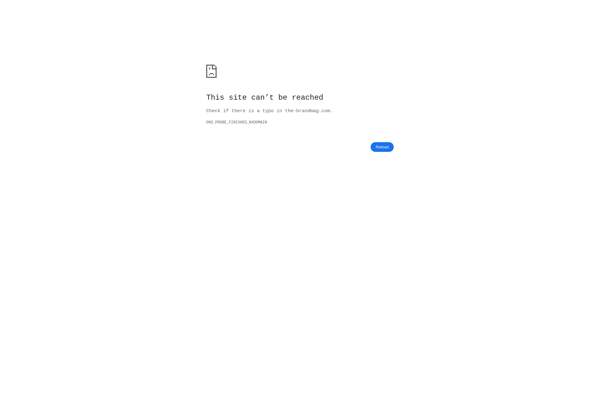
ScreenStudio
ScreenStudio is a feature-rich screen recorder and video editor for Windows. It provides an easy way to capture anything on your screen and create professional-looking tutorial videos, product demos, and more.With ScreenStudio, you can record your full screen, specific application windows, webcam feed, microphone audio, and add annotations like text...
Demo Builder
Demo Builder is a cloud-based software that enables anyone to create interactive demonstrations, simulations, and prototypes without needing to know how to code. It features an intuitive, drag-and-drop interface that allows you to add various elements like images, shapes, text blocks, buttons, and more to your demo.One of the key...

Tape.sh
Tape.sh is an open-source tool designed specifically for testing APIs and JSON responses. It provides a simple yet powerful interface for creating and running automated tests, with built-in support for validating responses against schemas. Some key features of Tape.sh:Easy test scripting using JavaScript with access to built-in assertionsAutomatically generates test...
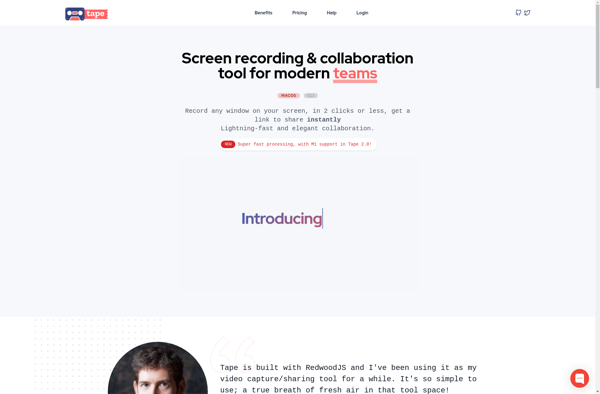
Amazing Free Screen Recorder
Amazing Free Screen Recorder is a feature-rich, open-source screen recording software for Windows. It makes it easy for anyone to capture high-quality screen recordings complete with system audio, microphone audio, webcam video, and annotations.With Amazing Free Screen Recorder, you can customize video resolution up to 4K UHD, adjust frame rates...
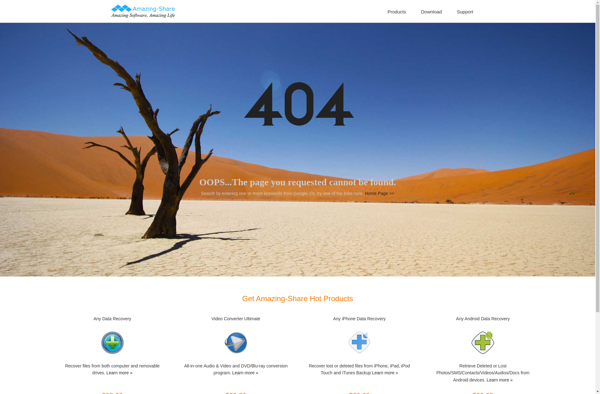
Natron
Natron is an open-source compositing software used primarily for motion graphics and visual effects creation. Its node-based workflow allows users to connect different image processing operations, building up complex effects chains. Natron is an extremely powerful tool, comparable to commercial packages like Nuke or Fusion.Some key features of Natron include:Node-based...
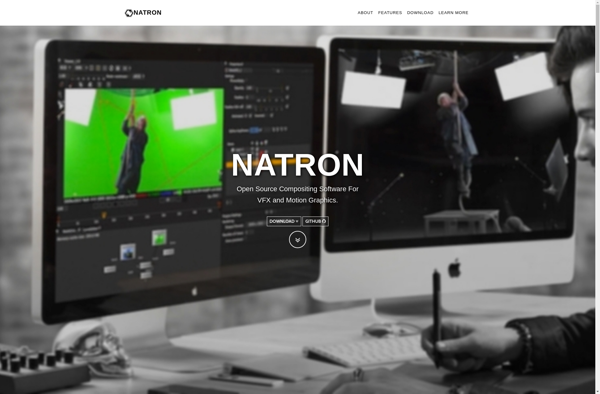
Ashampoo Snap
Ashampoo Snap is a powerful yet easy-to-use screenshot software for Windows. With an intuitive interface, it makes capturing, editing, annotating and sharing screenshots a breeze.Key features of Ashampoo Snap include:One-click captures of full screens, windows, rectangular regions, freehand regions, webpages and even video recordings of your screen.An advanced built-in editor...
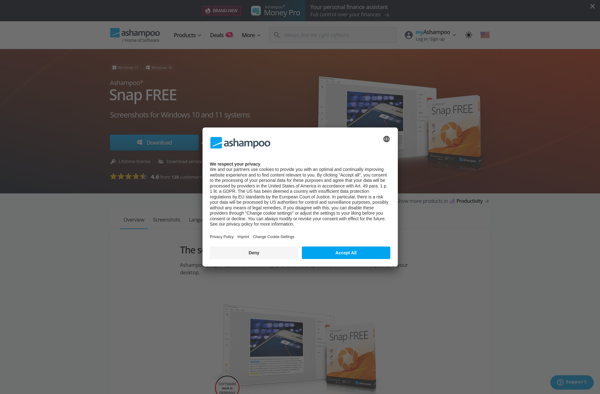
ModuleArt Quick Screen Recorder
ModuleArt Quick Screen Recorder is a fast and intuitive screen recording and editing software for Windows. With an emphasis on simplicity and efficiency, it packs professional-grade recording and editing tools into an accessible package.Some key features include:Record any area of your screen, webcam video, computer audio, and microphone audioDraw directly...
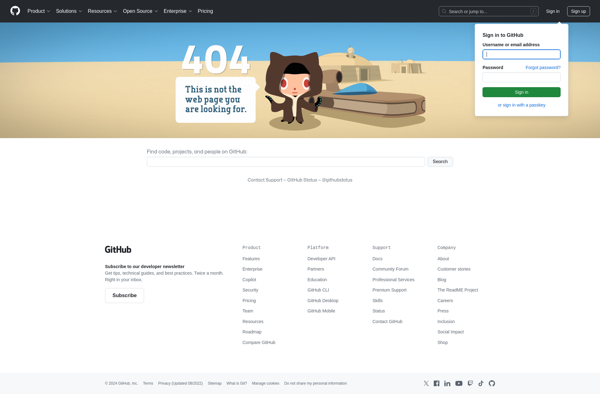
PlayClaw
PlayClaw is a feature-rich game recording and streaming program designed specifically for Windows PCs. First released in 2010, PlayClaw aims to provide an easy-to-use solution for gamers looking to record, edit, and share their gameplay.Some key features of PlayClaw include:Lightweight resource usage while recording gameplaySupport for popular streaming platforms like...
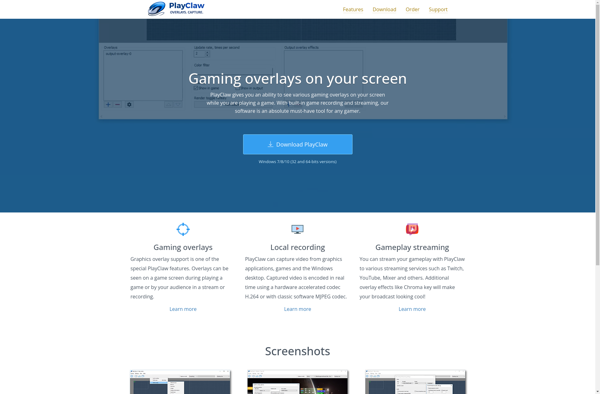
Ezvid
Ezvid is a powerful yet lightweight video editing software for Windows designed for quickly creating and sharing videos online. It comes with an intuitive drag-and-drop timeline interface allowing easy arranging and trimming of video clips, applying transitions and effects, adding audio tracks, text captions etc.Some key features of Ezvid include:Intuitive...
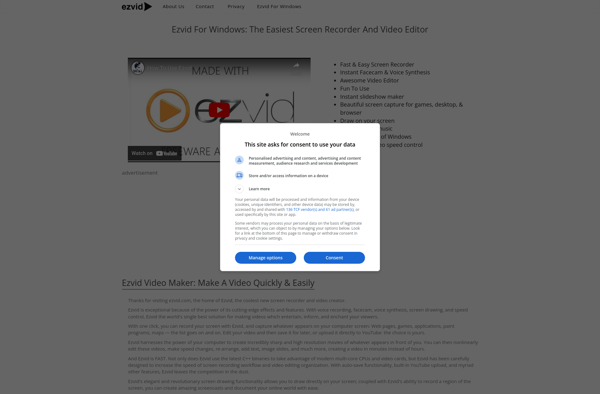
Captura
Captura is a feature-rich, yet easy to use screenshot and screen recording tool for Windows. Developed as an open-source project on GitHub, Captura is entirely free to use.With Captura, you can quickly capture full screenshots, selected regions, active windows, and scrolling webpage screenshots. It offers customizable keyboard shortcuts for triggering...
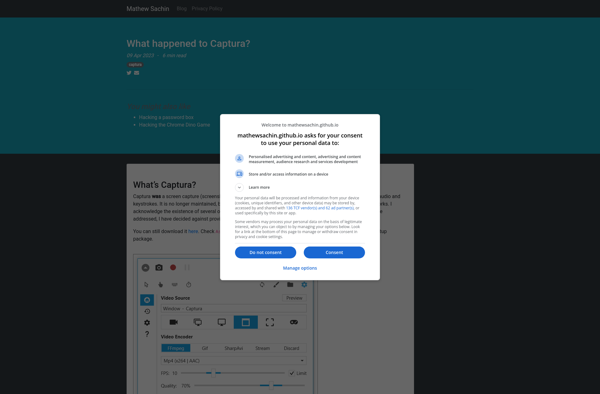
IShowU HD
iShowU HD is a feature-rich screen recording and video editing application designed specifically for macOS. It empowers users to easily capture high-quality screencasts, record webcam footage, and edit videos with professional-grade tools.With iShowU HD, you can record your entire screen or select a specific area to focus on. Useful recording...
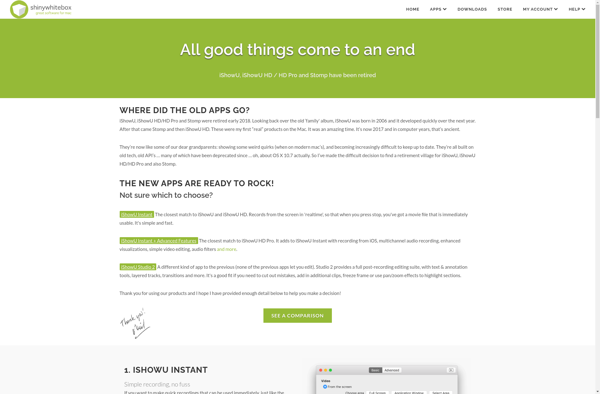
Ashampoo Droid Screenshot
Ashampoo Droid Screenshot is an easy-to-use Android application for taking screenshots on your device. Some key features include:Delayed capturing - Set a timer to automatically take screenshots after a set delay.Editing tools - Draw, add text, or blur parts of your screenshot before sharing.Sharing options - Quickly share your screenshots...
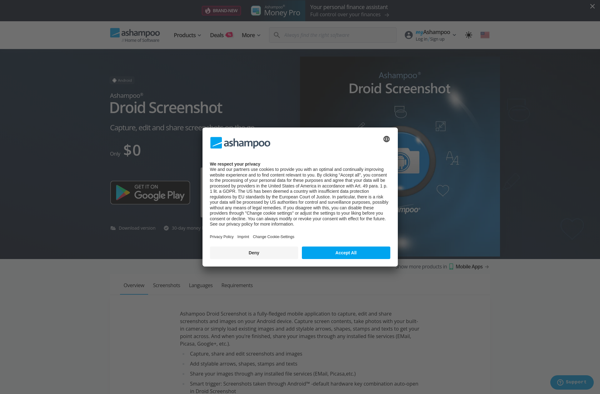
PlumPods
PlumPods is an intuitive podcast hosting platform designed to make creating, managing, and distributing podcasts easy for podcasters of all experience levels. With an emphasis on powerful features wrapped in a user-friendly interface, PlumPods aims to help podcasters focus on creating great content rather than struggling with technical complexities.For publishing...
Gadwin PrintScreen
Gadwin PrintScreen is a feature-rich screenshot capture utility for Windows that makes it easy to take screenshots. It provides more options than the native Print Screen key, allowing you to capture specific regions of the screen, active windows, scrolling capture, and fullscreen grabs.With Gadwin PrintScreen, you can capture rectangular regions...

Icecream Screen Recorder
Icecream Screen Recorder is a screen capture and recording software designed for the Windows operating system. Some of the key features of Icecream Screen Recorder include:Intuitive and easy-to-use interface for quick screen recordingsAbility to record full screen, specific regions, webcam feed, or PC screen along with webcamDraw annotations, lines, arrows...
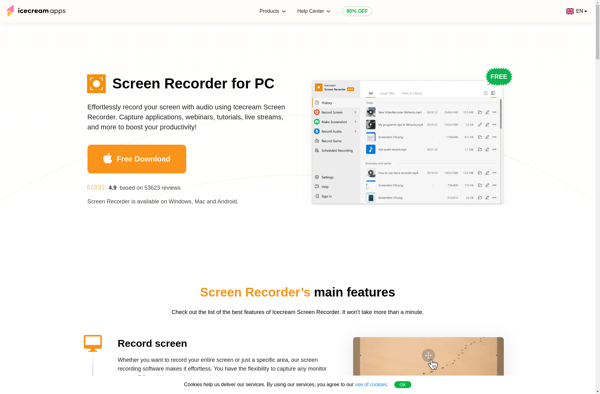
Microsoft Expression Encoder
Microsoft Expression Encoder is a feature-rich video encoding and editing application from Microsoft. It provides a wide range of tools for capturing, converting, editing, and publishing digital videos.Some of the key features of Expression Encoder include:Ability to import videos from various sources like webcam, VHS tapes, TV broadcasts etc.Encode videos...
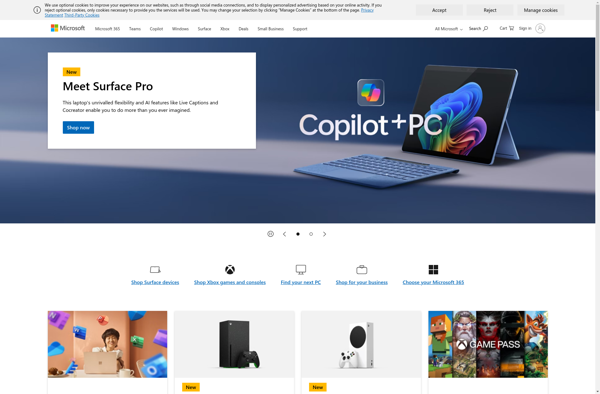
Screenbits
Screenbits is a feature-rich yet easy-to-use screen recorder and video editing software for Windows. It empowers users to capture anything on their screen, record webcam footage, edit videos, and export high-quality shareable videos.With Screenbits, you can easily record your full screen, a specific window, a custom region, or your webcam...
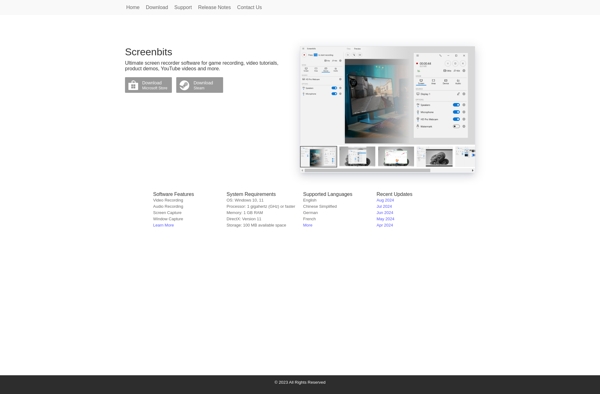
Screencast Capture Lite
Screencast Capture Lite is a free and easy-to-use screen recorder software for Windows. It provides a simple interface for users to record all or part of their screen along with audio narration from a microphone. Some of the key features include:Record full screen, specific windows, or custom regionsDraw annotations on...
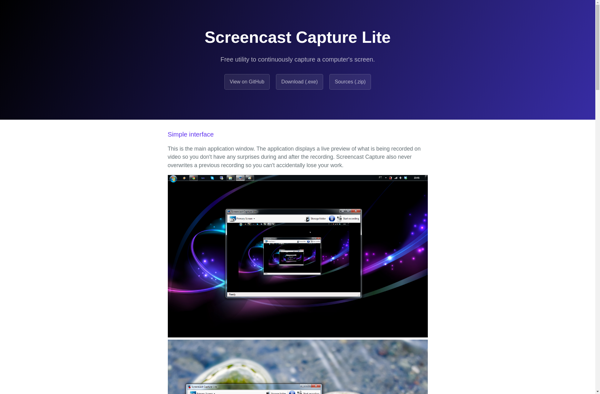
Capto
Capto is an easy-to-use screen recorder and video editing application for Windows. Developed by Blueberry Software, Capto provides an intuitive interface for users to record their screen, webcam, add overlays, annotations and edits to create professional-looking videos.Some key features of Capto include:Intuitive and minimalistic interface - Easy to navigate and...
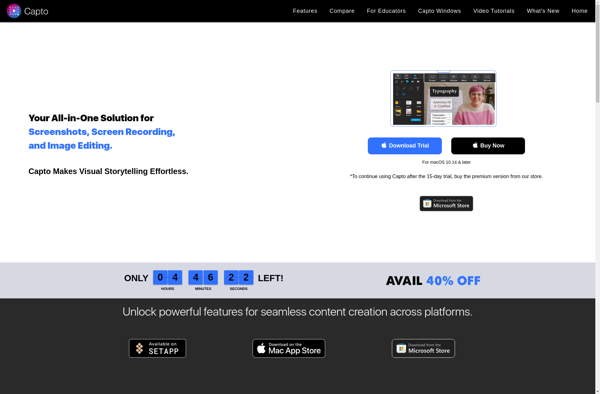
Deepin Screen Recorder
Deepin Screen Recorder is a feature-rich, open-source screen recording application developed specifically for the Deepin Linux distribution. It enables users to capture high-quality screen recordings, audio narration from a microphone, webcam footage, and system audio.Some of the key features of Deepin Screen Recorder include:Intuitive and easy-to-use interface with various configurable...
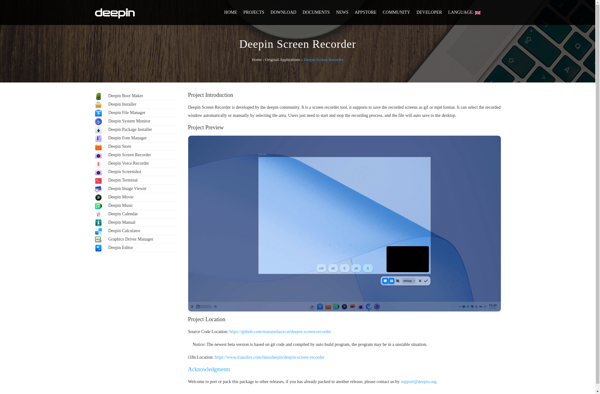
HiHaHo
HiHaHo is a full-featured drawing and painting application designed specifically for children ages 3-8. With its clean and intuitive interface, HiHaHo makes it easy for kids to draw, color, and add creative touches to their art projects.HiHaHo includes a wide selection of thick and thin brushes, colored pencils, crayons, markers,...

Tipard Screen Capture
Tipard Screen Capture is a feature-rich Windows application designed for capturing screen activities into video files or image files. It provides an easy way to record webinars, software tutorials, gaming video, and more from your computer screen.With Tipard Screen Capture, you can capture the entire screen, custom regions, scrolling windows,...
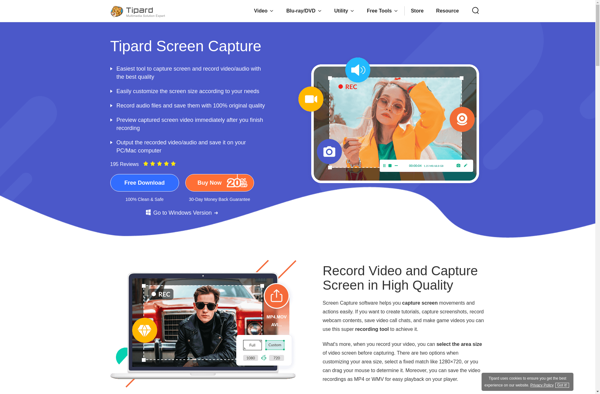
Magisto
Magisto is an easy-to-use video creation and editing mobile app and web platform. It utilizes artificial intelligence to analyze raw video clips and photos uploaded by the user to automatically create a professionally edited video complete with transitions, effects, text, music, and more.Some key features of Magisto include:Automated editing powered...

Elgato Game Capture
Elgato Game Capture is a line of products developed by Elgato Gaming which allows users to record or live stream gameplay video and audio from consoles, PCs, or mobile devices. The Game Capture devices connect to a computer via a USB port and capture the video and audio signals directly...
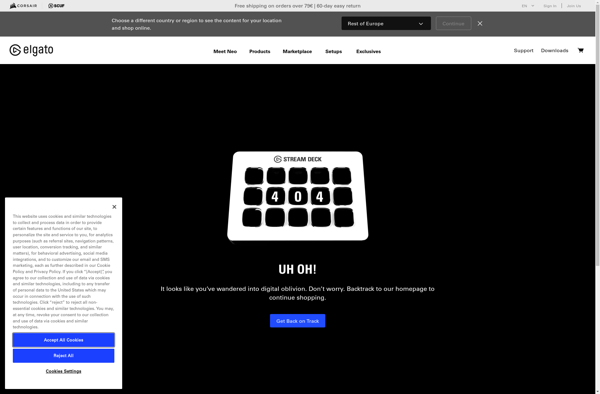
Everycord
Everycord is an open-source, privacy-focused alternative to Discord. It was created as an option for those looking for a Discord replacement that puts privacy first through features like end-to-end encryption for messages.Some key features of Everycord include:End-to-end encryption for messages to keep conversations completely privateMinimal data collection and analytics trackingOpen...
Ffscreencast
ffscreencast is an open-source, lightweight screen recorder that works directly in Firefox and Chromium-based browsers like Brave, Vivaldi, and Chrome. It allows you to easily record your screen, webcam, and microphone without needing to install any extensions or extra software.Some key features of ffscreencast include:Records screen, webcam, and audio directly...
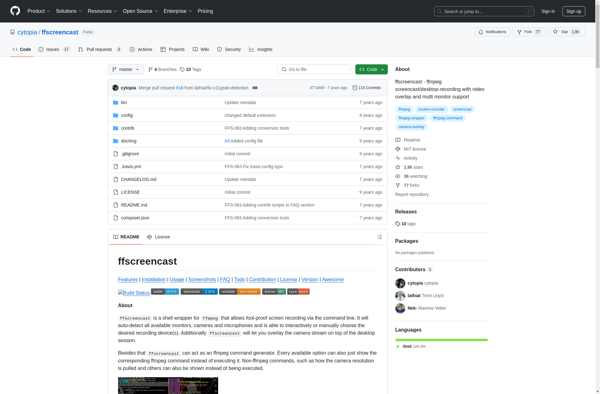
Krut
Krut is a popular open source raster graphics editor for Linux, Windows, and macOS. It can be used to edit and manipulate images and graphics in raster formats like JPEG, PNG, PPM, and more.Some key features of Krut include:Layer-based image editingSupport for alpha layersAdvanced image filtering toolsSimple, streamlined UIFree and...
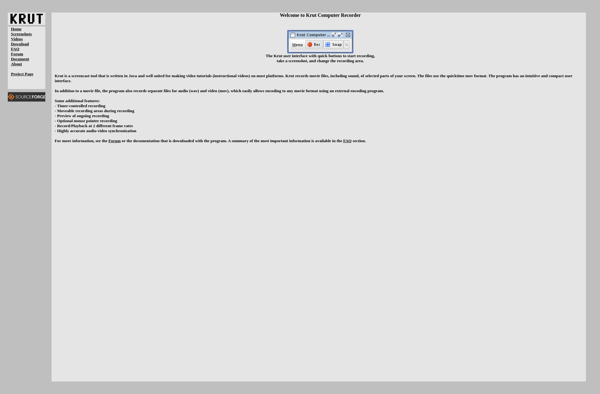
Ink2Go
Ink2Go is a user-friendly vector illustration and graphic design application. It provides a wide range of vector drawing tools for creating logos, icons, sketches, typography designs, and more.Some of the key features of Ink2Go include:Intuitive interface - The software has a clean and simple interface that is easy to navigate...
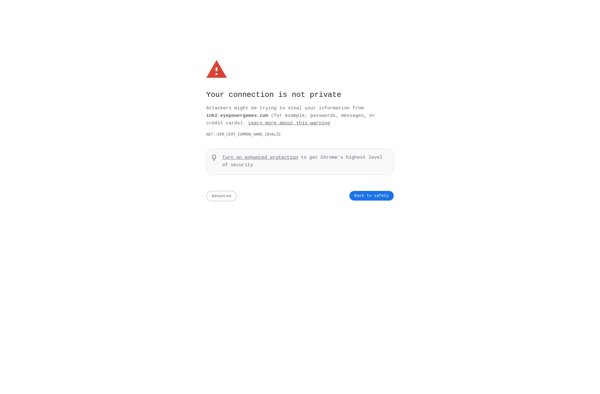
Snapz Pro X
Snapz Pro X is a feature-rich screen capture and recording software designed specifically for the macOS platform. It provides users with powerful yet easy-to-use tools to record video tutorials, create product demos, save presentations, and more.With Snapz Pro X, you can capture still images of your entire screen, select areas,...
Xnapper
Xnapper is an open-source desktop automation tool for Windows that allows you to automate repetitive tasks, take screenshots, and record video without writing code. It provides an intuitive drag-and-drop interface to create workflows for automating routine tasks.Some key features of Xnapper include:Screenshot capturing with options like fullscreen, region, window, and...
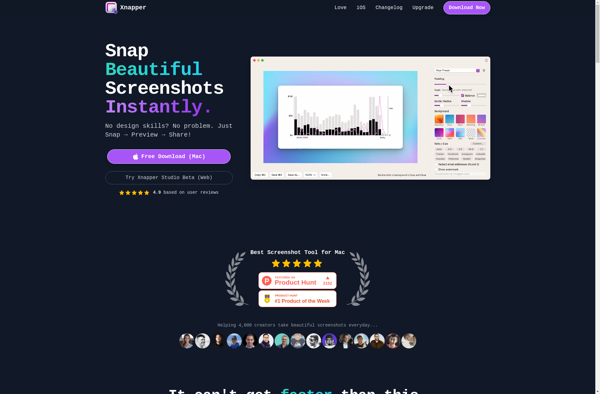
PresentationTube
PresentationTube is a free web-based application that provides users with an easy way to create, share, and view presentations and documents online. Some key features include:Intuitive editor for building presentations from scratch with various layouts, fonts, images, shapes, and moreAbility to upload existing PowerPoint (.ppt, .pptx) and PDF filesReal-time collaboration...

Flixier
Flixier is an on-demand video streaming platform that offers a vast catalog of movies, TV shows, documentaries, and more for viewing on a wide range of devices. Launched in 2010, Flixier has quickly become one of the most popular streaming services with over 200 million subscribers globally.A Flixier subscription gives...

Camo Studio
Camo Studio is an easy-to-use webcam utility software that allows users to apply effects, filters, and virtual backgrounds to their webcam video stream. Some of the key features include:A library with over 800 virtual backgrounds to choose from - these include solid colors, environments, animated effects, and video backdropsTools to...
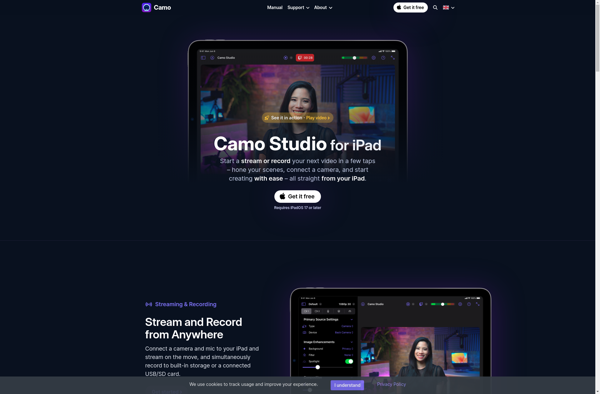
AnyMP4 Audio Recorder
AnyMP4 Audio Recorder is a versatile audio recording application for Windows. It provides an intuitive and user-friendly interface to easily capture audio from a variety of sources.With AnyMP4 Audio Recorder, you can record audio from microphones, streaming audio, Skype calls, webcams, and anything that outputs audio on your computer. It...
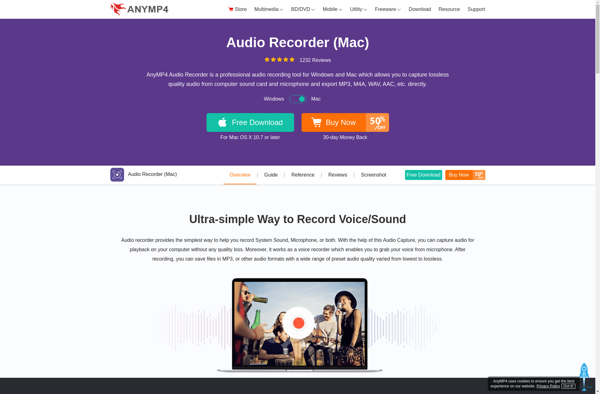
GOM Cam
GOM Cam is a free webcam and screen recording software application developed by Gretech Corporation for the Windows operating system. Released in 2013, GOM Cam aims to provide an easy-to-use solution for capturing video from webcams, computer screens, and external video input devices.Some key features of GOM Cam include:Webcam recording...

VidCutter
VidCutter is a free and open-source video trimming and cutting application for Windows. It provides an easy way for users to precisely trim, split, and cut video and audio files with just a few clicks.Some key features of VidCutter include:Intuitive and simple interface for quick video editingFrame-accurate cutting and trimmingSupport...
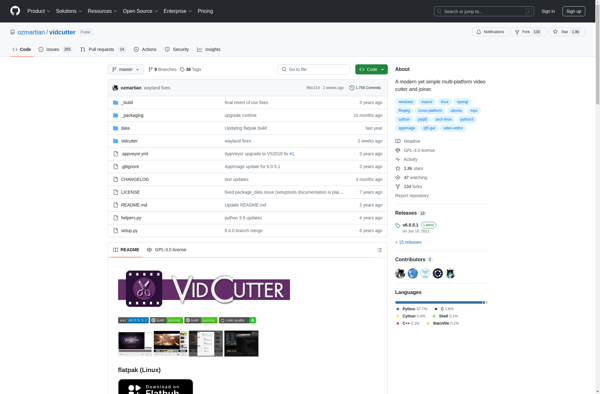
Type Studio
Type Studio is a professional font and type design application used to create, edit, and publish fonts. It provides a user-friendly and efficient environment for designing typefaces with complete creative control over glyph shapes, spacing, kerning, hinting and all typographic parameters.Key features include:Powerful drawing tools for designing glyph outlines including...
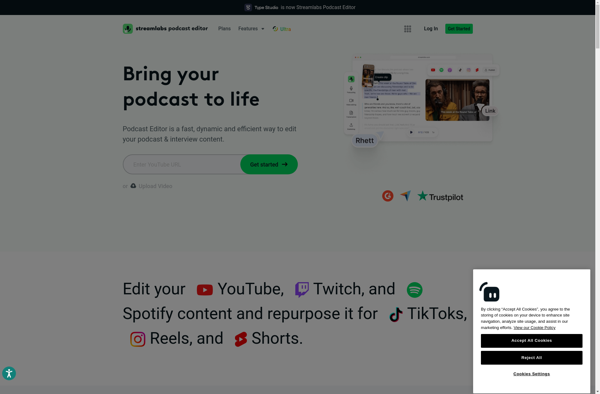
IShowU Instant
iShowU Instant is a feature-rich screen recording and screenshot application designed specifically for Mac. It allows users to quickly and easily record video of their screen or take screenshots to capture images of anything displayed on their Mac.Some key features of iShowU Instant include:Intuitive interface for quick screen recording and...
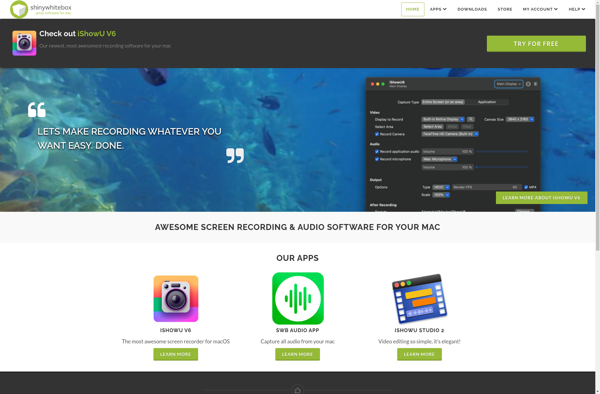
LumaOne
LumaOne is a customer data platform (CDP) designed to unify customer data from disparate sources into a single customer view. It ingests data from sources like CRM systems, email platforms, website analytics tools, and more to build comprehensive customer profiles.Key features and capabilities of LumaOne include:Unified customer profiles - Stitch...

Green Recorder
Green Recorder is a free, open-source software application for audio recording on Windows platforms. Developed by Green Applicatons, Green Recorder provides a simple interface for recording audio from a microphone, line input, or other audio input devices connected to the computer.Some key features of Green Recorder include:Ability to record audio...
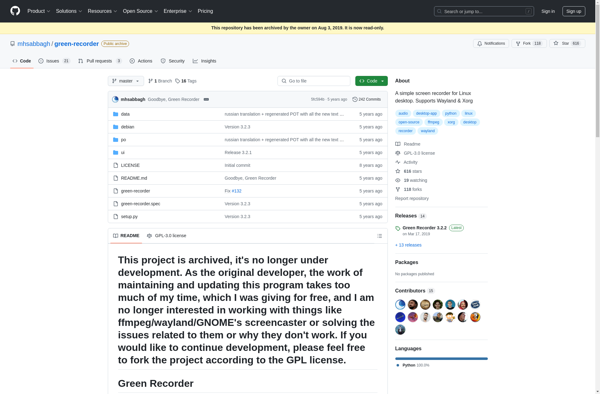
MiniTool MovieMaker
MiniTool MovieMaker is a free video editing application for Windows that allows users to easily edit and enhance their home videos. Developed by MiniTool Software Ltd., it provides a straightforward and intuitive timeline-based editing interface along with various basic yet practical video editing tools.With MiniTool MovieMaker, users can import various...

YouTube Studio
YouTube Studio is a free online platform created by YouTube to help video creators manage their YouTube presence. It provides a wide range of tools for uploading videos, customizing channel layouts, tracking video analytics, engaging with viewers via comments and community posts, and managing subscriptions.Key features of YouTube Studio include:Upload...

AstroFox
AstroFox is an augmented reality stargazing app designed for amateur astronomers and space enthusiasts. Using state-of-the-art computer vision technology, AstroFox can instantly recognize and identify celestial objects seen through your phone's camera.Simply open the AstroFox app and point your phone at the night sky. The app will automatically detect constellations,...

Xvidcap
Xvidcap is an open source screen recorder and video editor for Linux operating systems. Developed as a more lightweight alternative to commercial screen recording software, xvidcap aims to provide an easy-to-use screen capture utility for Linux users.Some key features of xvidcap include:Capturing video of onscreen activity, allowing users to create...
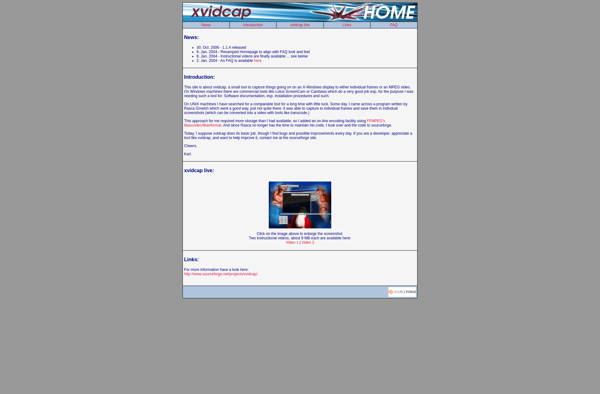
FocuSee
FocuSee is a lightweight productivity app designed to help minimize distractions by dimming unnecessary elements on your screen. Its core purpose is to darken peripheral windows, applications, and browser tabs, drawing your focus to whatever you're currently working on.While it blocks access to specific websites and apps, FocuSee's main feature...
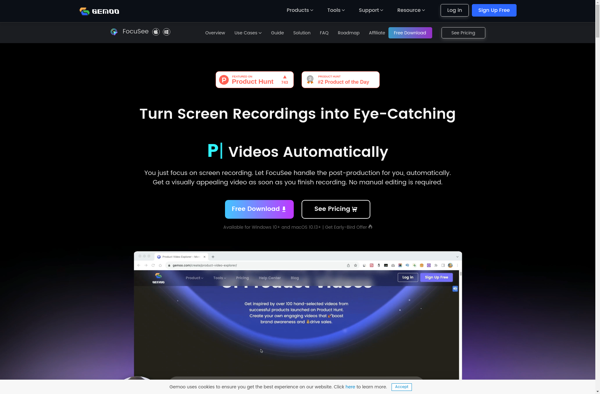
Replay Video Capture
Replay Video Capture is a powerful yet easy-to-use screen recorder software for Windows. With its intuitive interface, you can quickly capture, edit, and share screen recordings, webcam videos, or gameplay footage.Some of the key features of Replay Video Capture include:Records full screen, a selected area of the screen, or a...

Twitch Studio
Twitch Studio is a free, easy-to-use streaming software introduced by Twitch in 2018. Designed specifically for new streamers, Twitch Studio provides an intuitive interface to set up high-quality streams on Twitch with just a few clicks.With Twitch Studio, users can capture footage from their gameplay, webcam, mobile device, and more....
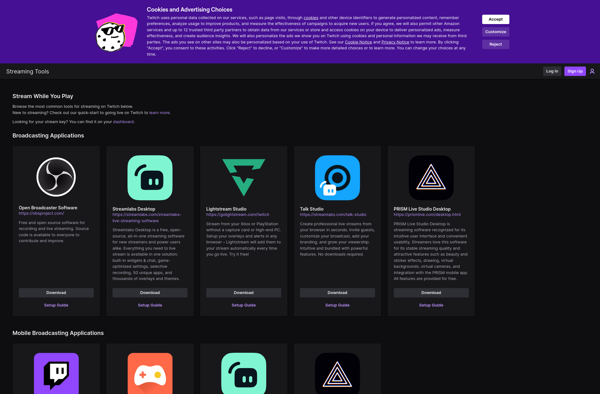
Filmora Scrn
Filmora Scrn is a feature-packed screen recorder and video editor that makes it easy for anyone to create professional-looking videos. With Filmora Scrn, you can:Record your screen, webcam, audio, and more with just a few clicksEdit your recordings by trimming, merging, adding annotations, subtitles, transitions, and moreEnhance your videos with...
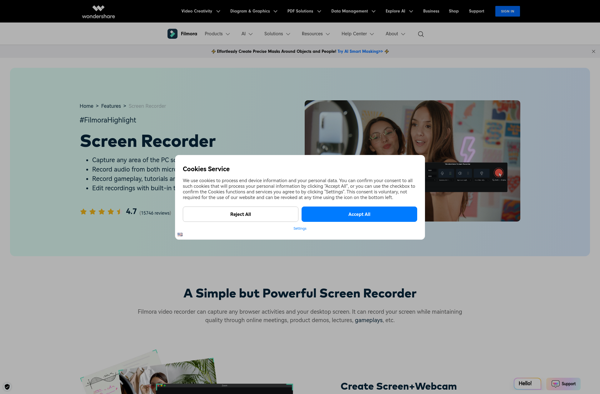
Timbre
Timbre is a free, cross-platform digital audio workstation (DAW) and music sequencer application. It is designed for music composition, multitrack audio recording, editing, mixing and mastering. Timbre features a highly intuitive and customizable graphical user interface to provide a smooth workflow for music production.Some of the key features of Timbre...
FonePaw Screen Recorder
FonePaw Screen Recorder is a feature-rich yet easy-to-use screen capture program for Windows. It empowers you to record screen activities, capture webcam footage, audio input, create annotations and edit videos all in one place.With FonePaw Screen Recorder, you can capture full screen, specific region, active window or fixed region for...
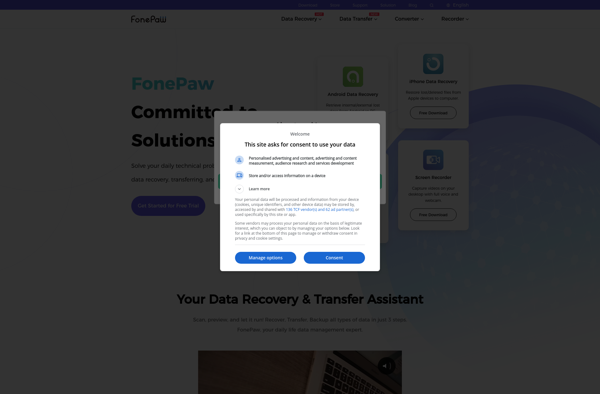
Icecream Video Editor
Icecream Video Editor is a free video editing application for Windows that provides an easy way for anyone to edit their home videos and create great looking movies. Despite being completely free, it comes packed full of features you would expect to find in premium paid software.Some key features of...

Voila
Voila is an open-source Python library that allows you to quickly create interactive web applications from Jupyter notebooks. It is designed to convert Jupyter notebooks into standalone web apps with interactive widgets, plots, and other rich output without requiring any additional coding.Some key features of Voila include:Seamless conversion of Jupyter...
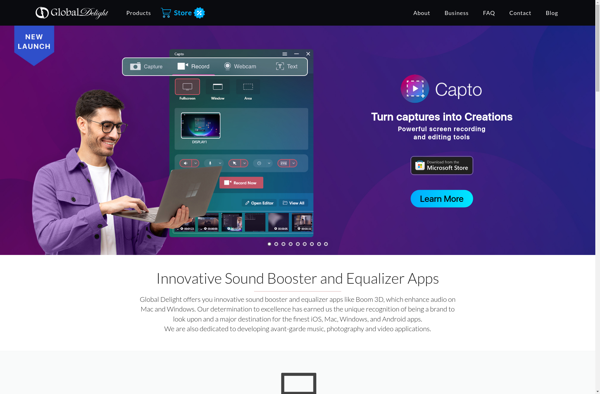
Camtica
Camtica is computer-aided manufacturing (CAM) software used for 2D drawing and 2D/3D machining. It provides an accessible and affordable solution for hobbyists, students, and small manufacturing shops to design mechanical parts, generate machine toolpaths, and simulate CNC machining operations.Some key features of Camtica include:Intuitive 2D drafting tools for fast design...
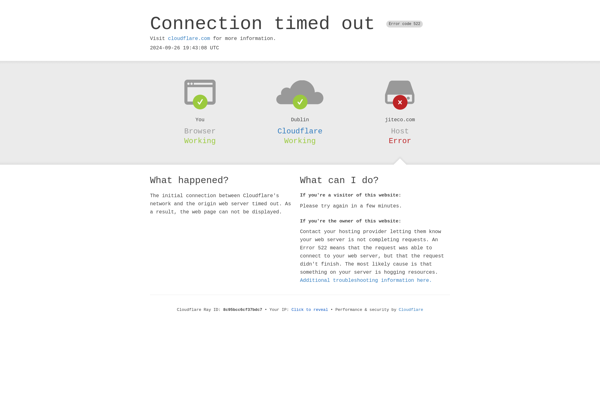
Visla
Visla is a cloud-based visual project management software designed for agile teams. It allows you to map out your workflows, projects, and processes with intuitive flowcharts and diagrams. Some key features and benefits of Visla include:Kanban boards for managing tasks and tracking progressGantt charts for scheduling projects and visualizing timelinesCustom...

TinyTake
TinyTake is a feature-rich yet lightweight screen capture and video recording tool for Windows. It makes it easy for users to capture screenshots, record screen activities, annotate images, and more. Some of the key features of TinyTake include:Quickly capture full screenshots or select any area of the screen to snapshotAnnotate...

FreezingCam
FreezingCam is a free, open-source webcam application for Windows. It provides an easy way to take photos and record videos using your computer's webcam.Some of the key features of FreezingCam include:Scheduled Capturing - You can schedule the software to automatically take photos or videos at specific times/intervals.Motion Detection - The...
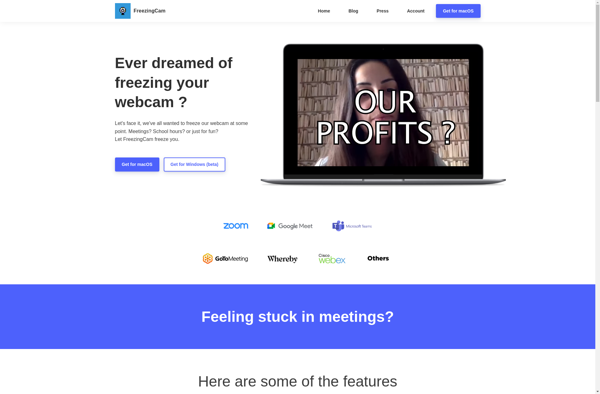
Grabilla
Grabilla is a free and easy-to-use screenshot and screen recording tool. It provides an intuitive interface to capture, edit, and share images and videos of your screen.With Grazilla, you can:Take customizable full page or region screenshotsAnnotate screenshots with shapes, text, lines, arrows etc.Record screen activity videos with audioBlur sensitive information...

ZD Soft Screen Recorder
ZD Soft Screen Recorder is a feature-rich screen recording software for Windows. It allows you to capture all screen activity including full screen, specific regions, webcams, audio, and annotate screenshots. The recordings are saved as standard video files such as AVI, WMV, FLV and SWF that can be played in...

RecordAnyVid
RecordAnyVid is a feature-packed screen recording and video editing software for Windows. It allows users to record video of their screen along with audio from system sounds or microphone. Some key features include:Flexible screen recording with options to record full screen, specific region, webcam, etc.Editing tools to trim, merge, annotate...
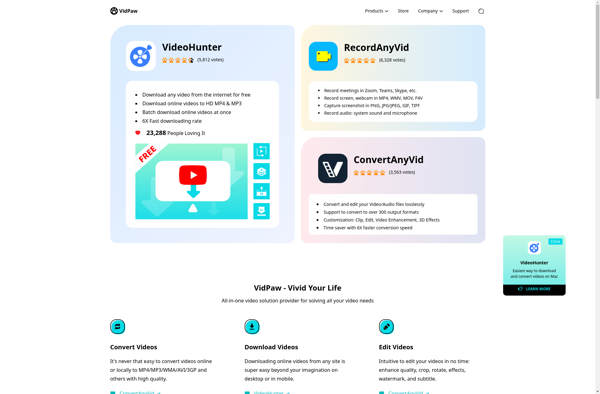
LoiLo Game Recorder
LoiLo Game Recorder is a feature-rich yet intuitive video game recording and streaming software for Windows. With an emphasis on simplicity and performance, it makes capturing gameplay footage, live streaming sessions, adding webcam overlays, editing recordings, and sharing gaming content fast and seamless.Key features include:Lightweight program with low CPU/GPU usage...
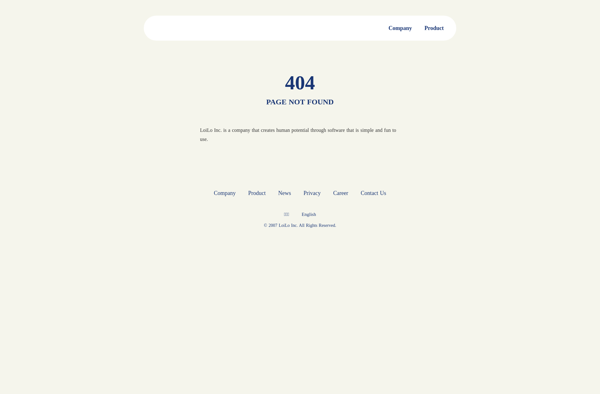
TechSmith Capture
TechSmith Capture is an easy-to-use yet powerful screen recording and screenshot capture software for Windows. Designed with simplicity and flexibility in mind, Capture enables users to record all screen activity, capture still images of their desktop, add annotations like arrows and text captions, and quickly share the results.Some of the...
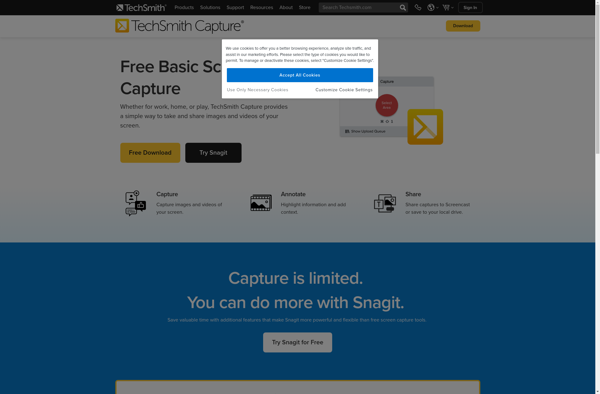
AZ Screen Recorder
AZ Screen Recorder is a powerful screen recording app for Android devices. It makes it easy for anyone to capture high-quality screenshots and record smooth videos of their mobile device screen.With AZ Screen Recorder, you can record games, video calls, live shows, tutorials, and more. It provides a wide range...
Video Marketing Blaster
Video Marketing Blaster is a comprehensive video marketing software solution designed to help businesses and marketers maximize the impact of video content. It provides a wide range of features and tools to simplify creating professional video ads, distributing them across multiple platforms, tracking performance, and optimizing video marketing campaigns.Key features...
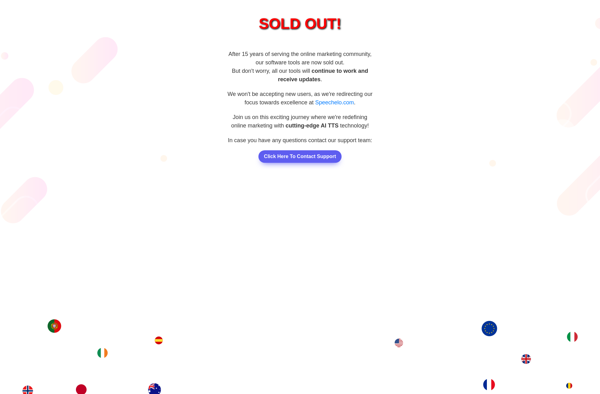
VSDC Free Screen Recorder
VSDC Free Screen Recorder is a powerful, yet completely free screen recording software for Windows. It provides a complete set of tools to efficiently record desktop activity, create video tutorials, capture streaming videos, and edit recordings.With VSDC Free Screen Recorder, you can capture any selected area of your desktop screen,...
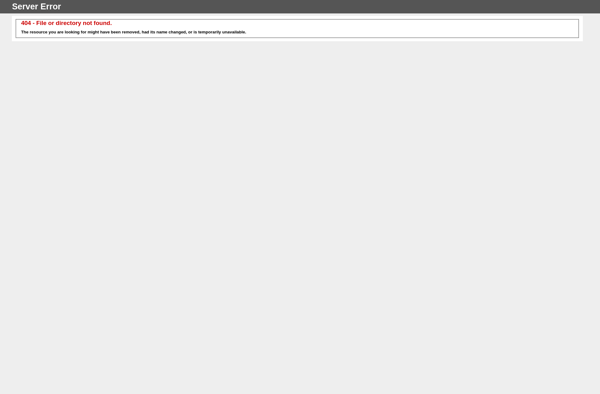
Ashampoo Movie Studio
Ashampoo Movie Studio is a powerful yet easy-to-use video editing software for Windows. It enables anyone to edit and produce their own professional-looking videos for sharing online or creating DVDs.Key features include:Intuitive timeline interface for arranging clips and adding effectsHundreds of eye-catching video effects and animated transitionsTools for adjusting color,...

WeVideo
WeVideo is an online video editing platform that makes it easy for anyone to create and edit videos right in their web browser. No special software is required - everything is hosted in the cloud.With WeVideo, users can combine video clips, images, audio, text, and more to produce professional-looking videos....

ShowMore
ShowMore is a browser extension available for Chrome, Firefox, and Safari that gives users the ability to easily bypass various types of content blocking on websites. It works by analyzing web pages and identifying areas where content may be hidden behind walls, blurred out, or split across multiple pages.Once installed,...
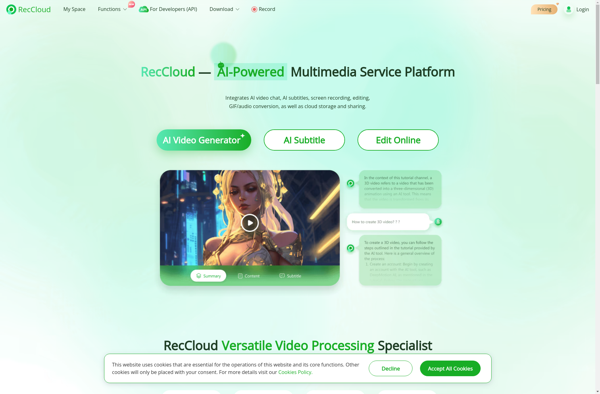
UltraVNC Screen Recorder
UltraVNC Screen Recorder is a lightweight yet full-featured screen recording software that allows you to capture all screen activity happening on your computer. It is completely free and open source, licensed under GPL.Some key features of UltraVNC Screen Recorder include:Ability to record full screen or a custom selected area of...
FFsplit
FFsplit is a free, open source video splitting software for Windows. It provides an intuitive interface to split or trim video files without re-encoding or quality loss.Some key features of FFsplit include:Splits videos quickly without transcoding or recompressionSupports all major video formats including MP4, MOV, AVI, MKV etc.Allows splitting video...
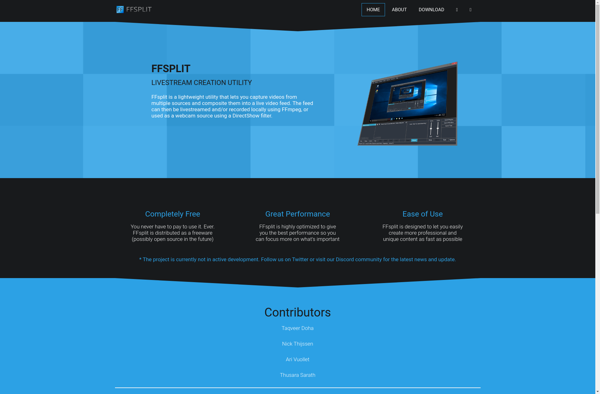
Salasil Desktop
Salasil Desktop is an open-source, self-hosted alternative to Notion that focuses on personal knowledge management and note taking. Developed using Electron, React, and MongoDB, it runs as a desktop application on Windows, Mac, and Linux.Some key features of Salasil Desktop include:Clean, minimal interface for organizing notes and documentsWorkspaces and nested...
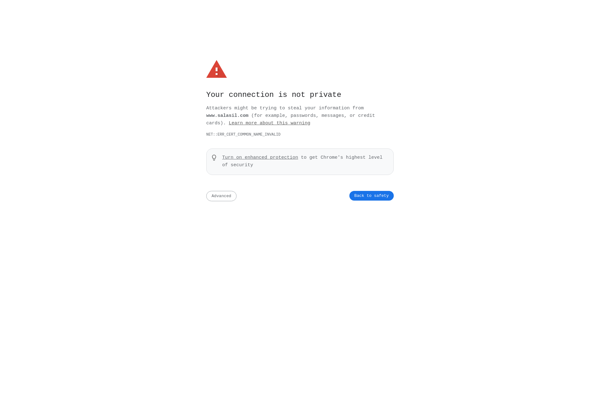
Webinaria
Webinaria is a feature-rich webinar and online event platform designed to help users host interactive virtual events seamlessly. With Webinaria, you can:Conduct webinars, online classes, meetings, and other virtual events with up to 10,000 attendeesShare your screen, presentations, documents, whiteboard and moreVideo conference with HD quality video and audioEngage your...
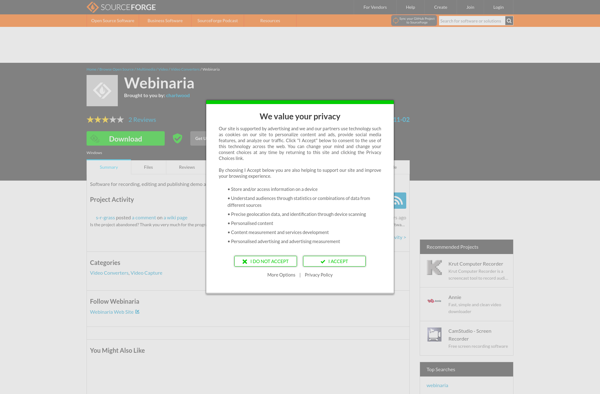
Hippo Video
Hippo Video is a comprehensive yet easy-to-use video creation and editing suite aimed at small businesses, entrepreneurs, marketers, and content creators. Without requiring any technical skills, Hippo Video enables users to produce high-quality, professional videos for social media platforms, websites, blogs, advertising campaigns, and more.At the core of Hippo Video...
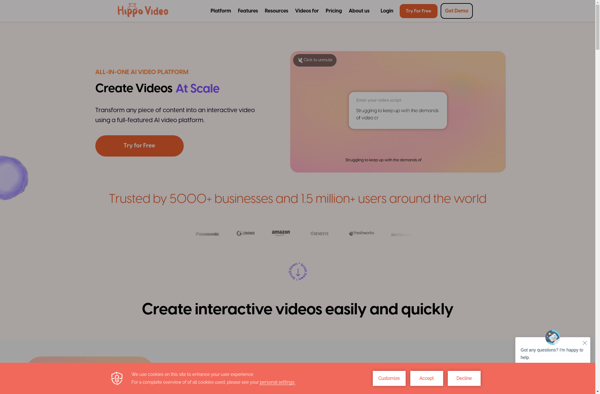
Vov Screen Recorder
Vov Screen Recorder is a feature-rich yet easy-to-use screen recording and video editing software for Windows. It enables you to capture any area of your screen with audio, webcam, microphone commentary, and annotate videos easily. With Vov Screen Recorder, you can record webinars, Skype calls, streaming videos, games, and anything...

Screenbird
Screenbird is a user-friendly screen recording and video editing software. It allows users to capture high-quality videos of their computer screen and webcam with just a few clicks. Some key features of Screenbird include: Intuitive and easy-to-use interface - Screenbird's interface is designed to be simple, yet powerful for both...
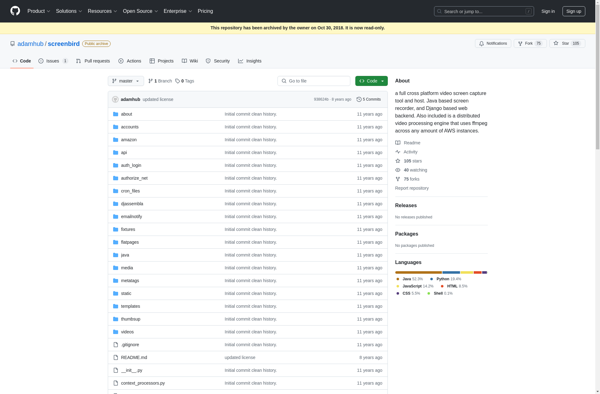
ELearning Impulse
eLearning Impulse is a flexible, scalable learning management system (LMS) designed for businesses, schools, and organizations of all sizes. As a cloud-based platform, it enables instant access from anywhere with an internet connection, without requiring complex IT infrastructure or ongoing maintenance.With powerful authoring capabilities, eLearning Impulse makes it easy for...

Rylstim Screen Recorder
Rylstim Screen Recorder is a free, open-source screen recording and video editing software for Windows. It provides an easy way to record your screen, webcam, audio, and create screenshot images.Some of the key features of Rylstim Screen Recorder include:Record full screen, specific region, webcam or audioDraw annotations, add arrows, text...
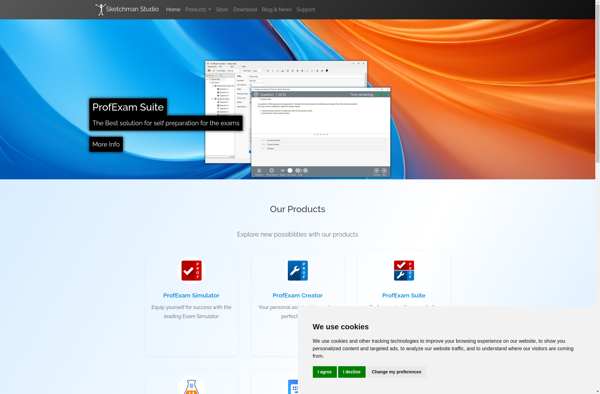
FlashBack Express
FlashBack Express is a free screen recording and capture software for Windows. Developed by Blueberry Software, it provides an easy way for users to record screen activity and save it as video files or animated GIFs.Some key features of FlashBack Express include:Intuitive and user-friendly interface for quick recording and editing...
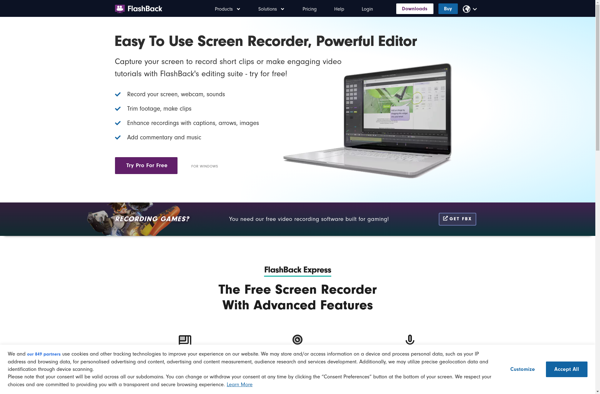
Aiseesoft Screen Recorder
Aiseesoft Screen Recorder is a powerful yet easy-to-use screen recording software for Windows. It provides a complete toolkit for capturing all activity on your computer screen, recording webcam video, audio narration, and annotating videos.With Aiseesoft Screen Recorder, you can record webinars, streaming videos, Skype calls, online conference, video chatting, games,...
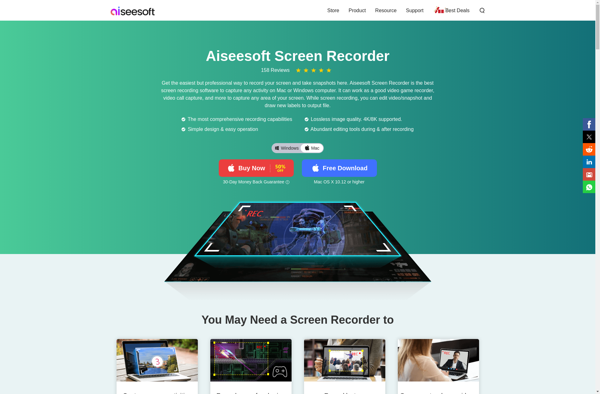
SMRecorder
SMRecorder is a feature-rich yet easy-to-use screen capture and recording software for Windows. With an intuitive and minimal interface, it makes recording your desktop or gameplay simple and hassle-free.It comes packed with a wide range of powerful recording tools and customizations. You can capture any selected area on your screen,...
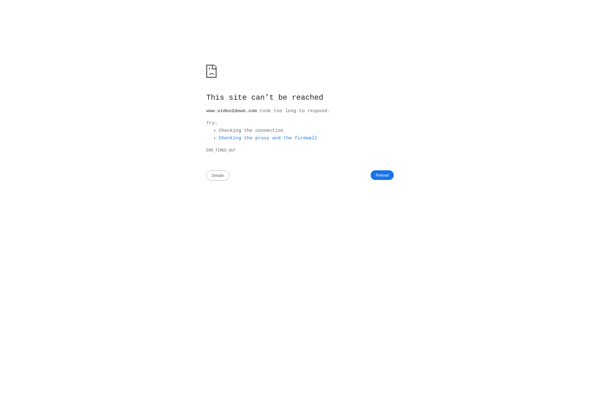
ScreenRecord Studio
ScreenRecord Studio is a feature-rich yet easy-to-use screen recorder for Windows. It allows you to record screen activity and export it as video files that can be shared online or used in presentations and tutorials.Key features include:Capture full screen, selected regions, webcam footage, system audio or microphone audioDraw, add arrows,...
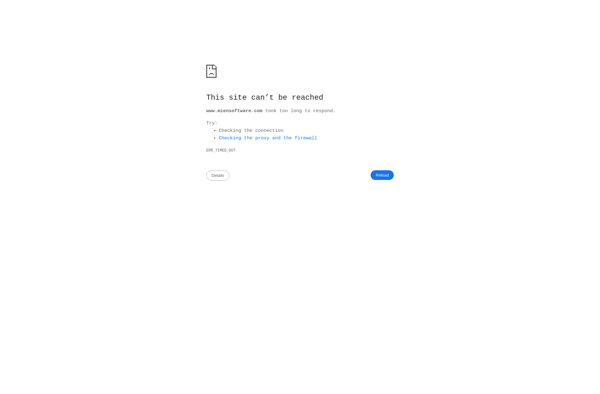
Istanbul
Istanbul is an open source tool for measuring JavaScript and Node.js test coverage. It provides metrics showing which parts of code are executed and which are not during test runs, measured in percentages of statements, branches, functions and lines.Some key features of Istanbul include:Integration with test runners like Mocha, Jasmine...
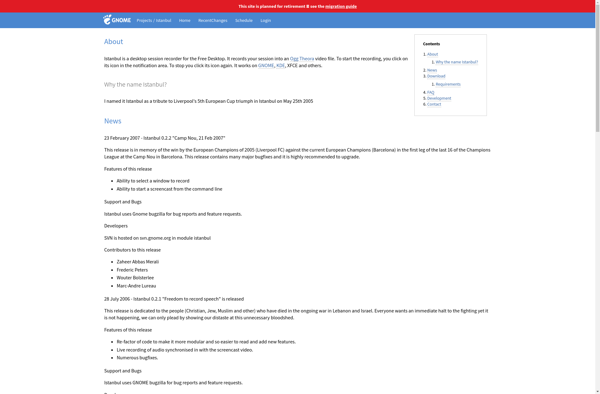
ViewedIt
ViewedIt is a versatile media viewing and management application for Windows. It provides a streamlined interface for browsing, viewing and organizing image, video, and audio files stored locally on your device or accessed from cloud sources.Some key features of ViewedIt include:Supports a wide range of media formats including JPG, PNG,...
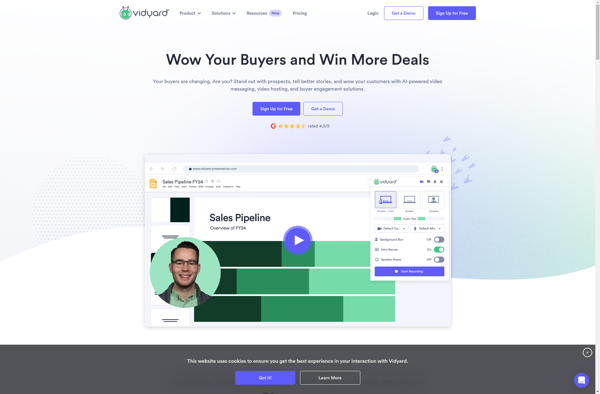
VivaCut
VivaCut is a full-featured yet easy-to-use video editing app for iOS and Android devices. With VivaCut, users can:Trim and cut video clipsMerge multiple clips into one videoAdd filters, text, stickers, music, and moreAdjust speed, add transitions, overlays, and elementsTransform videos with a variety of effects including reverse, repeat, blur, mirror,...

Iris Screen Recorder
Iris Screen Recorder is a free, open-source, and lightweight screen recording software for Windows. It allows users to record their screen, webcam, audio, and add annotations with ease.Some of the key features of Iris Screen Recorder include:Intuitive and minimalist interface making it easy to useOption to record full screen, specific...
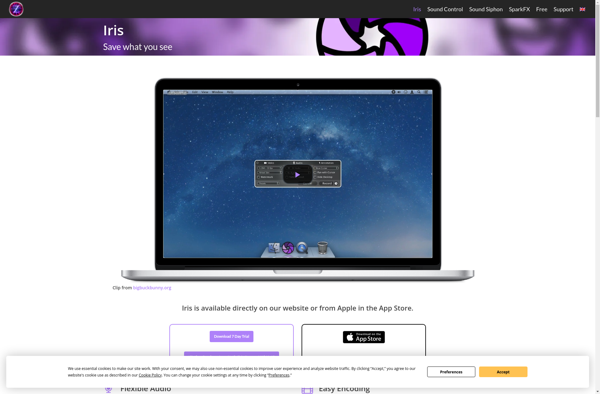
ScreenCastle
ScreenCastle is a free and versatile screen recorder available for Windows, Mac, and Chromebook operating systems. With an intuitive and easy to use interface, ScreenCastle makes it simple to capture anything happening on your computer screen.Some key features of ScreenCastle include:Record your entire screen, a specific region, or individual application...
Screenmailer
Screenmailer is an intuitive yet powerful email marketing platform suitable for small businesses, marketers, and agencies. It makes it easy to create beautiful, responsive email campaigns and newsletters with its drag-and-drop editor and hundreds of customizable templates.Key features include:Drag-and-drop email builder with editable templatesTools for designing spam-free emailsAutomations and triggers...
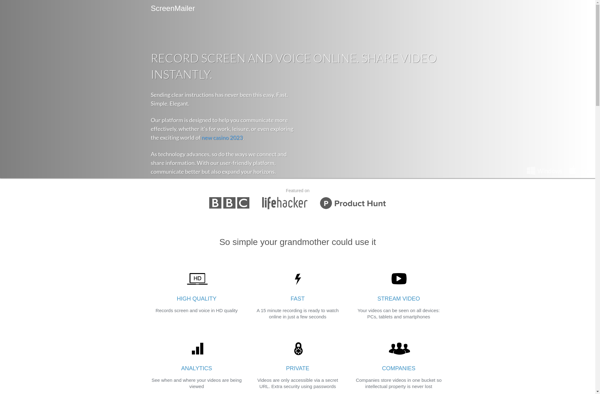
ScreenToVideo
ScreenToGif is a lightweight, yet full-featured screen recorder and editor that allows users to easily capture screen activity and edit the recordings. Some key features include:Recording full screen, specific regions, webcams, drawing boards, and moreEditing recordings by trimming, cropping, adding annotations, captions, highlighting the cursor, etc.Exporting recordings as animated GIFs,...

SCREEN2EXE
Screen2Exe is a free and open-source screen recorder and video editor software for Windows. It allows you to easily record all actions performed on your screen, including mouse movements, clicks, keystrokes, menus, window resizing/moving, etc. and save the recording as a portable EXE file.Some of the key features of Screen2Exe...

QuickCast
QuickCast is a free, open-source screen recording and screenshot capture software for Windows. Developed by Codeplex, it aims to provide an easy-to-use screen recording tool with basic editing features.Some key features of QuickCast include:Capturing any area of your screen, or the entire displayRecording screen activity and audio from microphone or...
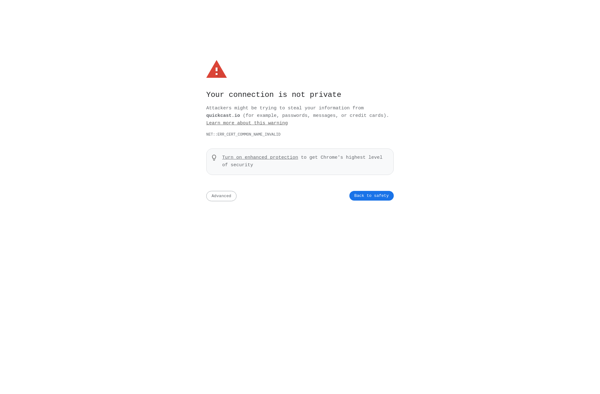
Recordzilla Screen Recorder
Recordzilla is a free and open-source screen recorder for Windows that makes it easy to record your screen, webcam, and audio. Some of the key features include:Intuitive interface for quick screen recordingsDraw on your screen while recording or annotate screenshots laterEdit recordings by cutting, cropping, rotatingConvert media files between formatsFlexible...
Filmage Screen
Filmage Screen is an easy-to-use video editing software aimed at beginners and amateur video creators looking to edit footage and photos to produce high-quality videos. With its intuitive drag-and-drop timeline interface, pre-made templates, various transitions and effects, and multi-track timeline, Filmage Screen makes video production accessible without requiring extensive technical...
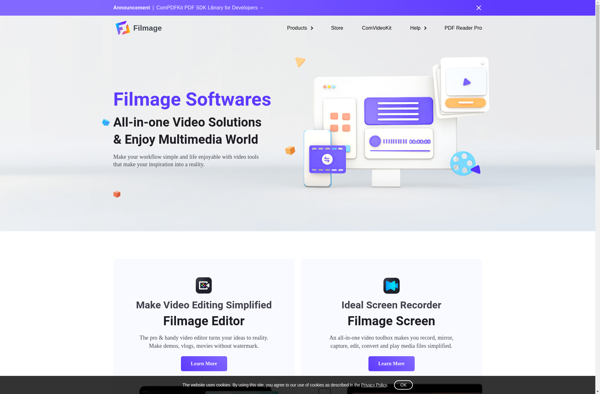
CaptureIt Plus
CaptureIt Plus is a feature-rich screen capture and image annotation software for Windows. It provides an easy way to capture, edit, and share images and videos of your computer screen.With CaptureIt Plus, you can:Take screenshots of your full desktop, active window, or a selected regionRecord on-screen activities, including mouse movements,...
Silverback
Silverback is a usability testing and user experience research software used to record and analyze how users interact with websites, web and mobile applications, prototypes, and more. It provides a suite of features to gain qualitative and quantitative insights into user behavior.During a usability test, Silverback can record the participant's...
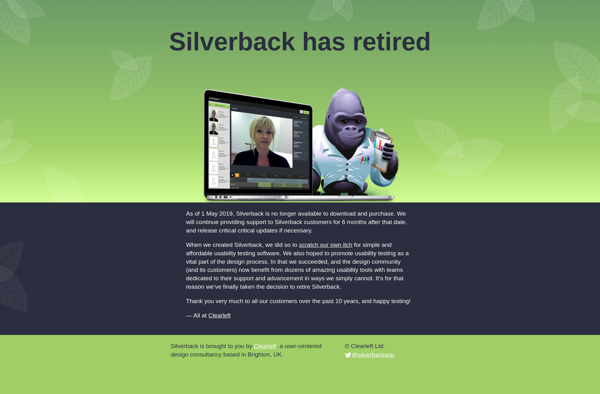
Vidus
Vidus is a free and open-source video editing software available for Windows, Mac and Linux. It provides a user-friendly, non-linear editor interface that allows users to easily trim, split, crop, add transitions, filters, text, and more to their video clips. Some of the key features of Vidus include:Support for all...
Easy Video Maker
Easy Video Maker is a video editing application designed for beginners who want to create videos easily without advanced video editing knowledge. It comes with an intuitive and easy-to-use interface that allows dragging and dropping media files like video clips, images, audio files, etc. to the timeline.It provides various pre-made...

Telecine
Telecine is a free, open source software application for digitizing analog video tapes such as VHS, VHS-C, S-VHS, Video8, Hi8, and MiniDV tapes. It supports capturing video and audio directly from a wide variety of analog video sources, including analog camcorders, VCRs, analog video mixers, and analog TV tuner cards.Some...
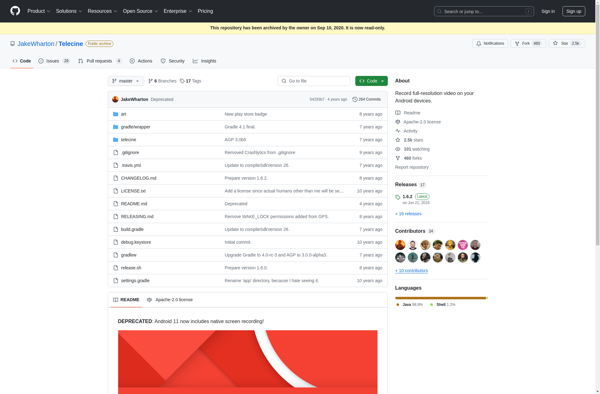
Pixetell
Pixetell is a user-friendly online photo editor that is completely free to use. It provides a simple yet powerful set of tools for editing your photos directly within your web browser. No downloads or installations needed.With Pixetell, you can crop, resize, and rotate your photos. You can enhance your images...
SolveigMM HyperCam
SolveigMM HyperCam is a feature-rich screen recording and video editing software application for Microsoft Windows. It allows users to easily capture on-screen activity such as application workflows, software tutorials, product demonstrations, and more.With HyperCam, you can record the entire screen or select a specific region to capture. It can record...

Mr.Shot
Mr.Shot is a free and open source screenshot capture and image annotation tool for Windows. It provides a simple and easy-to-use interface for taking screenshots and allows adding shapes, text labels, stickers, and more to annotate images.Key features of Mr.Shot:Quickly capture fullscreen, window, or custom region screenshotsDraw shapes like arrows,...
InformUp Screen Capture
informUp Screen Capture is a feature-rich yet easy-to-use screen capture program for Windows. With an intuitive interface, it makes it simple to capture any area of your screen, edit images with basic shapes and text tools, and save files in common formats.Key features include:Fullscreen, window, region, and scrolling capture modesAnnotation...
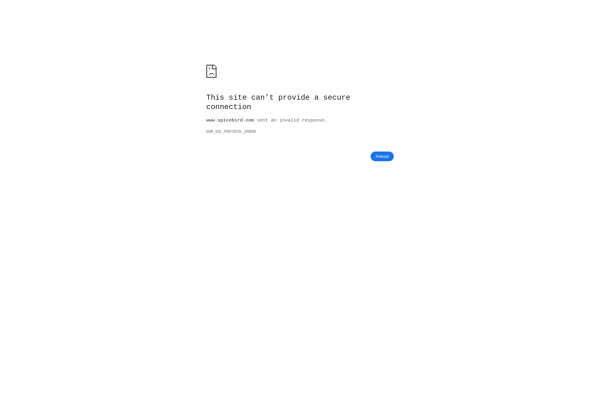
Copernicus
Copernicus is a free and open-source software platform for 2D and 3D geospatial data visualization, analysis, and processing. It enables users to easily access, manipulate, analyze and visualize geospatial datasets for applications like land mapping, disaster management, urban planning, and environmental monitoring.Some key features of Copernicus include:Import and visualize raster...
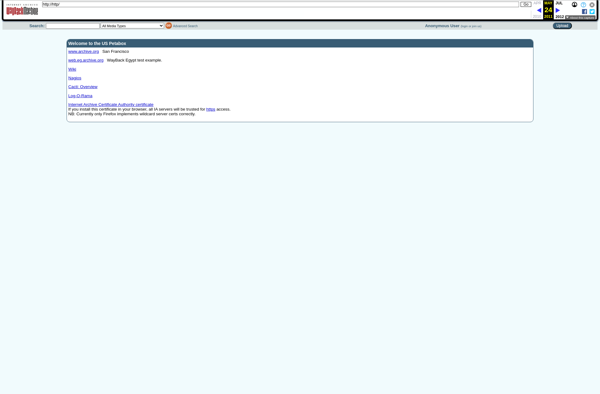
SPX Instant Screen Capture
SPX Instant Screen Capture is a fast and easy-to-use screenshot application for Windows. It provides an efficient way to capture any area of your screen with just a few clicks.With SPX, you can capture full screens, active windows, rectangular regions, freehand regions, and scrolling windows. After capturing a screenshot, you...
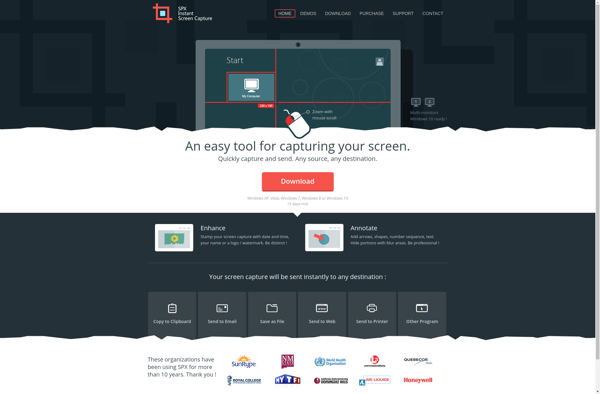
Tapes
Tapes is an open-source, lightweight test automation tool for testing web applications and APIs. It allows you to record, edit, organize and run automated tests, without the need to write complex scripts.Some key features of Tapes include:Intuitive drag-and-drop interface to easily create test flowsAutomatic generation of JavaScript code for testsSupport...
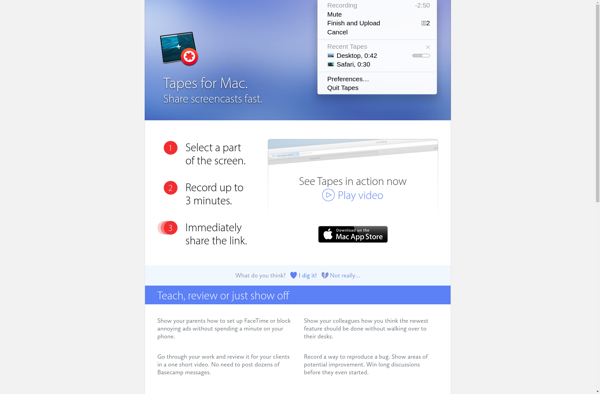
Boilsoft Screen Recorder
Boilsoft Screen Recorder is a feature-rich screen recording and editing software for Windows. It enables you to easily record full screen, specific region, webcam footage, or audio from your computer. With Boilsoft Screen Recorder, you can capture on-screen activities, create software tutorials, record gaming videos, and much more.Key features include:Record...
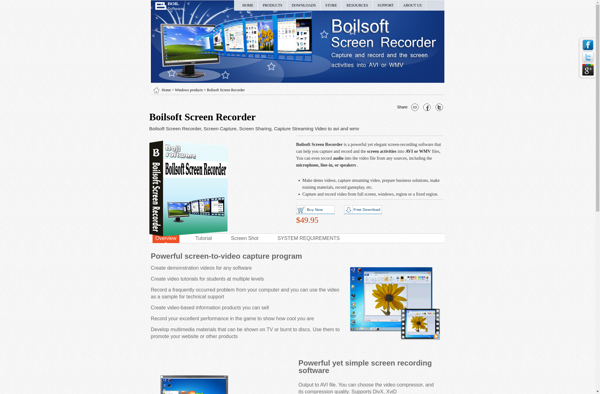
321Soft Screen Video Recorder
321Soft Screen Video Recorder is a feature-rich screen capture and recording software for Windows. It enables users to easily record all screen activity into industry-standard video files.With 321Soft Screen Video Recorder, you can capture anything displayed on your computer screen including software applications, web pages, games, and more. It supports...
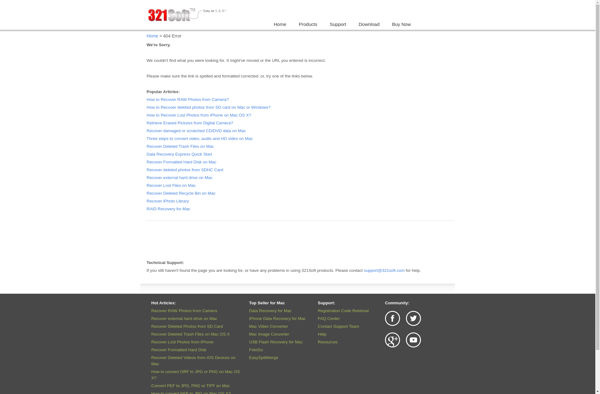
Eidete
Eidete is an open-source note taking application developed specifically for the Linux operating system. It allows users to create rich text notes organized into notebooks, similar to Microsoft OneNote or Evernote. Some of the key features of Eidete include:Support for formatting options like bold, italics, lists, etc.Insert images and attachments...
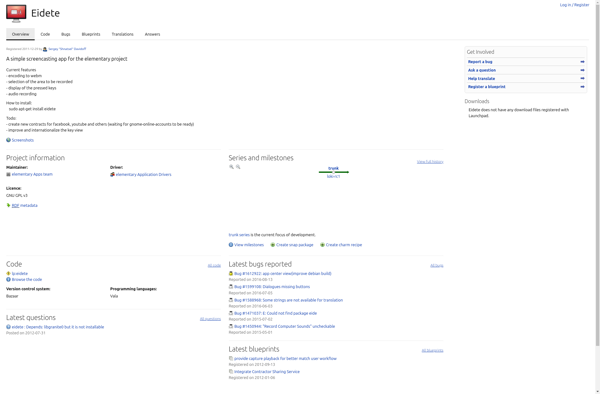
Screeny
Screeny is a popular screenshot software for Windows that provides an all-in-one solution for capturing, editing, organizing, and sharing screenshots. Some of the key features of Screeny include:Intuitive user interface for taking customizable fullscreen, region, window, and scrolling screenshots.Comprehensive image editing tools like crop, resize, rotate, text, arrows, highlight, blur,...
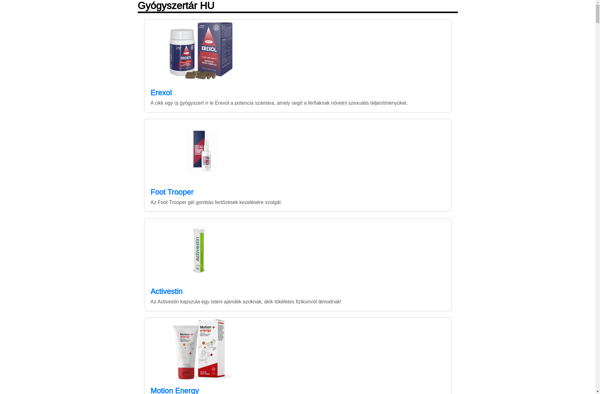
UVScreenCamera
UVScreenCamera is a unique software solution that utilizes your device's camera to measure and detect ultraviolet (UV) radiation levels in real time. It transforms your phone or computer's camera into a powerful UV ray detection tool, allowing you to easily monitor UV index around you.This innovative app captures images through...
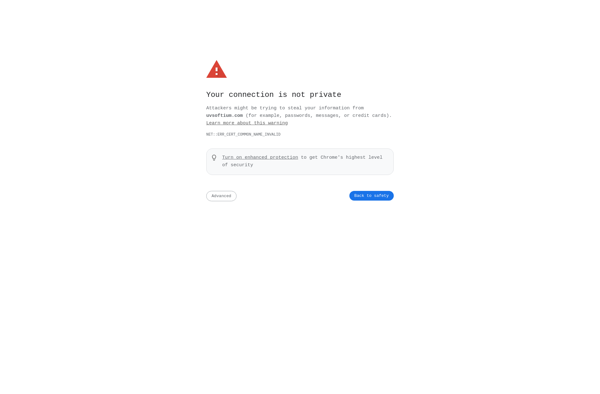
IntelliRec
IntelliRec is an easy-to-use yet powerful screen and video recording software. It stands out for its artificial intelligence capabilities that save users time and effort when recording and editing videos.When recording your screen with IntelliRec, the software can detect important events, sounds, motions or changes happening and will automatically mark...

HandySnap
HandySnap is a free and open source screenshot capture tool designed specifically for Windows. It provides an easy-to-use interface for capturing screenshots, with support for fullscreen, active window, and region selection captures.After capturing a screenshot, HandySnap provides basic image annotation functionality to add text, lines, arrows, rectangles, ellipses and highlights...

Claquette
Claquette is an open-source, self-hosted web application that provides kanban-style project management capabilities as an alternative to Trello. Some key features of Claquette include:Creating boards to organize projects and tasksAdding customizable lists within each board to categorize cardsBuilding cards to represent tasks and subtasks, editable with descriptions, members, labels, deadlines,...
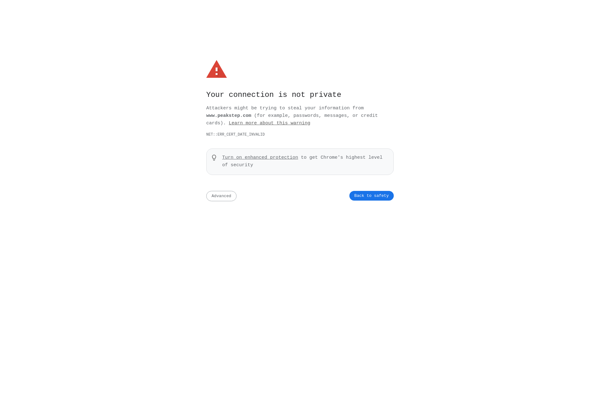
SRecorder
SRecorder is a free, open source software application for recording audio on Windows operating systems. Developed as an alternative to commercial programs like Audacity, SRecorder provides an intuitive interface for capturing audio from microphones, line-in devices, webcams, and other input sources.Some key features of SRecorder include:Lightweight design that uses minimal...

ScreenToaster
ScreenToaster is a screen recording and screenshot tool for Windows that makes it easy to capture, edit and share images and videos of your desktop. Some key features include:Intuitive and lightweight user interface - easy to get started for beginnersFlexible recording options - record full screen, specific regions, webcam, microphone...
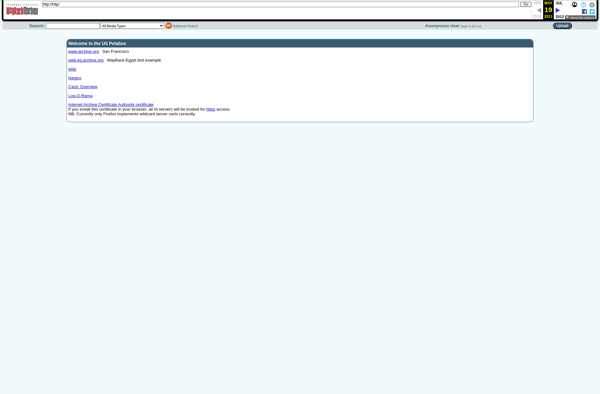
PawEditor
PawEditor is a free and open source alternative to Postman for testing APIs and making HTTP requests. It has a clean, intuitive interface that allows you to easily create requests, inspect and edit them, generate code snippets in various languages, and organize requests into collections.Some key features of PawEditor include:Intuitive...
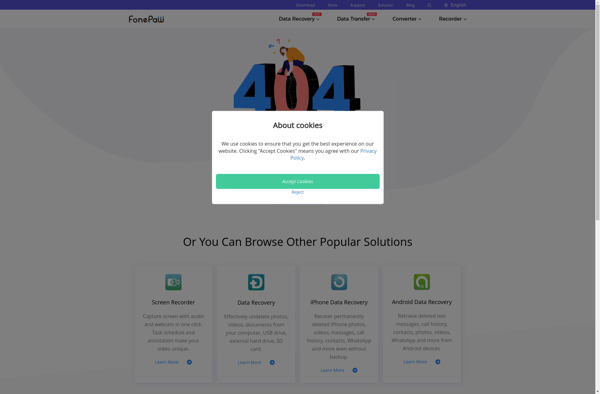
Hippo Wiz
Hippo Wiz is an open source Java-based content management system designed to make website and intranet creation easy for non-technical users. With its intuitive WYSIWYG editor, drag-and-drop functionality, and extensive templating options, Hippo Wiz enables anyone to quickly publish content, manage workflows, and maintain a professional online presence.A key advantage...
JShot
JShot is a free and open-source screenshot utility for Linux systems. It provides a straightforward way to capture different types of screenshots on your Linux desktop.Some of the key features of JShot include:Taking fullscreen screenshots of your entire desktopSelecting a specific region to captureGrabbing screenshots of open windowsAdding delays before...
BSR Screen Recorder
BSR Screen Recorder is a feature-rich yet easy-to-use screen recording and video editing software for Windows. With an intuitive interface, it makes recording your computer screen easy, allowing you to create tutorials, how-to videos, video presentations, and more.Key features of BSR Screen Recorder include:Record full screen, specific window, or custom...
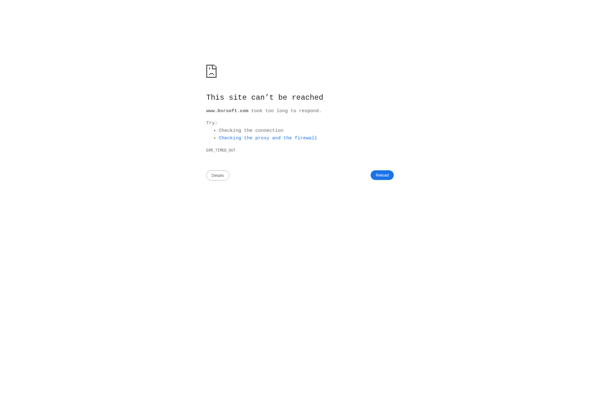
MovieMator Video Editor Pro
MovieMator Video Editor Pro is a feature-rich video editing software designed for both professional and amateur video editors. It offers a user-friendly timeline-based editing interface that allows you to easily arrange clips, trim, split, combine them and enhance your videos with a wide range of effects, filters, overlays, titles, transitions...

Mazio
Mazio is a cloud-based customer service software designed to help companies deliver exceptional customer support experiences. It enables organizations to connect with customers across multiple channels including phone, email, live chat, social media, and self-service options.With Mazio, companies can route incoming customer inquiries intelligently across teams and agents based on...
VidShot Capturer
VidShot Capturer is a free and open-source screen recording and video editing software for Windows. It provides an easy way for users to record their screen, webcam, audio, and annotate videos.Some of the key features of VidShot Capturer include:Screen recording - Record any area of your screen, fullscreen, specific windows,...
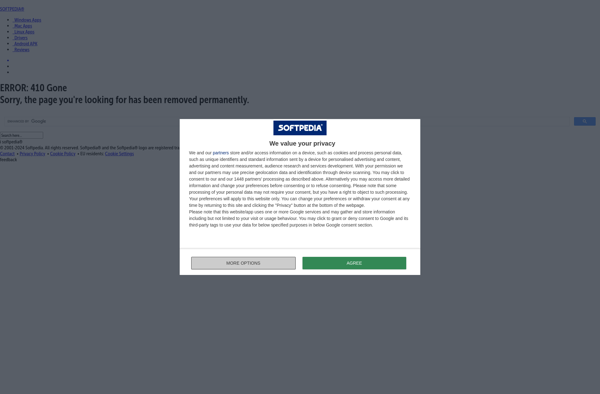
VHCapture
VHCapture is a free, open-source screen recording software for Windows. It provides an easy way to record your screen, webcam, and audio to create video tutorials, product demos, presentations, and more.With VHCapture you can:Record your entire screen, specific windows, or a custom regionRecord webcam and internal or external audioDraw on...
ScreenJelly
ScreenJelly is an easy-to-use screenshot software that enables users to take full-page or region screenshots and annotate them directly. It provides intuitive annotation tools to add text boxes, arrows, lines, shapes, and highlights to screenshots quickly. Users can also blur or pixelate sensitive information in screenshots before sharing them.Once screenshots...
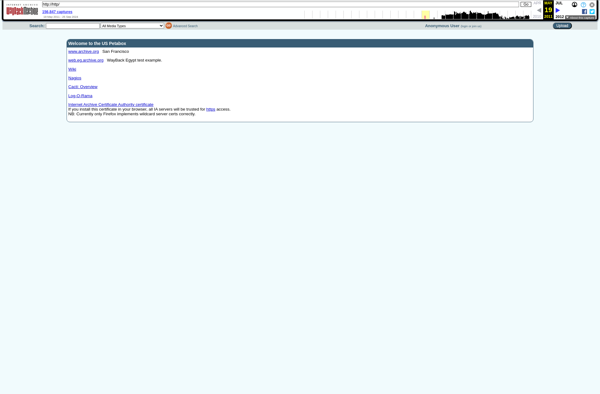
HitPaw Screen Recorder
HitPaw Screen Recorder is a versatile screen capture and video recording software for Windows and Mac operating systems. It provides an easy way to record screen activities such as online meetings, gameplay, video chats, tutorials, and more.Key features of HitPaw Screen Recorder include:Capturing full screen, region, webcam footage, audio, annotationsEditing...
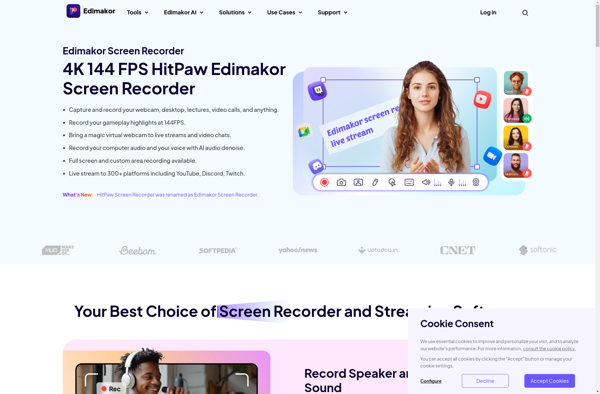
Capture Fox
Capture Fox is a feature-rich screen capture and screen recording program for Windows. It provides an easy way for users to take screenshots, annotate images, edit photos, and record screencasts.With Capture Fox, you can capture fullscreen images or select a specific region to screenshot. It offers customizable shortcuts and flexible...
Devtendo
Devtendo is an open-source developer community and resource sharing platform. It provides a space for developers to collaborate on code, get expert feedback, showcase projects, find solutions to coding problems, and connect with other developers.Some key features of Devtendo include:Open-source code hosting - Developers can share public GitHub repositories and...
Screen Recorder Expert
Screen Recorder Expert is a feature-rich yet easy-to-use screen recording and video editing software for Windows. It enables you to capture anything on your computer screen, record webcam footage, audio narration, and annotate videos with ease.With Screen Recorder Expert, you can fully customize your recordings including options like video resolution,...
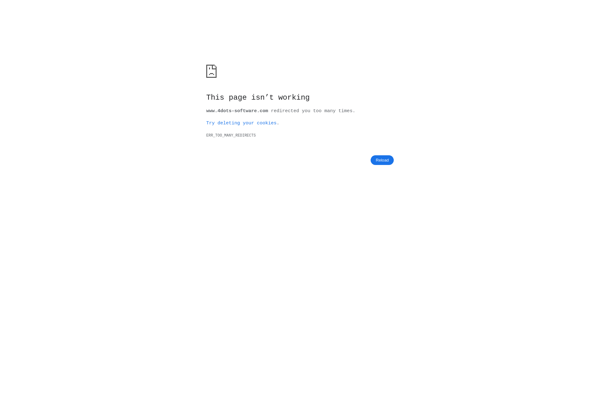
WOLFCODERS ScreenSnag
WOLFCODERS ScreenSnag is a feature-rich screen capture utility for Windows that makes it easy to take screenshots and annotate them.With an intuitive interface, you can capture full screens, active windows, rectangular regions, or freehand selected areas. Once captured, you can add boxes, arrows, lines, text, and highlights to point out...
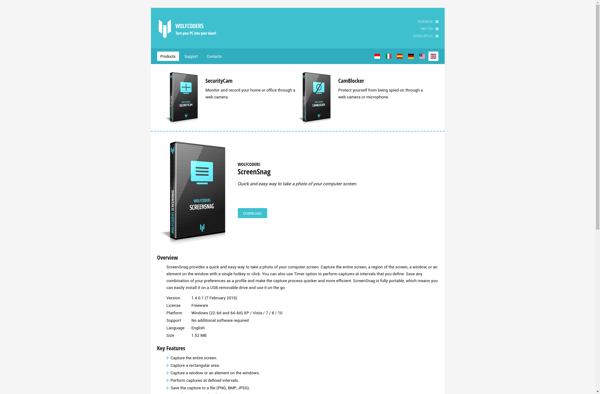
Gadwin PrintScreen Professional
Gadwin PrintScreen Professional is a powerful yet easy-to-use screen capture and image annotation utility for Windows. It enables you to take full-page, scrolling, rectangular region, window or freehand screenshots with just a couple clicks. The intuitive interface allows you to draw, add text and shapes, blur sensitive info and more...

PixEase
PixEase is a lightweight yet powerful photo editing application designed specifically for hobbyists and beginner-level photographers. With an easy-to-use interface, PixEase makes it simple to edit and organize your photo collection.Some of the key features of PixEase include:Intuitive editing tools like crop, rotate, exposure, color balance, levels, shadows & highlights,...
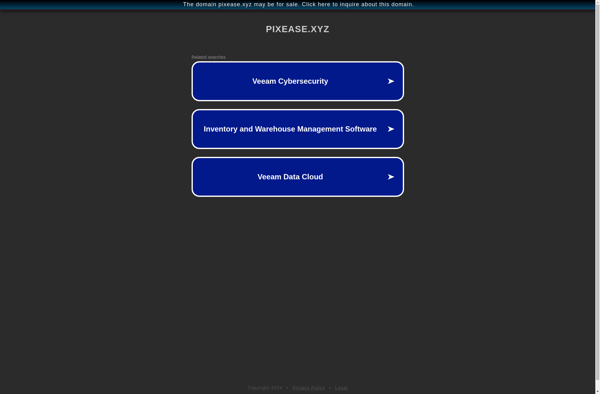
RecordItNow
RecordItNow is an easy-to-use screen recorder and video editor for Windows. It enables you to record your screen, webcam, audio, and add visuals to create high-quality tutorial videos, software demos, video lessons, and more.With an intuitive and straightforward interface, RecordItNow makes recording your computer screen simple, even for beginners. Just...
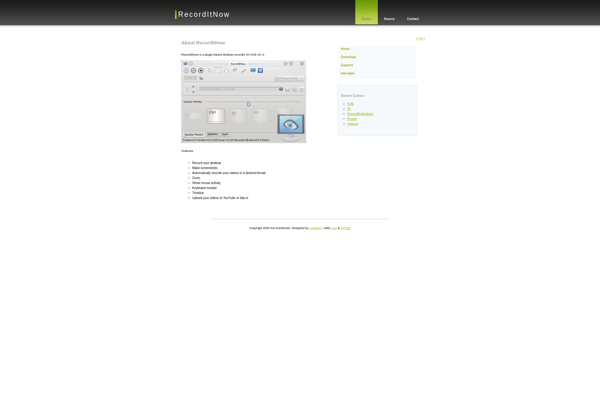
ORipa Screen Recorder
oRipa Screen Recorder is a feature-rich, open-source screen recording software for Windows. It lets you capture any area of your screen along with audio from mic or system sounds. You can draw on screen, add text annotations, record webcam, take screenshots, and more during recording.Some of the key features of...
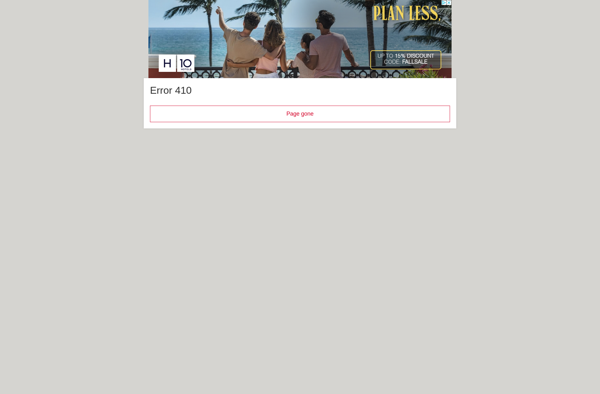
Total Screen Recorder
Total Screen Recorder is a feature-rich, yet easy-to-use screen capture and recording software for Windows. With Total Screen Recorder you can record your full screen, specific window, region, webcam footage, audio, and create high quality screencasts and video tutorials.Key features include:Record full screen, specific window, region, webcam, audioAnnotate screen recordings...
Zebra Screen Recorder
Zebra Screen Recorder is a feature-rich screen capture and recording software for Windows. It makes it easy for anyone to capture screens, record video from webcam and screen simultaneously, record audio from microphone, and create professional screen recordings and tutorials.Key features include:Intuitive and easy-to-use interfaceRecord full screen, selected area, webcam,...