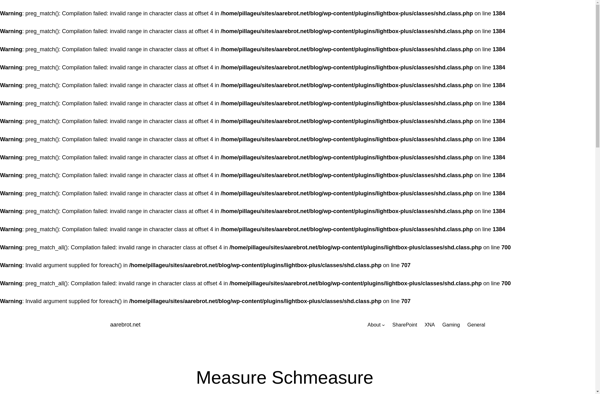Shottr
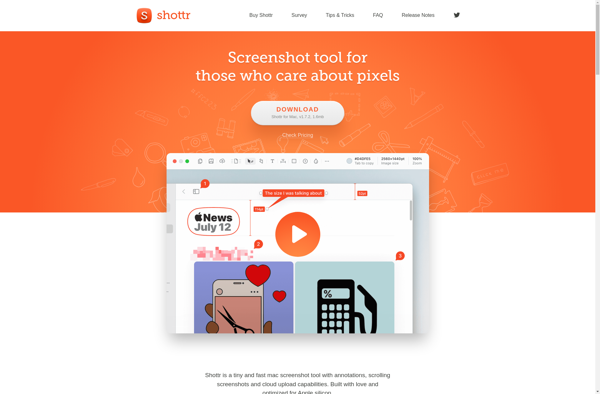
Shottr: Free Open-Source Screenshot Tool
A lightweight screenshot tool for Windows with basic editing features like text, arrows, and highlighting, ideal for quick annotations of screenshots
What is Shottr?
Shottr is a free and open-source screenshot capture and image annotation tool for Windows. It provides a simple and easy-to-use interface for taking screenshots and allowing basic edits like adding text, arrows, highlights, blurring sensitive information etc.
Some of the key features of Shottr include:
- Lightweight and fast screenshot capturing
- Basic image annotation tools like text, arrows, highlights, blur
- Support for fullscreen, active window or custom region screenshots
- Basic image editing features like crop, resize, rotate and flip
- Support for saving screenshots in PNG, JPG and GIF formats
- Free and open source software published under GPL v3 license
Shottr is designed to be a simple alternative to heavyweight screenshot tools. It excels at quick screenshot capturing and adding basic annotations. The easy-to-use interface and performance optimization makes it fast and frictionless to use.
If you need advanced editing or annotation features, Shottr may feel limited. But for basic screenshot needs like capturing screenshots to document issues, Shottr works great. It runs light on system resources so you can keep it open in the background whenever you need to capture something on screen.
Shottr Features
Features
- Basic screenshot capturing
- Drawing tools like arrows, shapes, text etc to annotate screenshots
- Basic image editing like cropping, resizing, rotating
- Support for multiple screenshot types like full-screen, window, region etc
- Hotkey support
- Export screenshots in multiple formats like JPG, PNG, GIF etc
- Free and open source
Pricing
- Free
- Open Source
Pros
Cons
Official Links
Reviews & Ratings
Login to ReviewThe Best Shottr Alternatives
Top Office & Productivity and Screen Capture and other similar apps like Shottr
Here are some alternatives to Shottr:
Suggest an alternative ❐Camtasia

QuickTime Player
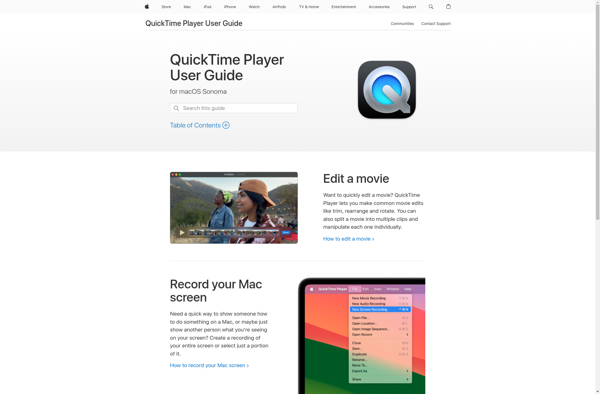
LightShot

Greenshot

Snagit

Snipping Tool

Skitch
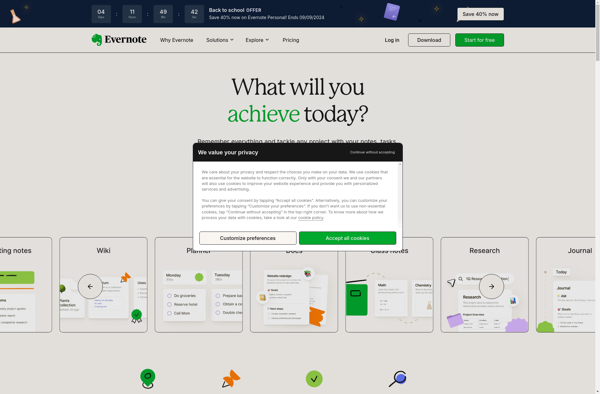
PicPick

FireShot
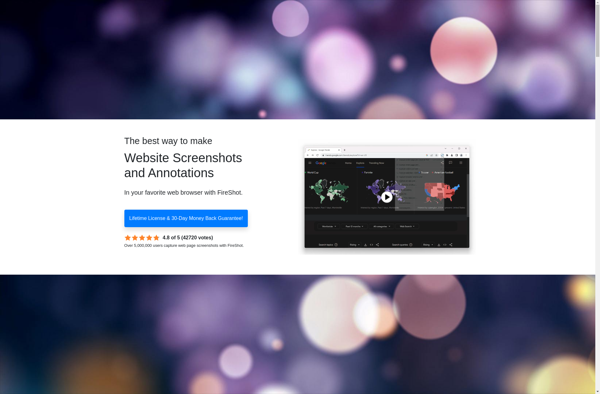
Spectacle

FastStone Capture

Screenpresso
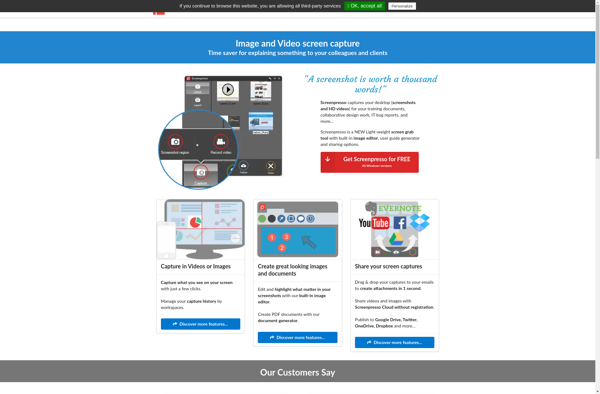
ScreenFlow
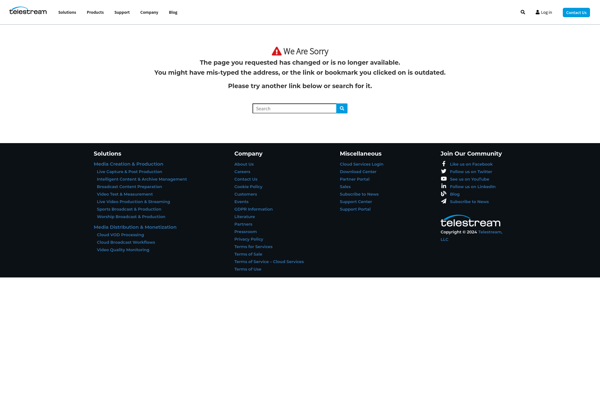
Evernote Web Clipper

PixelStick
Awesome Screenshot
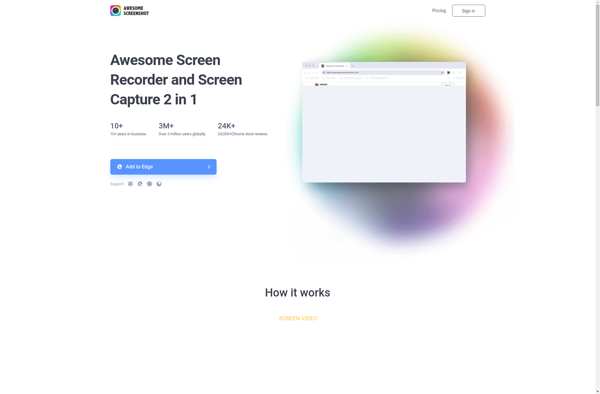
Xnapper
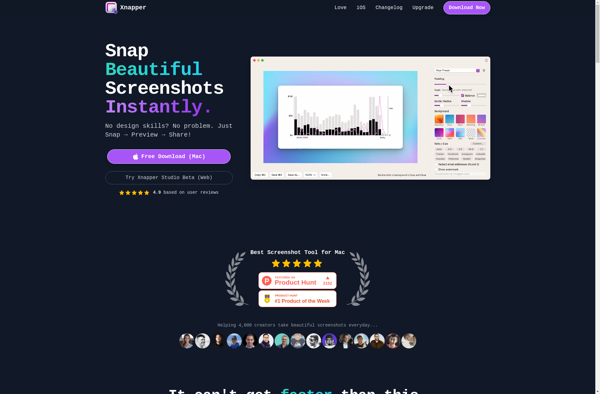
Flamory
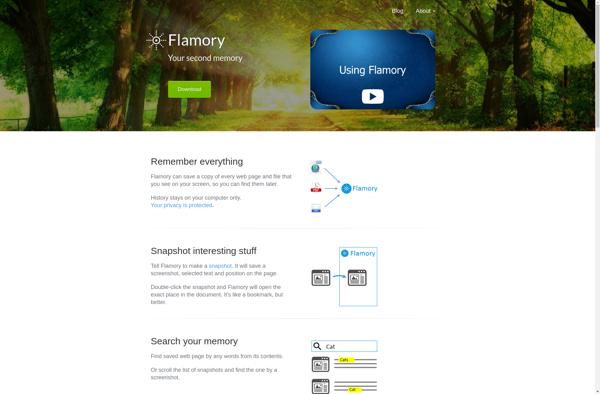
Pixel Ruler
Free Ruler
JR Screen Ruler
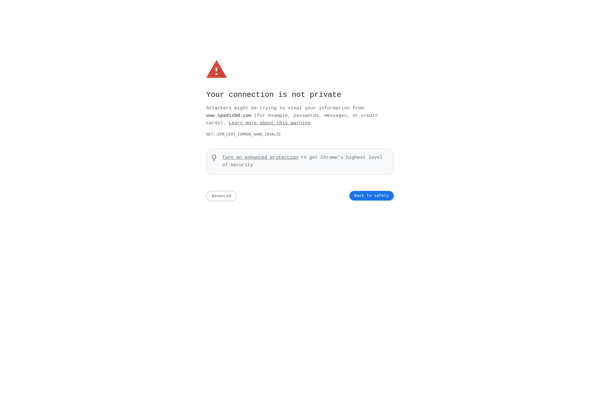
FocuSee
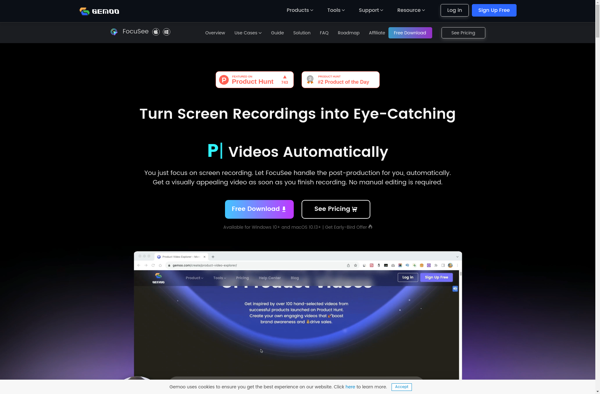
KRuler
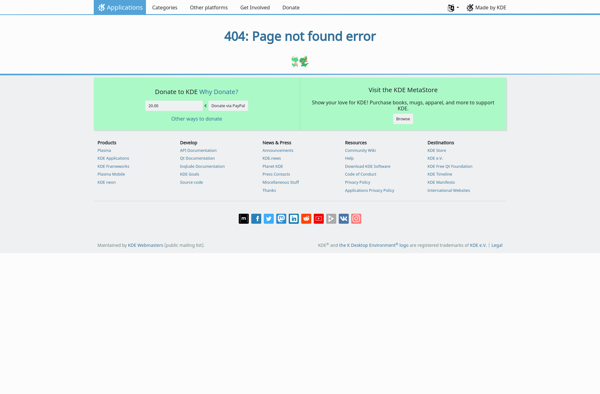
Screenshot Captor

JR Screen Ruler Pro
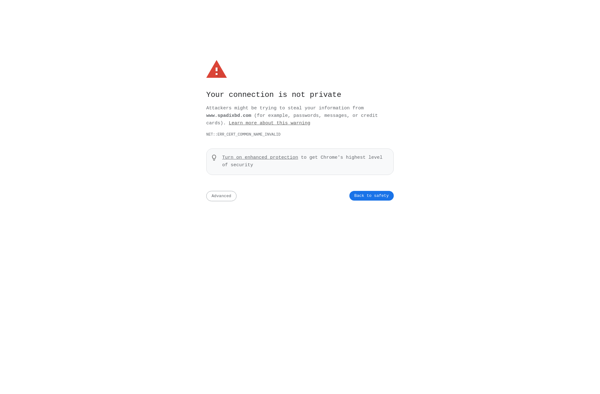
WinSnap
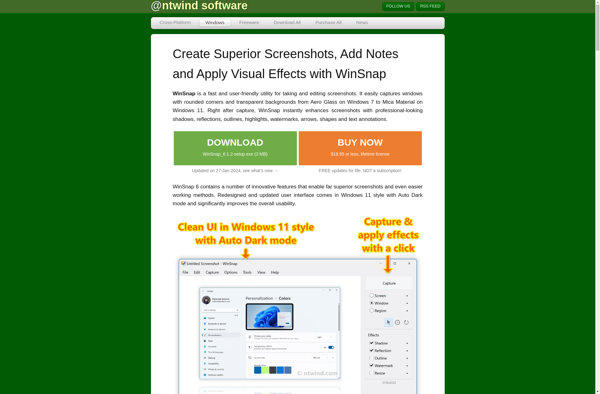
DuckLink Screen Capture
Meazure
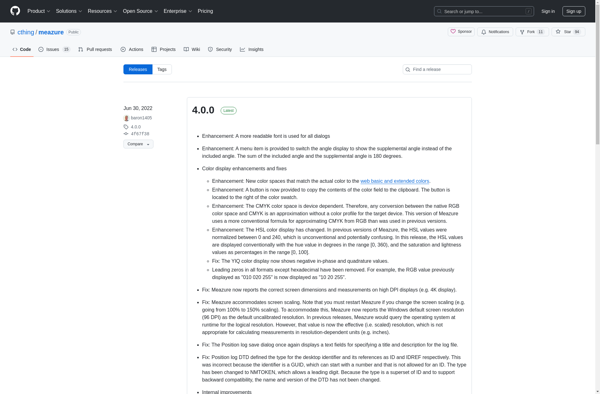
A Ruler for Windows

Pixel Ruler for Android
MWSnap

PMeter
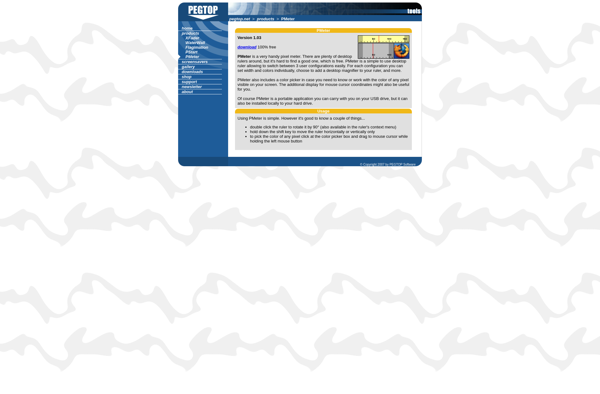
Screen Ruler Professional
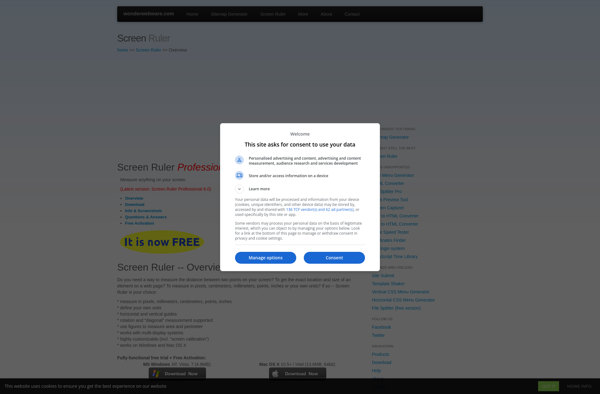
ScreenRuler
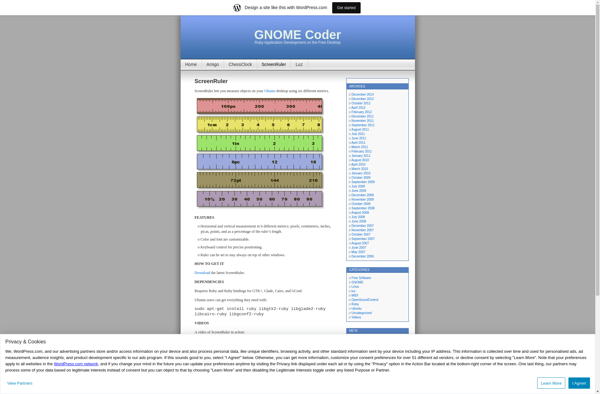
Pixus
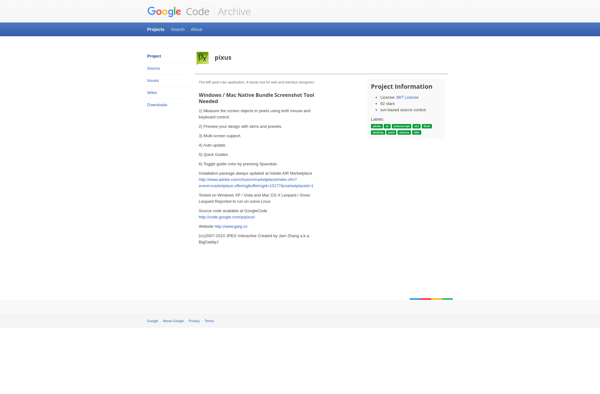
ReadingRuler
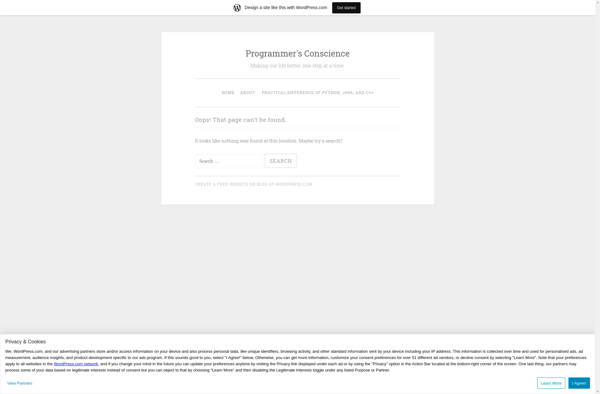
PixEase
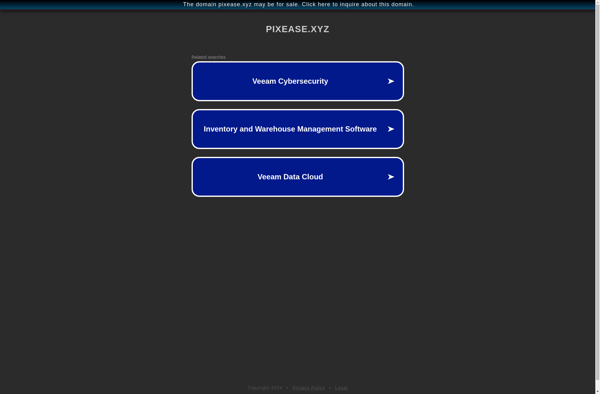
Measure Schmeasure