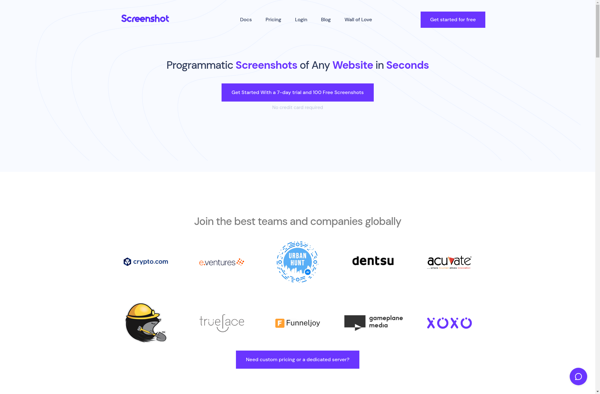Awesome Screenshot
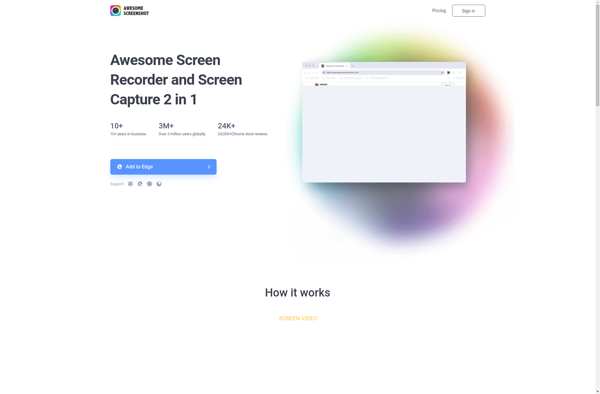
Awesome Screenshot: Fast screenshotting & annotations
Take screenshots of entire web pages, edit images, add annotations, and share quickly with Awesome Screenshot for Chrome extension
What is Awesome Screenshot?
Awesome Screenshot is a feature-rich Chrome extension used for capturing screenshots. It goes beyond basic screenshotting and allows users to edit, annotate, and share images right from the browser.
After taking a screenshot, you can crop, draw, add text, highlights, arrows, shapes, stickers and more on the image. It has a range of annotation tools making it easy to point out important details or call attention to aspects of a screenshot.
Awesome Screenshot also makes it simple to capture entire webpages by scrolling and stitching together long pages. Other handy features include screen rulers, color pickers, blur tools, and more for editing images.
Once finished with annotations and edits, screenshots can be downloaded as images or PDFs. They can also be shared instantly to popular sites like Google Drive, Dropbox, Slack, Trello, Twitter and more. Awesome Screenshot eliminates the need for separate image editing software.
With its user-friendly interface and robust features for capturing, annotating, editing and sharing screenshots, Awesome Screenshot improves workflow and productivity for students, teachers, teams, bloggers, social media managers and more.
Awesome Screenshot Features
Features
- Full page screenshots
- Annotation tools
- Screen recording
- Screenshot editor
- Cloud storage integration
- Chrome extension
- Browser integration
- Mobile app
Pricing
- Freemium
- Subscription-Based
Pros
Cons
Official Links
Reviews & Ratings
Login to ReviewThe Best Awesome Screenshot Alternatives
Top Productivity and Screen Capture and other similar apps like Awesome Screenshot
LightShot

Greenshot

Snagit

Flameshot
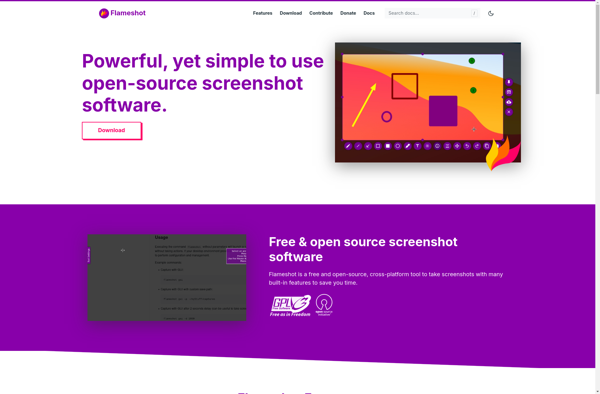
PicPick

Spectacle

FastStone Capture

Shottr
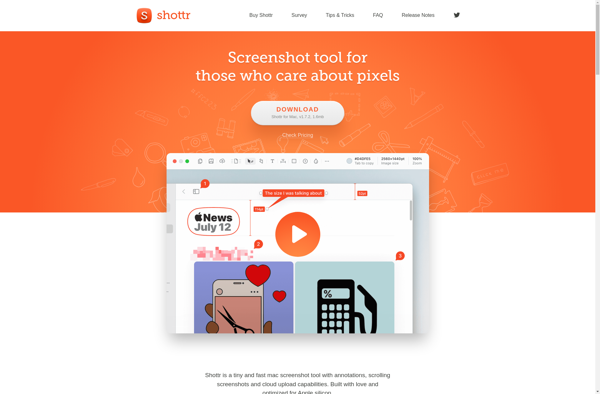
Monosnap
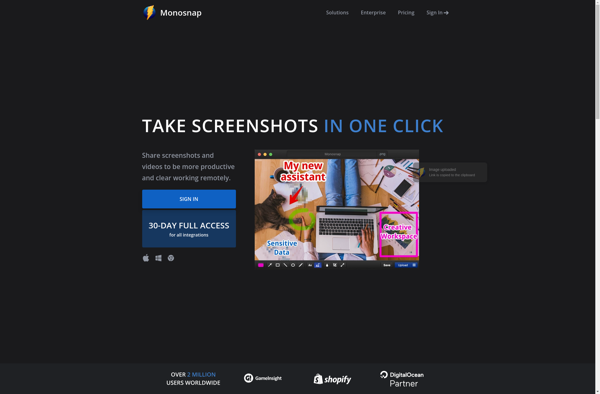
Evernote Web Clipper

Joxi
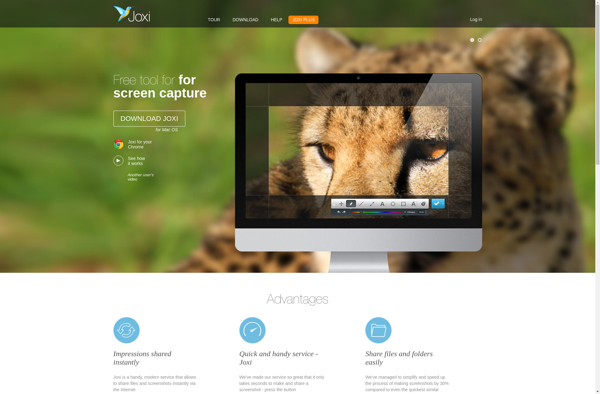
SiteShoter

CutyCapt
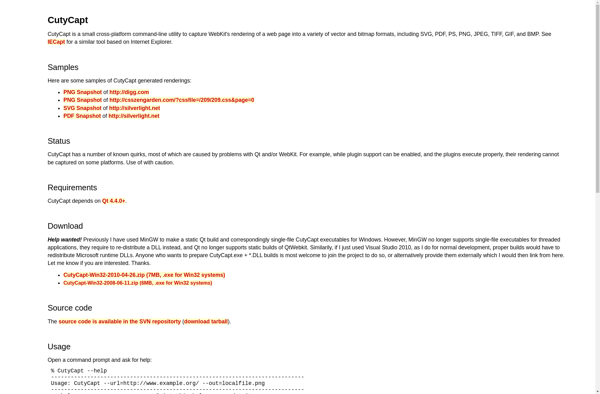
Snappy App
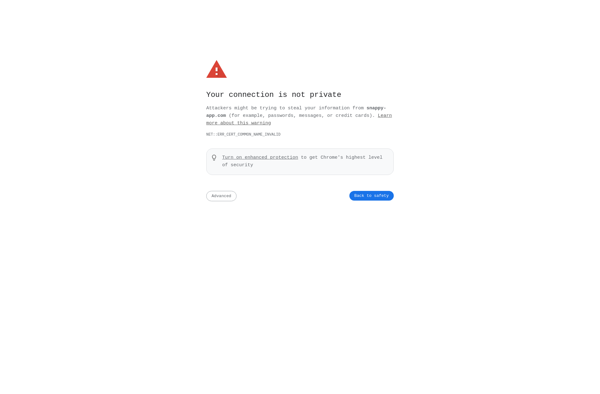
Snapito
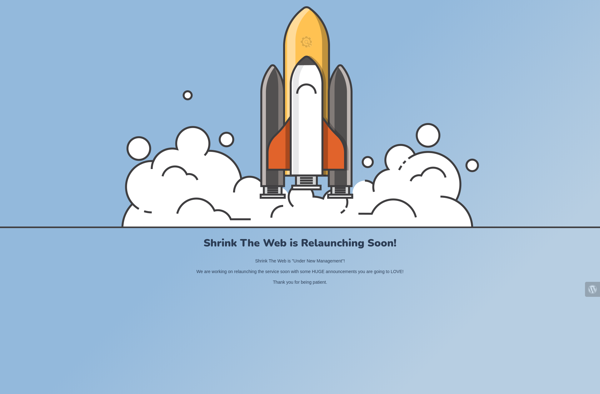
ScreenFloat

Web-capture
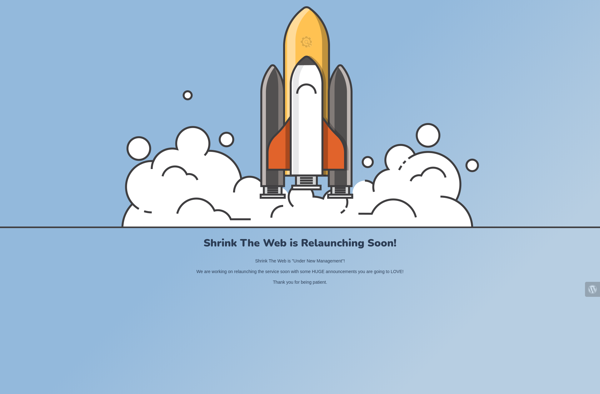
PopShot
EasySnap
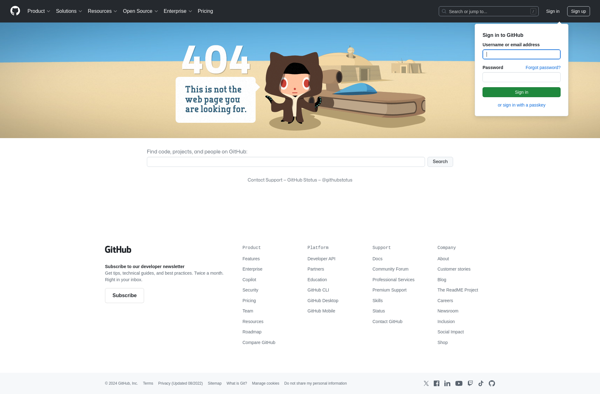
Nimbus Clipper
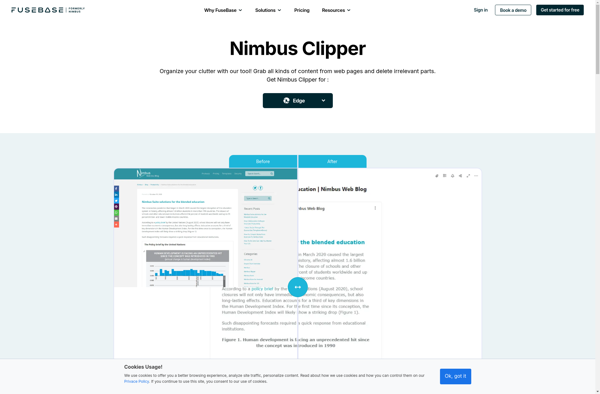
ReloadoScreenshot
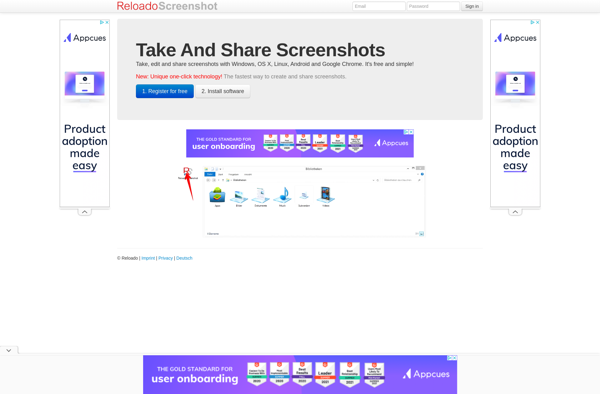
Wise Shark Screenshot
Chrome Clipper V2
BrowseShot
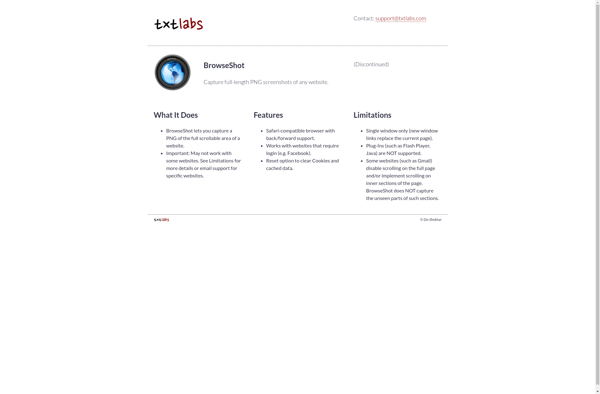
Abduction
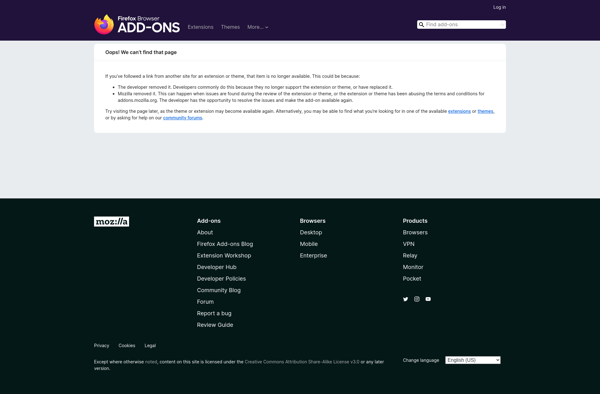
InstantShot!

Jet Screenshot

Floomby
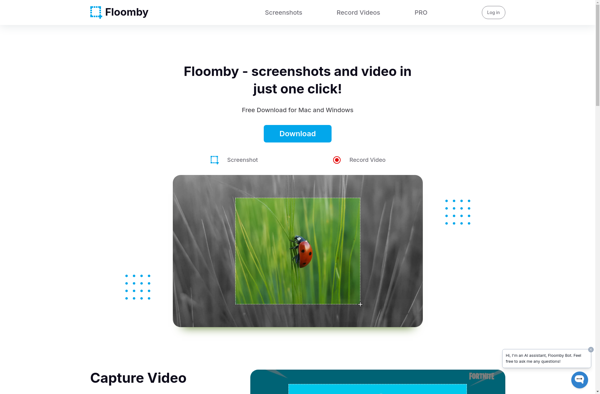
IWeb2X
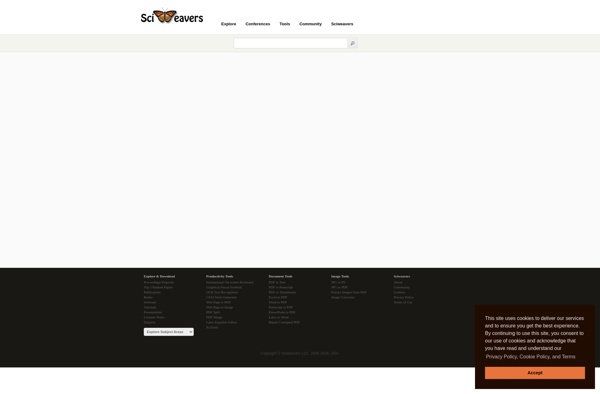
Ybex Clipboard
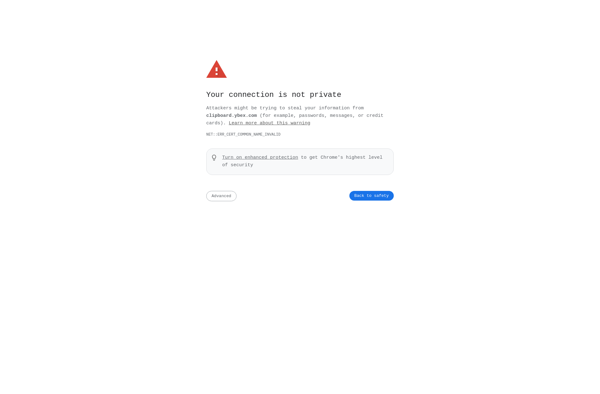
TeenyGrab
Annotation Pilot
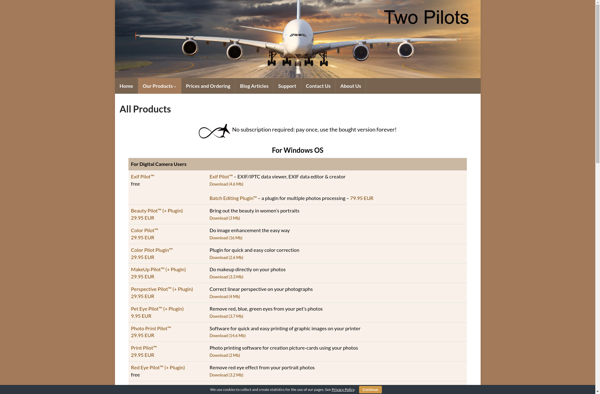
SnapaShot
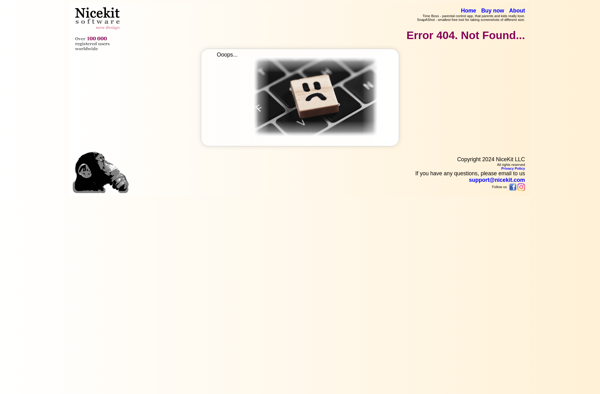
Capture View
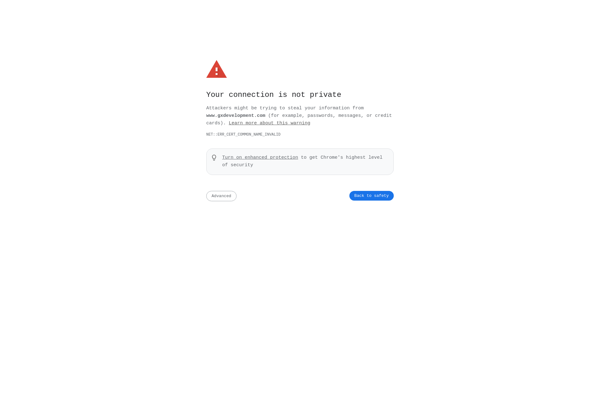
WebKut

Video Screenshotter
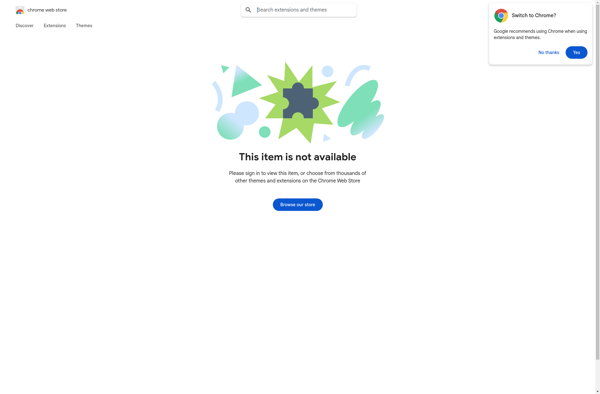
Owely

Pixtick
Glui
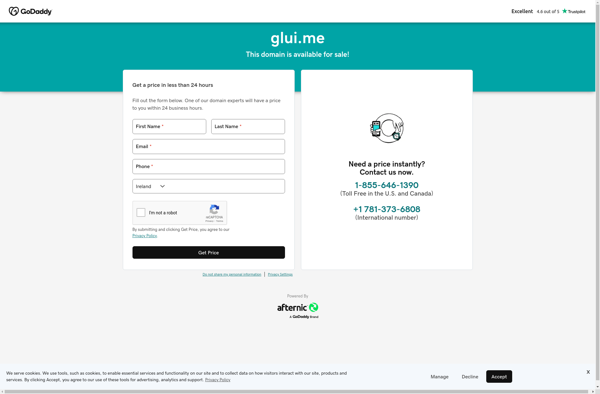
IWeb2Shot
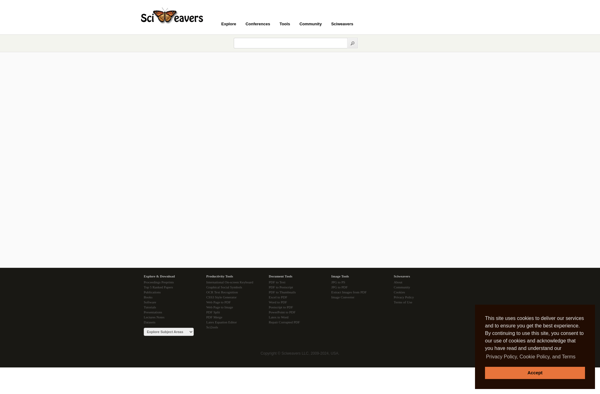
ScreenshotAPI.net