ReloadoScreenshot
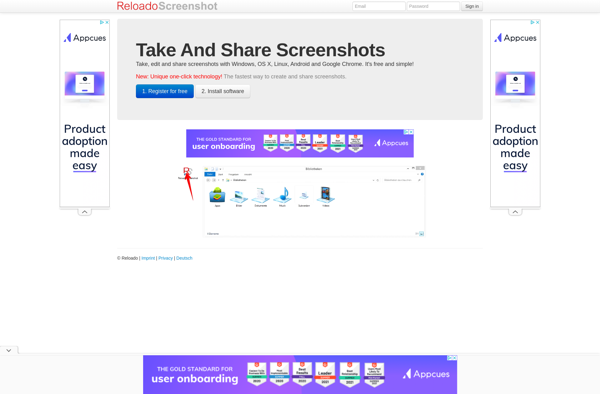
ReloadoScreenshot: Screenshot Capture & Annotation Tool
ReloadoScreenshot is a screenshot capture and annotation tool for Windows. It allows you to take screenshots, draw on them, add text and shapes, blur sensitive information, and share the annotated screenshots. Useful for tutorials, documentation, feedback, and more.
What is ReloadoScreenshot?
ReloadoScreenshot is a feature-rich screenshot tool for Windows that allows you to capture any part of your screen and annotate the screenshots before sharing them. Some of the key features include:
- Flexible screenshot capture - You can select any part of your screen, active window, or full screen to capture as an image.
- Drawing tools - The app allows you to draw shapes, lines, arrows etc on your screenshots to highlight areas.
- Text annotations - You can add text boxes to your screenshots and customize them.
- Blurring tool - The blur tool lets you obscure sensitive/private information on your screenshots.
- Basic image editing - You can crop, rotate, add borders to your screenshots before exporting.
- Export options - You can save annotated screenshots as image files or directly upload them to various destinations like Dropbox, Google Drive, WordPress, Twitter, Facebook and more.
- Self-destructing links - You can share your screenshots privately via self-destructing links.
- Other options include adding watermarks, rulers, timestamps and more to your screenshots.
ReloadoScreenshot provides all core screenshot annotation features for free. The easy-to-use interface makes it a handy tool for developers, testers, customer support reps, bloggers and anyone who needs to capture and communicate about their digital work.
ReloadoScreenshot Features
Features
- Screenshot capture
- Drawing tools to annotate screenshots
- Adding text and shapes
- Blurring sensitive information
- Sharing annotated screenshots
Pricing
- Free
- One-time Purchase
Pros
Cons
Official Links
Reviews & Ratings
Login to ReviewThe Best ReloadoScreenshot Alternatives
Top Productivity and Screen Capture and other similar apps like ReloadoScreenshot
Here are some alternatives to ReloadoScreenshot:
Suggest an alternative ❐Greenshot

Spectacle

Monosnap
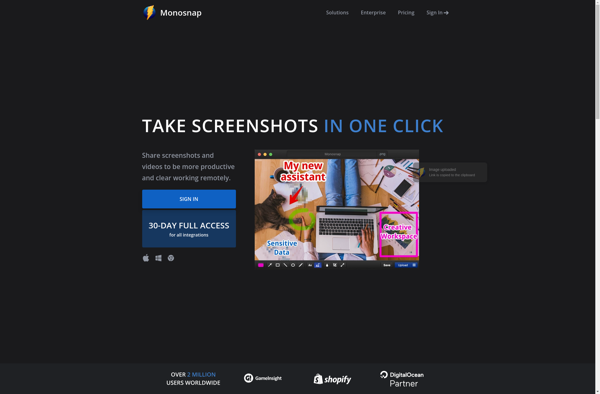
Puush
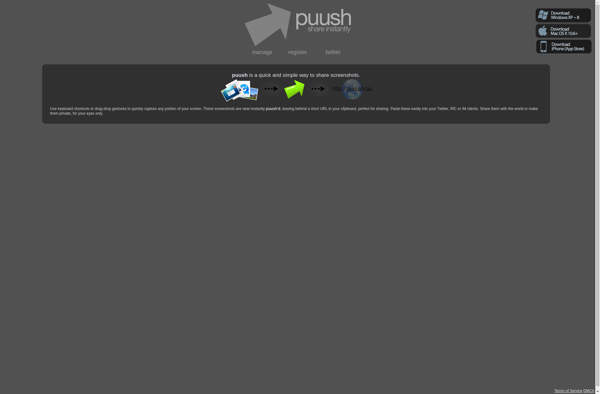
Joxi
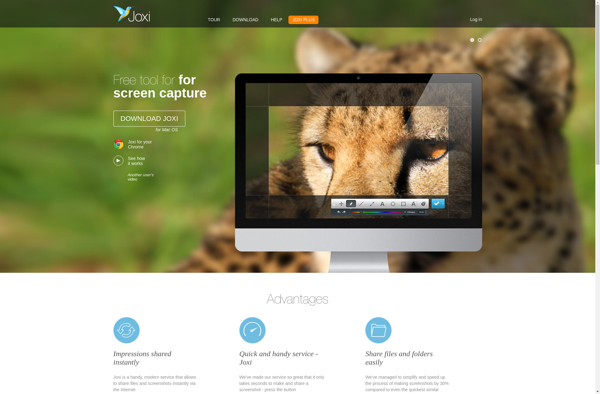
Awesome Screenshot
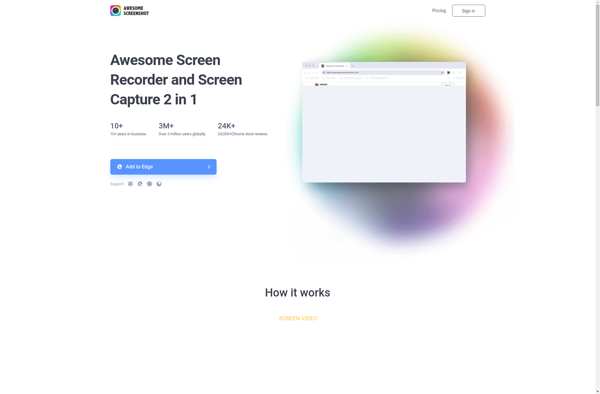
FFsplit
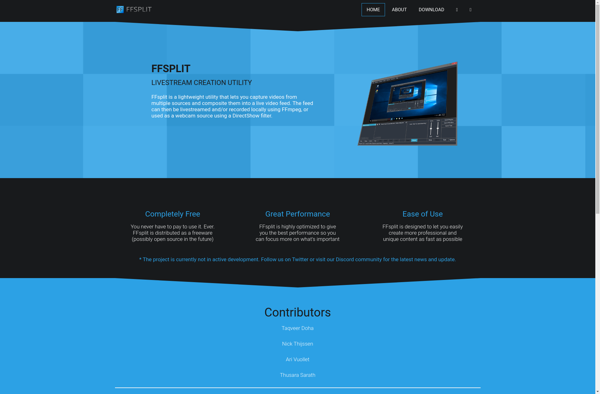
Clipular
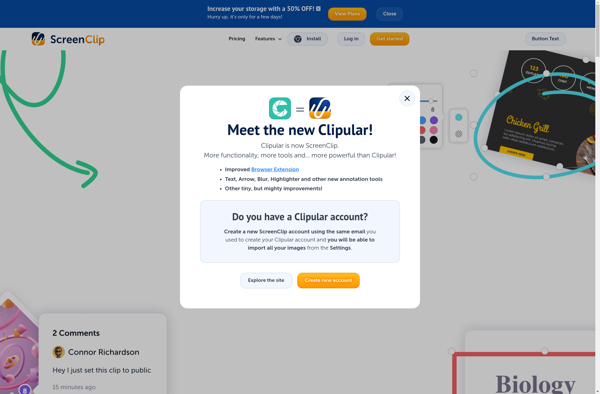
Handy Screenshot

SnapCrab
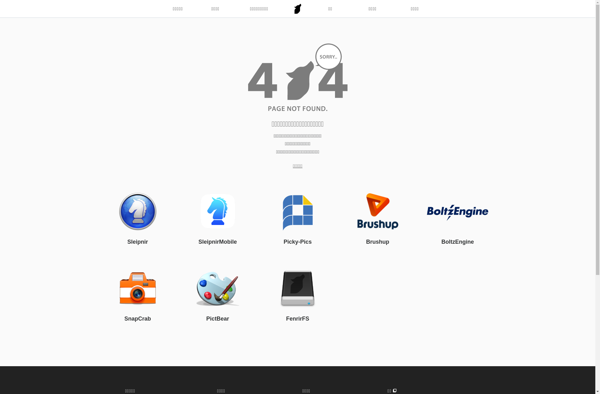
AScreenshot
No Root Screenshot It
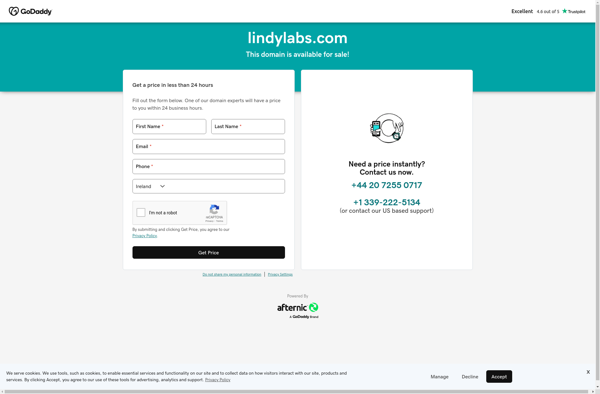
ShootMe
Screenshot Ultimate
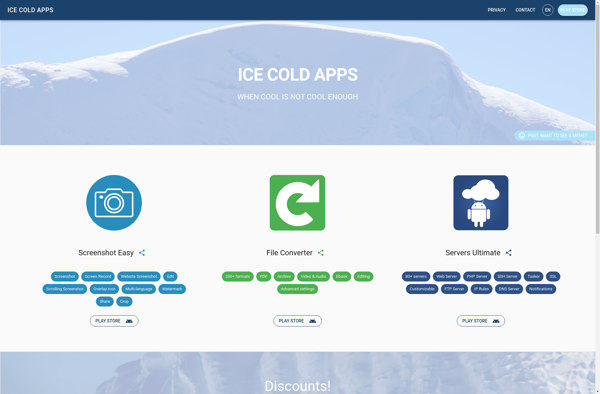
Meaki
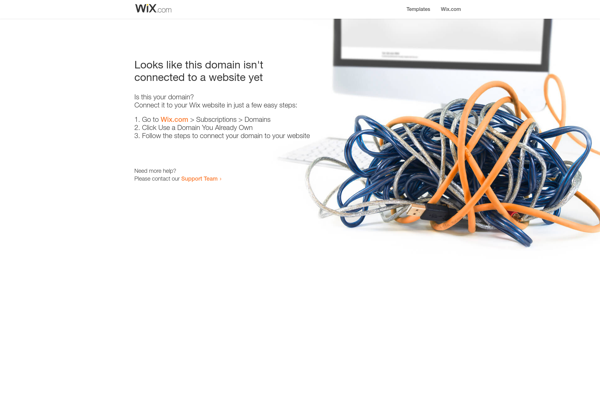
Screenshot ER
Webpage Screenshot

