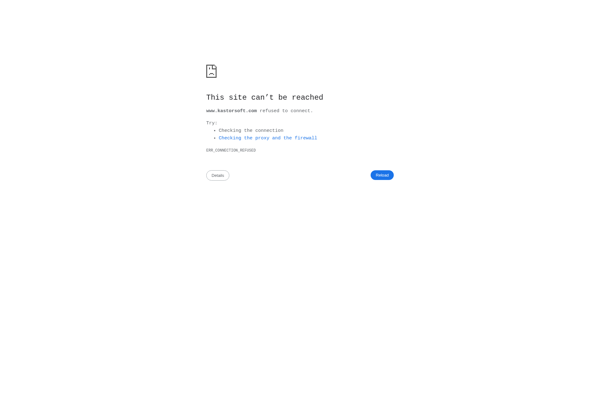Screenshot Ultimate
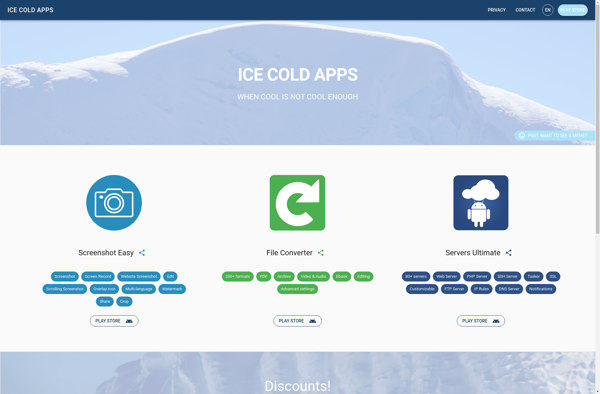
Screenshot Ultimate: Capture & Edit Screenshots
A powerful screenshot tool for Windows to capture full webpages, specific regions, menus, objects, and more, with editing features like annotations and data blurring, and export options in various formats.
What is Screenshot Ultimate?
Screenshot Ultimate is a feature-rich screenshot tool for Windows that makes capturing, editing, and sharing screenshots easy. It provides a wide range of powerful yet straightforward screenshot capabilities that appeal to regular and power users alike.
With Screenshot Ultimate you can capture entire webpages, specific regions of the screen, menus, windows, objects and more. The scrolling screenshot feature lets you capture content that extends beyond the visible part of webpages. Screenshots can be edited within the tool to crop, resize, annotate, highlight and obscure sensitive information.
Annotating your screenshots is made easy in Screenshot Ultimate. You can add text boxes, arrows, shapes, lines and more. Blurring and pixelating sensitive data in your screenshots is handled with a single click. When you're done editing, you can save screenshots locally in formats like JPG, PNG, GIF, PDF and more.
Sharing your screenshots is seamless as well. You can print screenshots, attach them to emails, upload them to external editors, cloud storage services, social networks and blogs or share them via link - all without leaving the application.
With its beautiful design, effortless workflow and wide range of screenshot capabilities, Screenshot Ultimate is one of the best screenshot tools available for Windows today.
Screenshot Ultimate Features
Features
- Full webpage screenshot capture
- Region/object screenshot capture
- Screen recording
- Image editor
- Drawing tools
- Annotations
- Blur sensitive data
- Export images in multiple formats
Pricing
- Free version
- One-time purchase
Pros
Cons
Official Links
Reviews & Ratings
Login to ReviewThe Best Screenshot Ultimate Alternatives
Top Photos & Graphics and Screen Capture and other similar apps like Screenshot Ultimate
ReloadoScreenshot
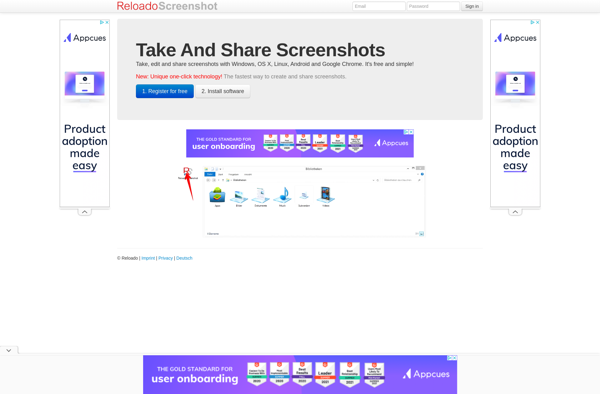
Wise Shark Screenshot
Screen Capture - No Rooting
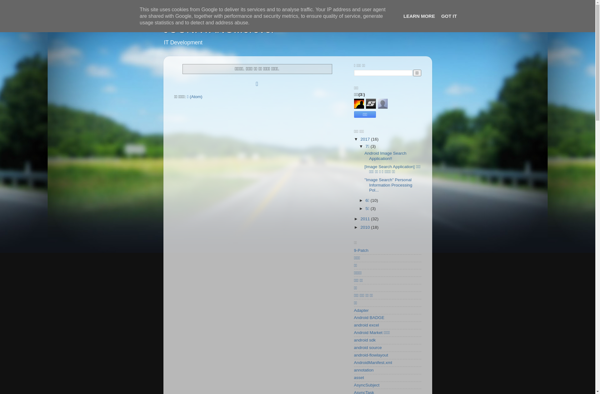
AScreenshot
No Root Screenshot It
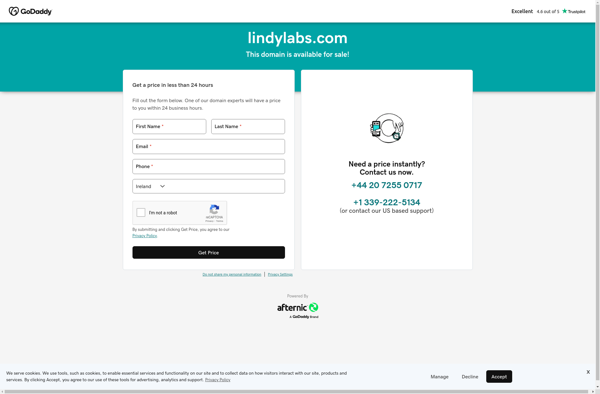
ShootMe
Screenshot ER
TeenyGrab
Apowersoft Screenshot
KastorSoft Screenshot