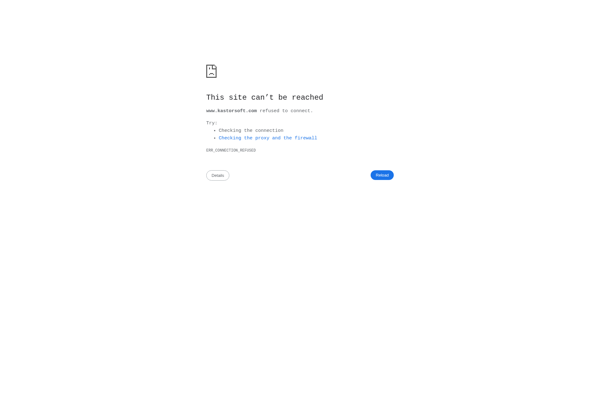Screenshot ER
Screenshot ER: Screenshot Annotation and Feedback Software
Take screenshots, annotate, comment, and share feedback with Screenshot ER, ideal for design reviews, bug reporting, and collaboration.
What is Screenshot ER?
Screenshot ER is a software tool that facilitates visual communication and collaboration through screenshot annotations. It provides an efficient way for teams to report bugs, give design feedback, review UI/UX, document issues, brainstorm ideas, and more.
With Screenshot ER, you can quickly take screenshots, annotate them by adding arrows, shapes, text comments, etc., and share the annotated screenshots with others. It has built-in tools for blurring sensitive information and highlighting areas of focus.
Some key features include:
- Browser extensions for easy screenshot capture from any web page
- Drawing tools like arrows, shapes, text boxes, and stickers
- Collaboration features such as comments, assignments, due dates, and version history
- Integrations with popular tools like Jira, Trello, Slack, and Google Drive
- Secure cloud storage and sharing
Screenshot ER improves communication clarity, expedites issue resolution, and enables seamless collaboration between teams. With an easy-to-use interface and flexible pricing plans, it's a valuable productivity software for organizations of all sizes.
Screenshot ER Features
Features
- Screen capture and annotation
- Drawing tools like arrows, shapes, blur, crop
- Commenting and threaded conversations
- Task management with assignees and due dates
- Version history and revisions
- Integrations with Jira, Trello, Slack, etc
- Real-time collaboration
Pricing
- Freemium
- Subscription-Based
Pros
Cons
Reviews & Ratings
Login to ReviewThe Best Screenshot ER Alternatives
Top Office & Productivity and Screen Capture and other similar apps like Screenshot ER
Here are some alternatives to Screenshot ER:
Suggest an alternative ❐ReloadoScreenshot
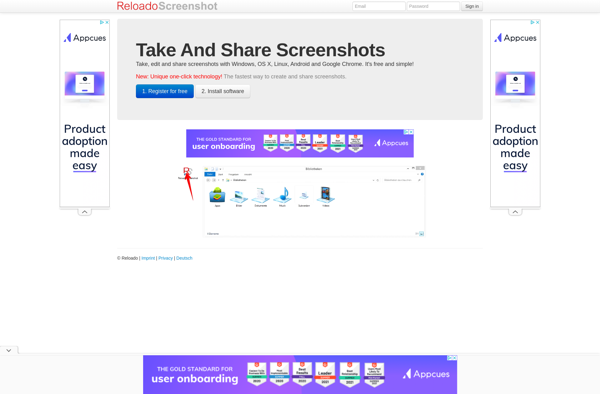
Wise Shark Screenshot
SnapCrab
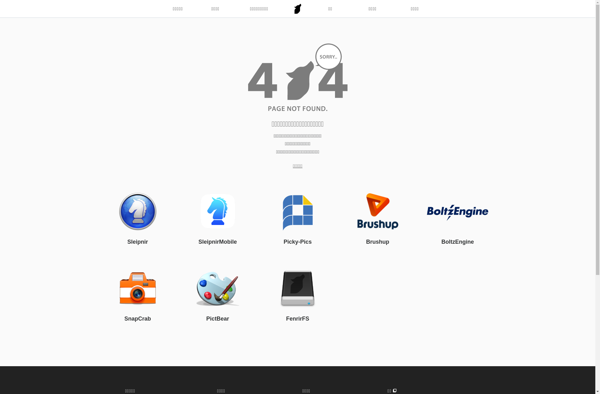
AScreenshot
No Root Screenshot It
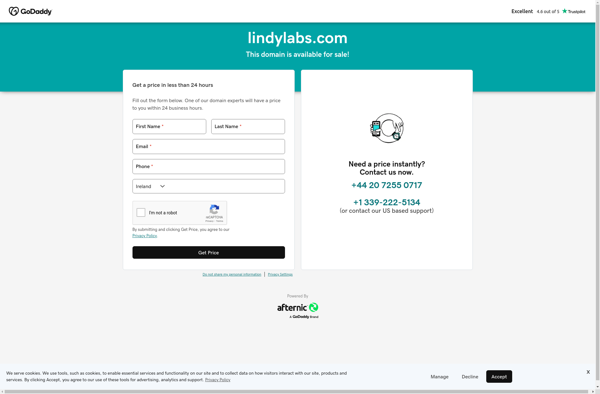
ShootMe
Kioku
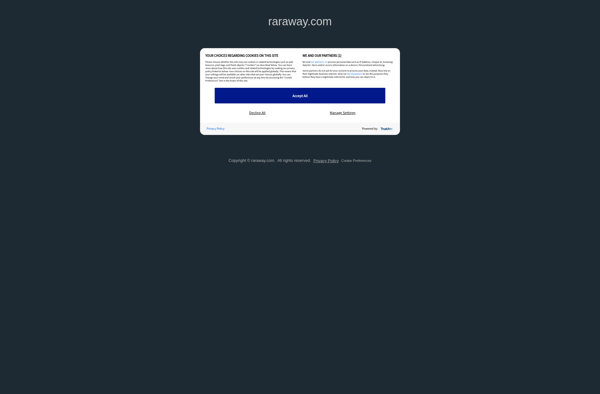
Screenshot Ultimate
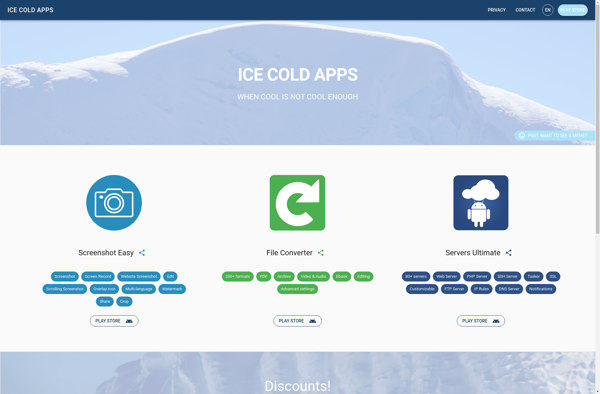
TeenyGrab
Apowersoft Screenshot
KastorSoft Screenshot