SnapCrab
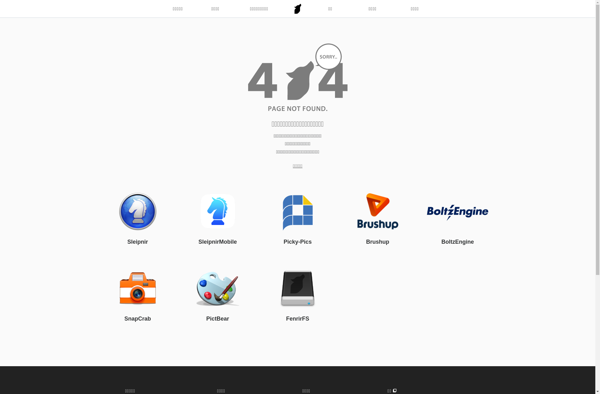
SnapCrab: Capture Websites Screenshot & Monitor Changes
Take full page screenshots, capture HTML, share URLs, and track website changes with SnapCrab, a powerful website screenshot and URL capture tool.
What is SnapCrab?
SnapCrab is a powerful website screenshot, URL capture, and web monitoring tool. It has a variety of features that make it useful for web developers, marketers, researchers, and anyone who works with websites.
To take a screenshot with SnapCrab, simply enter a URL and SnapCrab will load the page and capture a pixel-perfect image of the full website. You can set custom sizes, hide elements, or create long multi-page screenshots. The screenshots are delivered in high resolution JPG or PDF formats.
In addition to screenshots, SnapCrab also allows you to capture, save, and share the HTML of any webpage. You can use this to inspect code or recover content from sites that may be down. SnapCrab also supports capturing JSON, XML and other code snippets from APIs.
SnapCrab has robust web monitoring capabilities for keeping an eye on pages over time. You can receive notifications whenever a site changes and see a visual history of screenshots taken over days, weeks or months. This is great for monitoring prices, doing SEO research, or reviewing versions of a web app as it gets updated.
Overall, SnapCrab is an essential tool for anyone who works with websites. It brings together powerful webpage screenshotting, URL saving, and web monitoring tools into one easy-to-use platform.
SnapCrab Features
Features
- Take full page screenshots of any website
- Capture website HTML
- Save and share URLs
- Monitor websites for changes over time
Pricing
- Freemium
- Subscription-Based
Pros
Cons
Official Links
Reviews & Ratings
Login to ReviewThe Best SnapCrab Alternatives
Top Online Services and Website Screenshot Tools and other similar apps like SnapCrab
Here are some alternatives to SnapCrab:
Suggest an alternative ❐LightShot

Greenshot

Snagit

Snipping Tool

PicPick

Spectacle

FastStone Capture

Screenpresso
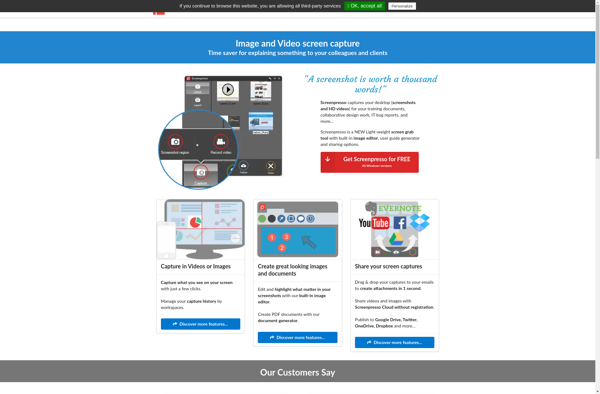
Evernote Web Clipper

Imageshack Uploader
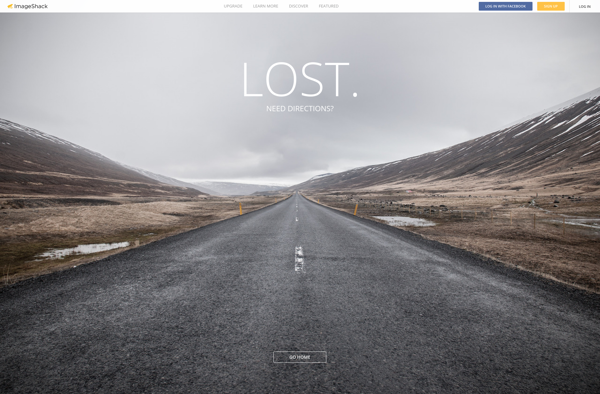
ReloadoScreenshot
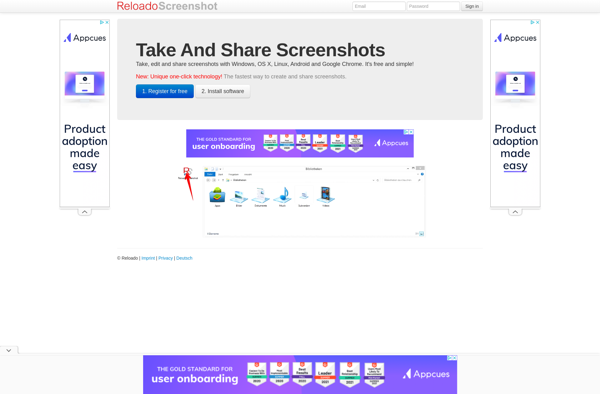
SPGrab
AScreenshot
Screenshot ER