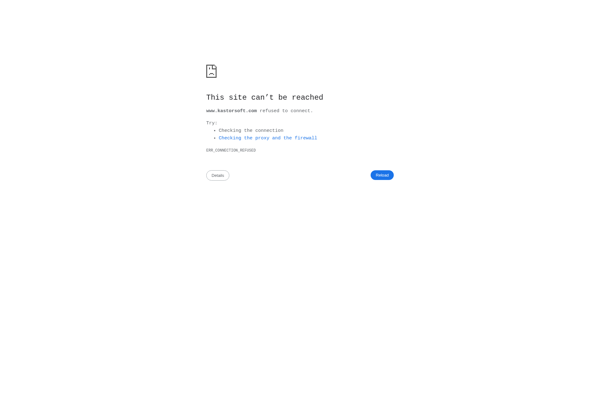AScreenshot
Suggest: A Comprehensive Software Alternatives Platform
Discover the best software alternatives for your needs, with a vast database of applications, user reviews, and expert recommendations.
What is AScreenshot?
aScreenshot is a free and open source screenshot capture and annotation tool for Windows. It provides an easy way to take customizable screenshots and allows editing images right after capturing them.
With aScreenshot, you can capture full screens, active windows, rectangular regions, freehand regions, and scrolling website screenshots. It gives you control over the output image file type, quality, naming, and destination saving folder.
After taking screenshots, the built-in editor allows you to add text, lines, arrows, highlights, obfuscation, watermarks and more to your images before exporting them. There is also basic image editing functionality like cropping, resizing, flipping, rotating, and color adjustments.
Other key features include timed capture, auto-saving all screenshots to the clipboard, hash checksum generation, EXIF data copying, automated self-destructing images, and more. The intuitive interface makes it easy to customize shortcuts and preferences.
aScreenshot also has integrations with cloud storage services like Dropbox, Google Drive, OneDrive, and Flickr to facilitate easy sharing and online backups. There are also plugins available to further extend its capabilities.
As an open source tool, aScreenshot is completely free to use. Its combination of flexibility, annotation features, and cloud integration make it a great alternative screenshot tool for Windows.
AScreenshot Features
Features
- Capture screenshots of the entire screen, a selected area, or a specific window
- Annotate and edit screenshots with basic tools (text, shapes, arrows, etc.)
- Upload and share screenshots directly to cloud storage services (e.g., Dropbox, Google Drive, OneDrive)
- Automatic screenshot capturing on a schedule or hotkey
- Lightweight and easy-to-use interface
Pricing
- Free
- Freemium
Pros
Cons
Reviews & Ratings
Login to ReviewThe Best AScreenshot Alternatives
Top Os & Utilities and Screenshot Tools and other similar apps like AScreenshot
Here are some alternatives to AScreenshot:
Suggest an alternative ❐ReloadoScreenshot
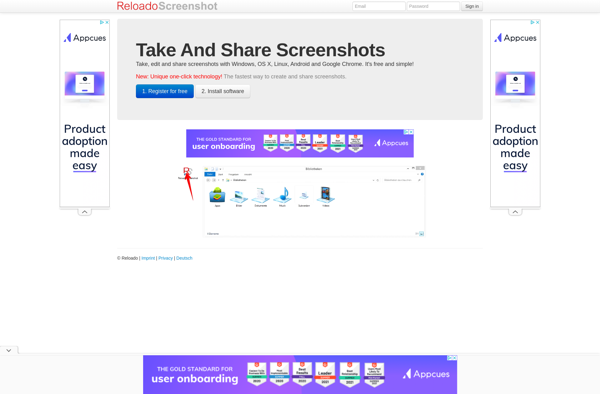
Wise Shark Screenshot
SnapCrab
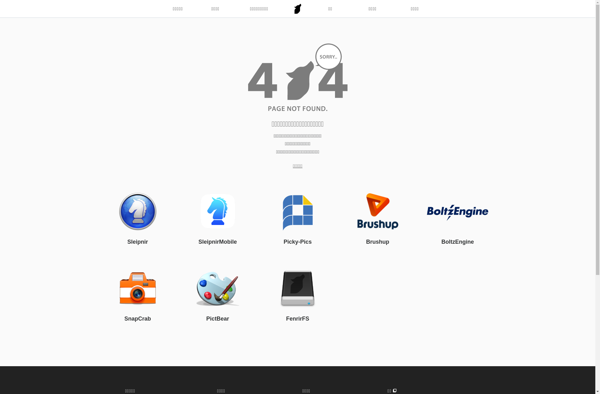
No Root Screenshot It
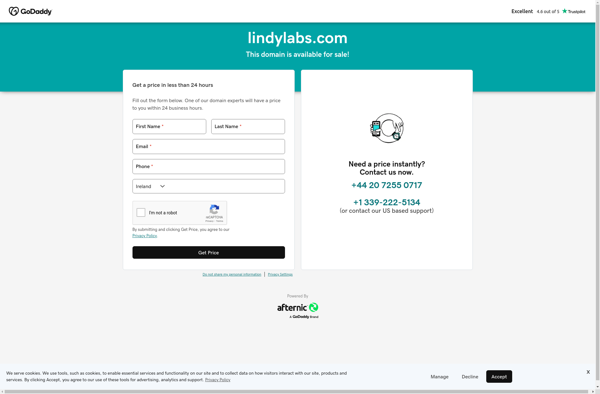
ShootMe
Kioku
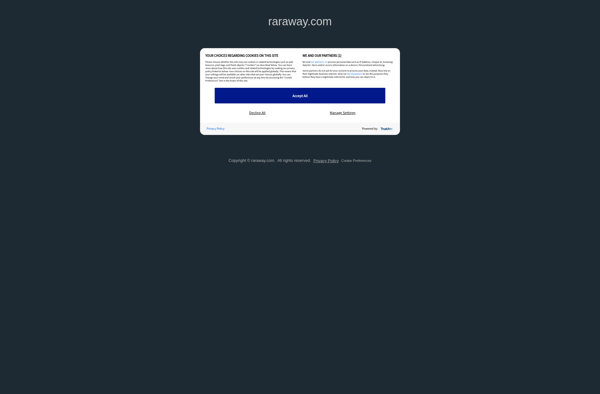
Screenshot Ultimate
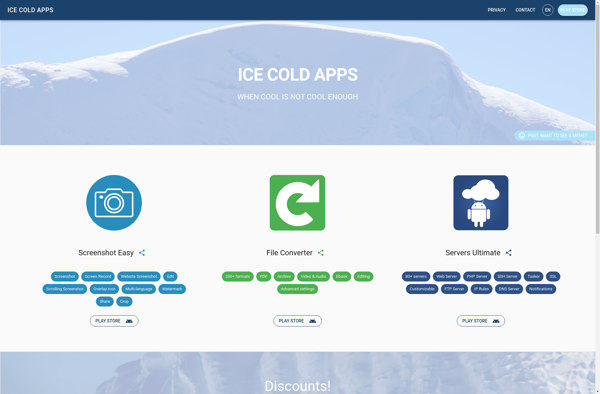
Screenshot ER
TeenyGrab
Apowersoft Screenshot
KastorSoft Screenshot