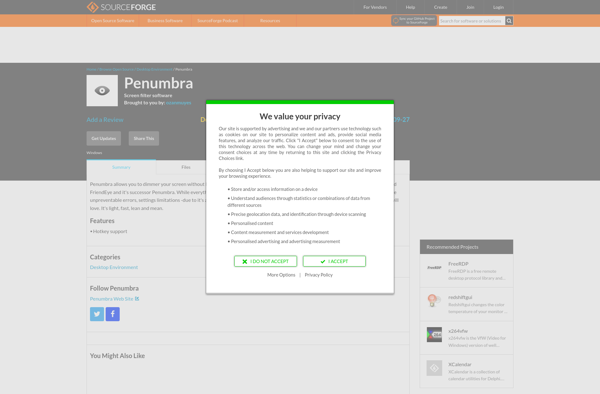F.lux

f.lux: Color Temperature Adjuster
Free app adjusts computer display color temperature based on time of day, reducing eye strain and disrupting sleep cycles, making screens warmer at night
What is F.lux?
f.lux is a popular, free software program that adaptively changes the color temperature of computer displays based on the time of day. It was developed to reduce disruptions to the body's circadian rhythms that can be caused by exposure to bright, blue-toned light from screens at night.
During the day, f.lux uses normal, 'daylight' color temperatures in the range of 5500K to 6500K to keep users alert. After sunset, it gradually shifts the screen's colors towards the warmer, redder end of the color spectrum. This lowers the amount of potentially sleep-disrupting blue light being emitted. The warmer tones at night also reduce eye strain.
The degree of color adjustment is customizable based on personal preference and lighting conditions. Location services or manual zip code entry allows f.lux to determine sunrise/sunset times and schedule automatic color shifts. It works across Windows, Mac, Linux, iPhone/iPad, and jailbroken Android devices.
Research has shown blue light exposure at night from devices can negatively impact health by throwing off circadian rhythms. f.lux ameliorates this issue and is often recommended to improve sleep quality for those sensitive to evening screen use. It's a simple app that runs passively in the background once enabled.
F.lux Features
Features
- Adjusts screen color temperature based on time of day
- Makes screen appear warmer at night
- Can be scheduled to change color temperature automatically
- Has options to customize color temperature
- Works across Windows, Mac, Linux, iOS and Android
Pricing
- Free
- Open Source
Pros
Cons
Official Links
Reviews & Ratings
Login to ReviewThe Best F.lux Alternatives
Top Os & Utilities and Display & Monitor and other similar apps like F.lux
Here are some alternatives to F.lux:
Suggest an alternative ❐Redshift
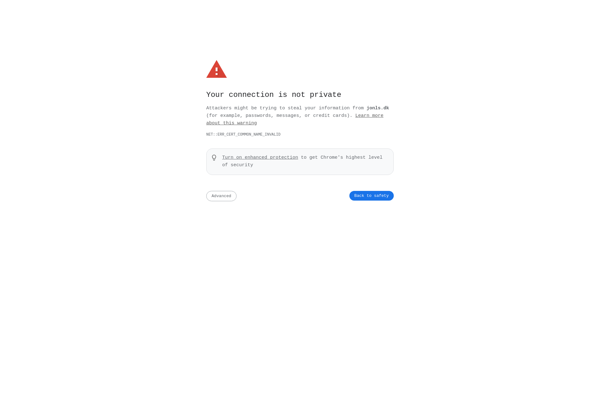
Blue Light Filter for Eye Care
Night Shift: Blue Light Filter
Twilight
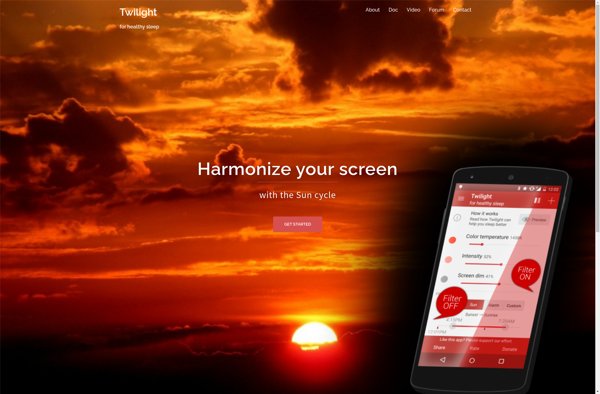
Screen Filter
Shady
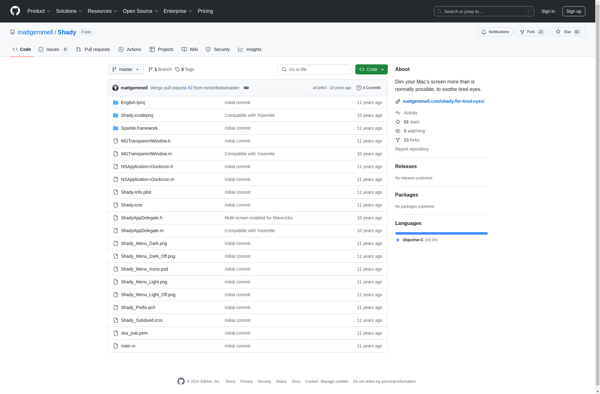
CareUEyes
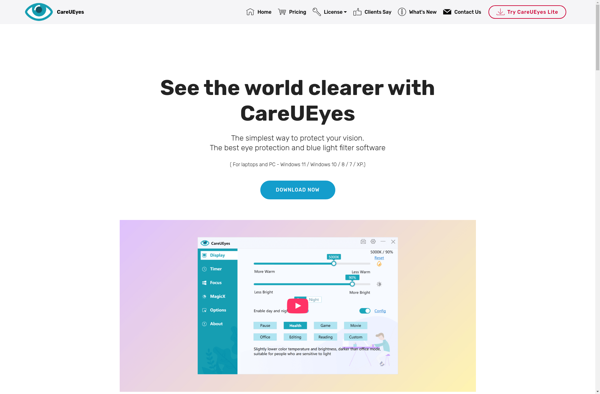
Blueshift
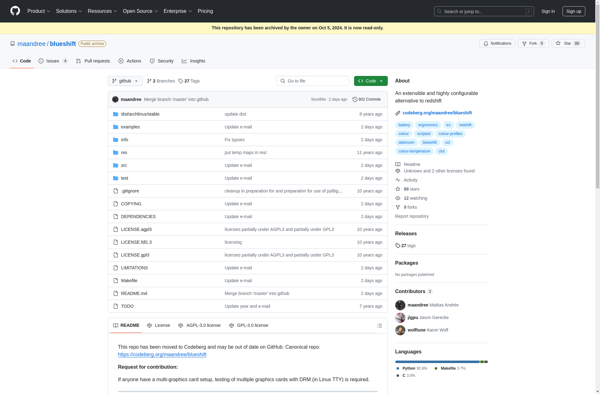
DimScreen
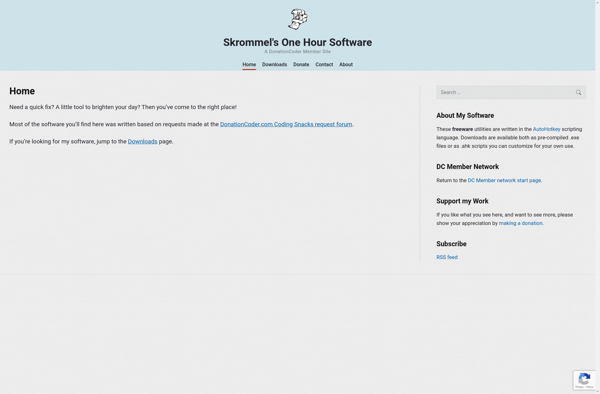
Nocturne
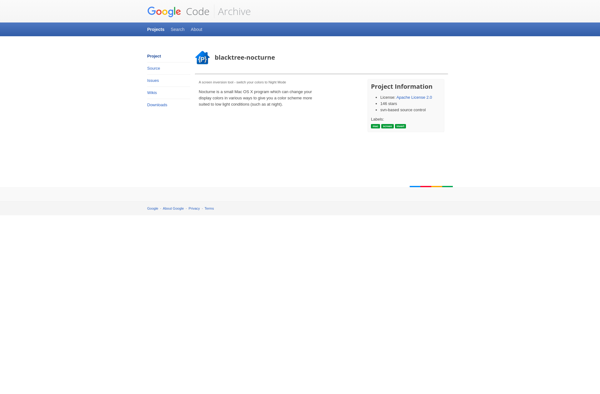
Night Screen
SunsetScreen
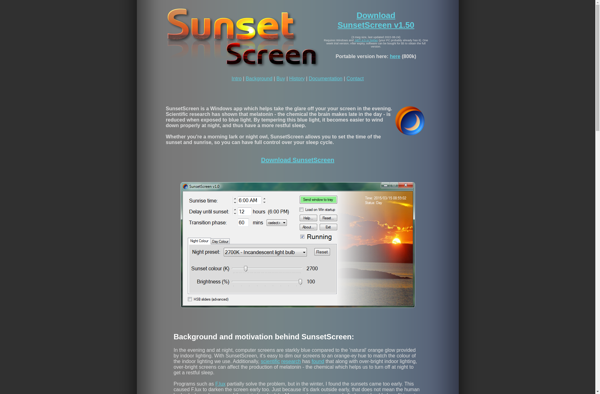
Windows Night Light
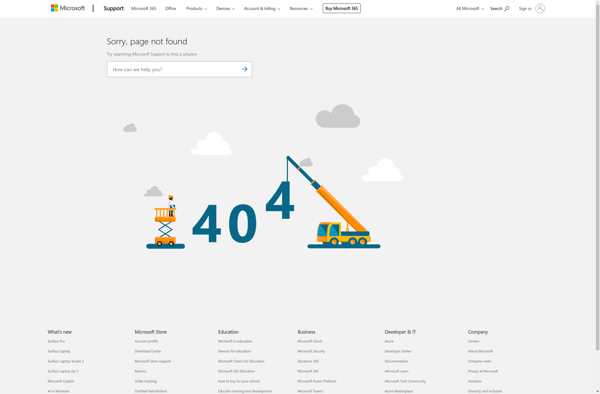
Dimmer
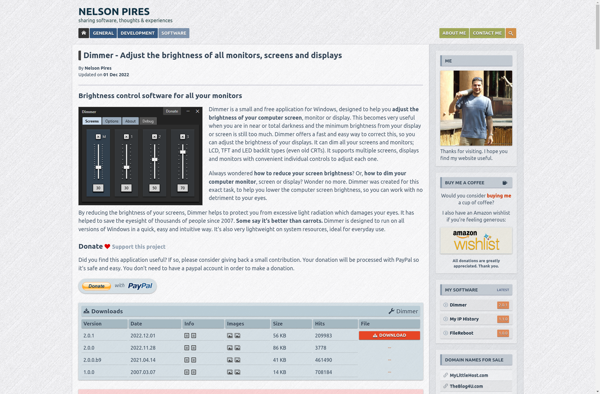
Eye Saver

Iris mini
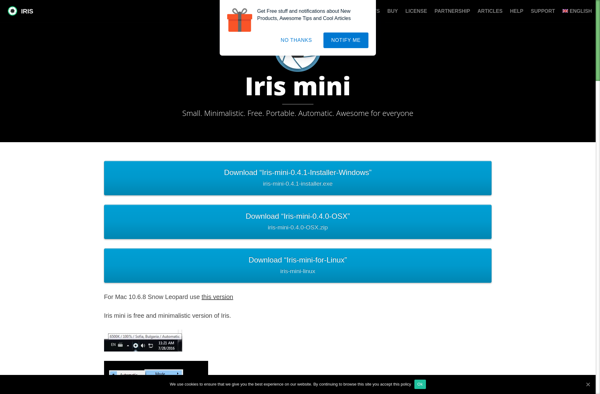
Gammy
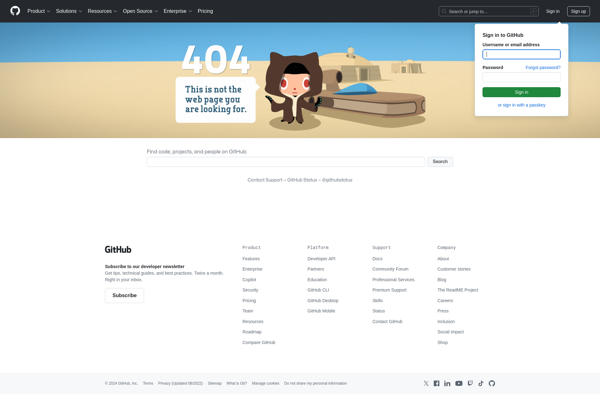
Blackout
Screen Shader
QRedshift
LightBulb
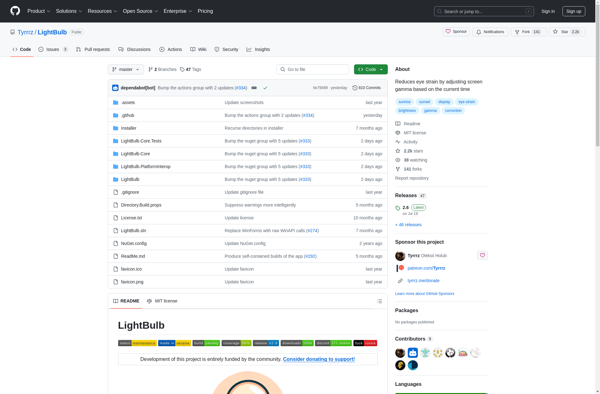
MyPoint Shade

GoodNight
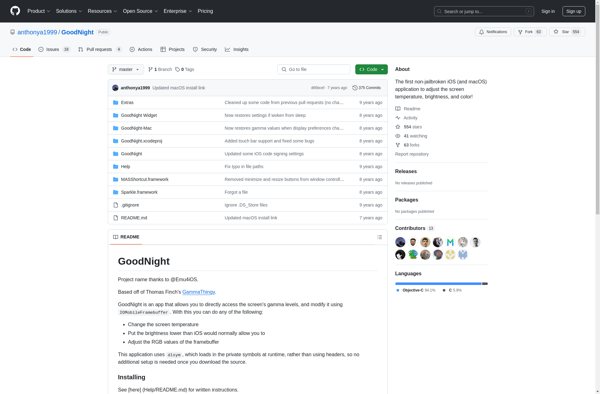
IBrightness Tray
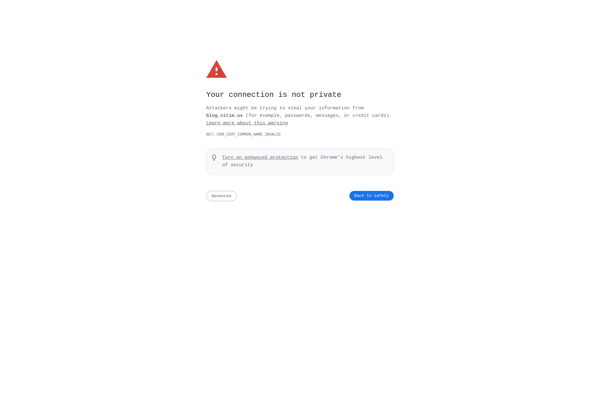
Midnight Lizard

Lux Lite
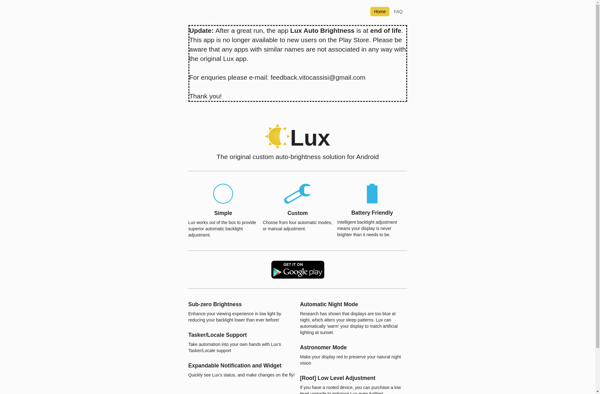
Red Moon
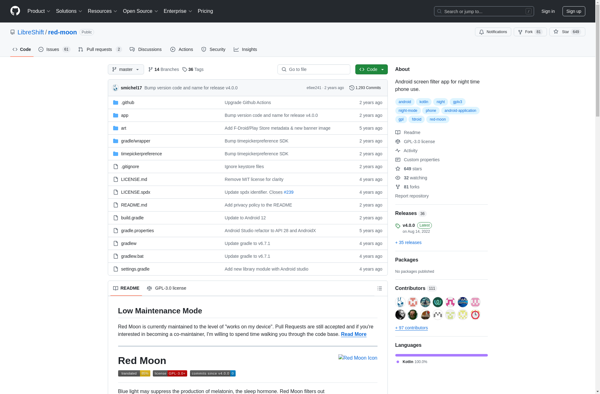
CF.lumen
NegativeScreen
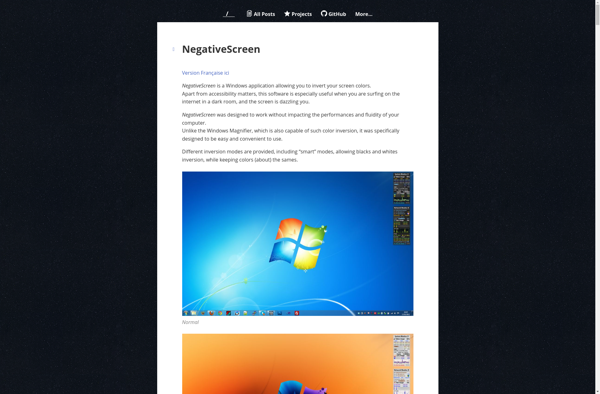
Away From Keyboard (AFK)
Lux Auto Brightness
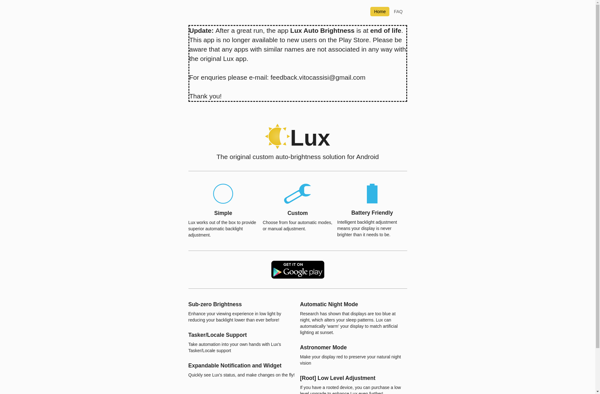
Desktop Dimmer
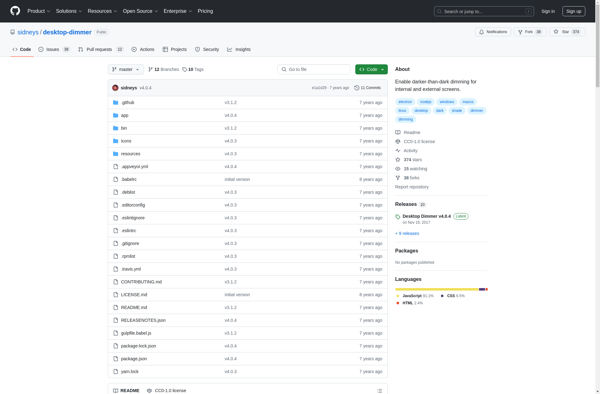
G.lux
RedshiftGUI
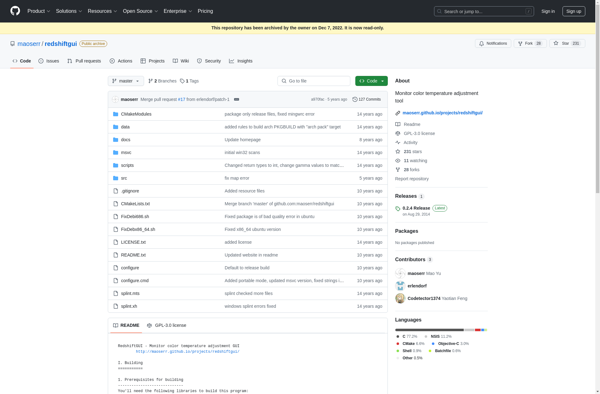
NightTone
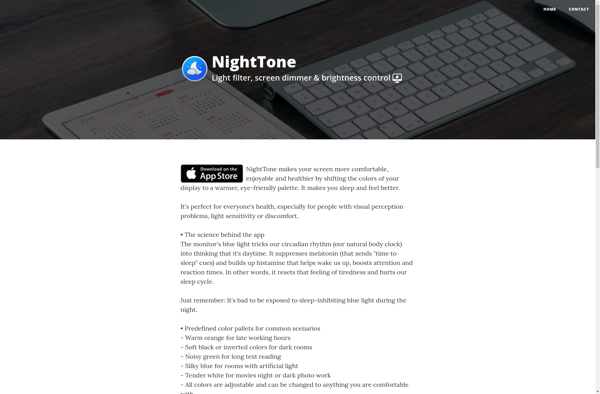
PC Sun Screen
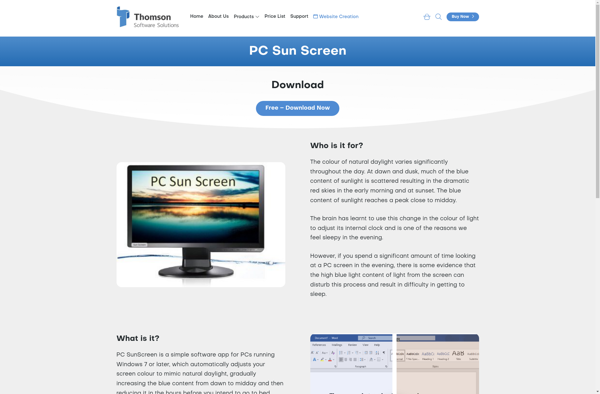
Calise

Brisync
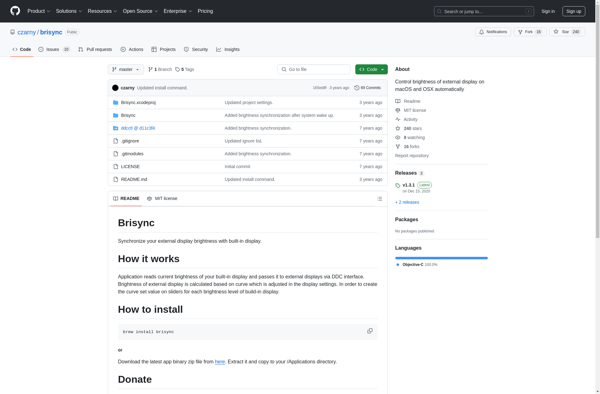
Twilight Blue Light Filter
EasyEyes
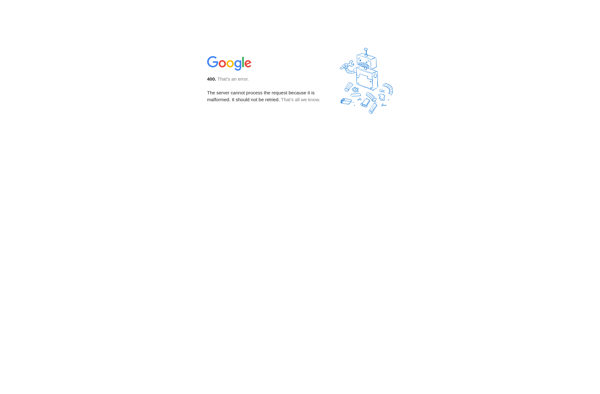
RedshiftGUI by IrisTech
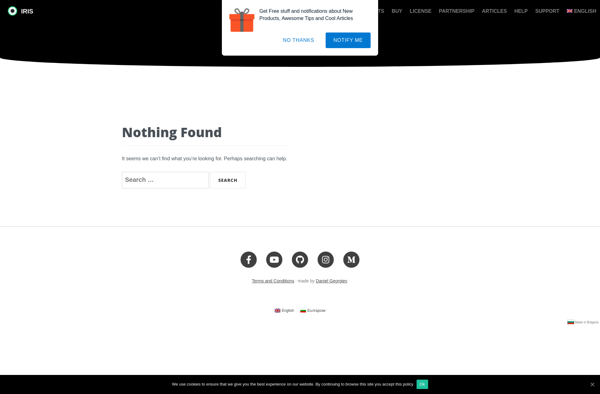
Shifty
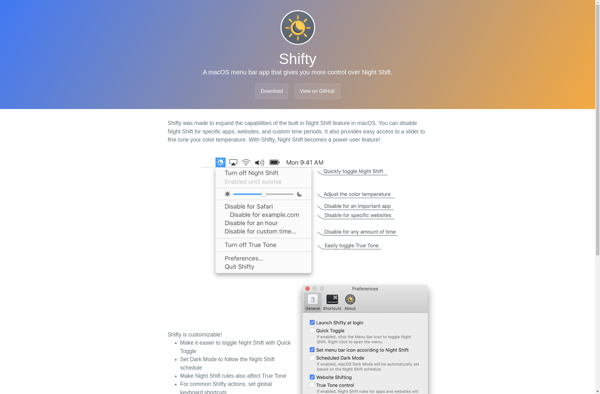
Redshift Tray
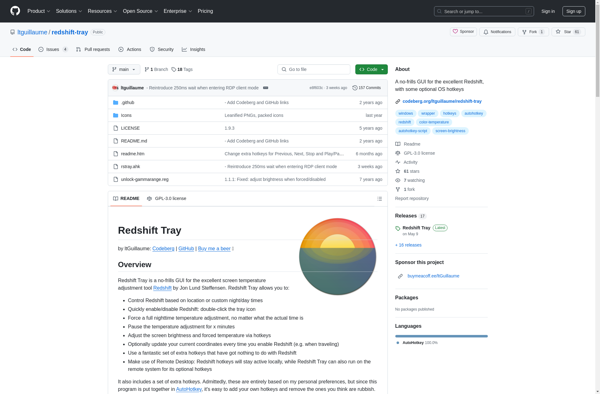
FireLux
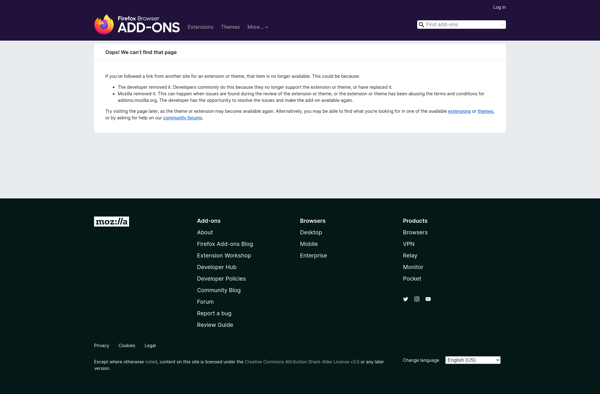
NeyetLight
Friendeye