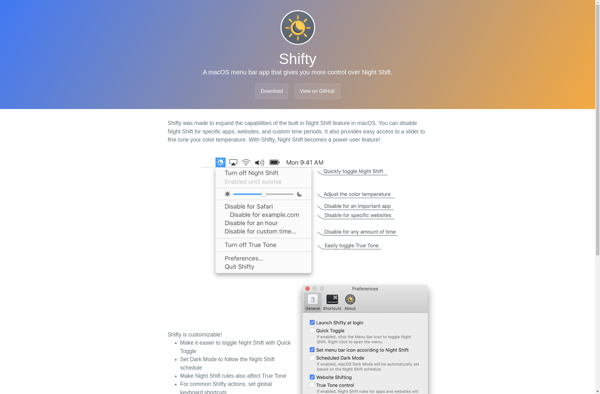Windows Night Light
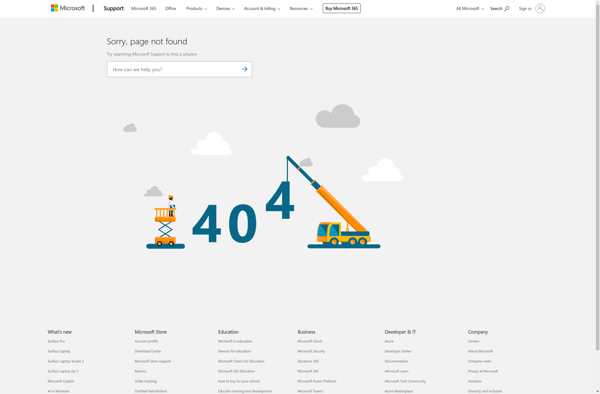
Windows Night Light: Built-in Screen Tint for Eye Strain Relief
A built-in Windows 10 feature that reduces eye strain by tinting your screen amber at night, automatically adjusting at sunset and sunrise.
What is Windows Night Light?
Windows Night Light is a built-in feature in Windows 10 that tints your entire computer screen amber. It makes the colors warmer, which reduces the blue light emitted from your screen. This helps prevent eye strain when you're using your computer at night in low-light conditions.
Here's how Windows Night Light works:
- It automatically turns on at sunset based on your location and adjusts the screen's colors to be warmer.
- During the night, it slowly makes the screen more and more amber over time.
- Then at sunrise, it reverses the process and removes the amber tint completely.
The idea is that blue light from computer screens can disrupt your circadian rhythms and make it harder to fall asleep. The amber tint filters out some of that blue light, so Windows Night Light helps if you tend to use your computer late into the evening.
You can customize the schedule in Windows Night Light's settings if you don't want it linked to sunrise/sunset. You can also manually adjust the amber temperature it uses or turn it off completely. Overall, it's a useful feature if you want to reduce eye strain without downloading an extra app.
Windows Night Light Features
Features
- Adjusts screen color temperature to reduce blue light exposure at night
- Automatically turns on at sunset and off at sunrise
- Customizable color temperature and schedule
- Integrated into the Windows 10 operating system
Pricing
- Free
Pros
Cons
Reviews & Ratings
Login to ReviewThe Best Windows Night Light Alternatives
Top Os & Utilities and Display & Graphics and other similar apps like Windows Night Light
Here are some alternatives to Windows Night Light:
Suggest an alternative ❐F.lux

Redshift
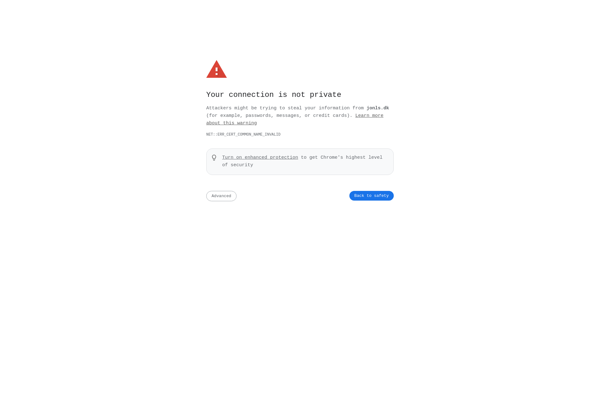
Twilight
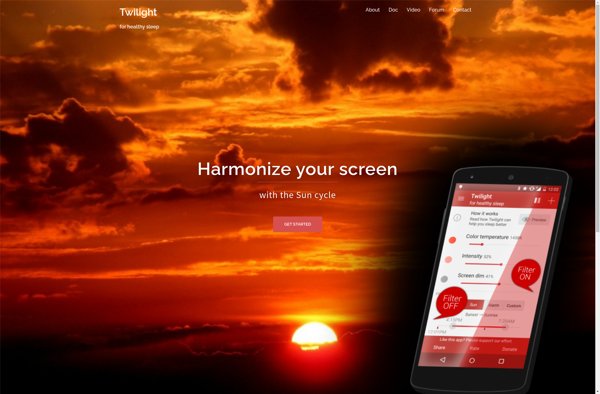
PangoBright
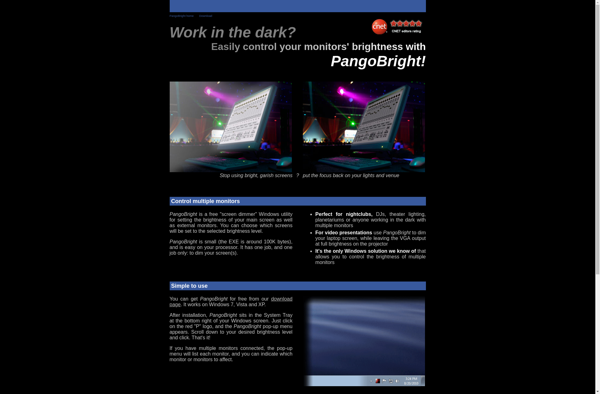
SunsetScreen
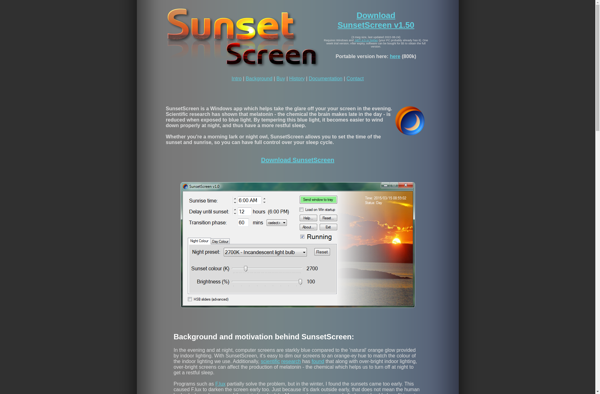
Dimmer
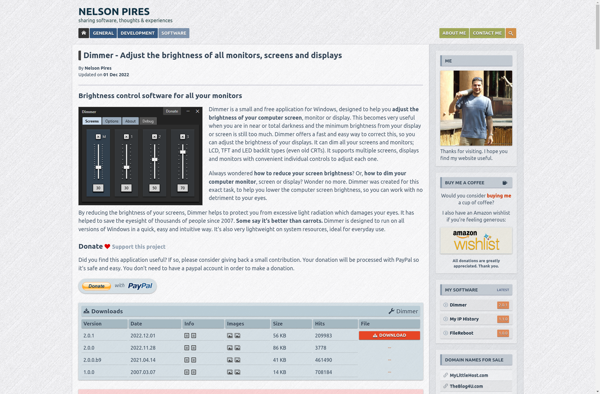
Gammy
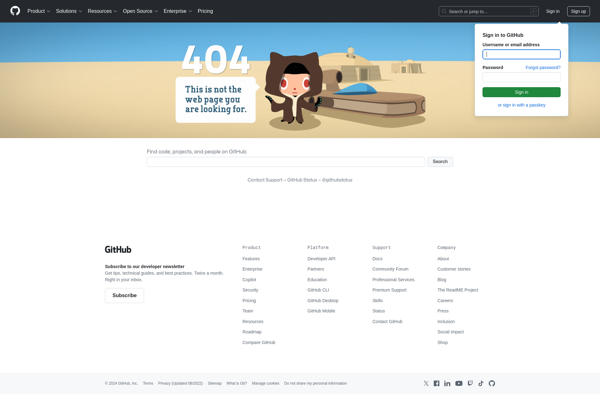
Screen Shader
LightBulb
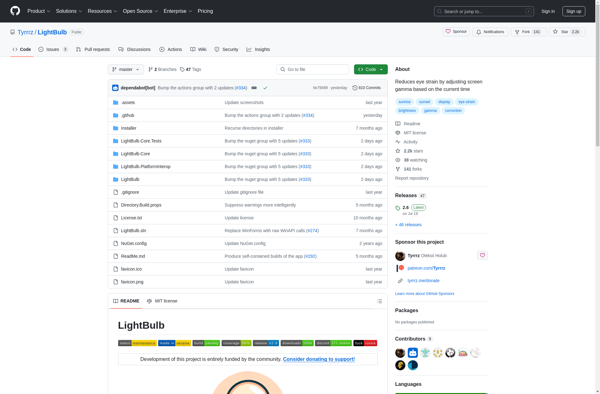
MyPoint Shade

GoodNight
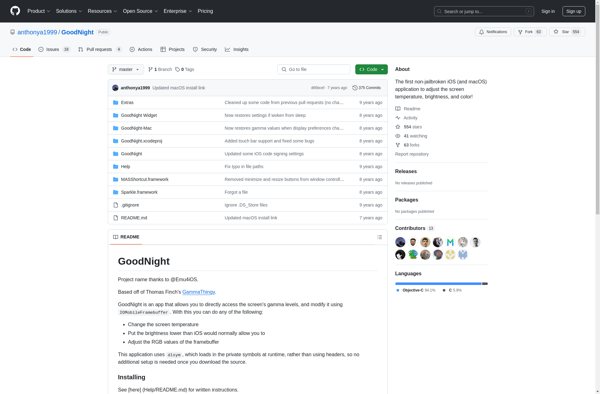
Lux Lite
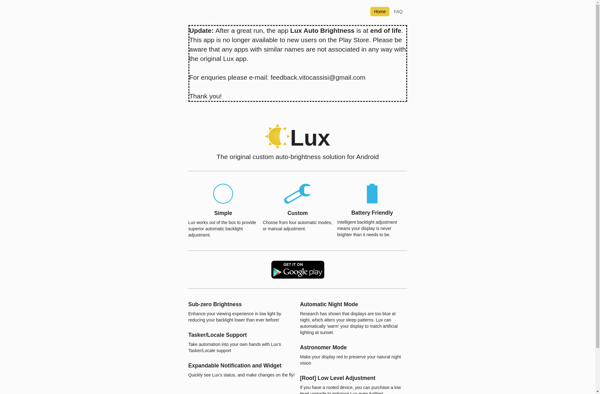
Red Moon
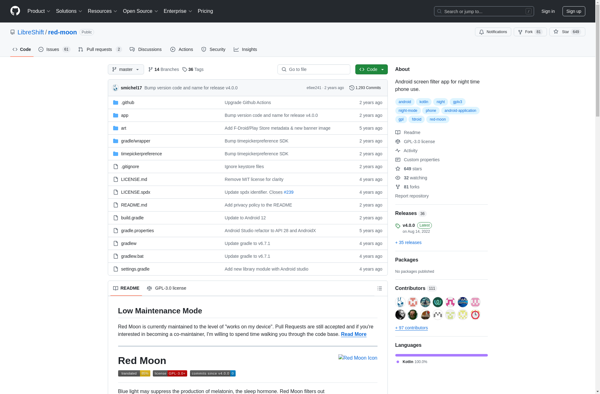
CF.lumen
NegativeScreen
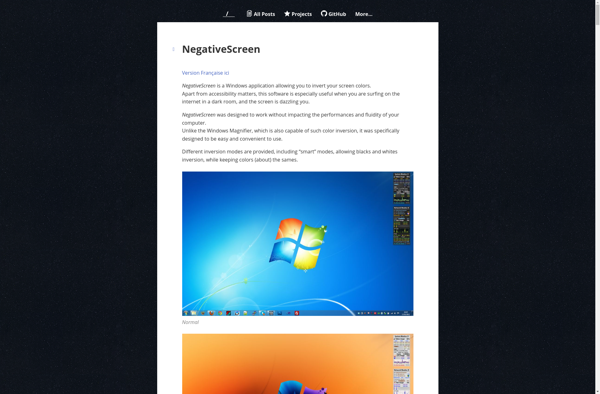
RedshiftGUI
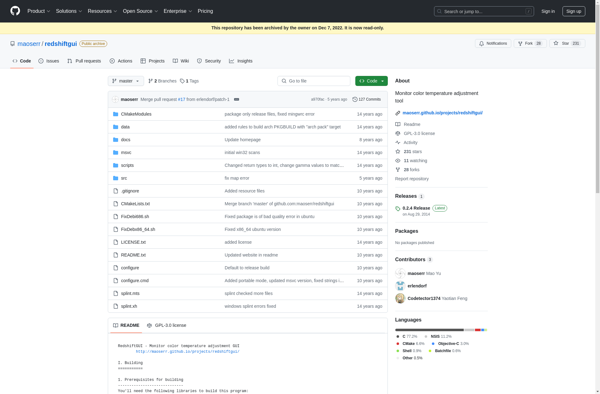
Twilight Blue Light Filter
Shifty