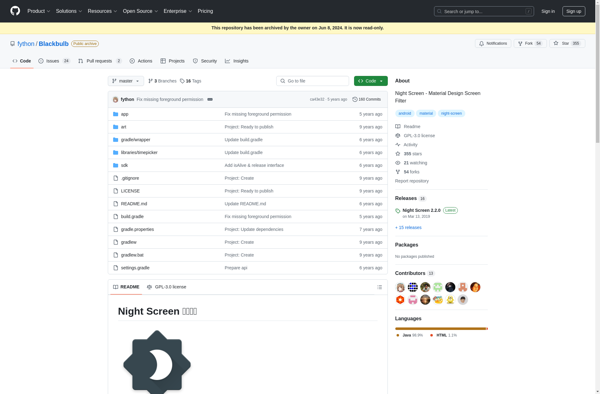GoodNight
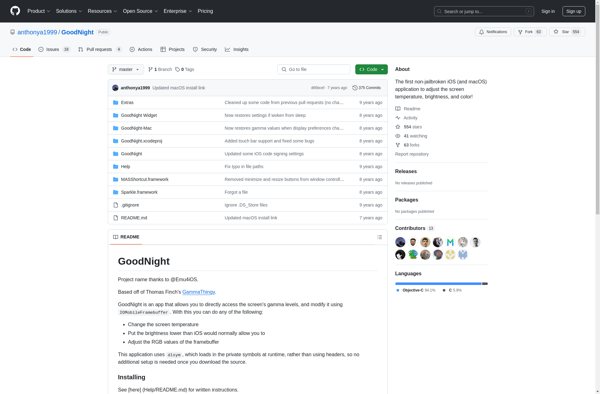
GoodNight: Free Open-Source Sleep Aid
GoodNight is a free open-source application for Windows, Mac, and Linux that helps people get better sleep. It works by reducing blue light exposure from screens in the evening, playing ambient nature sounds, and guiding meditation and breathing exercises.
What is GoodNight?
GoodNight is a free, open-source software application available for Windows, Mac, and Linux operating systems. It aims to help people improve their quality of sleep through various features designed to promote healthy sleep habits.
One of the main features of GoodNight is its blue light filter that automatically adjusts your screen's color temperature after sunset. It makes the colors warmer and darker to limit exposure to sleep-disrupting blue light wavelengths. You can customize the intensity and schedule of the blue light filter.
The app also includes a library of soft, ambient nature sounds like rain, ocean waves, crickets chirping etc. These soothing background sounds help users relax and fall asleep more easily. There are over 50 high-quality soundscapes to choose from.
In addition, GoodNight guides you through breathing and meditation exercises known to reduce stress and prepare both the body and mind for restful sleep. You can do short 5-10 minute guided meditation sessions right before bed.
Everything in GoodNight is designed to establish healthy pre-sleep habits without needing to install extra apps. Since it is open-source software, the community can also contribute features and sound additions.
GoodNight Features
Features
- Blue light filter to reduce eye strain
- Ambient nature sounds for relaxation
- Breathing exercises and meditations
- Customizable timer for bedtime routine
- Dark mode and night screen tinting
- Sleep cycle analysis and tracking
Pricing
- Open Source
- Free
Pros
Cons
Official Links
Reviews & Ratings
Login to ReviewThe Best GoodNight Alternatives
Top Health & Fitness and Sleep and other similar apps like GoodNight
Here are some alternatives to GoodNight:
Suggest an alternative ❐F.lux

Redshift
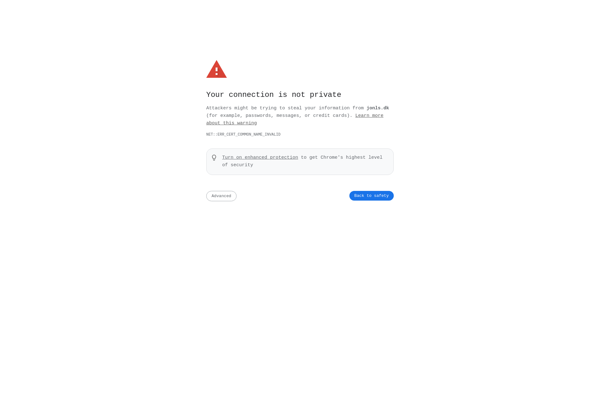
Twilight
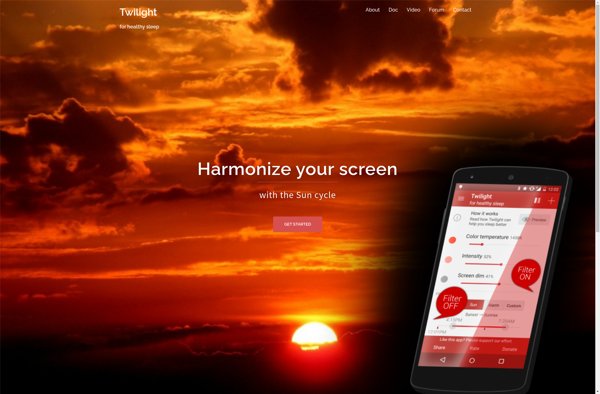
CareUEyes
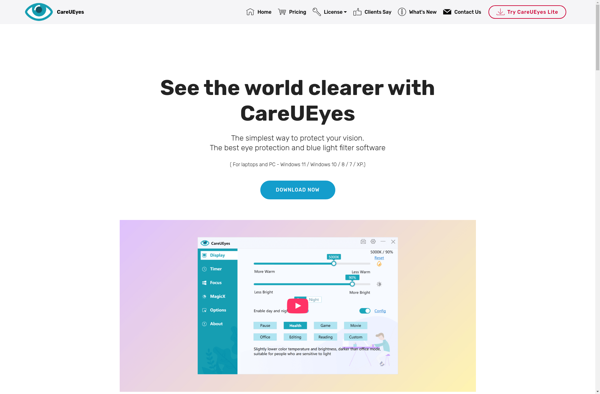
SunsetScreen
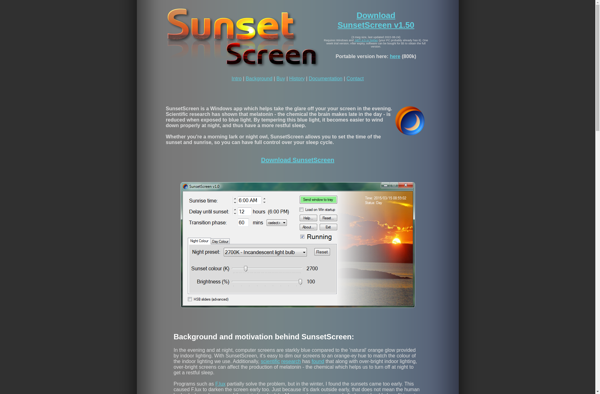
Windows Night Light
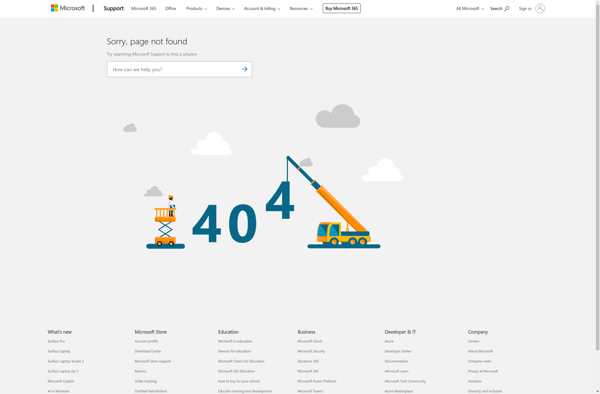
Eye Saver

LightBulb
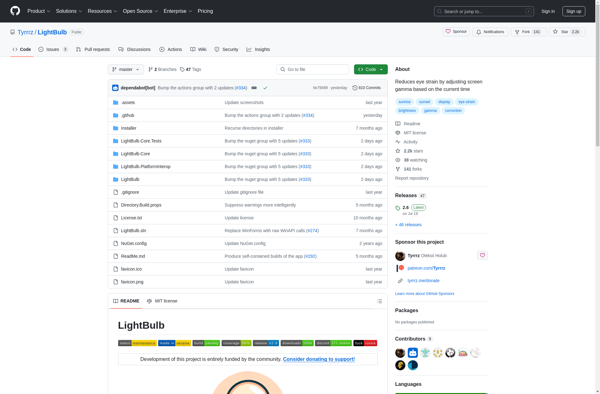
IBrightness Tray
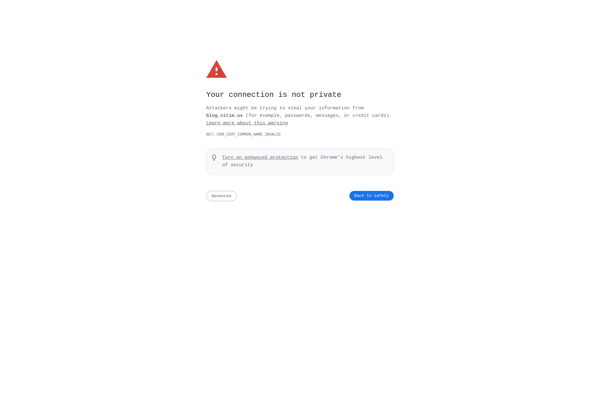
NegativeScreen
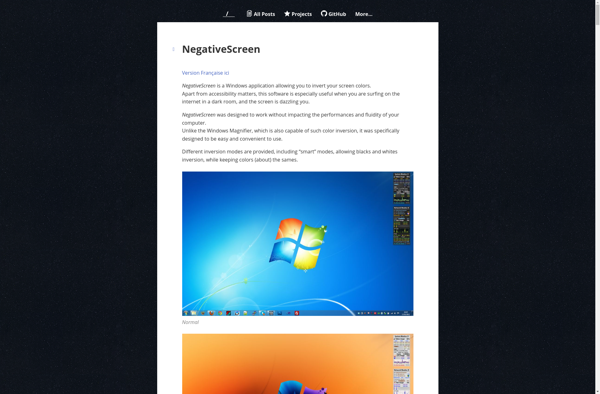
Night Screen / Blackbulb