Twilight
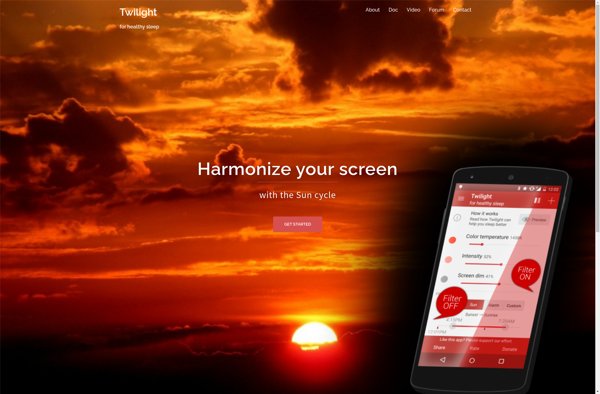
Twilight: Free Open Source Blue Light Reduction Software
Free open source software that adjusts screen color to reduce eye strain, adapt to time of day, and prevent disruption of circadian rhythms.
What is Twilight?
Twilight is a free and open source software application developed for Linux and Android that adapts your screen based on the time of day to reduce eye strain. It works by making the color temperature of your display adapt to the time, reducing the amount of blue light emitted by your screen at night.
Blue light emitted from screens can negatively impact sleep by suppressing melatonin production and disrupting your circadian rhythms. By reducing blue light exposure in the evening, Twilight helps prevent this disruption of your natural sleep cycles.
During the day, Twilight does not change the appearance of your screen much. But as evening approaches and the sun sets, it gradually makes the colors warmer and reduces blue light based on your location's sunset time. This helps ease the transition for your eyes and brain into nighttime mode.
Many studies have linked blue light exposure from screens at night to reduced sleep quality and daytime fatigue and irritability. By limiting blue light emissions in the evening with Twilight, users report reduced eyestrain at night, better sleep quality, and an easier time waking up refreshed.
With its intuitive interface and timing linked to your local sunset, Twilight makes it simple to reduce disruptive blue light exposure from your digital devices. It's a small change that can make a big difference in improving sleep issues associated with evening screen use.
Twilight Features
Features
- Adjusts screen color temperature
- Reduces blue light emission
- Adapts to time of day
- Can be scheduled
- Open source
Pricing
- Free
- Open Source
Pros
Cons
Official Links
Reviews & Ratings
Login to ReviewThe Best Twilight Alternatives
Top Os & Utilities and Screen & Display and other similar apps like Twilight
Here are some alternatives to Twilight:
Suggest an alternative ❐F.lux

Redshift
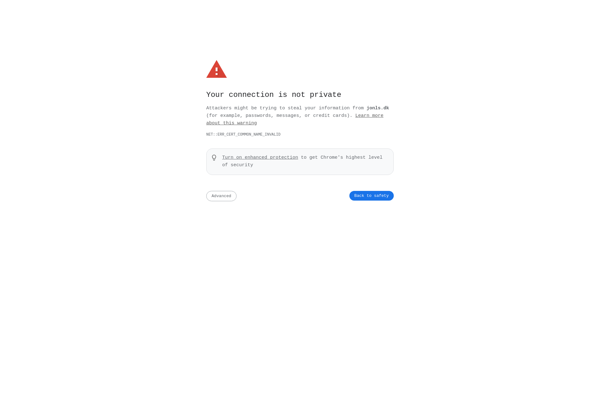
Blue Light Filter for Eye Care
Night Shift: Blue Light Filter
Screen Filter
Shady
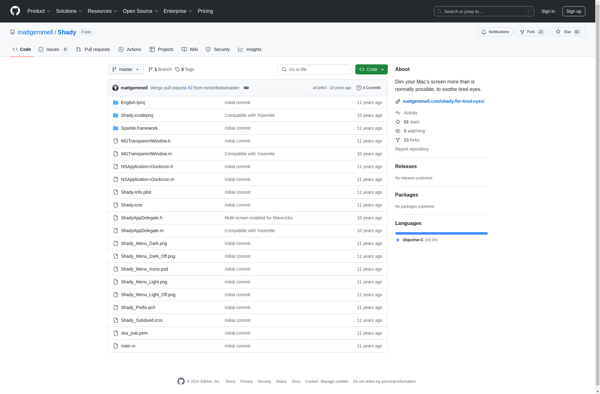
Mitsuba
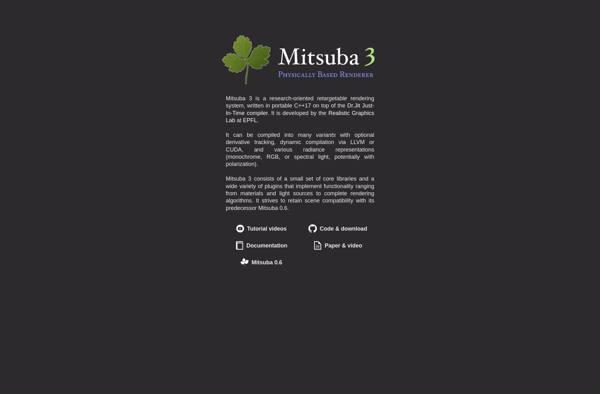
CareUEyes
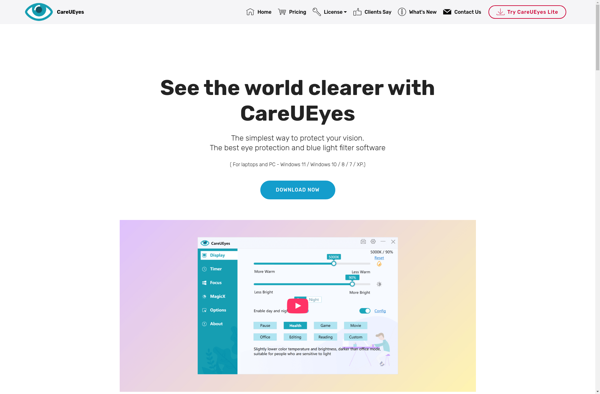
Appleseed
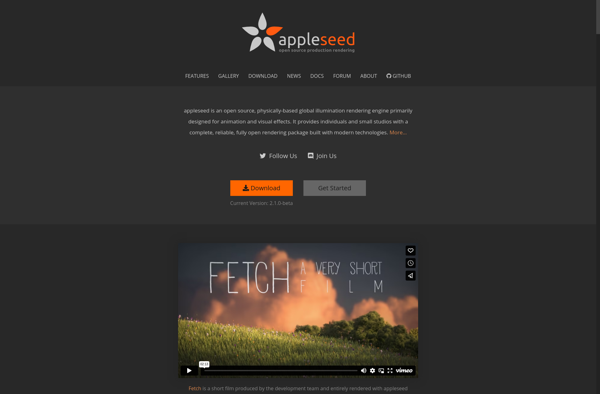
Night Screen
Sunflow Rendering System
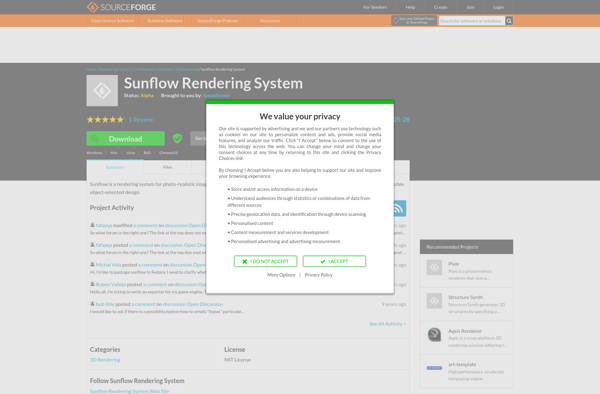
SunsetScreen
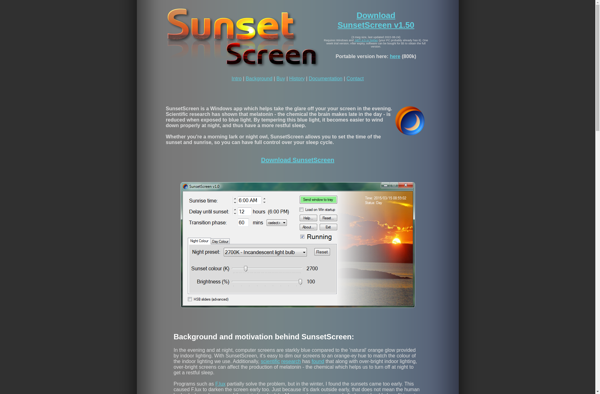
Windows Night Light
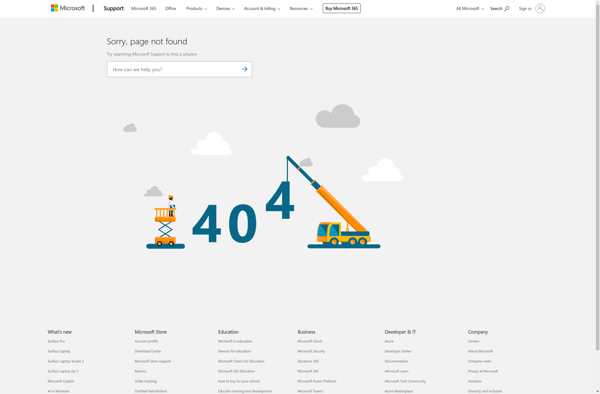
Eye Saver

Iris mini
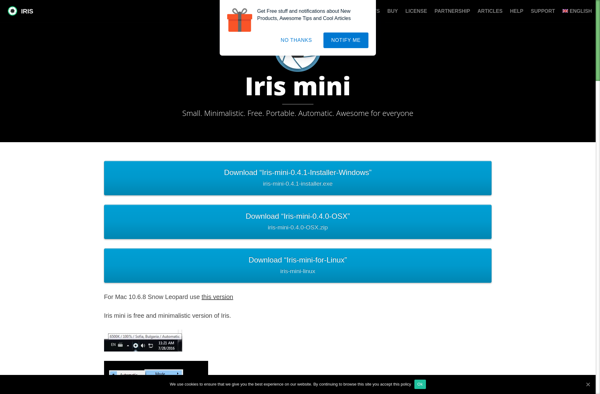
Gammy
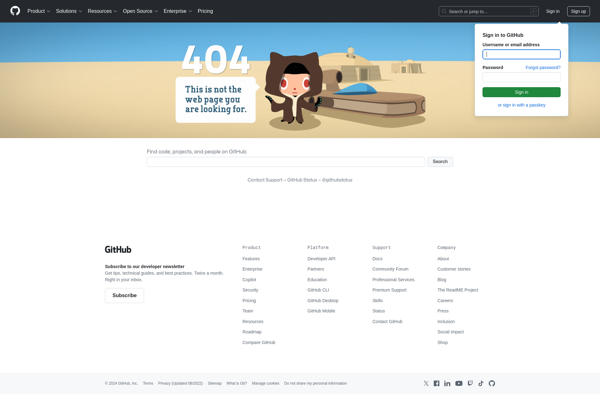
LightBulb
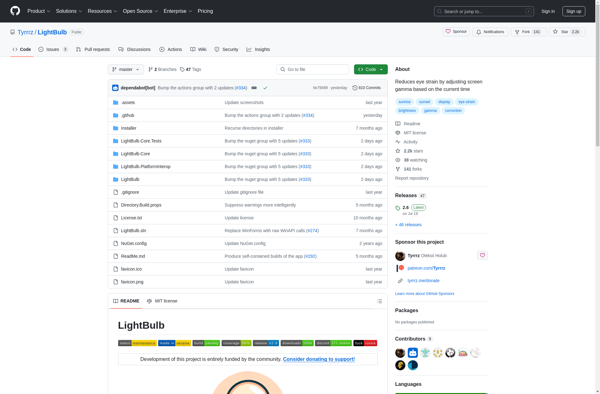
GoodNight
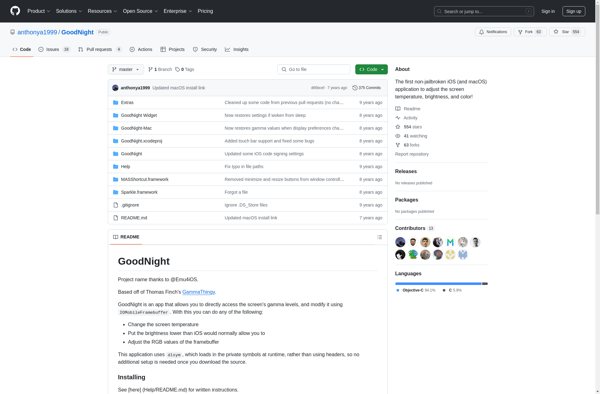
LuxCoreRender
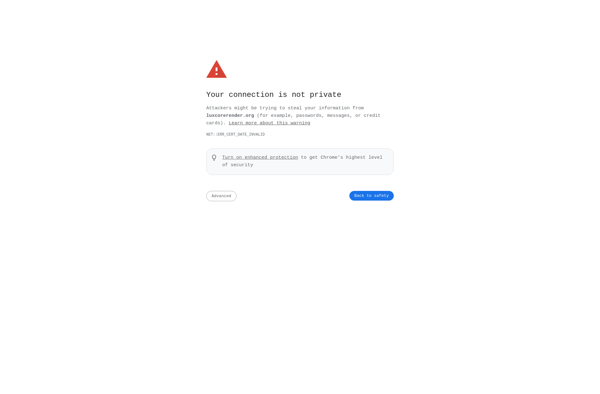
POV-Ray
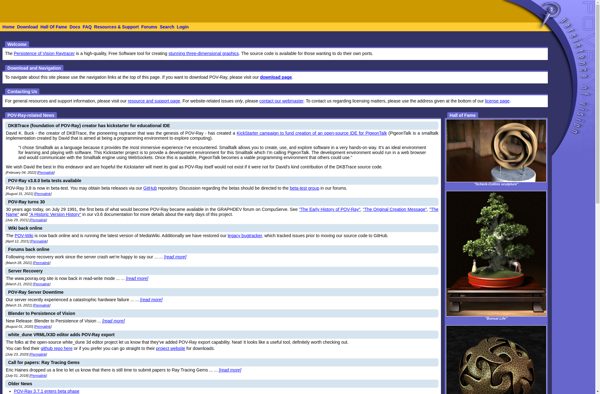
Lux Lite
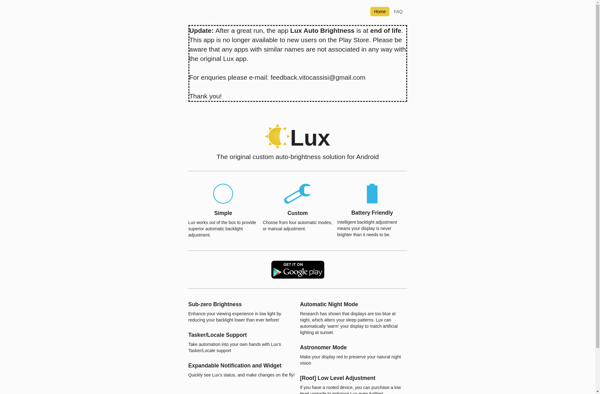
Red Moon
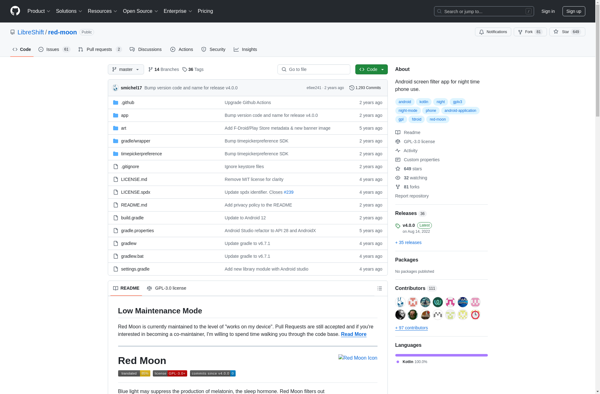
CF.lumen
Adobe Dimension
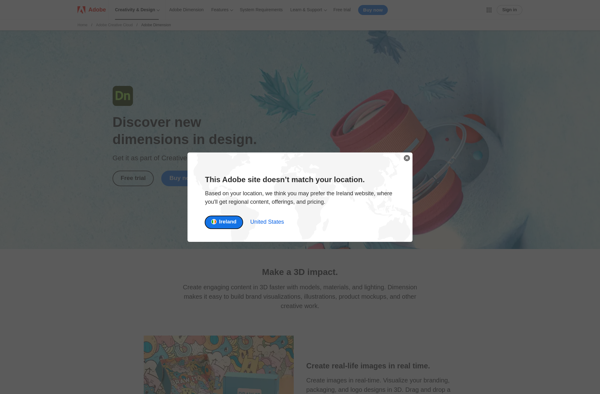
Away From Keyboard (AFK)
Lux Auto Brightness
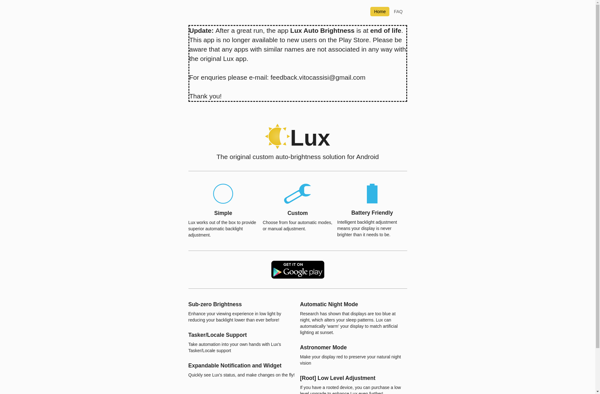
Desktop Dimmer
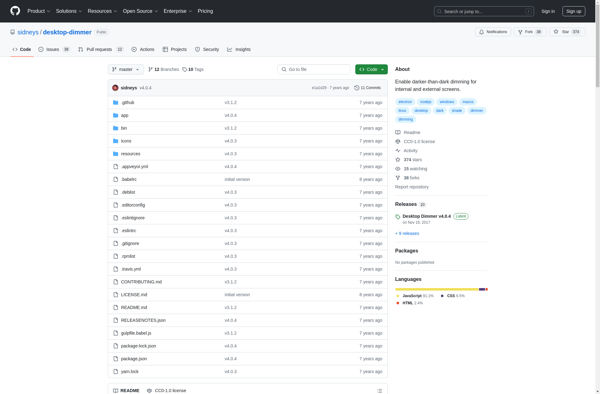
G.lux
RedshiftGUI
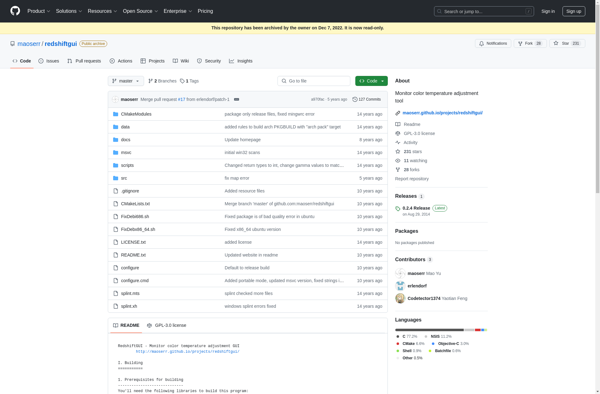
NightTone
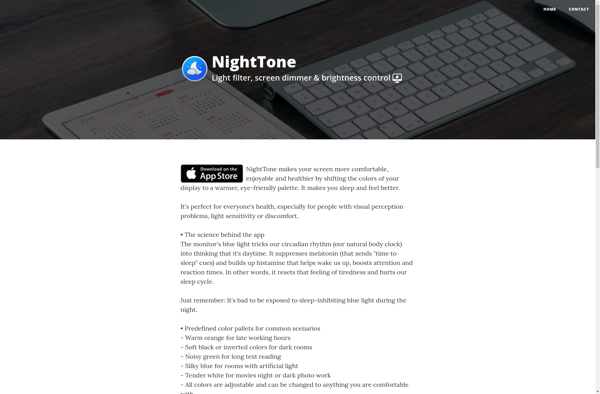
PC Sun Screen
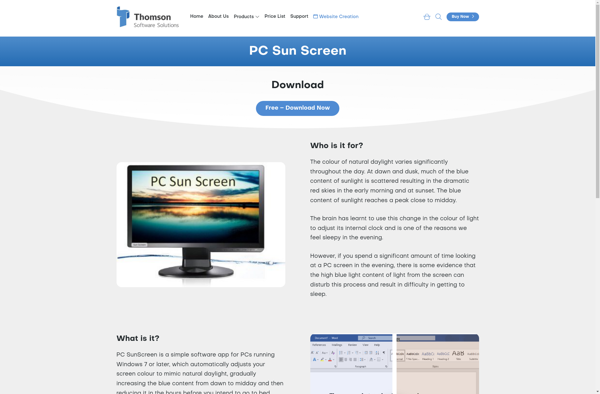
Pixie Renderer
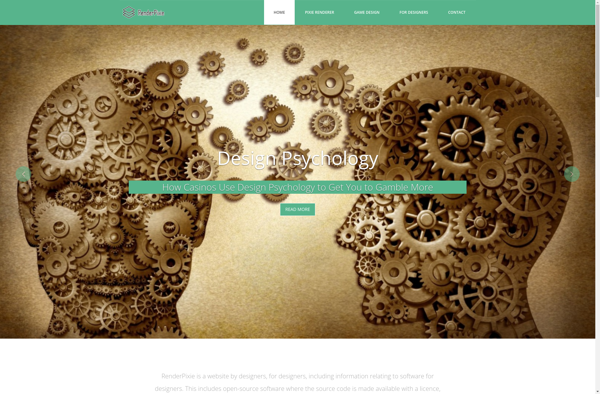
Calise

NOX Renderer
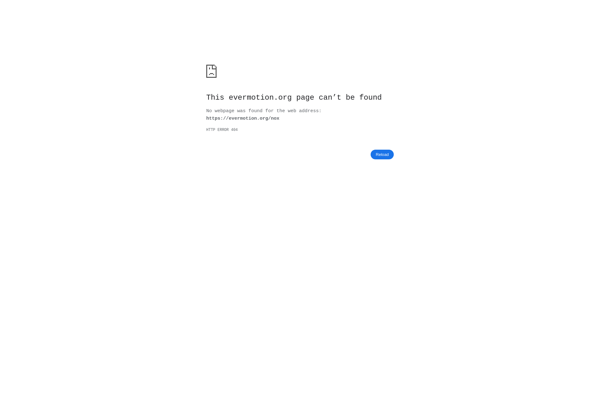
Brisync
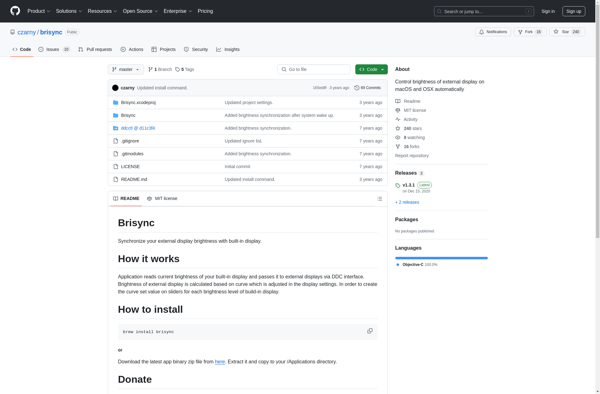
YafaRay
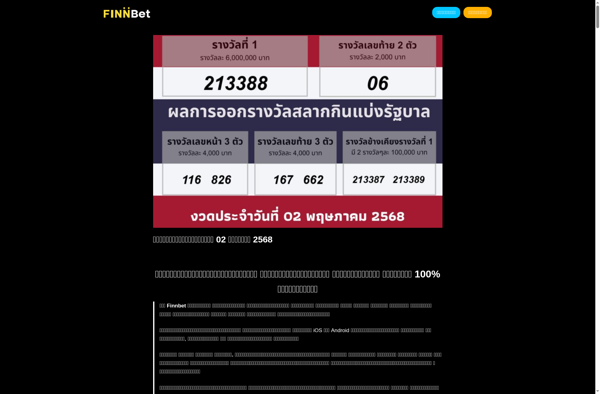
Twilight Blue Light Filter
Kerkythea
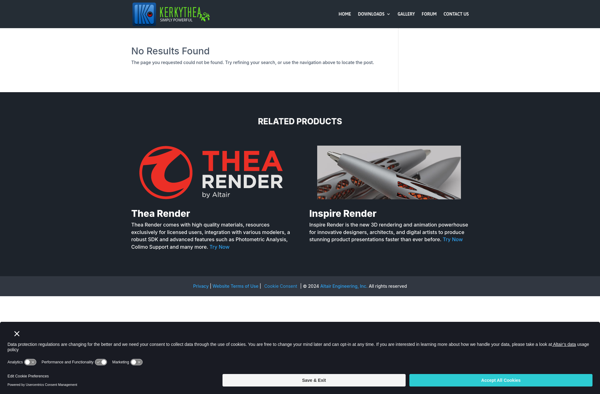
RedshiftGUI by IrisTech
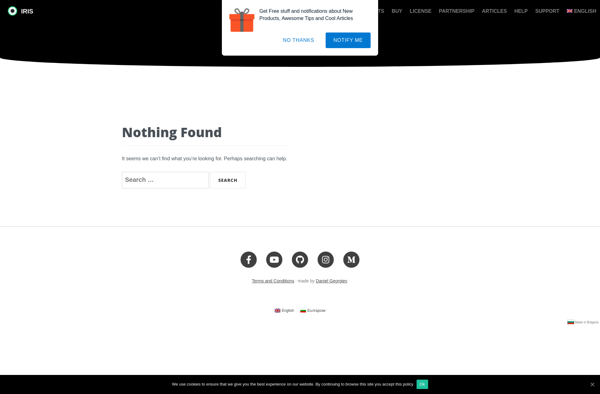
Shifty
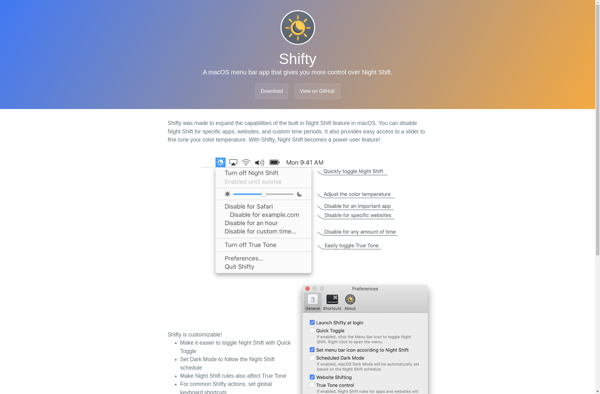
FireLux
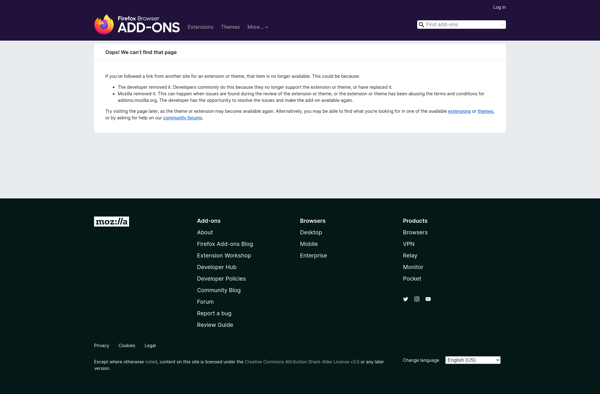
NeyetLight