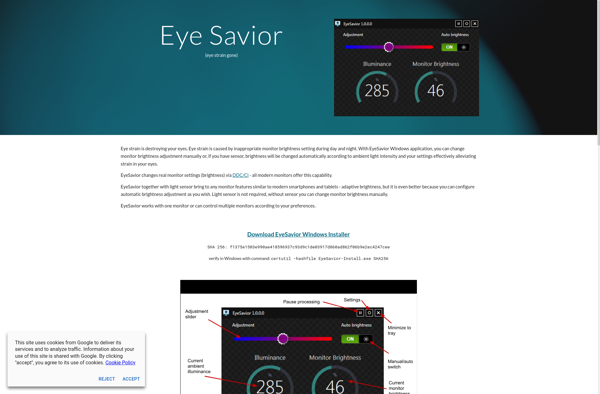Eye Saver

Eye Saver: Software for Reduced Eye Strain
A software solution that adjusts screen brightness and color temperature to reduce eye strain from prolonged computer use, matching natural lighting patterns throughout the day.
What is Eye Saver?
Eye Saver is a software designed to help reduce digital eye strain from prolonged computer and device use. It works by automatically adjusting the color temperature and brightness of your screen to match natural lighting throughout the day.
During the daytime, Eye Saver sets your screen to have a cool, blue light temperature which helps keep users alert. In the evening, it gradually shifts to a warmer light to match sunset and indoor lighting, putting less strain on your eyes. Many studies show that blue light exposure at night can negatively impact sleep.
Key features of Eye Saver include:
- Adjusts screen color temperature based on sunrise/sunset in your location
- Lowers brightness in the evening and at night
- Allows you to customize your day and night temperature/brightness settings
- Has different modes for work and entertainment use
- Can be scheduled to automatically turn on and off
Eye Saver is available as a standalone application for Windows and Mac, as well as built into Android phones and some computer monitors. It can help reduce headaches, irritation, fatigue and sleep disruption caused by prolonged blue light exposure. It's a simple solution for improving eye health, making it easier to use digital devices at night.
Eye Saver Features
Features
- Adjusts screen brightness and color temperature
- Reduces blue light exposure in the evening
- Customizable settings based on time of day
- Timer to take breaks from the screen
Pricing
- Freemium
Pros
Cons
Official Links
Reviews & Ratings
Login to ReviewThe Best Eye Saver Alternatives
Top System & Hardware and Display & Monitor Tools and other similar apps like Eye Saver
Here are some alternatives to Eye Saver:
Suggest an alternative ❐F.lux

Redshift
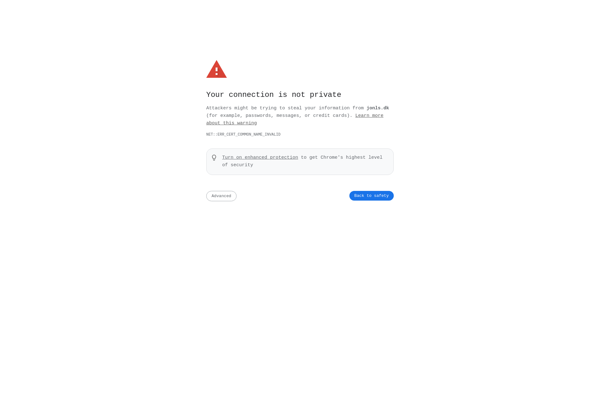
Twilight
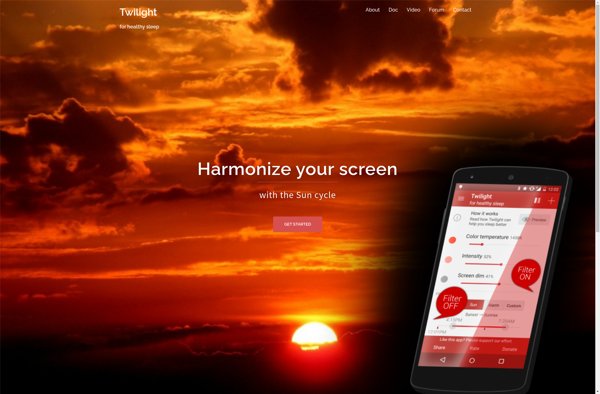
Blueshift
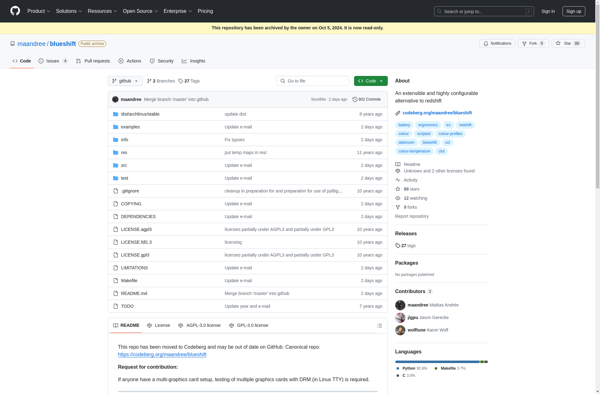
PangoBright
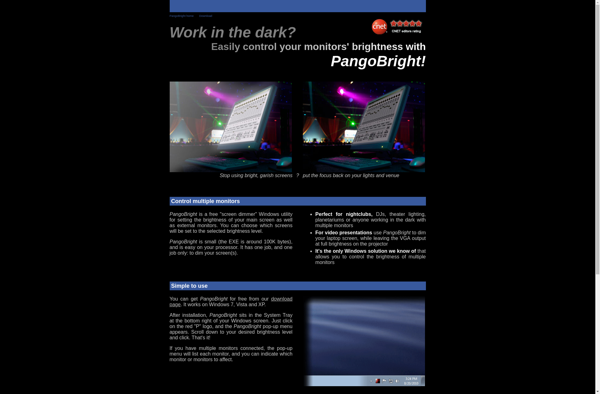
Dimmer
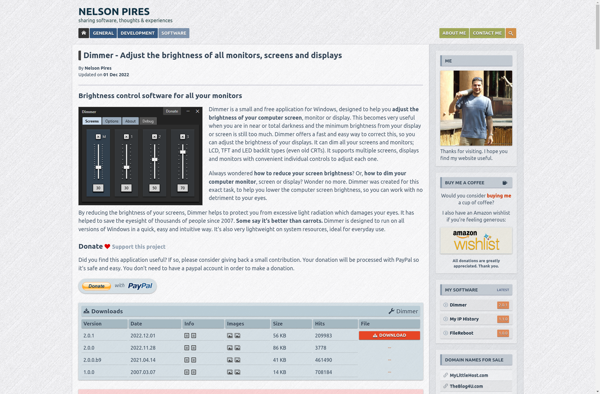
Gammy
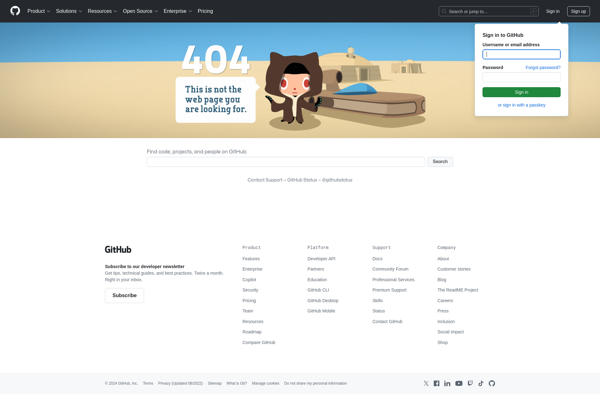
LightBulb
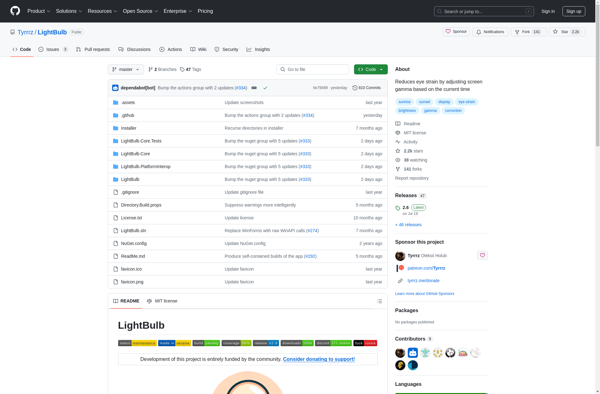
GoodNight
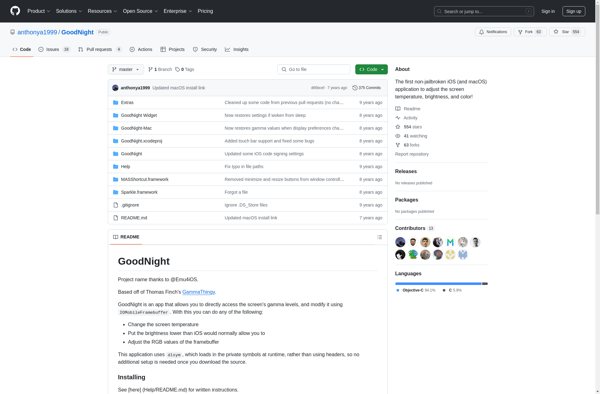
Red Moon
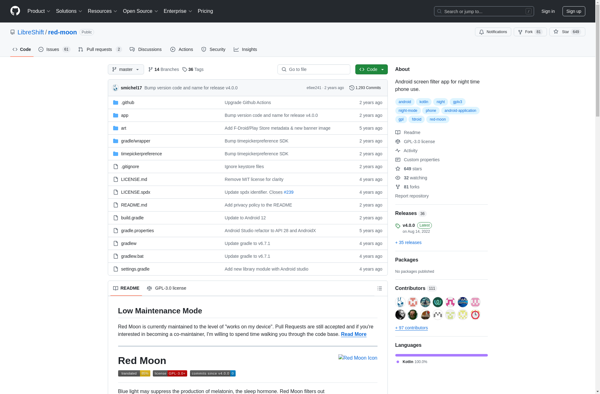
NegativeScreen
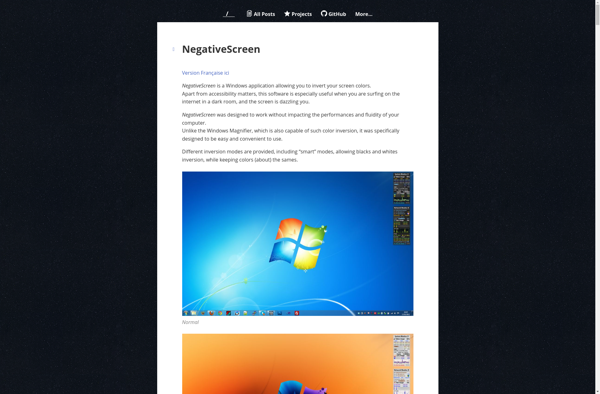
RedshiftGUI
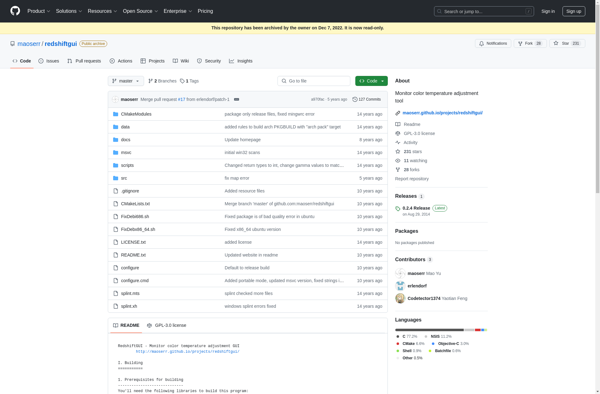
Twilight Blue Light Filter
Redshift Tray
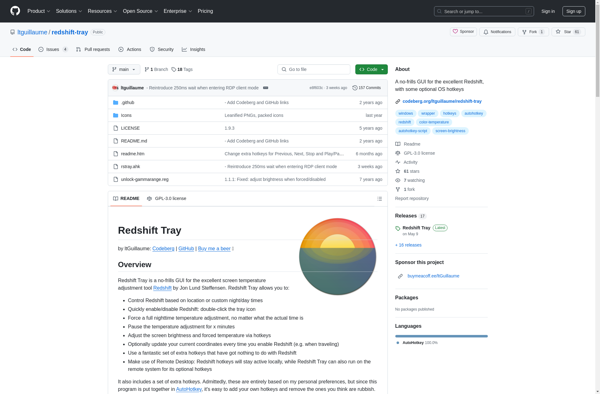
EyeSavior