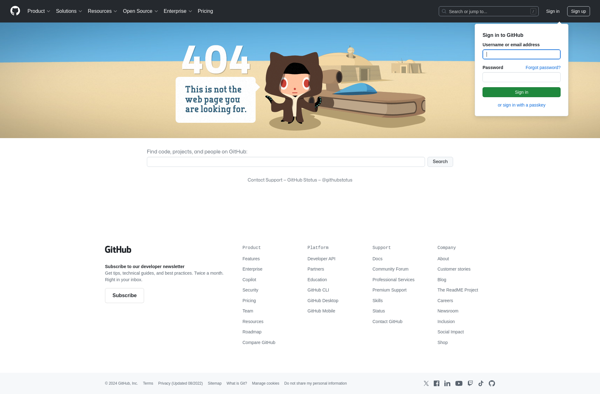EyeSavior
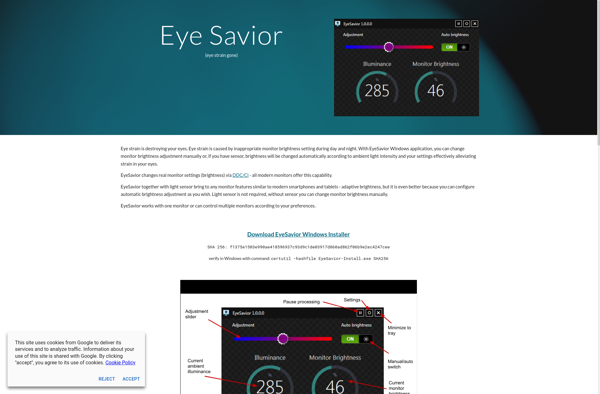
EyeSavior: Protect Your Eyesight from Digital Eye Strain
Eye care software for long hours on digital devices, monitor usage tracking and break reminders, promote healthy eyes and prevent eye strain.
What is EyeSavior?
EyeSavior is a software designed to help protect and preserve eyesight for people who spend many hours looking at digital screens. It has features to reduce eye fatigue and strain.
The software keeps track of how much time you continuously stare at a screen without taking a break. After 20 minutes of uninterrupted screen viewing, it will show a pop-up alert recommending you look away for 20 seconds to give your eyes a rest. You can customize the alert intervals and duration of breaks. There are also exercises built-in that guide you to roll your eyes in different directions to reduce strain.
EyeSavior has modes for both day and night computer use. The night mode adjusts screen brightness and color temperature to reduce blue light exposure. This helps avoid interference with circadian rhythms and improves sleep quality.
The software is very user-friendly with an intuitive interface. It runs lightly in the background without slowing down your device. You have control over all the eye protection features and can customize them to fit your needs.
Overall, EyeSavior is designed to promote healthier long-term computer viewing habits. By encouraging frequent short breaks and reducing eye fatigue, it helps you avoid headaches, blurred vision, and irritation from excessive digital screen time.
EyeSavior Features
Features
- Blue light filter
- Break reminders
- Usage tracking
- Customizable settings
Pricing
- Freemium
Pros
Cons
Official Links
Reviews & Ratings
Login to ReviewThe Best EyeSavior Alternatives
Top Health & Fitness and Eye Care and other similar apps like EyeSavior
Here are some alternatives to EyeSavior:
Suggest an alternative ❐Eye Saver

Win10_BrightnessSlider

Lux Auto Brightness
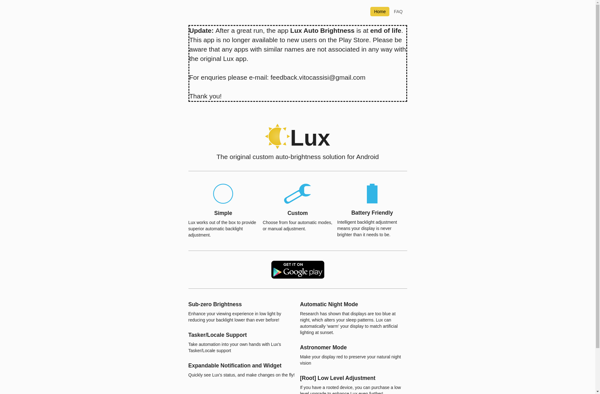
Simple Screen Brightness Adjuster