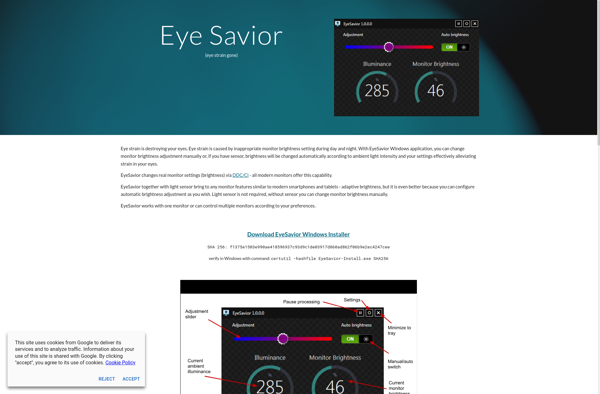Win10_BrightnessSlider

Win10_BrightnessSlider: Add Adjustable Brightness to Your Taskbar
A small utility for Windows 10, adding an adjustable brightness slider to the taskbar, allowing easy screen brightness control without navigating settings menus.
What is Win10_BrightnessSlider?
Win10_BrightnessSlider is a free, open-source software that provides an easy way to adjust screen brightness in Windows 10. It adds a slider control to the Windows taskbar notification area that lets you quickly set the brightness level of your display.
Without Win10_BrightnessSlider or similar software, changing display brightness in Windows involves navigating through the Settings app which can be tedious. This little app makes it as simple as moving a slider up and down to make the screen dimmer or brighter.
Key features include:
- Lightweight app with no bloatware or ads
- Sets brightness independently for each connected display
- Launches at Windows startup so the slider is always available
- Portable version available that doesn't require installation
Win10_BrightnessSlider is useful for laptop users who often switch between battery and AC power. The ability to optimize brightness for current conditions with a quick slider adjustment helps extend battery life. It's also handy for adjusting screen brightness without fumbling through menus when lighting conditions change.
Being an open-source portable app without installation requirements, Win10_BrightnessSlider is safe and convenient to try. It runs smoothly on most Windows 10 installations and offers a streamlined way to control display brightness.
Win10_BrightnessSlider Features
Features
- Adds brightness slider to Windows taskbar
- Allows adjusting screen brightness from the taskbar
- Lightweight and runs in system tray
- Open source and free
Pricing
- Open Source
Pros
Cons
Reviews & Ratings
Login to ReviewThe Best Win10_BrightnessSlider Alternatives
Top Os & Utilities and System Utilities and other similar apps like Win10_BrightnessSlider
Here are some alternatives to Win10_BrightnessSlider:
Suggest an alternative ❐ModernFlyouts
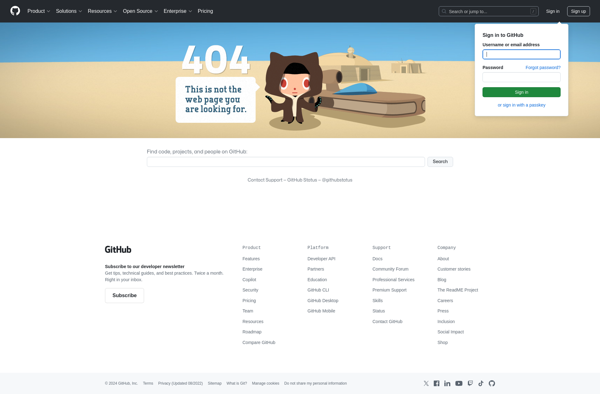
Twinkle Tray
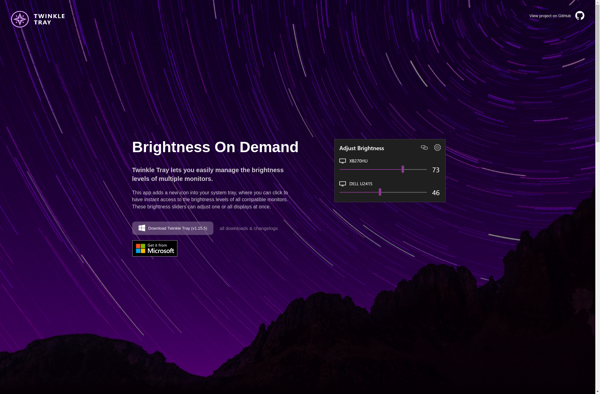
Simple Screen Brightness Adjuster
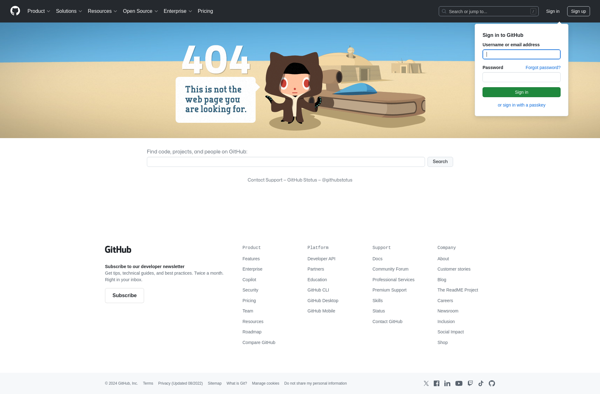
EyeSavior