Twinkle Tray
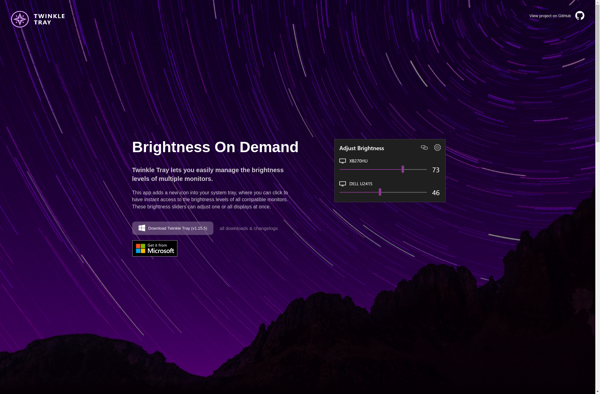
Twinkle Tray: Lightweight System Tray Utility
Twinkle Tray is a lightweight system tray utility for Windows that provides quick access to configuration settings and common tasks. It allows easy management of screen brightness, volume, battery mode, Wi-Fi, Bluetooth and more.
What is Twinkle Tray?
Twinkle Tray is a free, open source system tray application for Windows that provides easy access to common configuration settings and tasks. It runs minimized in the system tray and features an intuitive icon-based menu.
With Twinkle Tray, you can quickly adjust screen brightness, speaker volume, and microphone volume using sliders. There are also options to mute audio, enable/disable Wi-Fi and Bluetooth, change power profiles to adjust battery usage, lock the screen, sleep, hibernate, or shut down the PC.
Some additional features include keyboard shortcuts, audio device selection, multi-monitor brightness syncing, transparency effects, skinning, and portable mode. It's lightweight, customizable, and provides a simplified way to manage basic settings without having to navigate through control panels or settings menus.
Twinkle Tray is released under the GNU GPL v3 license. It works on Windows 7, 8, 10 and 11. As an open source project, it is developed and maintained by a community of contributors on GitHub.
Twinkle Tray Features
Features
- Quick access to system settings like volume, brightness, WiFi, etc from the system tray
- Keyboard shortcuts for common actions like mute, hibernate, lock screen
- Customizable icons and themes
- Portable version available
- Supports multiple monitors
Pricing
- Free
- Open Source
Pros
Cons
Official Links
Reviews & Ratings
Login to ReviewThe Best Twinkle Tray Alternatives
Top Os & Utilities and System Utilities and other similar apps like Twinkle Tray
Here are some alternatives to Twinkle Tray:
Suggest an alternative ❐BetterDisplay
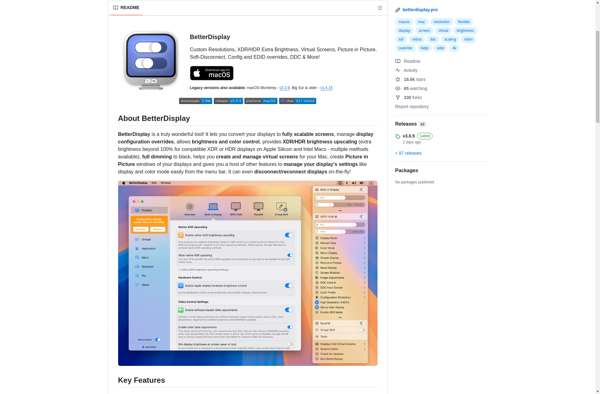
Monitorian
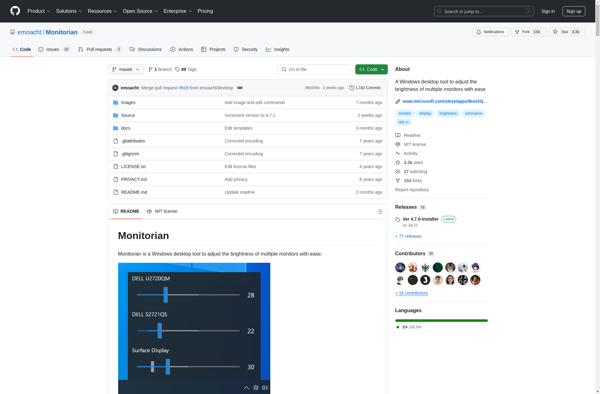
DisplayBuddy

PangoBright
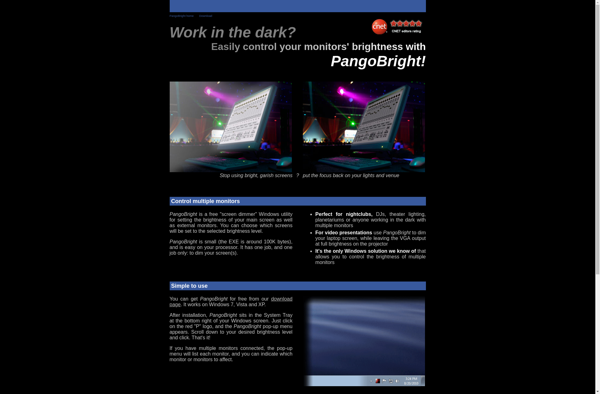
DimScreen
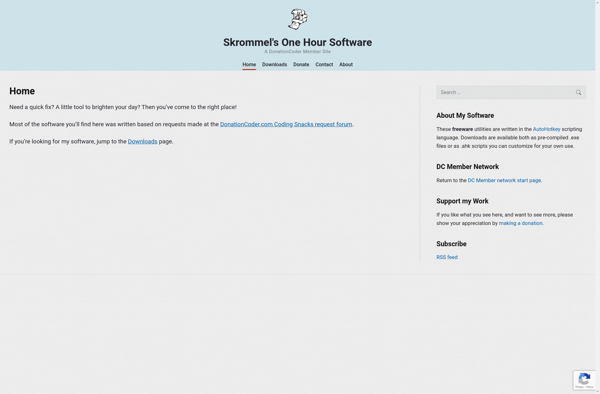
Dimmer
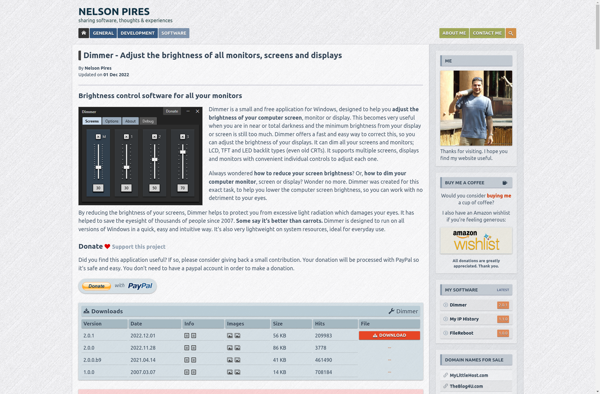
QuickShade
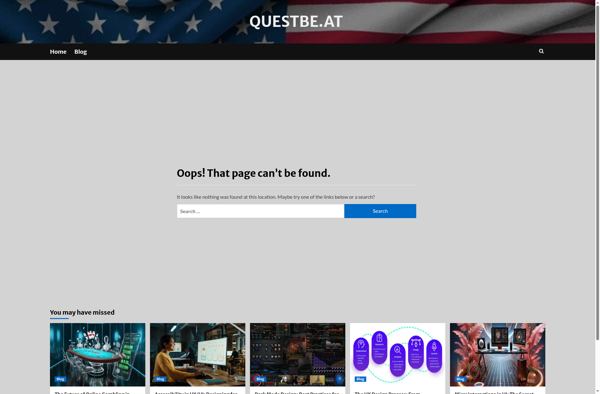
IBrightness Tray
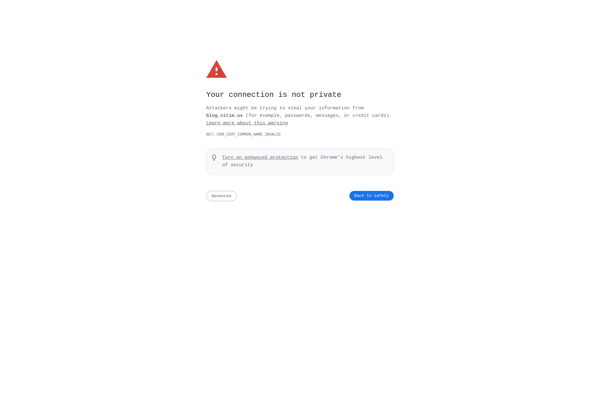
Monitor Bright
EasyOnTheEyes
Win10_BrightnessSlider
