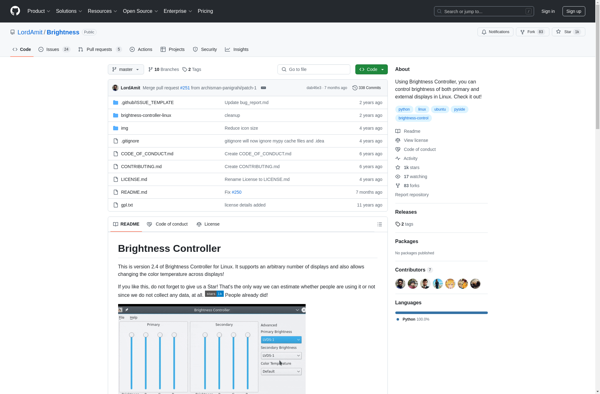IBrightness Tray
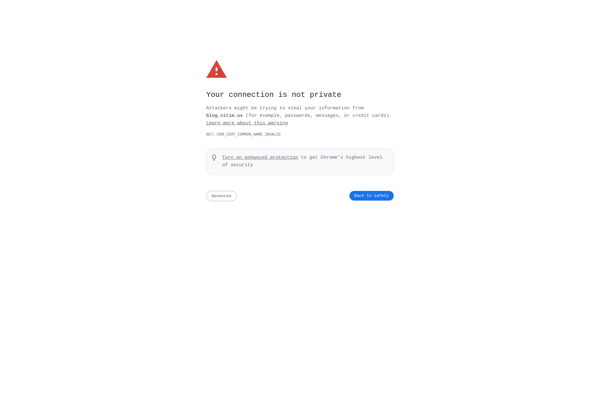
iBrightness Tray: Free System Tray Brightness Controller
A free and open source software to control screen brightness from the system tray on Windows, providing a simple interface for easy adjustments without navigating through system settings.
What is IBrightness Tray?
iBrightness Tray is a lightweight, open source software application for Windows that gives you quick access to screen brightness controls right from the system tray.
With iBrightness Tray installed, you can easily adjust your screen's brightness by simply clicking on the app's icon in the system tray and moving the brightness slider, instead of having to go through the display settings menu. This makes it fast and convenient to optimize brightness for your current lighting conditions.
Some key features of iBrightness Tray include:
- Lightweight system tray app with a small footprint
- Intuitive brightness slider for fast adjustments
- Supports laptops, external monitors, and projectors
- Persists settings between reboots
- Completely free and open source
If you often tweak your screen brightness or use your device in varying lighting conditions, iBrightness Tray streamlines the process into a simple click. It reduces the steps needed to access brightness controls and saves you time over adjusting through the settings menu.
As an open source program, iBrightness Tray is also customizable by developers and can be modified to add new features. It's a great fit for any Windows user who wants instant access to screen brightness adjustments.
IBrightness Tray Features
Features
- Lets you control screen brightness from the system tray
- Provides slider to adjust brightness level
- Option to enable/disable auto-brightness
- Keyboard shortcuts to change brightness
- Minimal interface that stays out of the way
- Open source and free
Pricing
- Free
- Open Source
Pros
Cons
Reviews & Ratings
Login to ReviewThe Best IBrightness Tray Alternatives
Top Os & Utilities and System Tools and other similar apps like IBrightness Tray
Here are some alternatives to IBrightness Tray:
Suggest an alternative ❐F.lux

Redshift
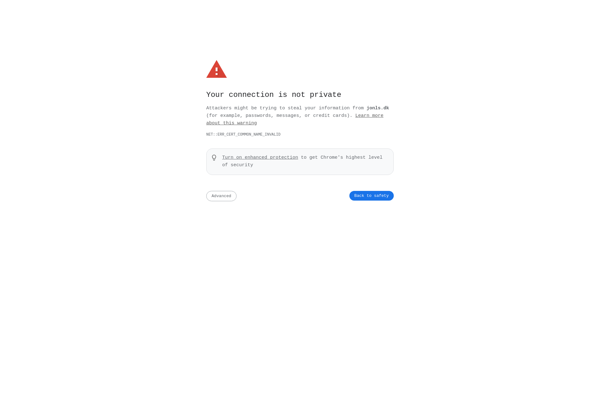
Monitorian
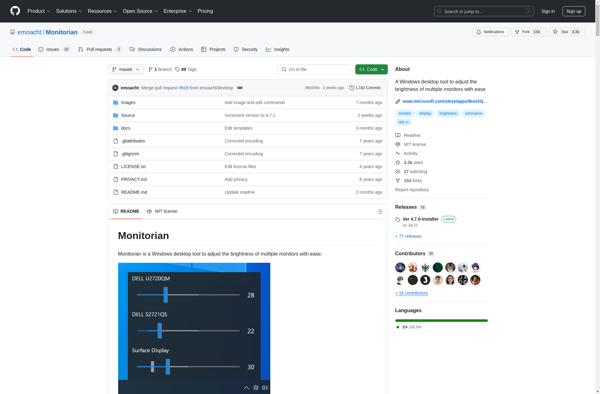
PangoBright
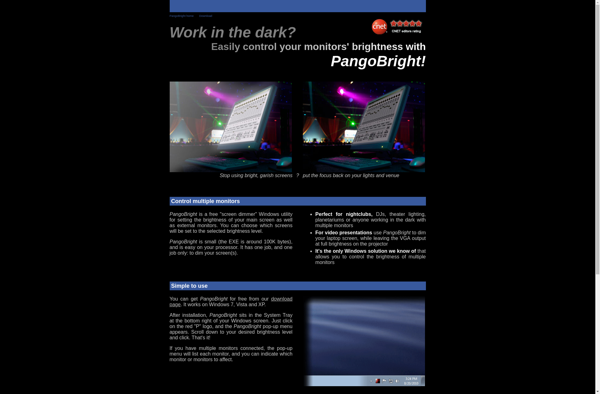
Twinkle Tray
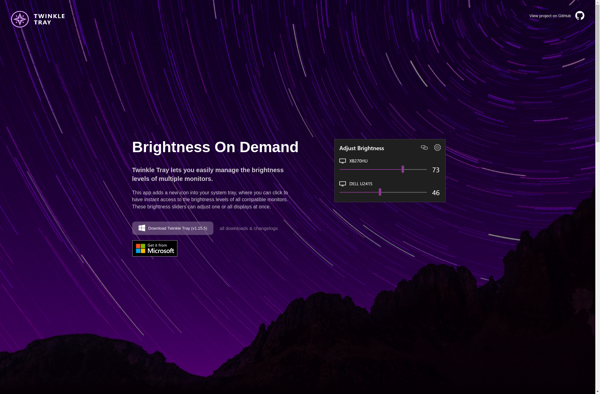
Dimmer
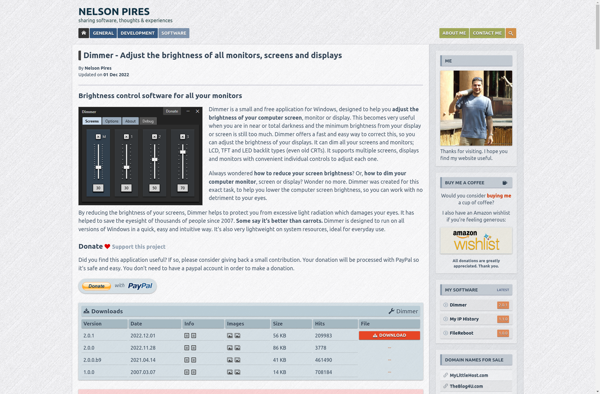
QuickShade
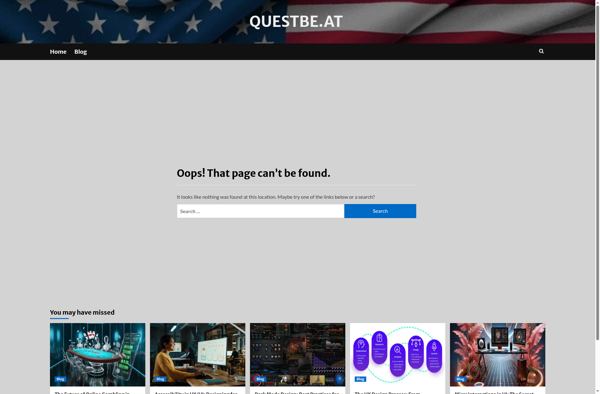
ControlMyMonitor
Gammy
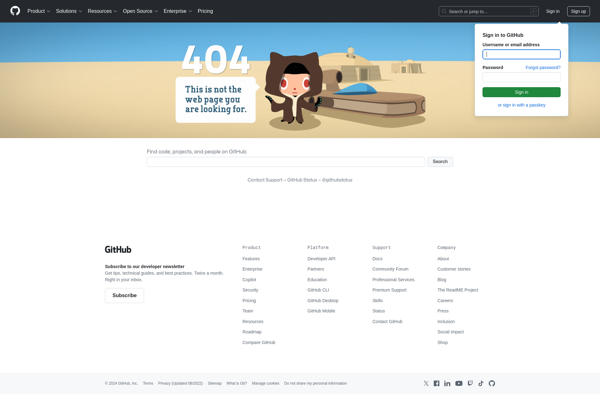
Blackout
ScreenBright
LightBulb
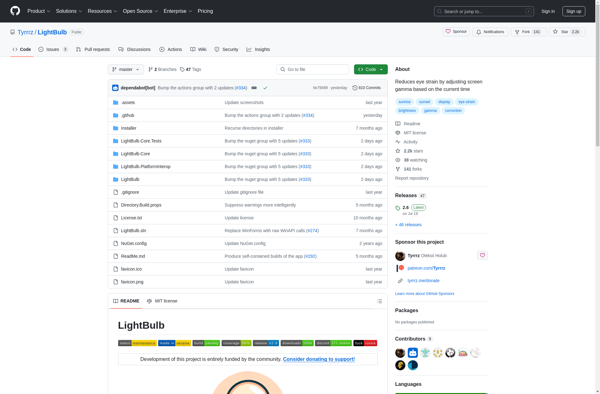
GoodNight
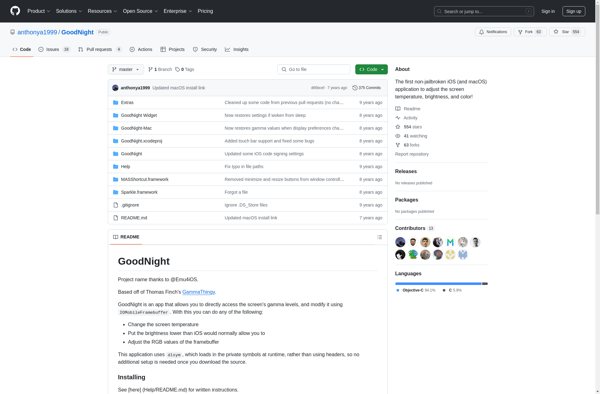
Monitor Bright
Free Monitor Manager
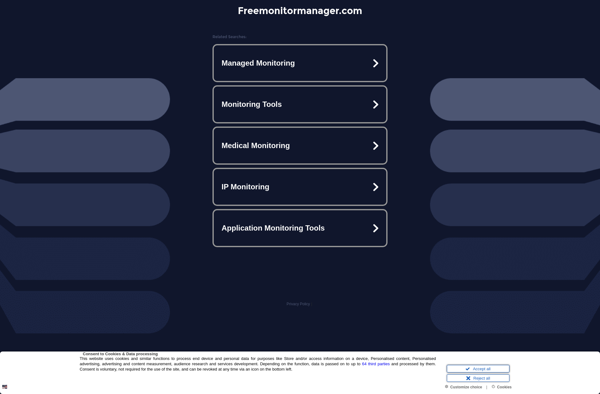
NirCmd
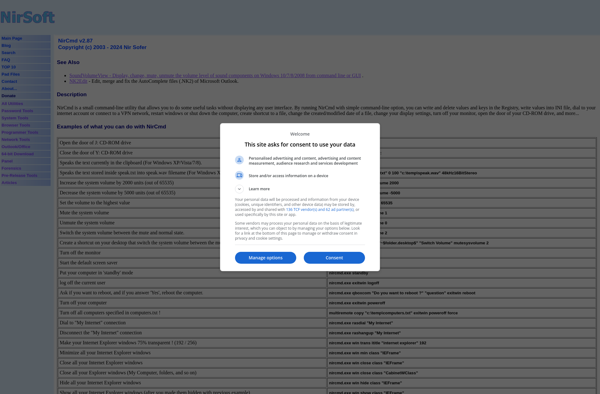
RedshiftGUI
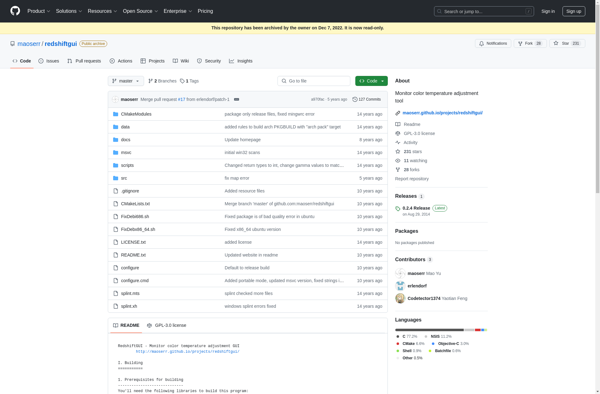
Brightness Controller