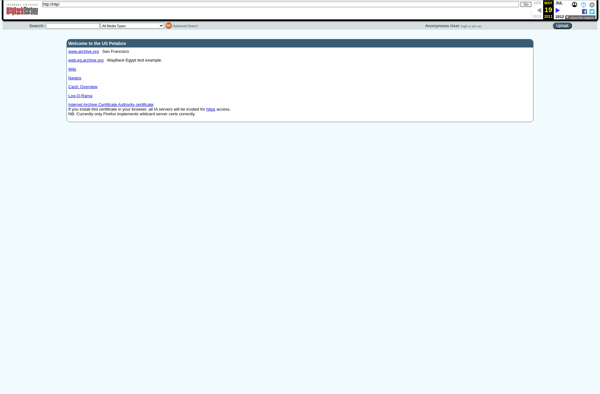Brightness Controller
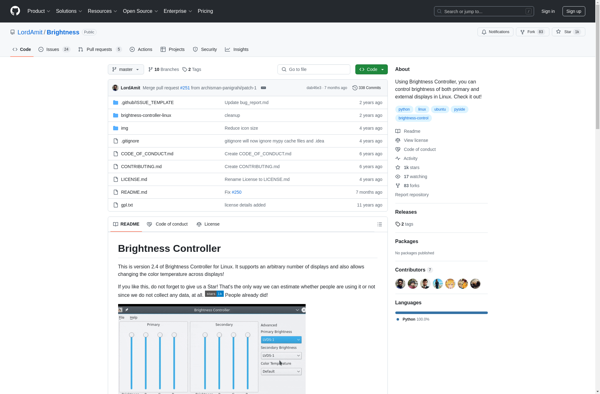
Brightness Controller: Free Monitor Brightness Control
Free, open-source software for Windows, Mac, and Linux to adjust monitor brightness levels with precision.
What is Brightness Controller?
Brightness Controller is a free, open-source application that gives you granular control over the brightness level of your monitor or laptop screen. It works by interfacing with your graphics card to adjust backlight brightness, allowing increments as precise as 1%.
This software is useful for several reasons. Firstly, it allows you to set a custom brightness level that is comfortable for your eyes. The small adjustment increments let you fine tune brightness to suit your preferences and lighting conditions. Secondly, it can help prolong battery life on laptops by dimming the screen brighter than what the built-in controls allow.
Brightness Controller has a simple, easy to use interface. You simply launch the app, then use the slider to set your desired brightness level. There are options to set keyboard shortcuts for adjusting brightness on the fly. It works flawlessly on Windows, Mac OSX and Linux systems. The code is open-source and available on GitHub.
Overall, Brightness Controller is a great way to precisely adjust monitor and laptop screen brightness. It's free, customizable, supports all major platforms, and can help reduce eye strain as well as improve battery life. If you often find your screen too bright or too dim, this software gives you the fine-grained control you need.
Brightness Controller Features
Features
- Adjust screen brightness beyond system limits
- Set custom brightness levels
- Adjust brightness in small increments
- Save preset brightness settings
- Keyboard shortcuts to change brightness
- Portable - no installation required
Pricing
- Free
- Open Source
Pros
Cons
Official Links
Reviews & Ratings
Login to ReviewThe Best Brightness Controller Alternatives
Top System & Hardware and Display & Monitor Tools and other similar apps like Brightness Controller
Here are some alternatives to Brightness Controller:
Suggest an alternative ❐DimScreen
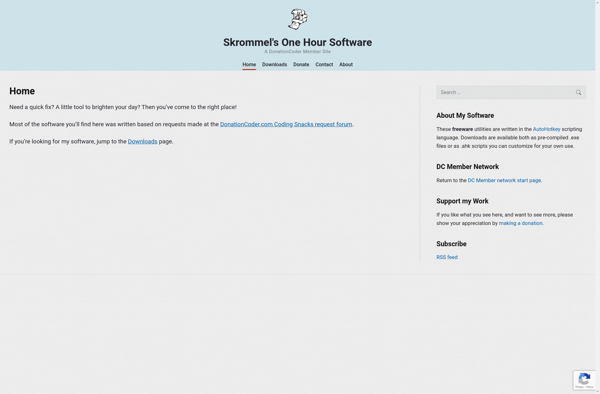
Dimmer
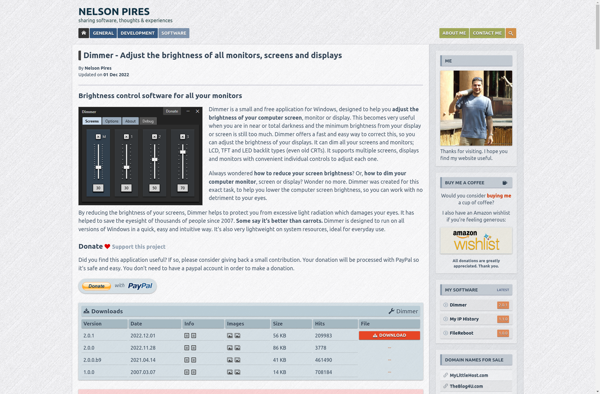
IBrightness Tray
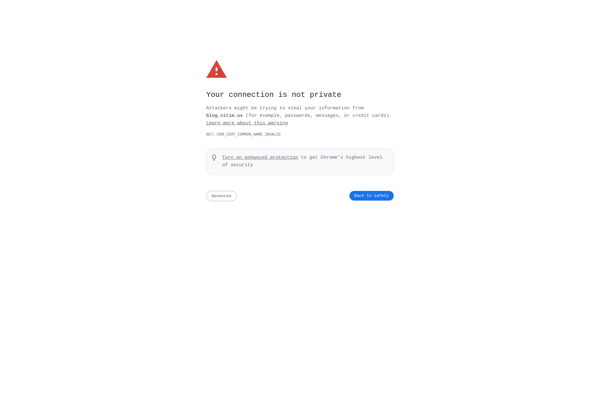
Desktop Dimmer
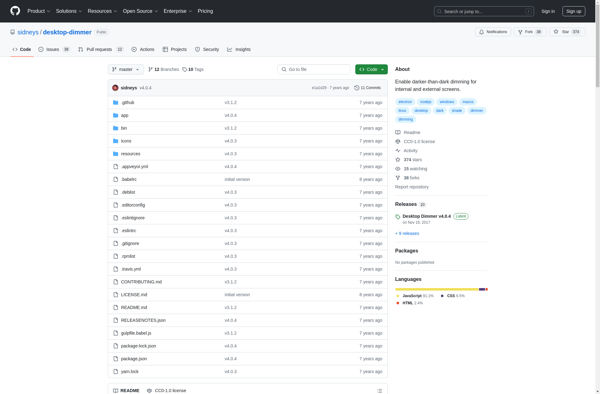
Brisync
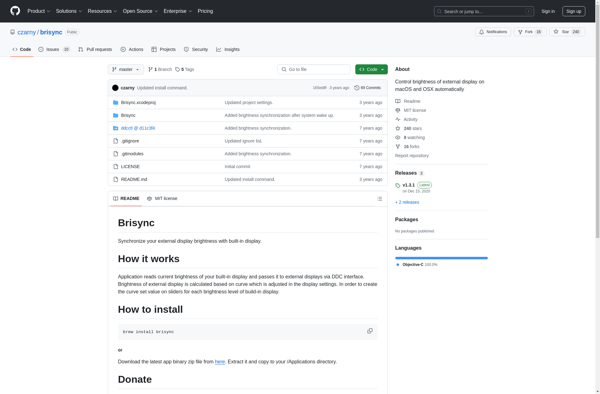
NEC Brightness Controller