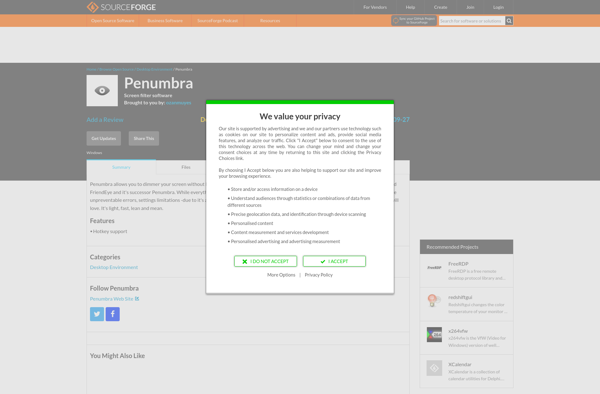Desktop Dimmer
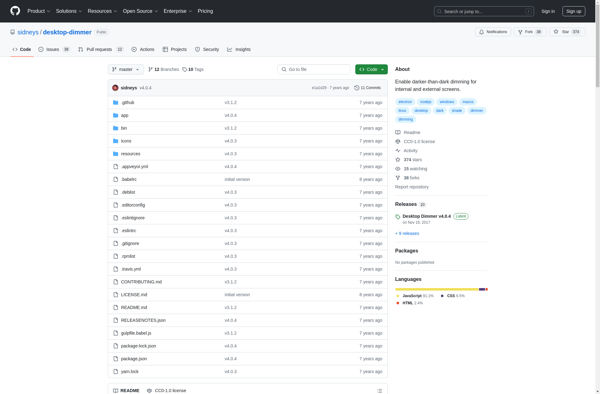
Desktop Dimmer: Free Screen Dimming Software
Free, open-source application to dim desktop screens for improved eye comfort and reduced screen brightness below system minimum
What is Desktop Dimmer?
Desktop Dimmer is a lightweight, open-source software application that gives users more control over their display brightness for increased eye comfort. It works by overriding a system's default brightness settings to enable screen dimming below the usual minimum level.
This type of fine-tuned brightness adjustment can help reduce eyestrain headaches and symptoms of computer vision syndrome caused by bright monitor glare. Desktop Dimmer creates a more comfortable viewing experience in low light environments, allows focusing on screen content without distraction, and helps users fall asleep more easily after evening computer use.
As an open-source program, Desktop Dimmer is completely free to download and use. It runs smoothly in the background after a quick setup, giving users a convenient slider or hotkeys to instantly fine-tune display brightness as needed. The dimming includes both the main display and any secondary attached monitors for full adjustable control.
Overall, Desktop Dimmer offers a simple way to customize display brightness for improved eye health and visual comfort. Its customizable interface and lightweight system footprint make display dimming achievable for all users across various machines and settings.
Desktop Dimmer Features
Features
- Adjust screen brightness below system minimum
- Set custom hotkeys to toggle dimming
- Remember dimming settings for each monitor
- Lightweight and open-source
Pricing
- Open Source
Pros
Cons
Official Links
Reviews & Ratings
Login to ReviewThe Best Desktop Dimmer Alternatives
Top Os & Utilities and System Tools and other similar apps like Desktop Dimmer
Here are some alternatives to Desktop Dimmer:
Suggest an alternative ❐F.lux

Redshift
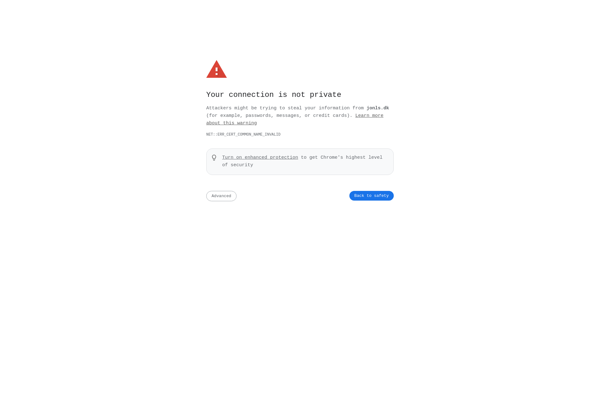
Twilight
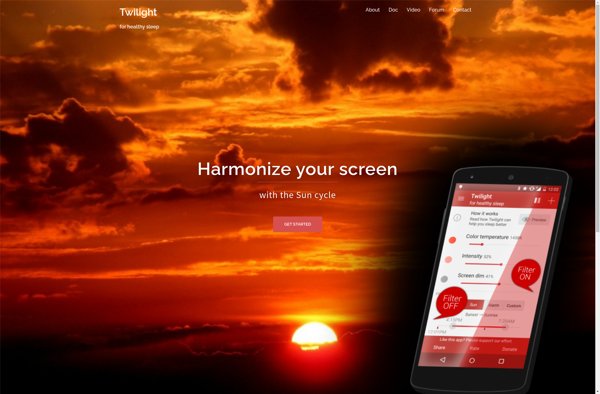
Blueshift
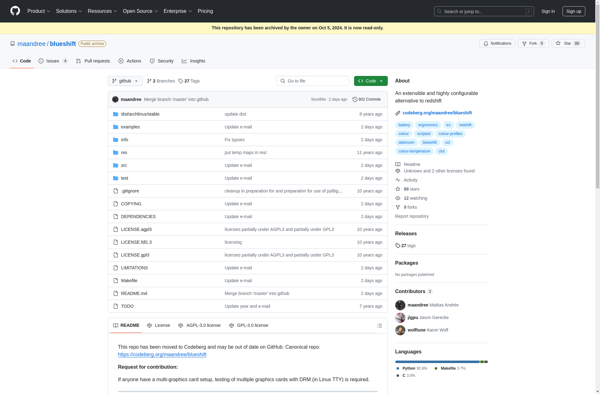
PangoBright
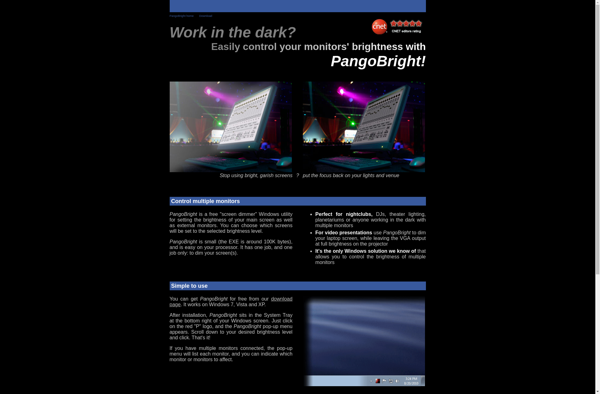
SunsetScreen
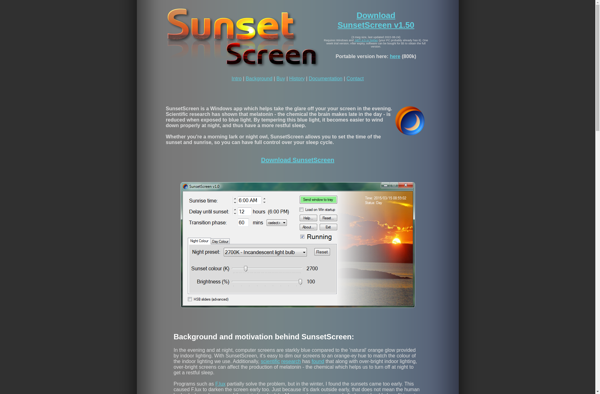
Dimmer
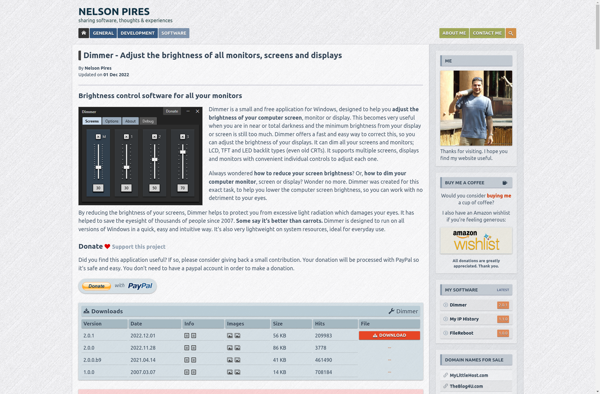
Gammy
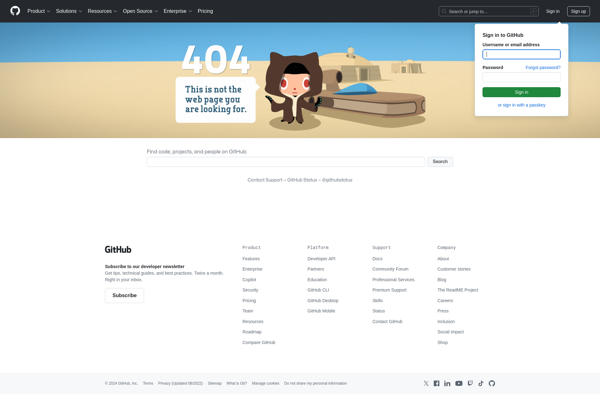
Screen Shader
LightBulb
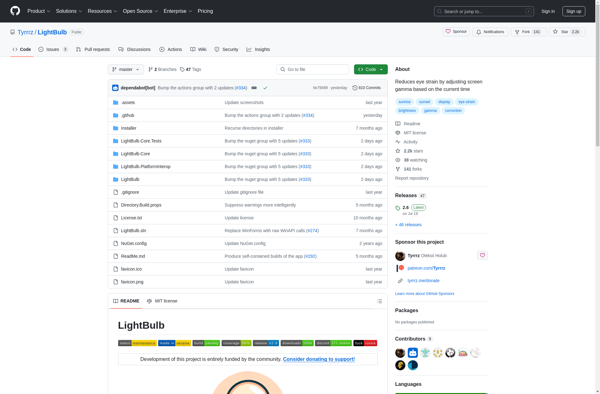
MyPoint Shade

Red Moon
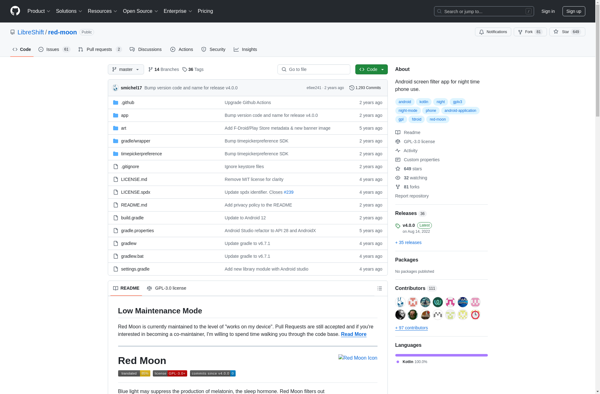
CF.lumen
NegativeScreen
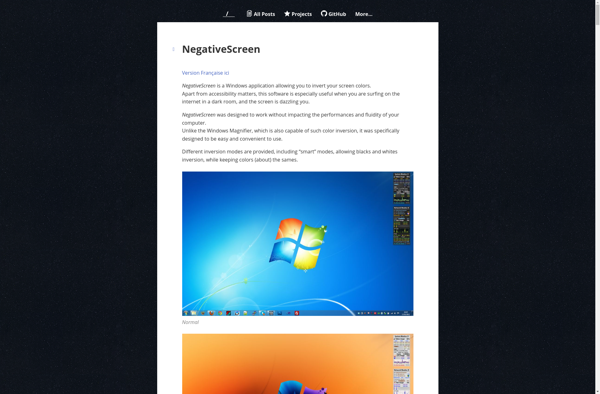
RedshiftGUI
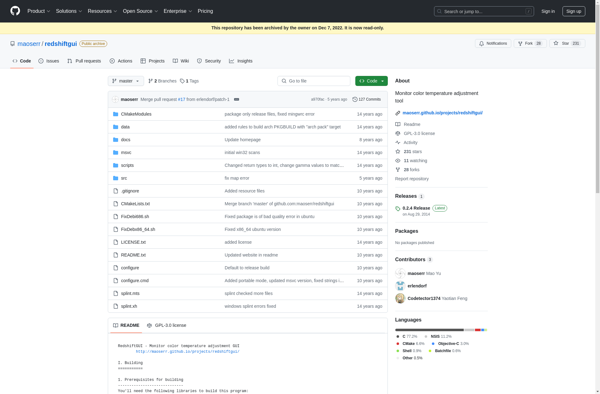
Brightness Controller
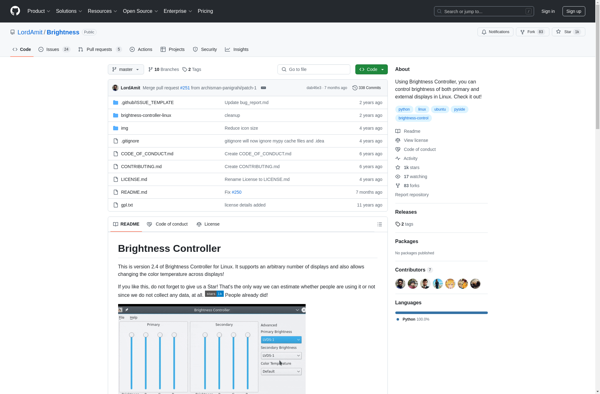
Friendeye