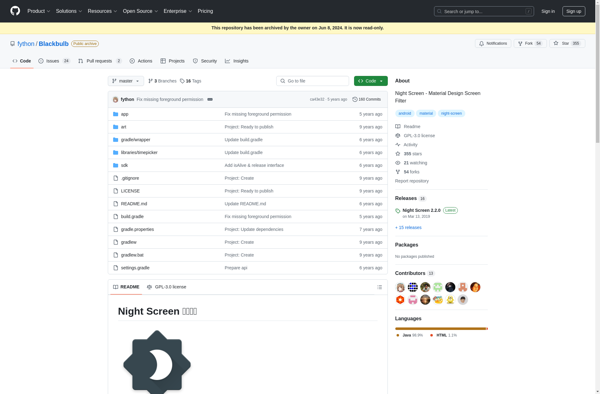Friendeye
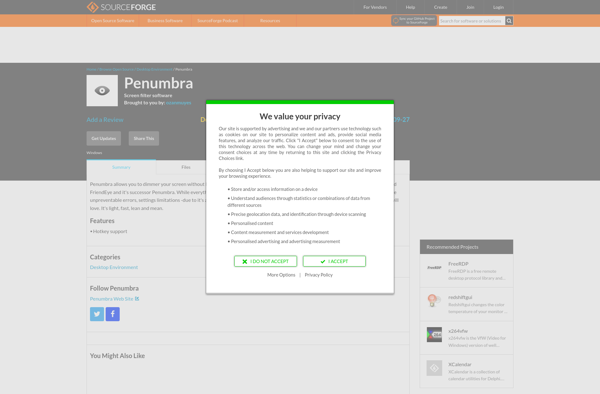
Friendeye: Open-Source Self-Hosted Alternative to Facebook
Connect with friends and family on an open-source, self-hosted social network with features like posting statuses and photos, commenting, private messaging, and creating groups.
What is Friendeye?
Friendeye is an open-source, self-hosted social networking platform that can be used as an alternative to Facebook. It allows users to connect with friends, family, and other contacts by creating a profile, posting statuses and photos, sending private messages, creating and joining groups, commenting on posts, and more.
As an open-source project, Friendeye places an emphasis on privacy and giving users control over their data. Since it is self-hosted, users download and install Friendeye on their own server or web hosting plan, rather than relying on a third-party service. This means personal data resides with the user rather than on a corporate server. Users have the option to make all or parts of their profile public or limit visibility to only confirmed friends.
Some key features of Friendeye include:
- Profiles with photos, statuses, bio, and other personal info
- News feed for seeing recent posts from friends
- Photo uploading and photo albums
- Groups based around common interests
- Private messaging and chat
- Events and calendar
- Custom privacy settings
- Open source so users can modify the platform
- Responsive design that works on mobile and desktop
With its focus on privacy and user control, Friendeye offers those seeking an alternative to closed-source, corporate social networks like Facebook or Twitter a compelling open-source option to stay in touch with their network. Its broad feature set rivals mainstream platforms while putting users in charge of their data and online experience.
Friendeye Features
Features
- Open source code
- Self-hosted
- User profiles
- Friend connections
- Status updates
- Photo sharing
- Commenting
- Private messaging
- Group creation
Pricing
- Open Source
Pros
Cons
Official Links
Reviews & Ratings
Login to ReviewThe Best Friendeye Alternatives
Top Social & Communications and Social Networking and other similar apps like Friendeye
Here are some alternatives to Friendeye:
Suggest an alternative ❐F.lux

Redshift
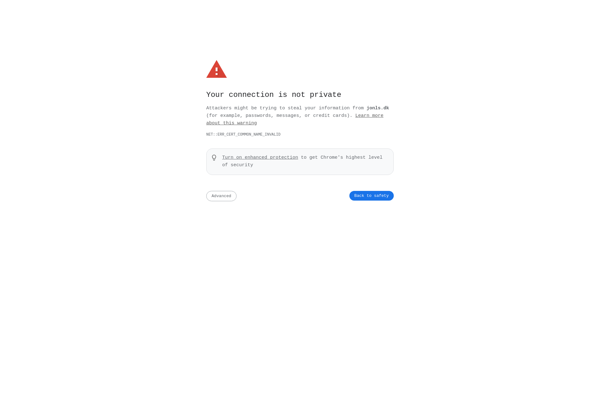
Screen Filter
PangoBright
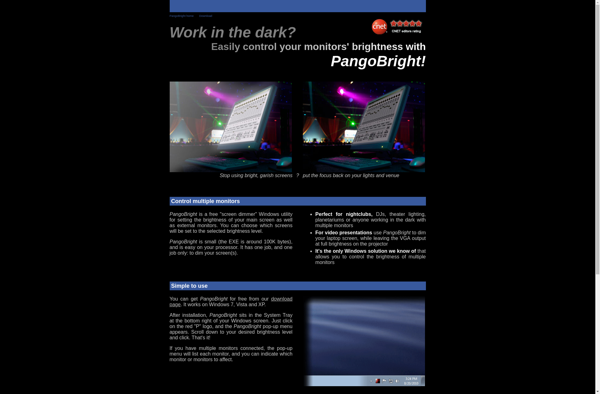
SunsetScreen
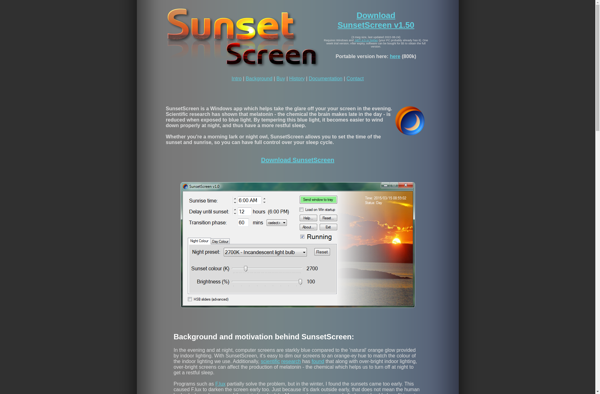
Dimmer
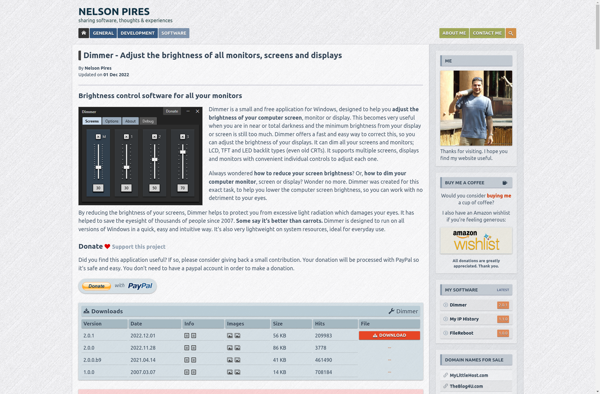
Iris mini
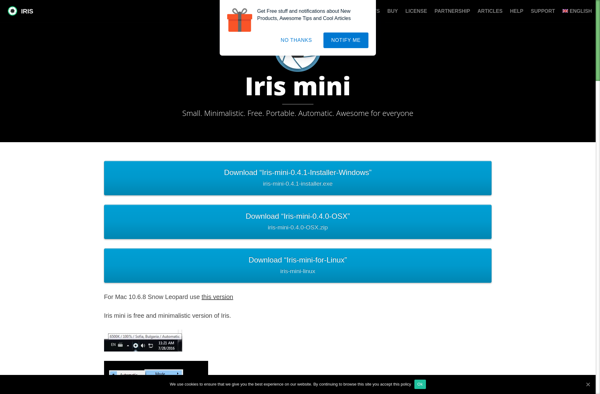
LightBulb
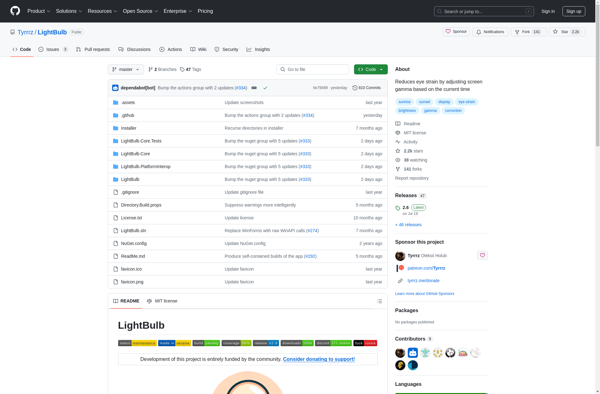
Desktop Dimmer
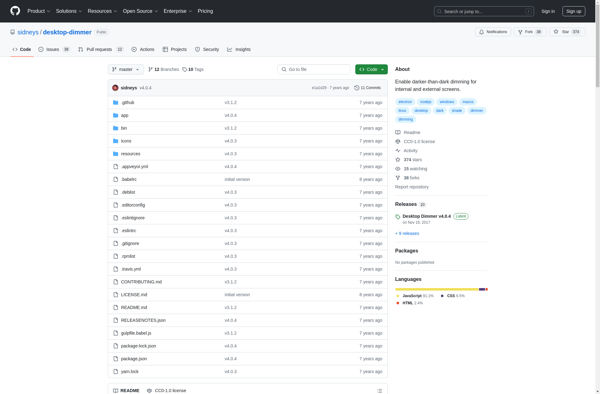
RedshiftGUI
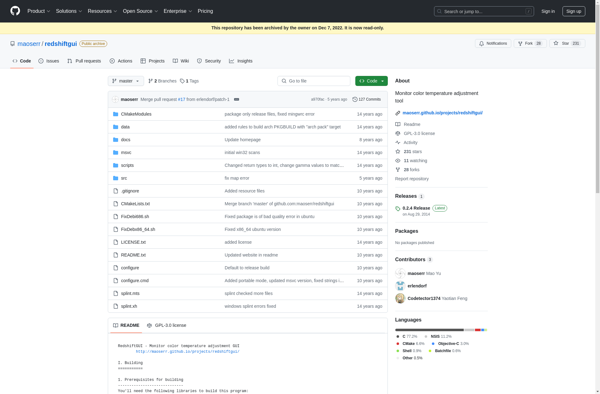
Night Screen / Blackbulb