Red Moon
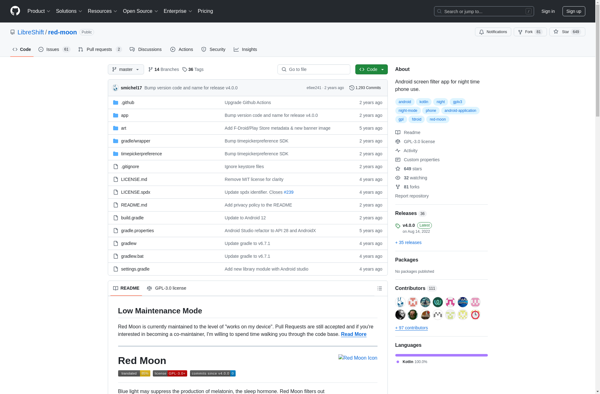
Red Moon: Free Blue Light Filtering Softwares
Adjust your computer display colors to reduce sleep disruption and eye strain with Red Moon, a free open source software that removes blue light in the evening.
What is Red Moon?
Red Moon is a free, open source application that automatically adjusts the color temperature of your computer display after sunset. It smoothly removes blue light from your screen, allowing your eyes and brain to prepare for a good night's sleep.
By reducing blue wavelengths emitted from computer and mobile device screens at night, Red Moon helps maintain healthy circadian rhythms. Exposure to blue light after sundown can disrupt melatonin production and keep you awake longer. Red Moon counteracts this effect and helps prevent sleep issues.
In the daytime, Red Moon returns the display to normal color temperatures. This allows you to benefit from blue light exposure in the mornings and throughout the daytime, which boosts attention, reaction times, and mood.
Developed by a former Apple engineer, Red Moon is easy to install and configure. It lets you customize color adjustments, set your nighttime hours, and control the transition speed. The app works across operating systems and requires no root or jailbreak access.
Overall, Red Moon is an effective blue light filter app designed specifically to improve sleep quality and eye strain issues. By removing blue light at night it helps users fall asleep faster, get better rest, and feel more refreshed in the morning.
Red Moon Features
Features
- Adjusts display colors
- Removes blue light
- Open source
- Free
Pricing
- Free
- Open source
Pros
Cons
Official Links
Reviews & Ratings
Login to ReviewThe Best Red Moon Alternatives
Top Health & Fitness and Sleep and other similar apps like Red Moon
Here are some alternatives to Red Moon:
Suggest an alternative ❐F.lux

Redshift
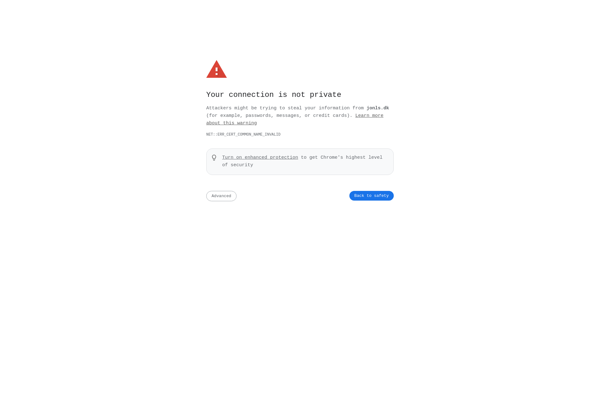
Blue Light Filter for Eye Care
Night Shift: Blue Light Filter
Twilight
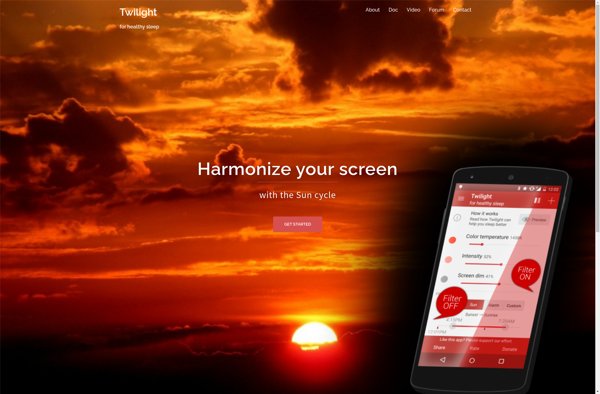
Screen Filter
Shady
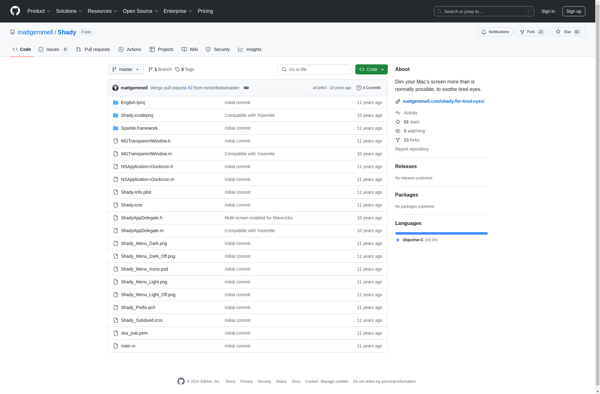
CareUEyes
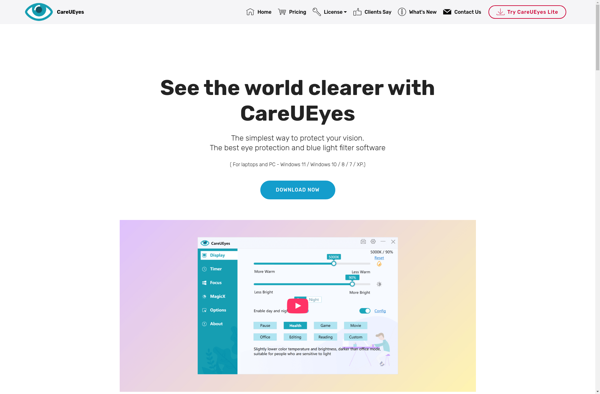
Night Screen
SunsetScreen
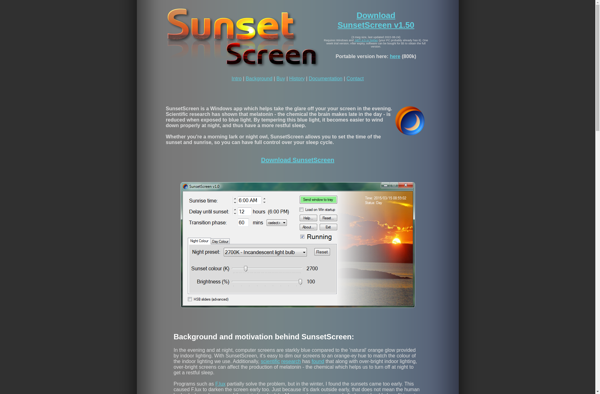
Windows Night Light
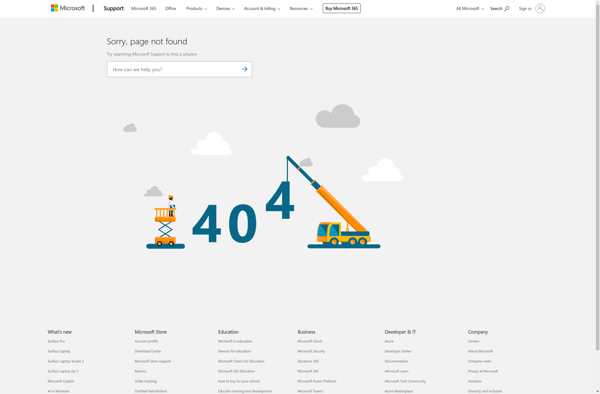
Eye Saver

Iris mini
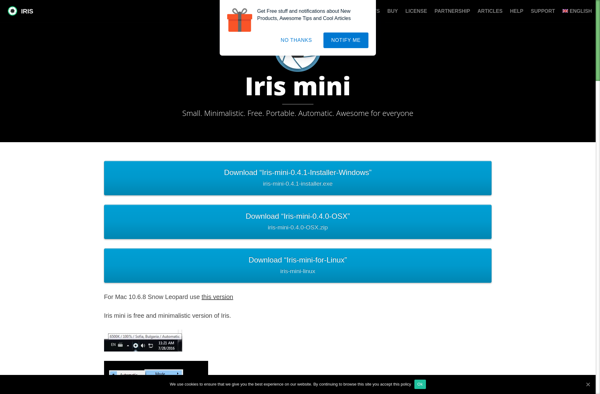
Gammy
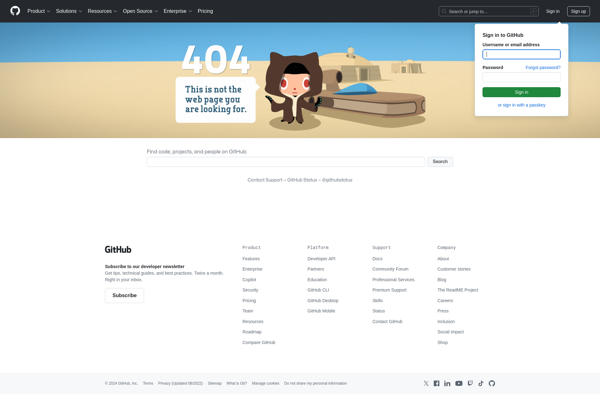
LightBulb
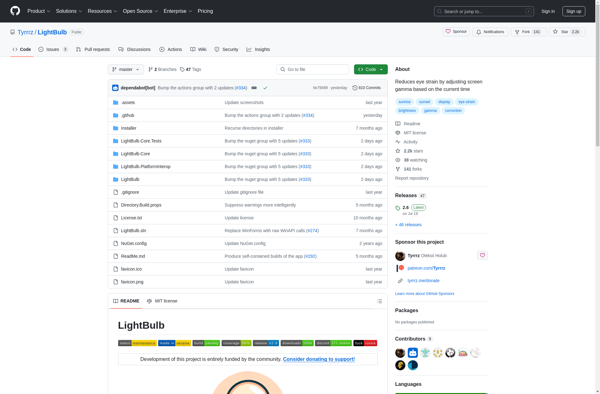
Lux Lite
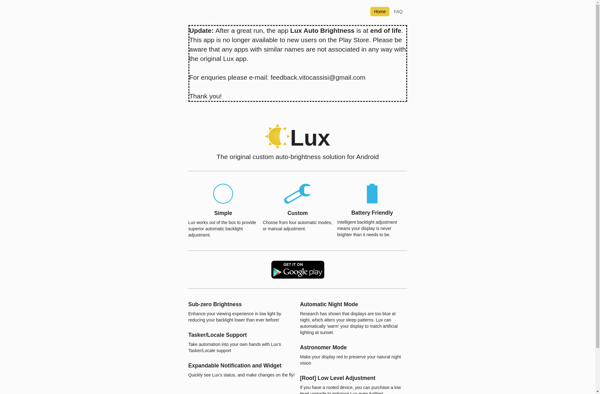
CF.lumen
Away From Keyboard (AFK)
Desktop Dimmer
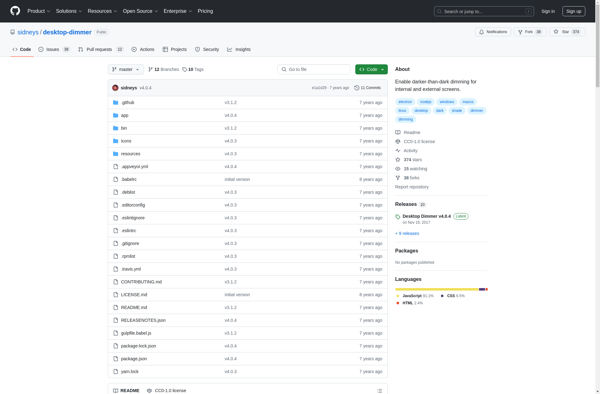
PC Sun Screen
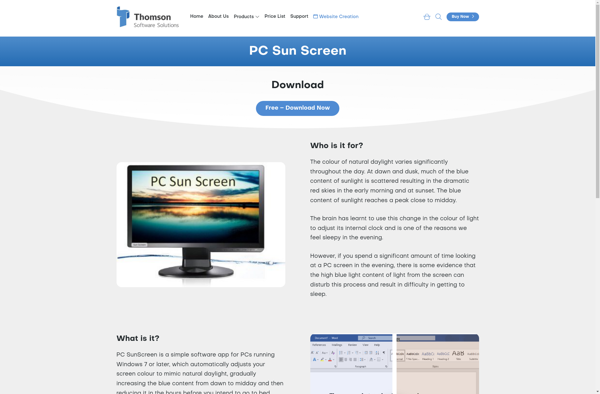
Brisync
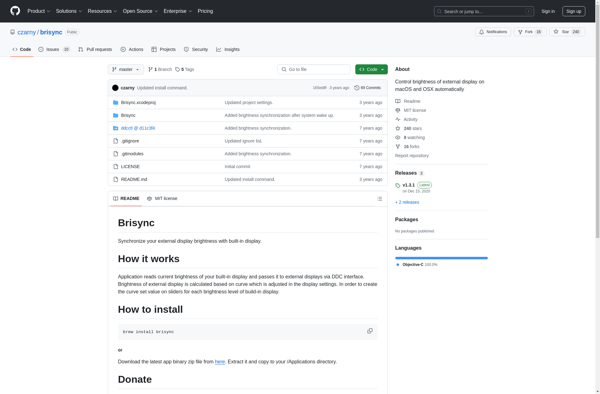
Twilight Blue Light Filter
Shifty
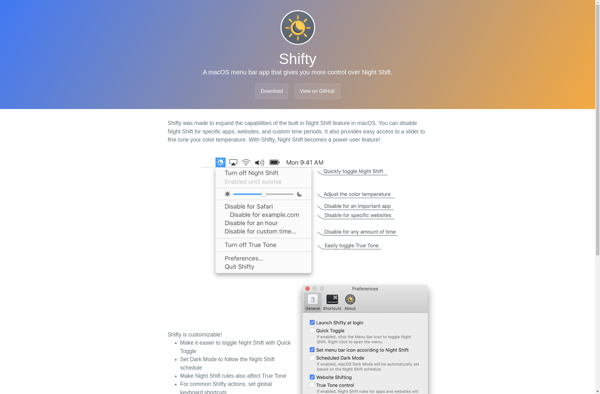
Redshift Tray
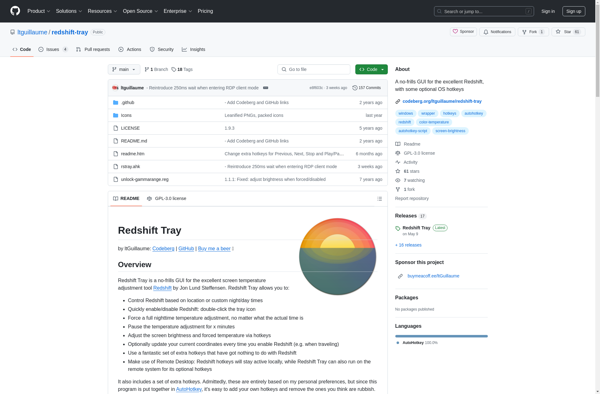
NeyetLight