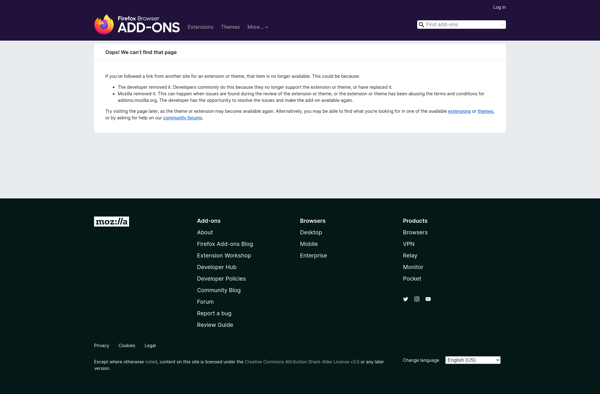Redshift Tray
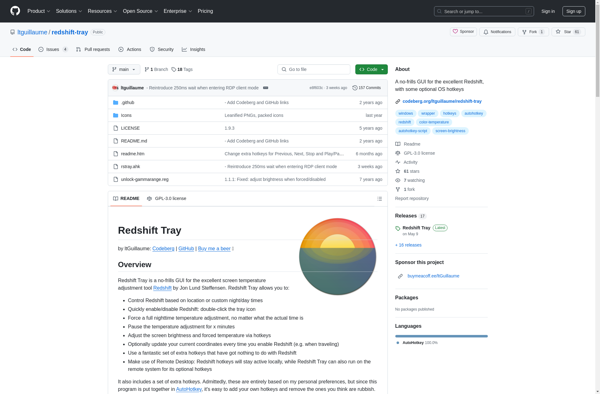
Redshift Tray: Free, Open-Source Screen Color Temperature Adjuster
A Windows application that adjusts screen color temperature for reduced eye strain and improved sleep, available free of charge.
What is Redshift Tray?
Redshift Tray is a free, open-source application for Windows that adjusts the color temperature of your computer screen to match the time of day. It makes the color of your screen more orange and lowers the brightness in the evening, which can help reduce eye strain and improve sleep.
During the day, computer screens look very blue and bright, which can cause eye fatigue over long periods of use. Redshift Tray gradually shifts the screen temperature warmer at night to reduce the blue light emitted, similar to apps like f.lux and Night Light on other operating systems.
By subtly changing the screen color, Redshift Tray attempts to match the natural lighting conditions based on the time of day. This helps ease the transition for your eyes between the bright white/blue light of computer screens and soft orange glow of indoor lighting in the evenings. The day and night screen temperatures are fully customizable.
As an open-source, free download, Redshift Tray provides an accessibility option for people who spend a lot of time looking at screens at night. The redshifted lighting has been shown in studies to potentially improve sleep quality when used before bedtime. It's a simple tray application for Windows that runs passively in the background.
Redshift Tray Features
Features
- Adjusts screen color temperature based on time of day
- Reduces eye strain and improves sleep quality
- Customizable settings for color temperature and schedule
- Runs in the system tray for easy access
- Supports multiple displays
Pricing
- Free
- Open Source
Pros
Cons
Reviews & Ratings
Login to ReviewThe Best Redshift Tray Alternatives
Top Os & Utilities and Display & Monitor Tools and other similar apps like Redshift Tray
Here are some alternatives to Redshift Tray:
Suggest an alternative ❐F.lux

Redshift
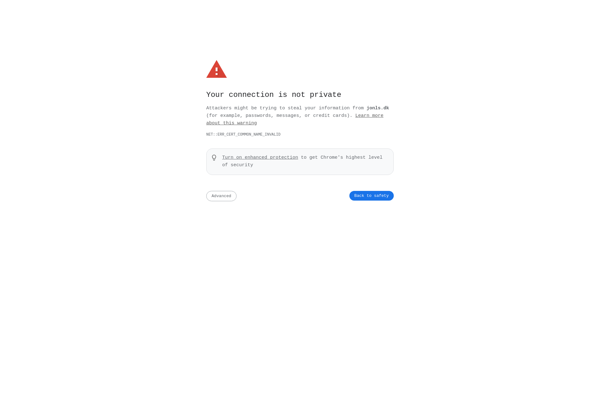
CareUEyes
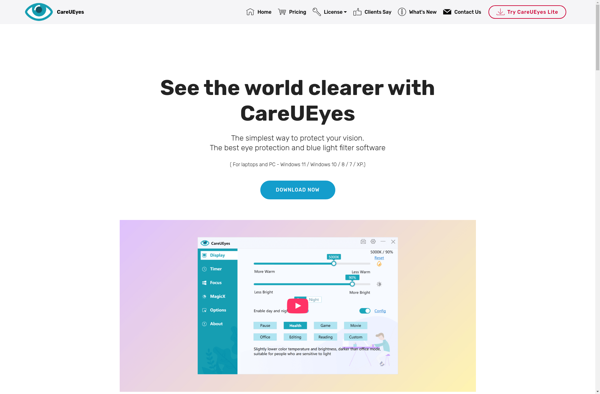
Eye Saver

Gammy
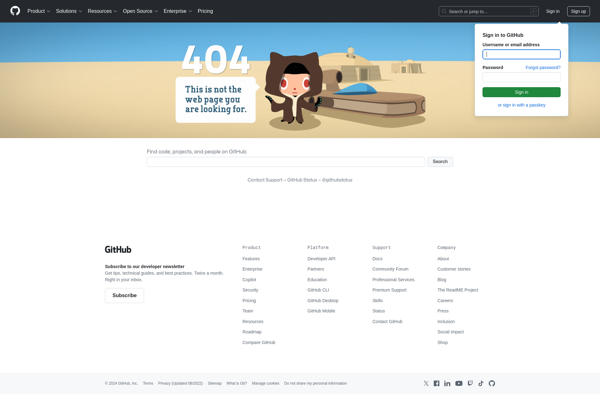
SCT - Set Color Temperature

Red Moon
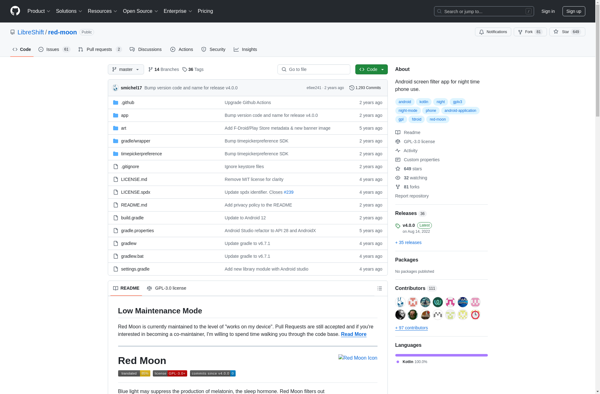
RedshiftGUI
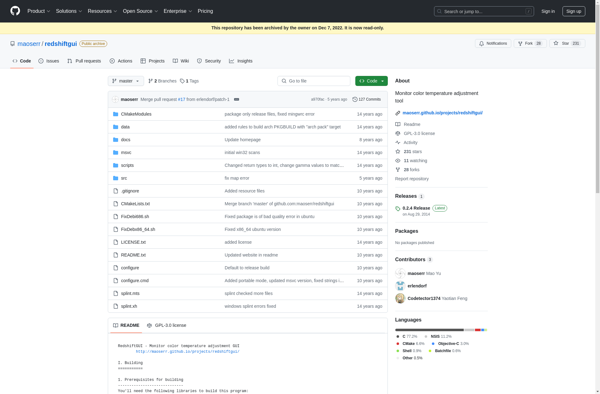
Brisync
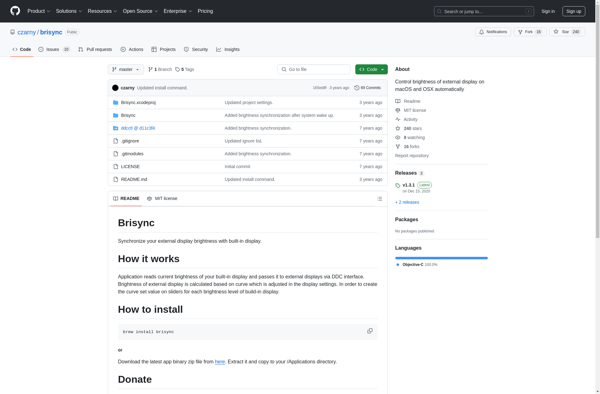
FireLux