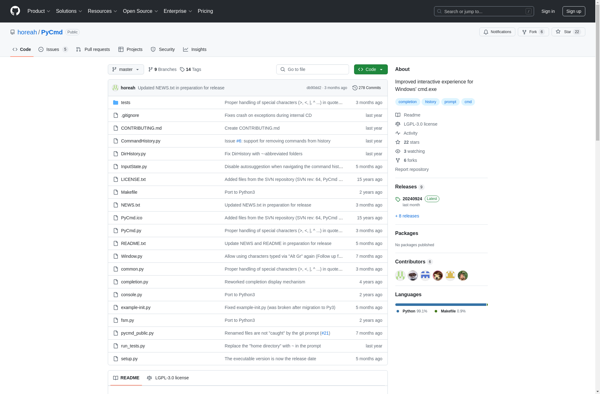Windows Command Prompt
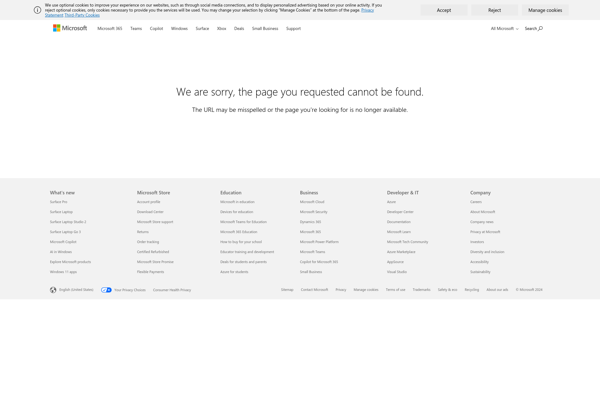
Windows Command Prompt: Classic Text-Based Interface for Windows
The Windows Command Prompt is a text-based interface that allows users to access the computer's file system as well as execute commands. It has been included with every version of the Windows operating system.
What is Windows Command Prompt?
The Windows Command Prompt, also known as the command line, cmd.exe, or simply cmd, is a text-based application included with all versions of the Windows operating system. It allows users to access the computer's file system, run executable files, and configure certain aspects of the OS using text-based commands.
The Command Prompt has its roots in the old DOS operating system, on which early versions of Windows were based. It continues to be included in modern Windows versions in order to support legacy applications and scripts that rely on a command-line interface.
Key features and uses of the Windows Command Prompt include:
- Navigating through the computer's drives and folders using the cd and dir commands
- Running executable files by typing their name or path at the prompt
- Editing text files using copy con, edit, and other similar utilities
- Configuring certain OS settings with tools like ipconfig, netsh, and chkdsk
- Automating tasks by writing batch scripts with multiple commands
- Troubleshooting performance and other system issues
- Accessing DOS-based applications that require a command-line interface
While the Command Prompt interface is not as visually intuitive as the graphical Windows interface most users are familiar with, it remains a powerful tool for advanced troubleshooting, automation, and working with legacy DOS and early Windows applications.
Windows Command Prompt Features
Features
- Command line interface
- Scripting and automation
- Access to system commands and tools
- Batch file execution
- Navigation of file system
- Environment variable management
Pricing
- Free
Pros
Cons
Reviews & Ratings
Login to ReviewThe Best Windows Command Prompt Alternatives
Top Os & Utilities and Command Line Tools and other similar apps like Windows Command Prompt
Here are some alternatives to Windows Command Prompt:
Suggest an alternative ❐Cygwin
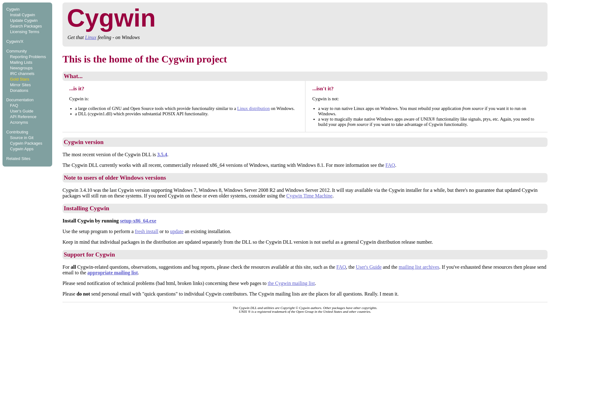
Git Bash

MinGW-w64
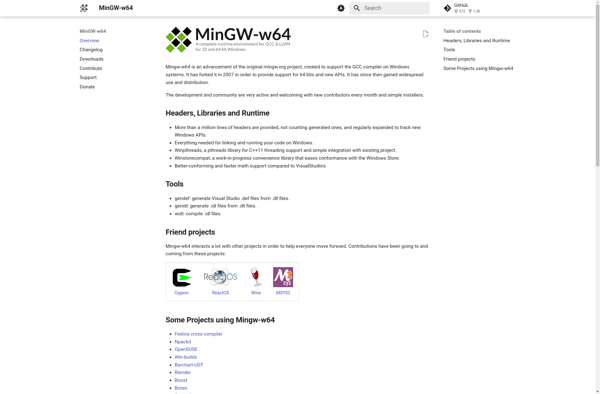
PowerCmd
Make Batch Files
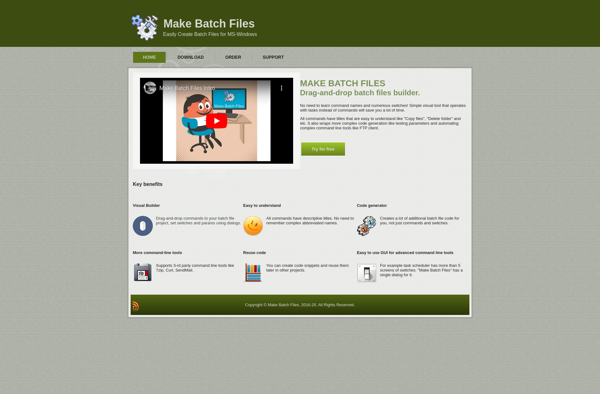
Win-bash
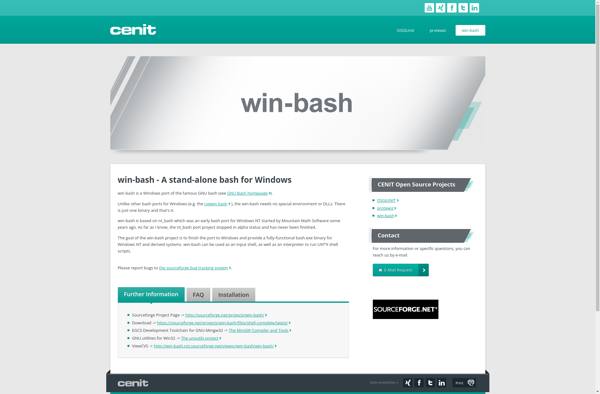
Babun
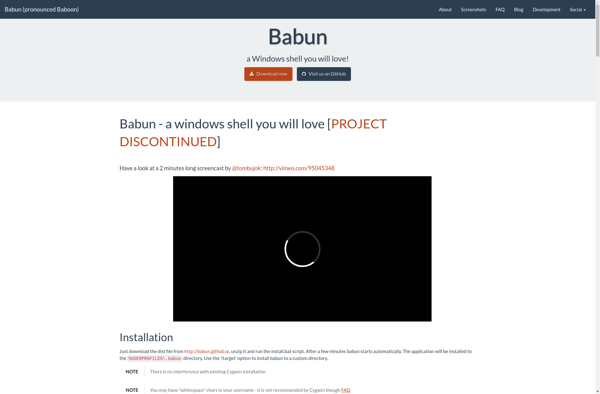
Penteract CMD GUI Creator
CMD++
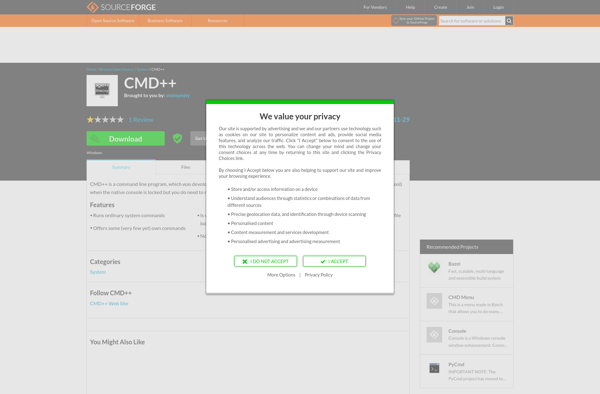
Take Command
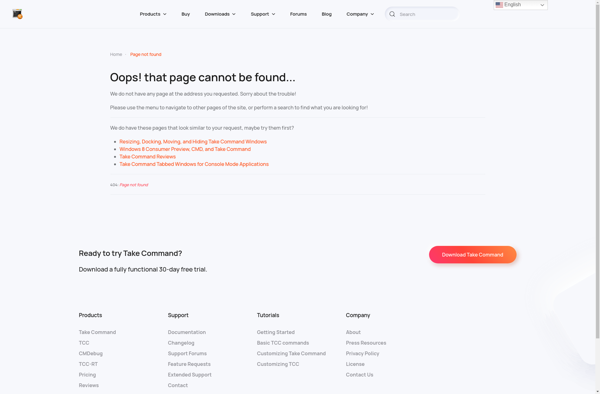
TCC/LE
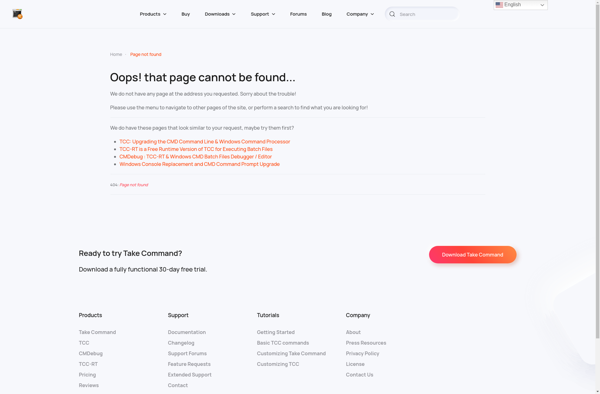
ToolPakCloud
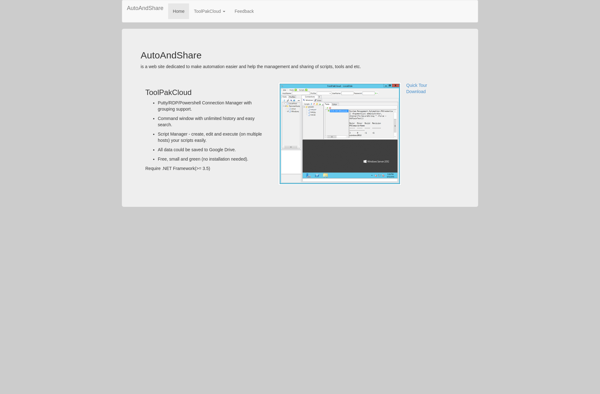
Hamilton C shell

Colorconsole
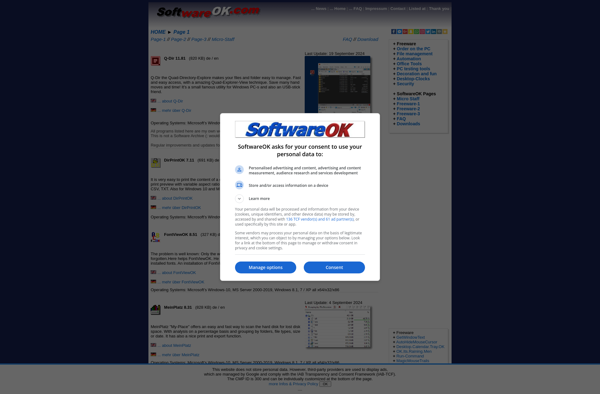
Wsl-terminal
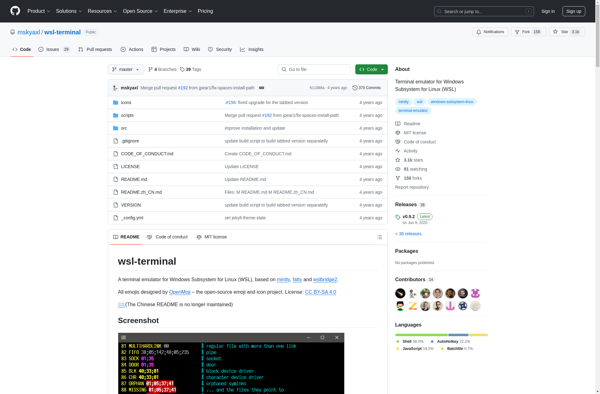
PyCmd